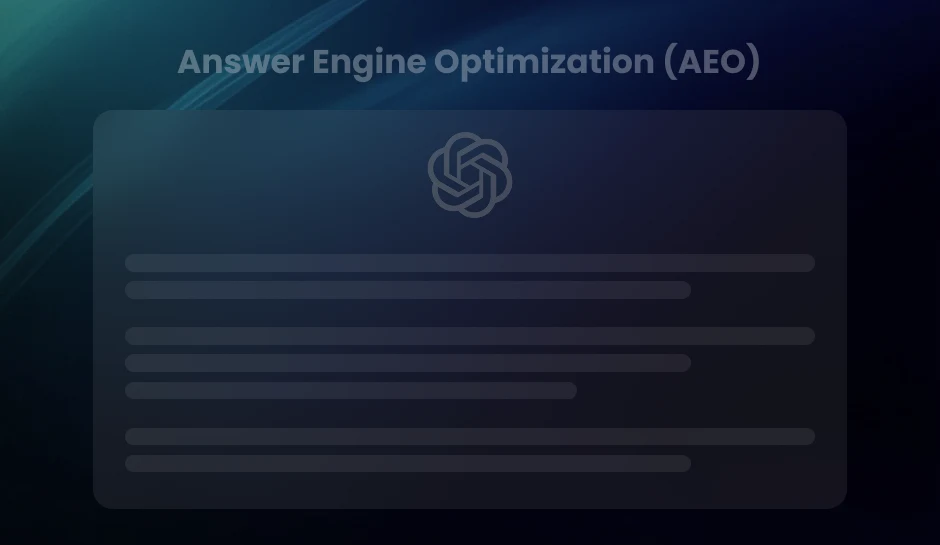Determining the Power of Website Insights with Google Analytics
Google Analytics is a free web analytics service offered by Google that tracks and reports website traffic. It enables you to monitor various aspects of your website's performance, including the number of visitors, their demographics, behavior, and conversion rates.
Are you looking to gain a deeper understanding of your website’s performance? Look no further than Google Analytics!
It offers a multitude of benefits for website owners and marketers. Firstly, it analyzes your website’s key metrics, allowing you to gauge its overall performance and identify areas for improvement. Secondly, it provides valuable insights into the website visitor’s behavior. It demonstrates metrics such as their most frequently visited pages, the duration of their sessions, and the devices they use to access your website.
Furthermore, Google Analytics offers an array of data reports and visualizations that make it easy to comprehend complex information.
In this article, we will take a closer look at the various metrics and data Google Analytics provides. Whether you’re a business owner, marketer, or simply interested in tracking your website’s performance, this powerful tool is a must-have in your digital arsenal. Discover how Google Analytics can propel your website to new heights!
Key Website Analytics Metrics in Google Analytics
When it comes to tracking and analyzing the performance of your website, Google Analytics provides a wealth of valuable data. By understanding the critical website analytics metrics in Google Analytics, you can gain valuable insights into how visitors engage with your site and make data-driven decisions to improve its performance.
Pageviews and unique pageviews
Pageviews measure the number of times a page on your website has been viewed. In contrast, unique pageviews indicate the number of sessions a page has been viewed at least once. These metrics can help you identify the most popular pages on your site and analyze user behavior.
Bounce rate and exit rate
The bounce rate represents the percentage of visitors who leave your site after viewing only one page. A high bounce rate could indicate issues with your website’s user experience or content. On the other hand, the exit rate measures the percentage of visitors who exit your site after viewing a particular page, providing insights into potential problem areas.
Time on page and session duration
Time on page measures how long visitors spend on a specific page, while session duration calculates the average duration of all sessions on your website. These metrics help you identify engaging content and areas where visitors may be dropping off.
Traffic sources
Google Analytics allows you to track various traffic sources that bring visitors to your website. These sources include organic search (visitors from search engines), direct (visitors who directly type your website’s URL), referral (visitors who come from other websites), and social (visitors from social media platforms). Understanding which sources drive the most traffic can help you focus your marketing efforts.
Demographics and interests of your website visitors
Google Analytics provides demographic information such as age, gender, and location of your website visitors. Additionally, it offers insights into the interests and preferences of your audience. This data can help you tailor your content and marketing strategies to engage your target audience better.
Devices used to access your website
Google Analytics lets you identify the devices your visitors use to access your website, such as desktop computers, mobile devices, or tablets. This information is crucial for optimizing your website’s responsiveness and user experience across different devices.
By analyzing these key website analytics metrics in Google Analytics, you can make informed decisions to optimize your website and improve its performance. With a data-driven approach, you can continuously enhance user experience, attract visitors, and achieve your online goals.
Advanced Tracking and Analysis Techniques
Learn how to take your Google Analytics to the next level with these advanced tracking and analysis techniques.
Setting up goals and conversion tracking in Google Analytics
Discover how to set up and track goals in Google Analytics to measure meaningful conversions on your website.
Tagging and tracking specific elements on your website (buttons, links, forms)
Find out how to tag and track specific elements on your website, such as buttons, links, and forms, to gain deeper insights into user behavior.
Event tracking for interactions like clicks, video views, downloads, etc.
Learn how to utilize event tracking in Google Analytics to measure and analyze user interactions like clicks, video views, downloads, and more.
E-commerce tracking for online stores
Discover how to track e-commerce activities on your online store, including purchases, product views, and cart additions, to understand your customers’ buying habits better.
Custom dimensions and metrics for advanced segmentation and analysis
Take advantage of custom dimensions and metrics in Google Analytics to create advanced segmentation and conduct in-depth analysis tailored to your specific business needs.
Audience Segmentation and Analysis
Understanding different types of audience segments
By segmenting your audience, you can gain valuable insights into their behavior, interests, and demographics. Google Analytics offers various types of audience segments that can help you understand your website visitors better.
Creating and utilizing audience segments in Google Analytics
To create audience segments in Google Analytics, navigate to the Audience section and select “Overview.” From there, you can define custom segments based on various criteria, such as demographics, user behavior, and interests. Utilizing these segments can provide you with targeted data for analysis.
Analyzing audience behavior, demographics, and interests
Once you have created your audience segments, you can analyze their behavior, demographics, and interests in the Audience section of Google Analytics. This data can help you identify patterns and trends among different segments, enabling you to make data-driven decisions for your website and marketing strategies.
Tailoring content and marketing strategies based on audience insights
With the insights gained from audience segmentation and analysis, you can tailor your content and marketing strategies to meet the specific needs and interests of each segment. By delivering personalized experiences, you can enhance user engagement, increase conversions, and improve overall website performance.
Tracking and Analyzing User Behavior
Understanding how users behave on your website is crucial for optimizing your website’s performance and improving user experience. Google Analytics provides various tools and features to help you track and analyze user behavior effectively.
Behavior Flow Analysis to Understand User Journey
The Behavior Flow report in Google Analytics allows you to visualize the paths that users take on your website. This analysis helps you understand how users navigate through different pages and where they tend to drop off. By identifying the most common paths and potential bottlenecks, you can optimize your website’s structure and content to enhance user engagement and conversion rates.
Site Search Tracking to Analyze User Intent
By enabling site search tracking in Google Analytics, you can gain valuable insights into what users search for on your website. This information can help you understand user intent and improve your website’s search functionality. By analyzing the search terms and behavior patterns, you can tailor your content to meet user expectations and increase overall satisfaction.
User Flow and Navigation Analysis
The User Flow report in Google Analytics displays the paths users take from one page to another, highlighting the most common paths and potential drop-off points. By analyzing user flow and navigation patterns, you can identify areas where users might be getting lost or encountering obstacles. This analysis lets you optimize your website’s navigation and structure, improving user experience and maximizing conversions.
Heatmaps and Click Tracking for Understanding User Interactions
Heatmaps and click tracking provide visual representations of user interactions on your website. By analyzing heatmaps, you can identify the areas of your website that attract the most attention and optimize them accordingly. Click tracking allows you to see where users click the most and determine if they are clicking on the desired elements. These insights help you optimize your website’s layout, CTAs, and overall user experience.
Analyzing Exit Pages to Identify Potential Issues or Opportunities
By analyzing exit pages in Google Analytics, you can identify which pages users frequently exit your website from. This analysis can help you identify potential issues or opportunities for improvement. Pages with high exit rates may indicate that users need help finding the information they sought or encountering barriers to conversion. By addressing these issues, you can reduce bounce rates and improve overall user engagement.
Website Performance Monitoring with Google Analytics
Page load speed analysis
Google Analytics provides valuable insights into the performance of your website, including the page load speed. By analyzing the page load speed, you can identify any issues that may be causing slow loading times and take steps to optimize your site for better performance.
Site speed analysis for different devices and connection types
With Google Analytics, you can also analyze the site speed for other devices and connection types. It lets you understand how well your website performs on mobile devices and various internet connections, ensuring a seamless user experience across all platforms.
Monitoring website downtime or errors
Google Analytics can be used to monitor website downtime or errors. By setting up alerts, you will receive notifications whenever your website experiences downtime or encounters any errors. It helps you promptly identify and address any issues, ensuring your website is always running smoothly.
Identifying performance bottlenecks and improving website speed
By analyzing the data from Google Analytics, you can identify performance bottlenecks that may slow down your website. It can include issues with server response time, large file sizes, or inefficient coding practices. With this insight, you can make necessary improvements to enhance the speed and overall performance of your website.
Creating Custom Reports in Google Analytics
Google Analytics offers a wide range of prebuilt reports that provide valuable insights into your website’s performance. However, sometimes, you may need more specific information unavailable in these standard reports. That’s where creating custom reports in Google Analytics becomes crucial.
Understanding the reporting interface and options
When you navigate the reporting section in Google Analytics, you will find various options to create custom reports. The reporting interface allows you to select the dimensions and metrics that are most relevant to your analysis. You can include data from specific periods, compare different segments, and filter the information to focus on particular elements.
Creating custom dashboards for personalized reporting
Custom dashboards in Google Analytics allow you to compile and visualize your most important metrics in one place for easy monitoring. You can select the data widgets you want to include, such as traffic sources, conversion rates, or user engagement metrics. By creating personalized dashboards, you can quickly assess the performance of your website and track your key goals and objectives.
Utilizing advanced segments and metrics in custom reports
Google Analytics provides advanced segments and metrics that give you more detailed insights into your website’s performance. These segments allow you to drill down into specific user groups based on demographics, behavior, or other criteria. By applying advanced segments in your custom reports, you can uncover valuable information not readily available in standard reports.
Similarly, advanced metrics enable you to measure more complex aspects of your website’s performance, such as average session duration, bounce rates, or goal completions. Utilizing these advanced metrics in your custom reports allows you to gain a deeper understanding of how users interact with your website and how effectively it is achieving its objectives.
Automating report generation and delivery
In addition to creating custom reports, Google Analytics offers automation options that save you time and effort. You can schedule the generation and delivery of reports to your inbox or share them with other team members. It enables you to have up-to-date insights without manually generating the reports every time.
By automating report generation and delivery, you can ensure that your team has access to the latest data and can make informed decisions based on accurate and timely information.
Google Analytics and Content Strategy
When optimizing your website’s performance and maximizing engagement, Google Analytics is an invaluable tool. By utilizing the data from Google Analytics, you can inform your content strategy and make data-driven decisions to enhance your website’s impact on your goals and conversions.
Utilizing data from Google Analytics to inform content strategy
Google Analytics provides a wealth of data to help you gain insights into your website’s performance. By analyzing metrics such as page views, bounce rate, and average session duration, you can understand which types of content are resonating with your audience and driving engagement.
Tracking content performance and engagement
With Google Analytics, you can track the performance of your content by monitoring metrics such as page views, unique page views, and time on page. It allows you to identify which pieces of content generate the most interest and engagement from your audience.
Identifying high-performing pages and optimizing content based on data
By analyzing the data from Google Analytics, you can place the pages on your website performing well in terms of engagement and conversions. This information can be used to optimize your content strategy by creating more of the types of content that resonate with your audience.
A/B testing and data-driven content experiments
Google Analytics also allows you to conduct A/B tests and data-driven content experiments. By testing different versions of your content and analyzing the data, you can determine which variations are more effective in achieving your goals and conversions.
Measuring content impact on website goals and conversions
One of the key benefits of Google Analytics is its ability to track and measure the impact of your content on your website’s goals and conversions. By setting up goals and conversion tracking, you can see how your content is contributing to important metrics such as sign-ups, purchases, and downloads.
By incorporating Google Analytics into your content strategy, you can make informed decisions to optimize your website’s performance and drive engagement. By leveraging the data provided by Google Analytics, you can gain valuable insights into your audience’s behavior and preferences, allowing you to create content that resonates and achieves your goals.
Conclusion
Through this blog, we have understood the significance of obtaining valuable insights about the website with the help of Google Analytics. We have covered some of the most crucial metrics and sub-topics like-
- Website analytics metrics offered by Google Analytics
- Tracking and analysis techniques
- Audience segmentation and analysis
- User Behavior tracking and analysis
- Website performance monitoring with Google Analytics
- Creating custom reports
- Content Strategy
The in-depth exploration of these topics will offer you an unobstructed and clear understanding of the relevance of Google Analytics for evaluating and enhancing the website’s performance. It will also let you gauge the preferences and behavior patterns of the website visitors, enabling you to make better decisions and marketing strategies for driving more traffic and conversions.
Checkout your Website Insights with Analytics Tool Talk to Us!
See where do you stand in terms of KPI in GA4. Just write to us at info@diggrowth.com and we’ll get back to you.
Ready to get started?
Increase your marketing ROI by 30% with custom dashboards & reports that present a clear picture of marketing effectiveness
Start Free Trial
Experience Premium Marketing Analytics At Budget-Friendly Pricing.

Learn how you can accurately measure return on marketing investment.
Additional Resources
Don’t Let AI Break Your Brand: What Every CMO Should Know
AI isn’t just another marketing tool. It’s changing...
Read full post postFrom Demos to Deployment: Why MCP Is the Foundation of Agentic AI
A quiet revolution is unfolding in AI. And...
Read full post postAnswer Engine Optimization (AEO): The New Frontier of SEO in 2025
As digital experiences continue to evolve, so does...
Read full post postFAQ’s
Google Analytics offers reliable and accurate insights into the reception and interaction of visitors with the digital marketing campaigns and assets of a business.
Google Analytics provides- Automated Insights: To automatically notify you about the unusual changes and emerging trends in your data. Custom Insights: To offer data according to your custom metrics and preferences.
The most crucial metrics to look for in Google Analytics are: Number of users and sessions. The average duration of each session. The ratio between new and returning users. The bounce rate of the website, etc.
The frequency of analyzing the website performance metrics offered by Google Analytics depends on specific business factors. However, marketers commonly consult Google Analytics weekly to assess the performance of their websites.