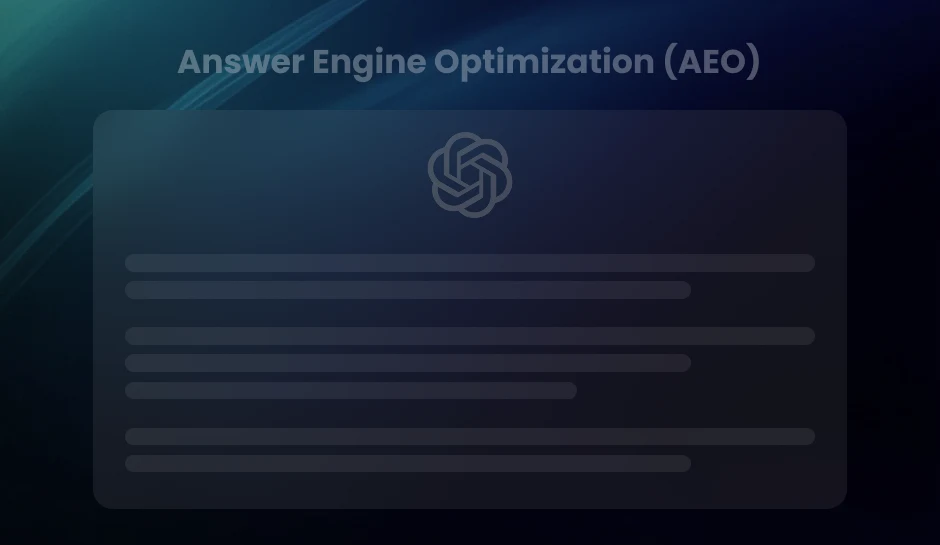Why Google Analytics Automation with AI Is Essential for Scalable Insights
Google Analytics is evolving beyond basic tracking. With automation and AI, it now enables predictive insights, instant alerts, and smarter segmentation, allowing marketers to act at the pace of the customer journey. Read on.
Your reports may look healthy, but your data could be misleading you.
Behind clean dashboards and polished charts, critical insights are often buried, missed not because they are invisible, but because your analytics process is still manual. By the time your team identifies a drop in engagement or a shift in user behavior, the opportunity to respond has already passed.
Google Analytics automation with AI changes this dynamic entirely. It does more than speed up reporting. It uncovers what you did not think to look for. It flags problems before they cost you revenue. It turns your analytics stack into an active partner in decision-making, not just a passive data source.
If you are still relying on manual reviews and post-campaign analysis, you are not just moving slowly. You are missing what matters most.
How Well Do You Know Google Analytics Automation?
You might think you know Google Analytics—but chances are, you are only using a fraction of what it can actually do.
Most teams treat it like a reporting tool. They track sessions, pageviews, conversions, and build dashboards. But behind the surface lies a powerful automation engine that most marketers never touch. And that means they are missing real-time signals, leaving insights undiscovered, and wasting hours every single week on tasks that could be handled instantly.
Answer this:
- If traffic drops from your top campaign overnight, how soon would you know?
- Would it be after your weekly report?
- After your ROAS declines?
- Or would Google Analytics notify you in real time, showing you what changed and where to look?
That last scenario is not a future upgrade. It is already possible, if you are using automation properly.
Google Analytics automation is not just about exporting reports on a schedule. It can:
- Detect unusual traffic patterns in real time.
- Create predictive segments based on behavior likelihood.
- Auto-sync offline conversions from your CRM into your attribution model.
- Trigger marketing actions when specific user conditions are met.
This is not just a time-saver. It is a decision accelerator. And the best part? Most of these features are native, free, and sitting idle in your account right now.
How You Can Benefit from Google Analytics Automation with AI
Most teams are still reporting what already happened. The real advantage lies in predicting what is coming next. That is exactly where Google Analytics automation with AI delivers impact. It shifts your analytics approach from reactive to proactive, turning your data into a continuous decision-making engine.
Predict Behavior Before It Happens
AI identifies behavioral trends early, allowing you to act before users convert, drop off, or disengage. For example, if a user is showing signs of interest but has not converted, predictive metrics can automatically flag them for retargeting or special offers.
Surface Anomalies Instantly
Spikes in bounce rate, sudden drops in traffic, or unusual engagement from a new audience segment can all be missed in manual analysis. Automation catches these changes in real time and notifies you immediately, so you are never blindsided by performance shifts.
Eliminate Repetitive Manual Work
Instead of spending hours pulling reports or updating dashboards, automation handles the repetitive tasks. Reports are scheduled, goals are tracked, and CRM events are synced—all without constant human involvement. Your team can focus on insights, not formatting.
Build Smarter Audience Segments
AI helps build dynamic user segments based on predicted outcomes, not just basic filters. You can automatically group users who are likely to convert, bounce, or return within a specific time frame, and use those segments to drive more personalized campaigns.
Shorten Feedback Cycles
Waiting days or weeks to understand campaign performance is no longer necessary. With automation, your dashboards and alerts stay updated in near real time. That means you can course-correct campaigns and adjust budgets while they are still running, not after they fail.
Pro Tip- Google Analytics automation with AI does not just increase speed. It improves the quality and timing of your decisions, giving you a clear competitive advantage in how you interpret and act on your data.
How to Use Google Analytics Automation with AI
Using Google Analytics automation with AI does not require a complete overhaul of your current setup. It starts with activating the right features, connecting your data sources, and layering AI to scale what your team is already doing—only faster, smarter, and with less manual work.
Here is how to put it into action.
Step 1: Enable Enhanced Measurement and Auto-Tagging
Turn on enhanced measurement in Google Analytics 4 to automatically track actions like scrolls, outbound clicks, and video engagement. Combine this with auto-tagging in your ad platforms so that campaign data flows accurately without constant manual updates.
Step 2: Set Up Intelligence Alerts
Use automated alerts to monitor key performance indicators. For example, set thresholds for sudden traffic spikes or drop-offs, bounce rate increases, or changes in session duration. These alerts can act as early warning systems, letting you respond before performance declines.
Step 3: Automate Data Imports
Connect offline sources such as CRM conversions, call center data, or in-store transactions. This gives your attribution model a complete view of the customer journey. Use tools like Google’s Measurement Protocol or third-party connectors to sync the data seamlessly.
Step 4: Apply Predictive Metrics
Use Google Analytics 4’s predictive features like purchase probability, churn probability, and revenue forecasting. These metrics allow you to build audience segments that automatically update as user behavior changes.
For instance, users predicted to convert within the next 7 days can be added to a high-priority remarketing list. No manual tagging required.
Step 5: Integrate with BigQuery and Tag Manager
Export your GA4 data to BigQuery to run advanced queries and combine it with other datasets like ad spend, sales CRM, or support data. Use Google Tag Manager to trigger events based on user behavior, and connect them to automated marketing actions.
Step 6: Build Real-Time Dashboards
Connect your analytics data to Looker Studio or a custom BI tool. Build dashboards that refresh automatically and show real-time performance across paid, organic, email, and product behavior metrics. This allows your team to monitor results and pivot quickly.
Step 7: Automate Workflows and Campaign Actions
Use tools like Zapier, HubSpot workflows, or DiGGrowth’s AI-powered integrations to trigger campaign changes, send internal notifications, or update lead scoring models based on specific events in your analytics.
Example: How Automation Turned a Stalled Funnel Into Scalable Revenue
To see how this works in action, consider the case of a mid-sized DTC skincare brand running multiple ad campaigns across Google Ads, Meta, and influencer channels. Despite healthy traffic and strong top-funnel engagement, their conversion rates had plateaued for over two quarters.
The Problem
Their internal marketing team was relying on weekly analytics reviews and standard GA4 reports. They could see campaign-level metrics but had no visibility into real-time behavior shifts, micro-conversions, or hidden drop-off points. As a result, high-performing content was not being scaled, and underperforming audiences kept receiving budget.
The Turning Point
After enabling Google Analytics automation and integrating it with BigQuery and DiGGrowth’s AI modules, they activated the following:
- Predictive segments that identified users with high purchase probability within a 5-day window.
- Anomaly alerts that flagged sharp drops in conversion rates on mobile checkout pages.
- Real-time syncing of CRM and offline events for more accurate attribution.
- Automated dashboards that combined ad spend, product views, and revenue performance.
- Triggered retargeting flows for visitors who engaged with specific product content but did not convert.
The Impact
In just two months, the brand saw a measurable difference:
- 23 percent increase in conversion rate from remarketing flows.
- 17 percent improvement in mobile checkout completion.
- 12 percent lift in attributed revenue from AI-triggered campaigns.
What changed was not the data. It was how they used it, automated, intelligently segmented, and acted in real time.
How DiGGrowth’s AI Can Help You Scale Smarter
Google Analytics provides powerful capabilities, but without the right execution layer, it often becomes a passive reporting tool. DiGGrowth bridges that gap by using AI to actively interpret your analytics data and convert it into timely, performance-driving actions.
DiGGrowth does not replace your analytics tools. It amplifies them. By integrating directly with GA4, BigQuery, CRM platforms, and ad networks, DiGGrowth helps you move from delayed insights to real-time decisions.
Key Capabilities DiGGrowth Offers
Automated Lead Scoring Based on Behavior
Instead of static lead scoring models, DiGGrowth dynamically scores leads based on user activity. This includes behaviors like repeat visits to high-intent pages, email engagement, and custom conversion paths.
Proactive Anomaly Detection
With built-in AI, DiGGrowth monitors your metrics and flags deviations in real time. Whether it is a drop in form submissions or a sudden shift in mobile engagement, you receive alerts early enough to investigate and act before results are affected.
Triggered Campaign Workflows
DiGGrowth enables automated marketing workflows that respond to specific behavioral triggers. For example, when a user spends time comparing products or visits the pricing page multiple times, DiGGrowth can launch a targeted email series or notify your sales team.
Attribution Model Optimization
DiGGrowth applies machine learning to your funnel data to refine attribution. This means you can identify which channels, touchpoints, or campaigns are truly influencing conversions rather than relying on simplistic last-click models.
AI-Powered Dashboards and Recommendations
Instead of static reports, DiGGrowth builds interactive dashboards that surface not only what happened, but also what actions you should take next. These recommendations are based on ongoing analysis of campaign trends, customer segments, and predictive models.
Why It Matters
The difference is not just speed. It is strategy. DiGGrowth enables your marketing team to act on insights at the moment, improve targeting accuracy, and reduce wasted spend, all while scaling your efforts without adding headcount.
If your team is using Google Analytics but still struggling to turn data into outcomes, it is time to automate the intelligence layer. DiGGrowth is built for that next step.
Key Takeaways
- Native features like predictive metrics, real-time alerts, and auto-tagging are underused but highly impactful when configured correctly.
- Automating manual tasks such as data imports, dashboard updates, and audience segmentation saves time and improves campaign responsiveness.
- AI-driven platforms like DiGGrowth can transform static analytics into an active performance layer, driving higher ROI and faster decision cycles.
Conclusion
Your analytics platform should not be a rearview mirror. It should be your radar. When automation and AI come together inside Google Analytics, what you gain is not just speed, it is the precision to act at the right time with the right message. From identifying conversion-ready audiences to catching anomalies the moment they occur, AI-driven automation reduces guesswork and replaces it with timely, targeted action.
Marketing today is too dynamic for static reporting. Real-time decisions depend on real-time data flow, interpreted through intelligent systems. If your team is spending more time building reports than acting on insights, the bottleneck is no longer data, it is your process.
Are you ready to turn your analytics into your next growth milestone? Let’s talk
Our experts at DiGGrowth can help you activate automation, uncover hidden insights, and build smarter campaigns powered by AI. Reach out to us at info@diggrowth.com to learn more and get started right away.
Ready to get started?
Increase your marketing ROI by 30% with custom dashboards & reports that present a clear picture of marketing effectiveness
Start Free Trial
Experience Premium Marketing Analytics At Budget-Friendly Pricing.

Learn how you can accurately measure return on marketing investment.
Additional Resources
Don’t Let AI Break Your Brand: What Every CMO Should Know
AI isn’t just another marketing tool. It’s changing...
Read full post postFrom Demos to Deployment: Why MCP Is the Foundation of Agentic AI
A quiet revolution is unfolding in AI. And...
Read full post postAnswer Engine Optimization (AEO): The New Frontier of SEO in 2025
As digital experiences continue to evolve, so does...
Read full post postFAQ's
Yes, AI can analyze user behavior to identify high-intent segments and personalize campaigns in real time. By connecting predictive insights with automated workflows, you can deliver tailored messages across channels without manual segmentation.
AI models can detect behavioral patterns across devices and sessions, linking them more accurately to individual users. This reduces duplication in tracking and helps you attribute conversions across the full customer journey, not just on the last-click basis.
Yes, many features like predictive metrics, audience builder, and automated alerts require no coding. For advanced use cases, tools like DiGGrowth or no-code connectors can bridge Google Analytics with other systems to enable automation without custom development.
Teams with high campaign volume, multichannel strategies, or lean analytics resources benefit the most. Automation reduces manual workload while AI improves targeting, making it especially valuable for growth-focused B2B and DTC marketers.
AI models in platforms like GA4 adjust automatically, but performance should be reviewed monthly. Periodic checks ensure that predictive segments, anomaly thresholds, and workflows still align with your evolving business goals and customer behavior.
 Shahzad Mussawir
Shahzad Mussawir  Arpit Srivastava
Arpit Srivastava