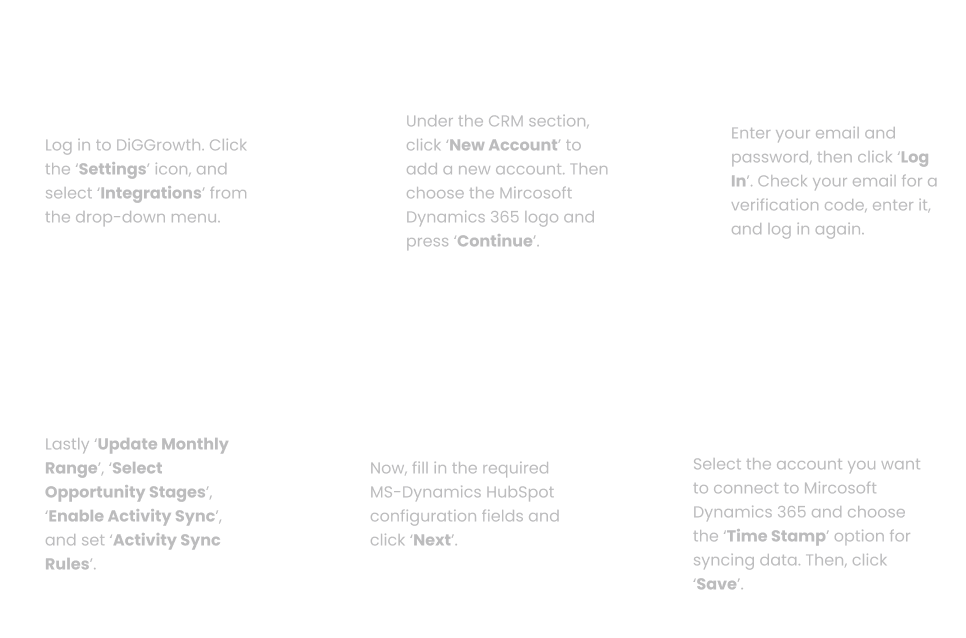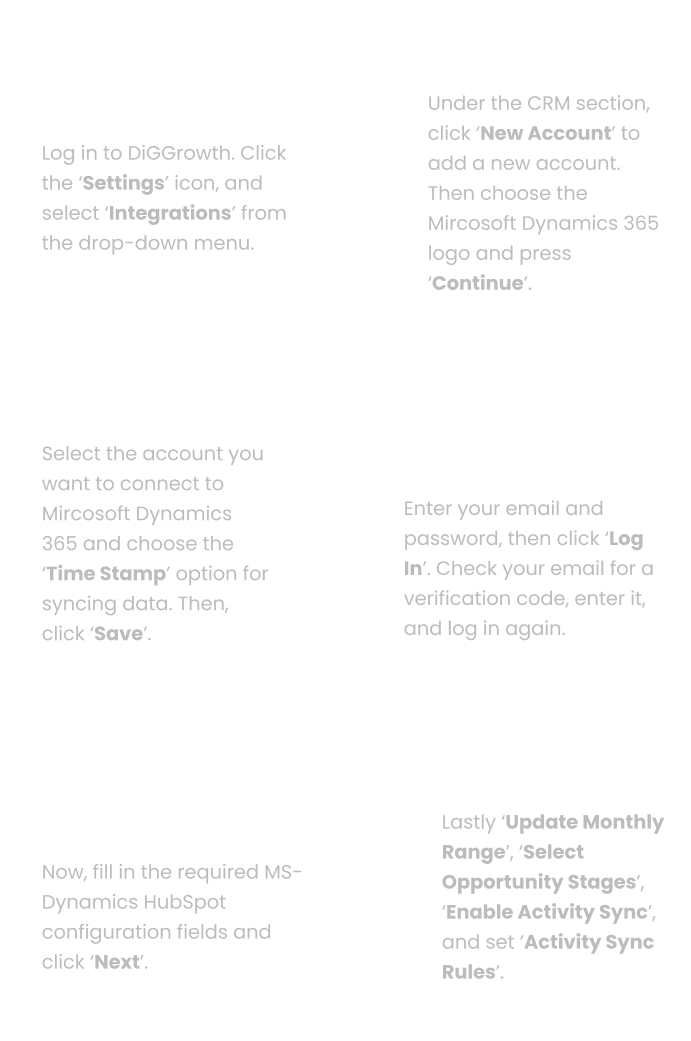Why Integrate Microsoft Dynamics 365 With DiGGrowth?
Instant Setup, No Engineering Required
Start syncing your data right away with a native connector that simplifies the integration process.
Real-Time Data Updates
Ensure your analytics and reporting reflect the latest information with continuous syncing between Dynamics and DiGGrowth.
Centralized Customer Insights
Combine Dynamics CRM data with metrics from other platforms to gain a 360-degree view of your customers and opportunities.
Automated Workflows
Eliminate repetitive manual tasks by automating processes like syncing customer details and sales opportunities across systems.
Flexible Reporting and Analytics
Create custom reports to analyze every stage of the customer lifecycle, helping you optimize strategies and forecast growth with precision.
Multi-Platform Integration
Unify data from Dynamics, marketing, and web analytics platforms to better understand how each effort contributes to your revenue goals.