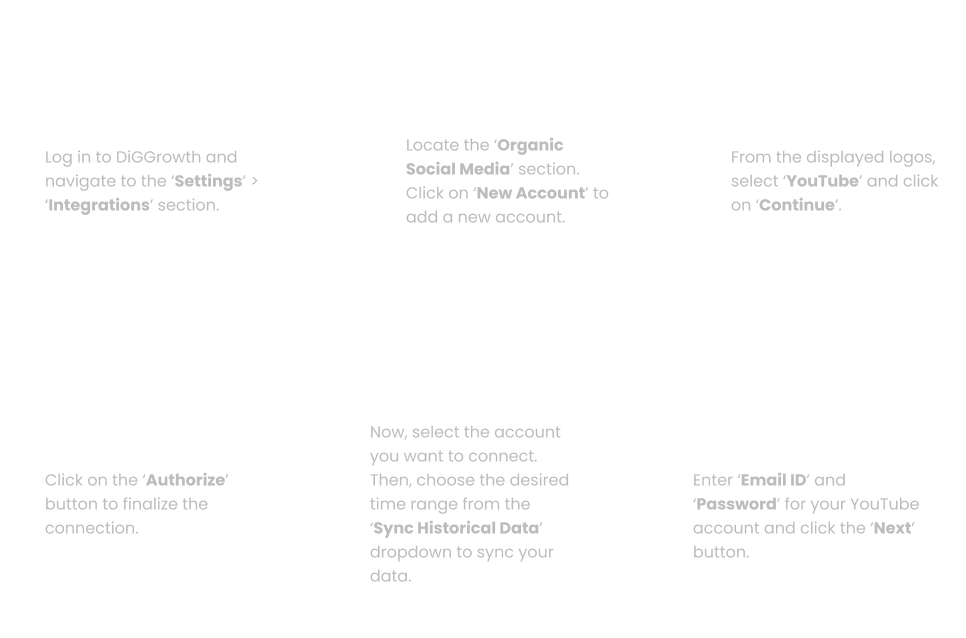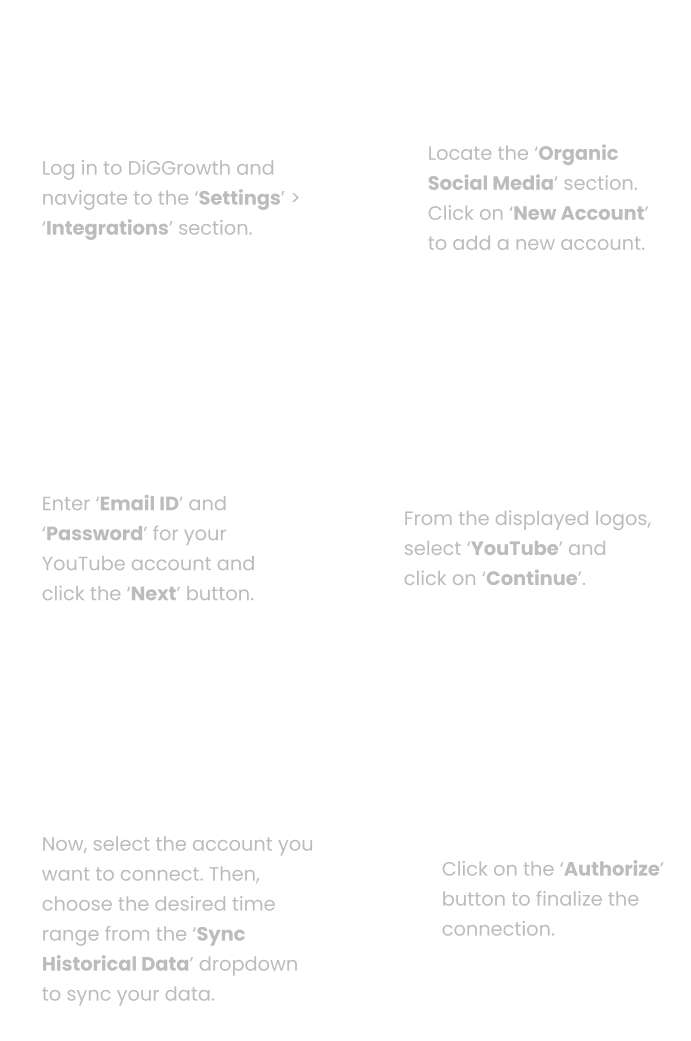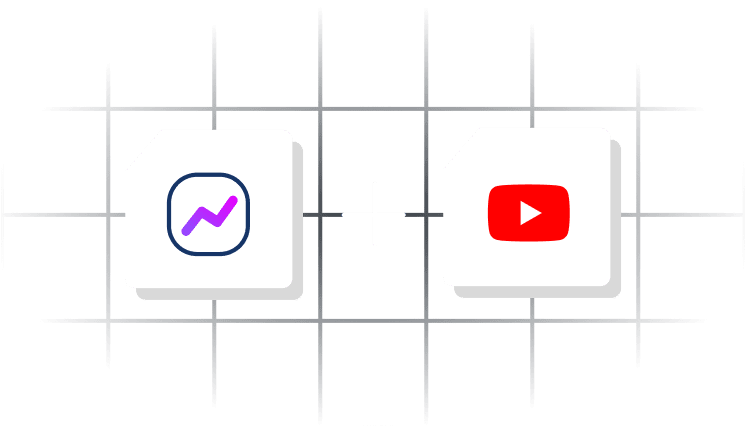Why Integrate YouTube with DiGGrowth
Real-Time Engagement Analytics
Track views, watch time, clicks, and audience retention with deep insights.
Custom Conversion Tracking
Set up tailored conversion goals to measure video impact on different stages of the customer journey.
Automated Reporting & Dashboards
Get comprehensive visual reports that connect video performance to marketing KPIs.
Content Optimization Insights
Identify high-converting videos and refine strategies for better results.
Seamless Data Syncing
Integrate YouTube metrics with a unified dashboard for holistic reporting.