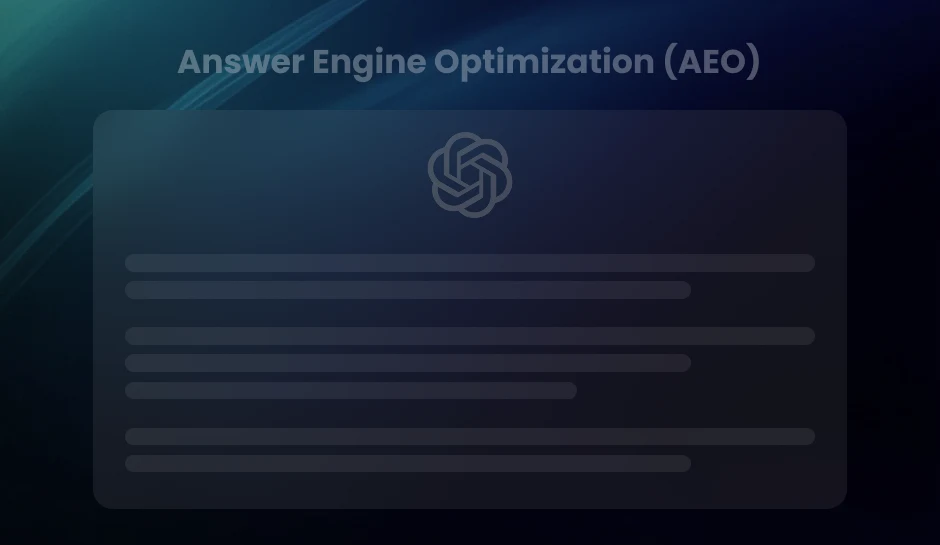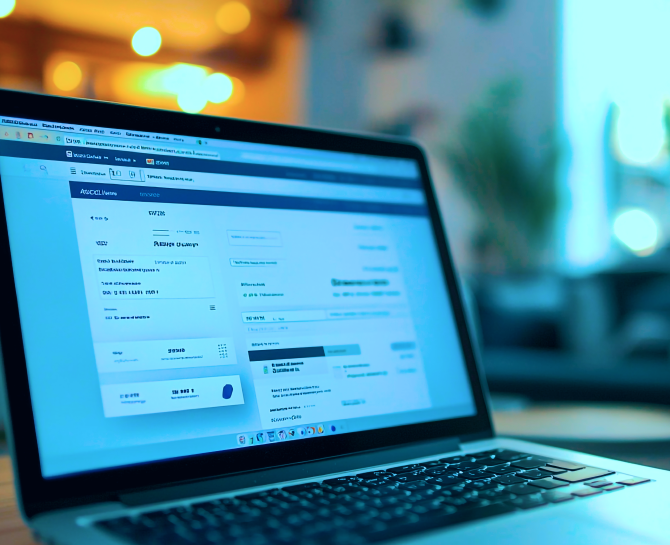
Decoding Facebook Conversion Attribution: How Meta Tracks What Drives Results
Meta's Facebook attribution model extends beyond clicks to map the entire customer journey across devices, timeframes, and ad types. Learn how to select the optimal conversion window, utilize event tracking effectively, and adjust your strategy in response to iOS privacy changes. Drive smarter results with data-backed insights.
Facebook conversion attribution is the method Meta uses to connect ads to people’s actions, such as purchases, subscriptions, or app installs. Rather than simply counting clicks or impressions, this model tracks and assigns value to user interactions that contribute to a conversion, even if they happen days apart or across multiple devices. This allows advertisers to determine which campaigns, ad sets, or creatives drive business outcomes.
Accurate attribution is at the center of performance marketing. Without clear insight into the path users take before converting, ad optimization becomes guesswork. Facebook’s attribution system-now part of the broader Meta Ads ecosystem-relies on data from the Meta Pixel, Conversions API, SDKs, and other signals to measure and assign credit. This data fuels automated optimization, informs budget allocation, and helps scale what works.
This blog will examine how Facebook conversion attribution works, explain its default attribution settings, compare attribution models (including click-through vs. view-through windows), and explore the impact of Apple’s ATT and privacy updates. You’ll also learn how to configure attribution settings for your campaigns and interpret the results shown in Ads Manager and Events Manager for clear, actionable decision-making.
Decoding Facebook’s Conversion Attribution System
Meta’s Attribution Logic: A Data-First Framework
Meta’s attribution system connects ad engagements with user actions by tracking behaviors across platforms, devices, and touchpoints. It assigns credit for conversions based on predefined rules of interaction timing and type, such as clicks or views. Facebook uses a last-touch model with configurable windows by default, assigning conversion credit to the last ad someone clicked or viewed before an action occurred.
This system consistently ties advertising impact to measurable outcomes, relying on server-side data, cookies, and identifiers. It integrates information across Facebook, Instagram, Messenger, and Audience Network, creating a comprehensive map of user behavior attributable to ads.
Facebook Pixel: The Attribution Workhorse
The Facebook Pixel, a snippet of JavaScript code embedded on websites, plays a central role in Facebook’s attribution engine. Once implemented, the Pixel tracks user interactions like page views, add-to-carts, and purchases-even if the conversion occurs days after the click.
Each event fired by the Pixel sends metadata-event names, timestamps, visitor IPs, and user agents-back to Meta’s servers. This data enables Facebook to link off-site activity back to specific ad impressions or clicks, even when the user has moved across browsers or devices.
Meta also uses the Conversions API to supplement this data, offering greater precision and resilience against browser-cookie limitations.
Each event fired by the Pixel sends metadata-event names, timestamps, visitor IPs, and user agents-back to Meta’s servers. This data enables Facebook to link off-site activity back to specific ad impressions or clicks, even when the user has moved across browsers or devices.
Meta also uses the Conversions API to supplement this data, offering greater precision and resilience against browser-cookie limitations.
Why This Data Drives Campaign Success
Without reliable conversion attribution, campaign optimization relies on guesswork. Meta feeds attribution data into its machine learning algorithms, which inform real-time ad delivery and targeting. The more accurate the conversion data, the more effectively the algorithm can identify high-value users and adjust bidding strategies.
- Audience refinement:
- Creative testing:
- Budget distribution:
Attribution data identifies which segments are converting, allowing real-time reshuffling of targeting pools.
Attribution clarity clarifies which ad variations generate last-touch or assisted conversions.
Campaign managers rely on performance signals from attribution reports to shift ad spend where impact is greatest.
Every data point collected through attribution feeds this feedback loop, resulting in higher ROAS (Return on Ad Spend) and better-informed strategic decisions.
Pro Tip- Use both the Facebook Pixel and Conversions API together to ensure maximum attribution accuracy, especially in a post-iOS 14 environment where cookie tracking is limited.
Facebook Conversion Windows: What They Mean and How to Use Them
Default Facebook Attribution Windows
Facebook Ads offers default attribution settings that define when a conversion is credited to an ad interaction. These windows include:
- 1-day click:
- 7-day click (default):
- 1-day view:
A conversion is attributed if it happens within one day of someone clicking your ad.
Facebook attributes conversions that occur within seven days of a click.
Counts conversions within one day after a user has seen-but not necessarily clicked-your ad.
By default, Facebook uses the 7-day click and 1-day view window, but advertisers can modify this setting at the ad set level to align with their tracking needs.
How Different Windows Affect Reported Results
A longer attribution window often captures more conversions, especially for products or services with a longer decision-making timeline. For example, consider a high-ticket item like an online course. Most users won’t convert immediately after clicking the ad. A 7-day click window could credit the ad for a conversion completed several days later, whereas a 1-day click window would miss it entirely.
Short windows offer tighter attribution and clearer causality. They’re better suited to fast-moving offers like flash sales or low-cost products. However, they risk underreporting the impact if the customer journey spans multiple days.
The chosen window can significantly impact reported performance metrics-cost per conversion, ROAS, and conversion rate will vary depending on the window’s length. When comparing campaigns or A/B tests, keeping attribution windows consistent is non-negotiable.
Choosing the Right Conversion Window for Your Campaign
Don’t default to Facebook’s settings just because they exist. Match your conversion window to the actual buying behavior of your audience. Here’s how:
- Use short windows (1-day click or 1-day view) when promoting impulse buys, limited-time offers, or mobile app installs.
- Choose 7-day click windows for products with medium to long consideration phases, such as SaaS free trials, coaching packages, or luxury items.
- Test view-through windows cautiously. They inflate performance metrics by counting passive impressions. If an ad gets credit just because it was seen, not clicked, you’re not measuring direct response effectiveness.
To validate your choice, analyze historical data. Facebook’s “Time to Conversion” breakdown in Ads Manager shows how long it takes users to convert after interacting with your ad. That insight will eliminate guesswork when choosing between a one-day or seven-day window, or whether view-through attribution adds genuine value for your reporting.
Pro Tip- Use Facebook’s Time to Conversion data in Ads Manager to reverse-engineer your ideal attribution window, don’t guess, let real user behavior guide your settings.
Facebook Pixel and Event Tracking for Accurate Conversion Attribution
Unlocking the Value of the Facebook Pixel
The Facebook Pixel generates the foundational data for accurate conversion attribution. Once installed on a website, it tracks users’ actions after clicking or viewing ads-actions like purchases, form submissions, or adding products to the cart. This data feeds into Facebook’s ad delivery system and attribution models, optimizing performance and measurement.
The Pixel sends back event data whenever a user interacts with your website after engaging with a Facebook or Instagram ad. This connection between onsite behavior and ad exposure creates a reliable feedback loop. Without the Pixel, Facebook lacks the technical visibility to attribute conversions back to campaigns, ad sets, or individual creatives.
Standard and Custom Events: Foundations of Attribution Accuracy
Standard events include predefined actions that Facebook recognizes universally, such as:
- ViewContent –
- AddToCart –
- InitiateCheckout –
- Purchase –
- Lead –
when a user visits a product or content page
when an item is added to a shopping cart
when checkout begins
when a transaction completes
when a form is submitted or contact information is shared
These events can be configured with additional parameters, like value, currency, content type, or content IDs, to heighten granularity. For example, a purchase event tagged with 75 USD and a USD currency value allows direct revenue attribution inside Ads Manager.
Custom events take this further. When standard events don’t precisely match the business model, custom events define non-standard site interactions, like clicking a specific video or using a referral code. With custom events, Facebook can track behaviors that are as unique as your sales funnel.
Event Tracking Powers Smart Campaign Decisions
With properly configured standard and custom events, return on ad spend (ROAS), cost per action (CPA), and conversion rates become transparent. Based on historical behavior, Facebook’s algorithm will optimize delivery to users most likely to complete those events.
Want to know whether your awareness campaign is driving high-intent website visits? Compare ViewContent events post-ad exposure to your overall traffic. Not sure if retargeting is paying off? Track InitiateCheckout and Purchase events against your campaign cohorts.
Events aren’t just raw data points. They act as conversion signals, fuel attribution models, and guide budget allocation. When campaign success depends on understanding real behavior, event tracking becomes non-negotiable.
Pro Tip- Use Event Parameters like value, content type, and currency with your standard and custom events to unlock richer attribution insights and improve campaign optimization precision inside Facebook Ads Manager.
Custom Conversions and Lookback Windows in Facebook Attribution
What Are Custom Conversions and Why Do They Matter?
Custom conversions in Facebook Ads are user-defined actions that allow advertisers to measure specific outcomes aligned with unique business goals. Unlike standard events that include predefined actions such as ViewContent, AddToCart, or Purchase, custom conversions offer granular flexibility. They track activity based on URL rules, event parameters, or both, allowing advertisers to define what a “conversion” means for their specific funnel or campaign.
This user-defined tracking is not limited to e-commerce. For B2B advertisers, a custom conversion could track form submissions on a whitepaper download page. For SaaS platforms, it could flag when a user completes onboarding. This flexibility allows for precise measurement of KPIs that stock metrics can’t cover.
Facebook allows up to 100 custom conversions per ad account. Each can be associated with events or URLs and optionally refined using value and event parameters like content name, category, or custom variables.
Aligning Custom Conversions with Business KPIs
Custom conversions become strategic tools when directly connected to measurable business objectives. For example:
- A lead-generation brand may define a custom conversion based on a “Thank You” page URL after a form submission.
- A subscription business might track account activation after sign-up, ignoring the initial registration as a less relevant signal.
- An e-commerce company may create a custom conversion for users who add multiple items to their cart, targeting high-value behaviors.
- By tailoring conversion events to actual revenue-driving behaviors, optimization becomes tightly focused. Every signal sent back to Meta’s algorithm aligns paid performance with real business impacts, not just intermediary actions.
Understanding Lookback Windows and Historical Data Analysis
Lookback windows define the period when Facebook can attribute a conversion to a prior ad interaction. These windows affect how data is reported and how much credit each touchpoint receives. Available options include 1-day, 7-day, and 28-day windows (view-through and click-through depending on settings and API usage).
If a customer clicks an ad on March 1st and converts on March 8th, the conversion will only be attributed if the selected window includes 7 days or more. With a 1-day window, that conversion gets no credit. This choice directly impacts reported ROAS, CPA, and optimization signals.
- 1-day click or 1-day view:
- 7-day click:
- Custom attribution via API:
best for flash sales or impulse-driven products.
the Meta default and a balanced measure for most campaigns with medium-length consideration paths.
Advanced advertisers using the Conversion API can manually model longer lookback windows for extended customer journeys.
Analyzing how conversion rates vary across these windows provides visibility into buying behavior. If 70% of conversions happen within three days of seeing an ad, campaigns should push frequency and optimize for early engagement. Retargeting and nurturing sequences could be expanded if most convert after a week.
Combining custom conversions and optimized lookback windows transforms attribution from a static report into an active strategic lever.
Pro Tip- Use custom conversions with tailored lookback windows to align reporting and optimization with your real sales cycle. This ensures Meta’s algorithm prioritizes the actions that move your business forward.
Mastering Attribution Metrics in Facebook Ads Manager
Critical Metrics That Power Attribution Analysis
| Attribution Metric | Description | Key Insights & Best Practices |
|---|---|---|
| Conversions | Number of actions (purchases, leads, custom events) attributed to an ad within the selected attribution window. | – Adjust window at ad set level (1-day, 7-day, etc.) – Multiple events per user allowed, but Facebook assigns credit to the last interaction within the window. |
| Purchase Value | Total revenue from purchases attributed to an ad, sourced from Pixel or Conversions API event data. | – Used to calculate ROAS (Return on Ad Spend) – Ensure event parameters (value, currency) are implemented correctly. – Analyze with conversion count for AOV. |
| Click-Through Conversions | Conversions that occur after a user clicks an ad and completes an action within the click attribution window. | – Reflect direct engagement and intent-driven user behavior. – Crucial for evaluating lower-funnel ad effectiveness. |
| View-Through Conversions | Conversions that happen after a user sees (but doesn’t click) an ad and completes an action within the view attribution window. | – Indicate brand impact and upper-funnel influence. – Helps evaluate creative strength and awareness-building performance. |
| Attribution + Website Performance | Combines Ads Manager metrics with on-site behavior data (bounce rate, session duration, etc.) | – Use to validate ad relevance and landing page alignment. – Cross-reference with Google Analytics or server-side tracking for a complete performance picture. |
Precision in Practice: Best Practices for Monitoring and Measuring Campaign Results
Establish Consistent Measurement Frameworks
Without a standardized measurement framework, attribution data loses context. Define KPIs aligned with your campaign objectives-whether it’s cost per purchase, ROAS, or lead conversion rate. Anchor performance analysis to a predefined structure to distinguish real performance shifts from random noise.
Use frameworks such as:
- Before-and-after comparison:
- Funnel-based analysis:
- Platform attribution vs. independent analytics:
Assess changes in key indicators before and after deploying new creatives or targeting strategies.
Track conversion rates across each funnel stage, identify where drop-offs occur, and address bottlenecks directly.
To validate reporting accuracy, Correlate Facebook attribution data with insights from tools like Google Analytics or CRM platforms.
Run A/B Tests to Isolate Attribution Impact
Campaign data without controlled experimentation leads to guesswork. Use Facebook’s built-in A/B testing tools or manually construct test and control groups to compare performance under different attribution scenarios. For example, test 7-day click vs. 1-day click attribution windows on similar audience segments.
Here’s what that achieves:
- Uncovers how different attribution windows skew reported performance.
- Quantifies the influence of brand vs. direct response tactics.
- Reveals whether Facebook over-attributes conversions in longer windows.
- Let data-not assumption-determine the most accurate window length for your customer’s buying cycle.
Set Benchmark Metrics and Forecasting Models
Benchmarks provide the baseline that distinguishes exceptional performance from average outcomes. Develop historical averages for CPA, CTR, conversion rates, and ROAS across audiences and placements. Use these figures to forecast results and set budget expectations.
Build forecasting models using past campaign data segmented by:
- Attribution window:
- Placement:
- Device type:
1-day vs. 7-day performance variances.
Feed vs. Stories vs. Audience Network conversion impact.
Desktop vs. mobile ROAS and conversion rates.
When campaigns deviate from forecasted performance, you’ll know instantly whether to optimize, scale, or pause spend.
Act on Continuous Attribution Monitoring
Weekly reports won’t cut it in dynamic ad ecosystems. Monitor ad performance daily within Facebook Ads Manager, prioritizing split metrics like cost per conversion by attribution model and attribution window. Set up automated rules to flag underperformance or anomalies, like sudden spikes in attributed conversions without corresponding clicks.
Ask questions like:
- Is the same ad set producing different results under different attribution models?
- Has the shift to the 7-day click window inflated CAC artificially?
- Which lookback window aligns best with buyer behavior during a seasonal campaign?
By turning attribution data into a dynamic decision-making tool, you’ll drive campaigns with clarity, not guesswork.
Pro Tip- Set up automated alerts in Ads Manager to track anomalies in attribution-driven metrics, like sudden shifts in ROAS or cost per conversion, so you can respond in real time rather than retroactively optimizing after performance dips.
Mastering Facebook Conversion Attribution: Make Every Click Count
Recap the Essentials Without Guesswork
Facebook conversion attribution isn’t abstract-it’s a data-backed process that maps actions to results. Successful marketers configure attribution settings intentionally. They define the right attribution window, whether a 7-day click, a 1-day view, or another combination offered by Facebook. They choose attribution models strategically, distinguishing between first-click, last-click, and data-driven frameworks based on the customer journey.
Core Principles That Drive Results
- Use meaningful attribution windows
- Rely on event-level data via the Facebook Pixel
- Segment based on funnel stage
- Account for iOS limitations
Campaigns with short decision cycles benefit from a one-day click, while longer buying journeys need extended windows like a seven-day click.
Without Pixel tracking, event attribution lacks depth, particularly across devices.
Attribution influenced by awareness campaigns differs markedly from those linked to remarketing.
With App Tracking Transparency (ATT) in motion, reporting for opt-out users occurs with aggregated and delayed data.
Actionable Insights for Smarter Campaigns
Leverage attribution reporting not just to attribute, but to optimize. Identify ad sets that catalyze early-funnel engagement but don’t convert-retarget them. Compare campaign performance across multiple attribution windows to surface hidden trends. Use UTM-tagged URLs to link off-platform performance back into Facebook insights.
Nothing substitutes for testing, and no attribution model works universally across all campaigns. Experiment with click windows, conversion events, and custom metrics to learn how different segments convert. Then, adapt. Restructure underperforming campaigns based on the assisted conversion paths revealed in attribution data.
The algorithm adjusts to the signals it receives. Feed it clean, well-attributed data, and it will reward your campaigns with better delivery, higher ROAS, and consistent growth.
Key Takeaways
- Choosing between 1-day click, 7-day click, or 1-day view windows determines how conversions are credited. Align the window with your product’s buying cycle to ensure accurate performance measurement and ad spend decisions.
- The Facebook Pixel and Conversions API collect user actions and match them to ad interactions. Properly setting up standard and custom events ensures reliable tracking, ROAS analysis, and campaign optimization.
- Define conversions that reflect real business goals, like lead completions or post-signup onboarding. Tailor lookback windows to match user behavior timelines, especially for longer sales cycles or B2B funnels.
- Utilize metrics such as click-through versus view-through conversions, purchase value, and conversion timeframes to refine creative, targeting, and budget allocation continually. Regular testing and daily monitoring turn attribution from passive reporting into an active growth lever.
Facebook conversion attribution is what your business needs to enhance its social media conversions.
Want to discuss some personalized approaches for the same? Drop us a line at info@diggrowth.com to get started.
Ready to get started?
Increase your marketing ROI by 30% with custom dashboards & reports that present a clear picture of marketing effectiveness
Start Free Trial
Experience Premium Marketing Analytics At Budget-Friendly Pricing.

Learn how you can accurately measure return on marketing investment.
Additional Resources
Don’t Let AI Break Your Brand: What Every CMO Should Know
AI isn’t just another marketing tool. It’s changing...
Read full post postFrom Demos to Deployment: Why MCP Is the Foundation of Agentic AI
A quiet revolution is unfolding in AI. And...
Read full post postAnswer Engine Optimization (AEO): The New Frontier of SEO in 2025
As digital experiences continue to evolve, so does...
Read full post postFAQ's
Facebook conversion attribution is the process Meta uses to determine which ad interactions—such as clicks or views—led to a desired action, such as a purchase, sign-up, or app install. It matters because it provides visibility into what campaigns or creatives are driving real business results, enabling data-driven optimization and smarter ad spend allocation.
Facebook's default attribution setting is 7-day click and 1-day view, meaning conversions are credited if they occur within seven days of a click or one day of a view. Advertisers can customize these windows at the ad set level to better align with their customer journey or campaign goals.
Click-through conversions occur when a user clicks an ad and completes a conversion within the set window. View-through conversions happen when a user sees (but doesn’t click) an ad and later converts. Click-throughs indicate direct intent, while view-throughs measure the impact of brand influence or awareness.
The Facebook Pixel tracks user actions on a website (like purchases or sign-ups) after they’ve interacted with an ad. This data enables Facebook to attribute off-platform behavior to specific ads, improving the precision of reporting and facilitating algorithm-driven ad delivery optimizations.
Apple’s ATT framework limits user-level tracking unless explicit permission is granted, which reduces the amount of granular data available to Facebook. As a result, attribution for iOS users relies more on aggregated, delayed reporting through privacy-enhanced protocols, affecting accuracy and timeliness for some conversion data.