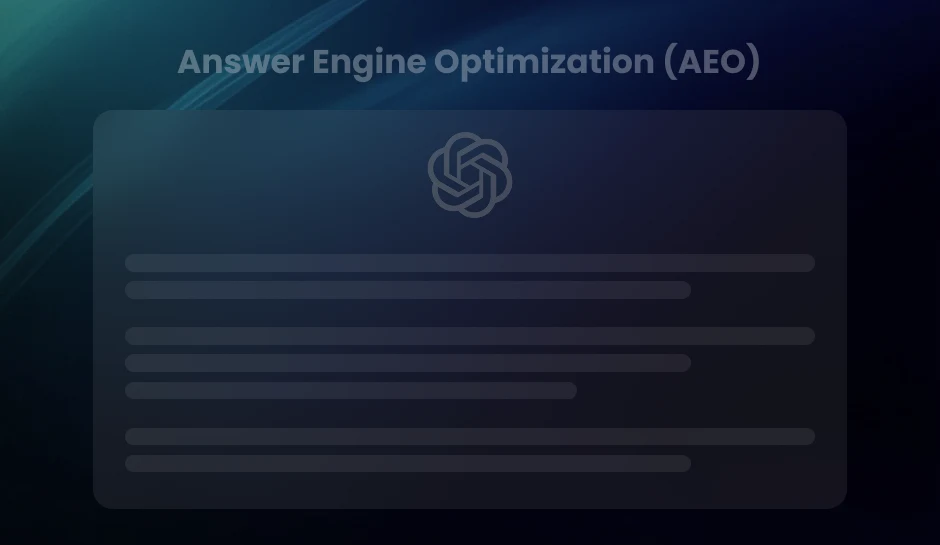Top Marketing Reporting Tools for Smarter Insights
Marketing reporting tools for agencies & businesses are at the forefront of a seismic shift that businesses have experienced. These tools offer comprehensive insights into marketing performance, facilitating informed decision-making, efficient resource allocation, and ultimately driving success in a competitive market. Read on this blog to learn about the transformative impact of these tools for marketers.
Are you still relying on gut instinct to drive your marketing decisions? Or are you using solid data? The truth is, making decisions based on assumptions no longer cuts it. But with so much data out there, how do you cut through the clutter to focus on what’s truly valuable?
Data is coming at you from all angles, website traffic, conversion rates, and campaign performance, to name a few. The truth is, not every piece of data carries the same value. The challenge isn’t about gathering more data; it’s about knowing which pieces of data will actually help you improve your marketing strategy.
The Answer: Marketing Reporting Tools!
These tools automate the data collection process, analyze it, and visualize it in a way that’s easy to digest. Marketing reporting tools are no longer a luxury; they are essential for reducing guesswork and enabling smarter decision-making.
Staying competitive means having the right reporting tools. And when it comes to choosing the perfect fit, make sure it delivers:
- Customization and Flexibility: Adapt reports to meet specific objectives and audience needs.
- User-Friendly Dashboards: Simplify data analysis with intuitive, easy-to-read visuals.
- Automation: Ensure real-time updates with automated data collection and reporting.
- Collaboration Capabilities: Facilitate seamless teamwork and shared decision-making across teams.
Top 20 Marketing Reporting Tools for Data-Driven Decisions in 2025
- DiGGrowth
- Campaign Tracking:
- Data Integration:
- Marketing Analytics:
- Comprehensive Data Integration:
- Custom Dashboards:
- AI-Powered Insights:
- Automated Reporting:
- New users might find the platform’s vast features overwhelming initially.
- Advanced integrations might require technical support.
- Optimize the performance of your marketing channels and maximize ROI.
- Gain detailed insights into campaign effectiveness and conversion paths.
- Foster a culture of informed decision-making within your team.
- Enhance customer retention and personalize marketing efforts.
- AgencyAnalytics
- Multi-Channel Reporting:
- Customizable Dashboards:
- Automated Reporting:
- Integrations:
- Comprehensive Reporting:
- Customization Options:
- Automation Efficiency:
- Integration Flexibility:
- Complex Setup:
- Learning Curve:
- Client Reporting:
- Performance Tracking:
- Agency Efficiency:
- Data-Driven Decisions:
- DashThis
- Customizable Dashboards:
- Visualizations:
- Automated Updates:
- Client Sharing:
- Data Integration:
- Visualization Options:
- Automation Benefits:
- Client Accessibility:
- Feature Complexity:
- Customization Limits:
- Performance Reporting:
- Client Communication:
- Automation Efficiency:
- Marketing Strategy Optimization:
- Whatagraph
- Automated Reporting:
- Data Integration:
- Customizable Dashboards:
- Visualization Tools:
- Automation Benefits:
- Data Integration:
- Visual Appeal:
- Customization Flexibility:
- Integration Complexity:
- Learning Curve:
- Automated Reporting:
- Client Communication:
- Data Analysis:
- Performance Tracking:
- Klipfolio
- Custom Dashboards:
- Data Integration:
- Real-Time Data:
- Data Manipulation:
- Customization Options:
- Real-Time Insights:
- Data Integration:
- Advanced Formulas:
- Complexity for Beginners:
- Data Source Limits:
- KPI Monitoring:
- Real-Time Analytics:
- Data Visualization:
- Business Intelligence:
- DATABOX
- Data Integration:
- Pre-Built Templates:
- Real-Time Insights:
- Customizable Dashboards:
- Integration Flexibility:
- Real-Time Monitoring:
- Customization Options:
- Performance Alerts:
- New users may require time to familiarize themselves with the interface.
- Integrating with complex data sources may require additional setup.
- Performance Tracking:
- Real-Time Analytics:
- KPI Management:
- Data-Driven Decisions:
- Cyfe
- All-in-One Dashboard:
- Data Integration:
- Real-Time Visualizations:
- Automated Reports:
- New users may find the interface and setup challenging.
- Some customization options may be limited in certain aspects.
- Data Monitoring:
- Real-Time Analytics:
- Automated Reporting:
- Business Intelligence:
- Quintly
- Social Media Analytics:
- Competitor Benchmarking:
- Customizable Dashboards:
- Automated Reporting:
- Learning Curve:
- Data Integration:
- Social Media Performance Tracking:
- Competitor Analysis:
- Strategic Decision-Making:
- Reporting and Analytics:
- Google Search Console
- Search Performance Analysis:
- Index Coverage Reports:
- URL Inspection Tool:
- Sitemap Submission:
- Mobile Usability:
- Security Issues:
- Limited Historical Data:
- Data Delays:
- Complexity for Beginners:
- SEO Optimization
- Error Resolution
- Content Submission
- Performance Monitoring
- Sprout Social
- Unified Inbox:
- Advanced Publishing:
- Analytics and Reporting:
- Campaign Impact Measurement:
- New users may find the tool complex initially.
- Advanced integrations may require additional setup.
- Social Media Management:
- Content Scheduling:
- Analytics and Insights:
- Campaign Optimization:
- Google Analytics 4 (GA4)
- Event-Based Tracking:
- Machine Learning Integration:
- Advertising Integration:
- User Engagement Analysis:
- Learning Curve:
- Data Privacy:
- Integration Challenges:
- Understand how users interact with websites and apps.
- Improve conversion paths based on detailed user insights.
- Streamline tracking and optimize marketing campaigns.
- Use insights for informed and adaptive strategies.
- Hootsuite
- Centralized Management:
- Analytics Insights:
- Content Optimization:
- Time Savings:
- Complexity for Beginners:
- Integration Challenges:
- Social Media Management:
- Content Strategy Optimization:
- Analytics and Insights:
- Audience Engagement:
- Adobe Analytics
- Advanced Segmentation:
- Data Integration:
- Personalization Capabilities:
- Conversion Insights:
- The platform may require a learning curve for new users.
- Pricing may vary depending on the scale of operations.
- Advanced integrations may require additional setup.
- Customer Data Analysis:
- Audience Segmentation:
- Personalized Marketing:
- Conversion Optimization:
- Mailchimp
- User-Friendly Platform:
- Customizable Templates:
- Automation Features:
- Comprehensive Analytics:
- Analytics Insights:
- User Experience:
- Advanced automation may require technical know-how.
- Customization options may be limited in some templates.
- Email Campaign Management:
- Personalized Messaging:
- Analytics and Optimization:
- Customer Experience Enhancement:
- SEMrush
- Keyword Research:
- Competitor Analysis:
- SEO Toolkit:
- Analytics and Reporting:
- New users may require time to master all features.
- Advanced analytics may require familiarity with digital marketing metrics.
- SEO Strategy:
- Competitor Benchmarking:
- Performance Tracking:
- Strategic Decision-Making:
- Looker Studio
- Custom Reporting: Users can create tailored reports using drag-and-drop functionality.
- Data Blending: Combines multiple data sources for a comprehensive view of marketing performance.
- Interactive Dashboards: Provides real-time updates with interactive charts, graphs, and filters.
- Collaboration Tools: Allows teams to share reports with stakeholders through links or Google Drive integration.
- No cost for the standard version, making it accessible to businesses of all sizes.
- Works seamlessly with Google Analytics, Google Ads, and Sheets.
- Offers high flexibility with various visualization options.
- Automatically syncs data from connected sources for up-to-date insights.
- Lacks native integrations with some third-party platforms without connectors.
- Performance Issues: Can be slow when handling large datasets or complex reports.
- Requires time to master advanced features like data blending and SQL queries.
- Works best within the Google ecosystem but may have limitations for external data
- OWOX BI
- Automated Data Collection: Integrates with Google Analytics, Google BigQuery, Facebook Ads, and other platforms to centralize data.
- Marketing Performance Analysis: Helps track campaign effectiveness by combining offline and online data.
- Predictive Analytics: Uses machine learning to forecast trends and customer behavior.
- Data Transformation & Visualization: Allows users to clean, structure, and visualize data for better insights.
- Automates marketing data collection and reporting, reducing manual effort.
- Provides deep integration with Google BigQuery for advanced data analysis.
- Supports predictive analytics to forecast trends and optimize marketing strategies.
- Enables tracking of multi-touch attribution for better understanding of customer journeys.
- Requires technical knowledge to set up and optimize data pipelines.
- Pricing can be high for small businesses compared to other marketing analytics tools.
- Limited direct integrations with non-Google platforms without using connectors.
- Can be complex for users unfamiliar with SQL and data warehousing.
- Funnel
- Automated Data Integration: Connects with over 500 marketing and advertising platforms, centralizing data in one place.
- No-Code Data Transformation: Allows users to clean, categorize, and structure data without SQL or coding knowledge.
- Seamless Data Export: Integrates with tools like Google Sheets, Looker Studio, and Power BI for reporting and visualization.
- Cross-Channel Attribution: Provides insights into multi-channel marketing performance for better budget allocation.
- Supports a vast range of marketing platforms, reducing data silos.
- User-friendly interface with no need for coding or SQL knowledge.
- Flexible data exports to various BI tools for custom reporting.
- Automates reporting, saving time on manual data collection and processing.
- Pricing can be expensive for smaller businesses.
- Data processing may experience delays with high-volume datasets.
- Lacks in-depth predictive analytics compared to AI-driven platforms.
- Customization options for advanced users may be limited compared to direct SQL-based solutions.
- Improvado
- Automated Data Aggregation: Pulls data from over 500 marketing and advertising platforms into a single dashboard.
- No-Code Data Transformation: Enables users to clean, normalize, and map data without SQL or coding skills.
- Seamless BI Integration: Exports data to tools like Tableau, Looker, Google Data Studio, and Power BI for advanced reporting.
- Cross-Channel Attribution: Helps track marketing ROI by analyzing multi-touch customer journeys.
- Supports a wide range of marketing data sources, reducing data silos.
- No coding required for data transformation, making it accessible to marketers.
- Scalable solution suitable for enterprises handling large volumes of data.
- Customizable dashboards and reports tailored to business needs.
- Pricing is on the higher end, making it less suitable for small businesses.
- Can take time to set up and configure data pipelines.
- Limited predictive analytics compared to AI-driven platforms.
- Advanced customization may require assistance from the Improvado support team.
- Power BI
- Comprehensive Data Integration: Connects with hundreds of data sources, including Excel, SQL Server, Google Analytics, and cloud services.
- AI-Powered Insights: Uses machine learning to detect trends, anomalies, and patterns in data.
- Drag-and-Drop Report Builder: Enables users to create customized dashboards without coding.
- Real-Time Analytics: Provides live data updates for accurate and timely insights.
- Seamless integration with Microsoft products like Excel and Azure.
- Affordable pricing, with a free version available for small businesses.
- Advanced data modeling capabilities for in-depth analysis.
- Strong security features, making it suitable for enterprises.
- Can be complex for beginners unfamiliar with BI tools.
- Requires Power BI Pro for sharing and collaboration, adding extra costs.
- Performance may slow down when handling very large datasets.
- Limited customization in the free version compared to premium plans.
DiGGrowth isn’t just another reporting tool; it’s a command center for performance marketers seeking to dominate the ever-evolving digital landscape. Its rapid ascent to popularity is testament to its unparalleled ability to streamline marketing efforts and deliver actionable insights.
Think of having all your marketing data seamlessly centralized, easily accessible, and meticulously analyzed—all within a single platform. DiGGrowth transforms this vision into reality, empowering marketers to optimize channel performance, justify expenditures, and make informed decisions with unwavering confidence.
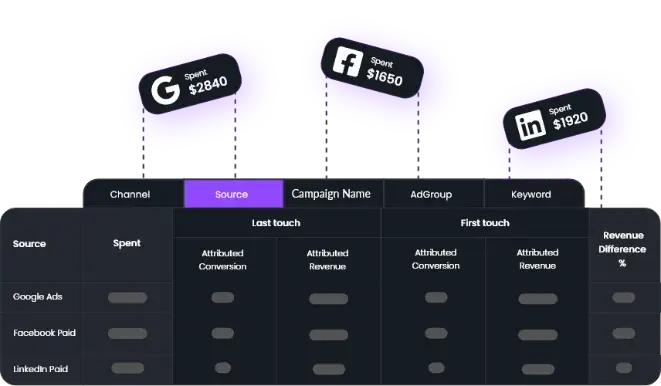
With DiGGrowth, analyzing the performance of your paid media channels has never been easier. You can easily dive deep into metrics, fine-tune your campaigns, and maximize ROI effortlessly. Plus, with insights into top conversion paths, you’ll gain a clear understanding of how each touchpoint contributes to your success, allowing you to optimize your strategies for maximum effectiveness.
Data integration further enhances DiGGrowth’s capabilities by seamlessly incorporating data from various sources, providing a comprehensive view of your marketing efforts and enabling more informed decision-making. Customer relationship management (CRM) integration takes DiGGrowth to the next level by allowing you to not only track campaign performance but also manage customer interactions, improve customer retention, and personalize marketing strategies based on valuable customer data.
Key Features
While DiGGrowth excels at simplifying data and offering comprehensive insights, its true strength lies in its future-proof capabilities. It empowers you to stay ahead of the curve by:
Harnessing AI-Powered Insights: Leverage the power of artificial intelligence to uncover hidden trends and predict future outcomes, allowing you to proactively optimize your strategies.
Embracing Automation: Automate tedious tasks like data collection and report generation, freeing up valuable time to focus on strategic initiatives and creative campaigns.
Cultivating a Data-Driven Culture: Foster a data-centric mindset across your marketing team, ensuring informed decision-making at all levels.
DiGGrowth doesn’t just equip you with the tools to succeed, it empowers you to revolutionize your marketing approach for the digital age.
The DiGGrowth Advantage
Furthermore, DiGGrowth caters to a diverse range of marketing needs, offering:
DiGGrowth brings precision, quality, and completeness to marketing data, enabling Performance Marketers to make fearless decisions based on accurate insights.
Integrate marketing data seamlessly from platforms like LinkedIn, Facebook, Twitter, Salesforce, HubSpot, and more with plug-and-play connectors. DiGGrowth ensures that all your data is centralized and accessible for comprehensive analysis.
Gain insights from custom dashboards and reports tailored to Performance Marketers. DiGGrowth provides a holistic view of your marketing activities, allowing you to drill down into specifics and make informed decisions that drive success.
Best Features
Effortlessly combine data from multiple platforms.
Tailor insights to fit your specific needs.
Predict trends and optimize future strategies.
Save time with automatic data collection and report generation.
Limitations
Used For
Pricing
DiGGrowth offers three distinct pricing tiers designed to cater to varying marketing analytics and attribution needs. The BOOST plan provides essential features such as pre-built dashboards, CRM connectors, and limited attribution models, starting with a free trial option before transitioning to paid services. The GROWTH plan enhances capabilities with additional dashboards, custom reporting, and advanced attribution models, making it ideal for scaling marketing efforts effectively. For businesses requiring comprehensive analytics and advanced features, the ACCELERATE plan includes AI/ML integration, call tracking attribution, and professional services, ensuring robust support and customization options tailored to specific business needs. Contact DiGGrowth directly for detailed pricing information beyond initial trial periods.
AgencyAnalytics is a versatile platform designed for digital marketing agencies, offering a comprehensive suite of tools to streamline reporting and analytics. It enables agencies to track SEO, PPC, social media, and more from a single dashboard. With robust features like customizable dashboards, automated reporting, and integrations with popular marketing platforms, AgencyAnalytics simplifies client reporting and performance tracking.
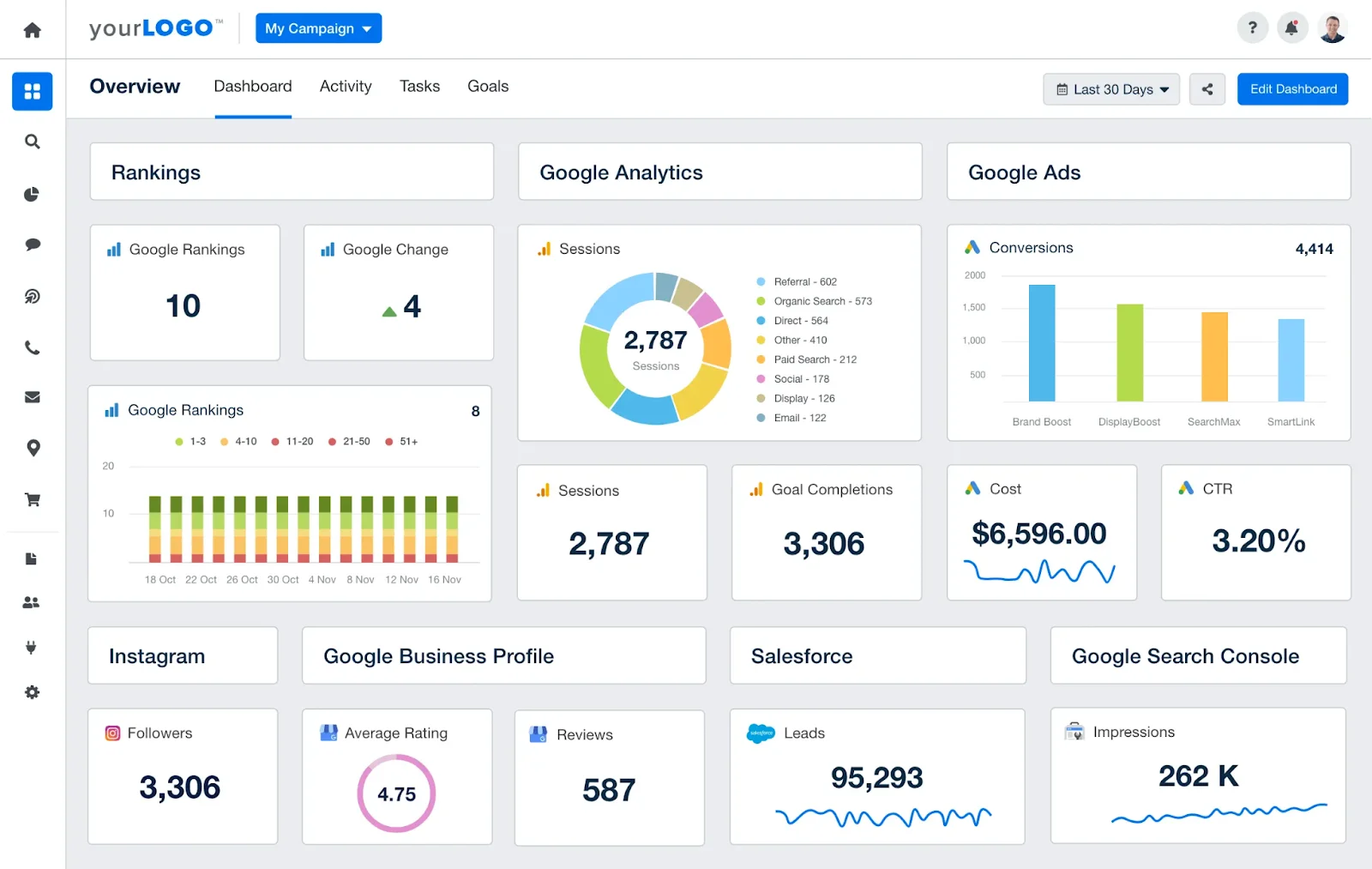
Key Features:
Track SEO, PPC, social media, and more.
Tailor dashboards to client needs.
Schedule reports to save time.
Connect with popular marketing platforms for seamless data syncing.
Best Features:
Provides insights across multiple channels.
Tailors reports to client specifications.
Saves time with scheduled reporting.
Works with various marketing tools for data aggregation.
Limitations:
The initial setup may be complex for new users.
Requires familiarity with digital marketing metrics and reporting.
Used For:
Streamline reporting across multiple marketing channels.
Monitor SEO, PPC, and social media performance.
Automate reporting processes for improved workflow.
Use analytics to guide client strategies and optimizations.
DashThis simplifies performance reporting for marketers by offering customizable dashboards that integrate data from various sources. It supports reporting for SEO, PPC, social media, and more, providing insights through visualizations and customizable widgets. DashThis enhances reporting efficiency with automated updates and client-friendly sharing options, making it ideal for agencies and marketers looking to streamline reporting processes.
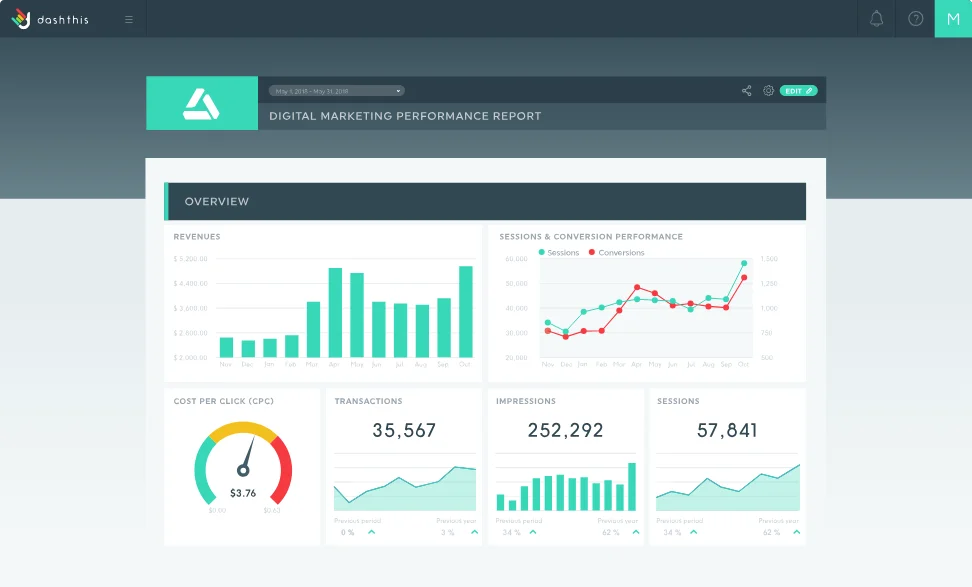
Key Features:
Integrate data from multiple sources.
Provides insights through charts and graphs.
Schedule reports for regular updates.
Share reports with clients in user-friendly formats.
Best Features:
Consolidates data from diverse marketing channels.
Presents insights through clear visualizations.
Saves time with scheduled report updates.
Share reports with clients for transparency and collaboration.
Limitations:
Advanced features may require learning and setup.
Some customization may be limited in certain aspects.
Used For:
Track and analyze SEO, PPC, and social media efforts.
Share insights with clients through intuitive reports.
Schedule and automate report generation.
Use data to refine strategies and improve ROI.
Whatagraph simplifies marketing reporting with automated and visually appealing reports. It integrates data from various sources like Google Analytics, social media platforms, and more, offering insights through customizable dashboards and infographics. Whatagraph’s focus on user-friendly reporting and automation makes it a valuable tool for agencies and marketers aiming to enhance reporting efficiency and client communication.
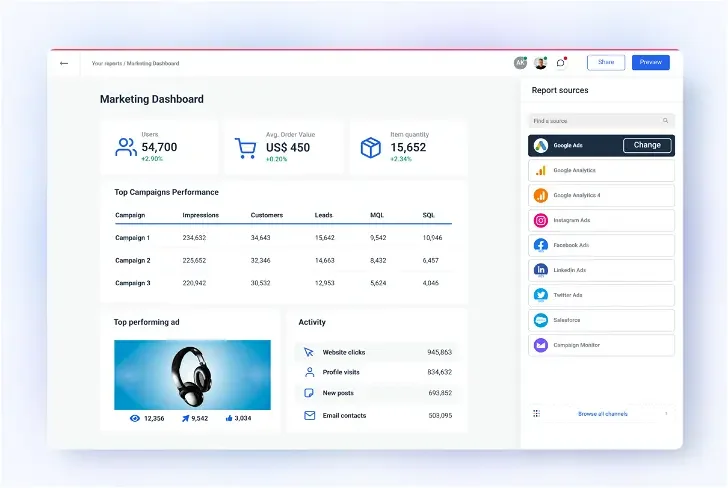
Key Features:
Generates reports automatically based on scheduled intervals.
Collects data from Google Analytics, social media, and other platforms.
Tailors dashboards and reports to client needs.
Presents insights through infographics and visualizations.
Best Features:
Saves time with scheduled report generation.
Consolidates data from multiple marketing channels.
Presents insights through visually appealing infographics.
Tailors reports to meet specific client requirements.
Limitations:
Setting up integrations may require technical expertise.
Users may need time to familiarize themselves with all features.
Used For:
Generate and share automated reports across marketing channels.
Share insights with clients through visual and customizable reports.
Analyze performance across Google Analytics, social media, and other platforms.
Monitor marketing efforts and optimize strategies based on insights.
Klipfolio is a cloud-based dashboard tool that enables businesses to create custom dashboards for monitoring key performance indicators (KPIs) and metrics. It integrates with various data sources, including spreadsheets, databases, and web services, providing real-time insights through visualizations. Klipfolio supports data manipulation and offers advanced formulas for data analysis, making it suitable for businesses looking to visualize and analyze performance metrics effectively.
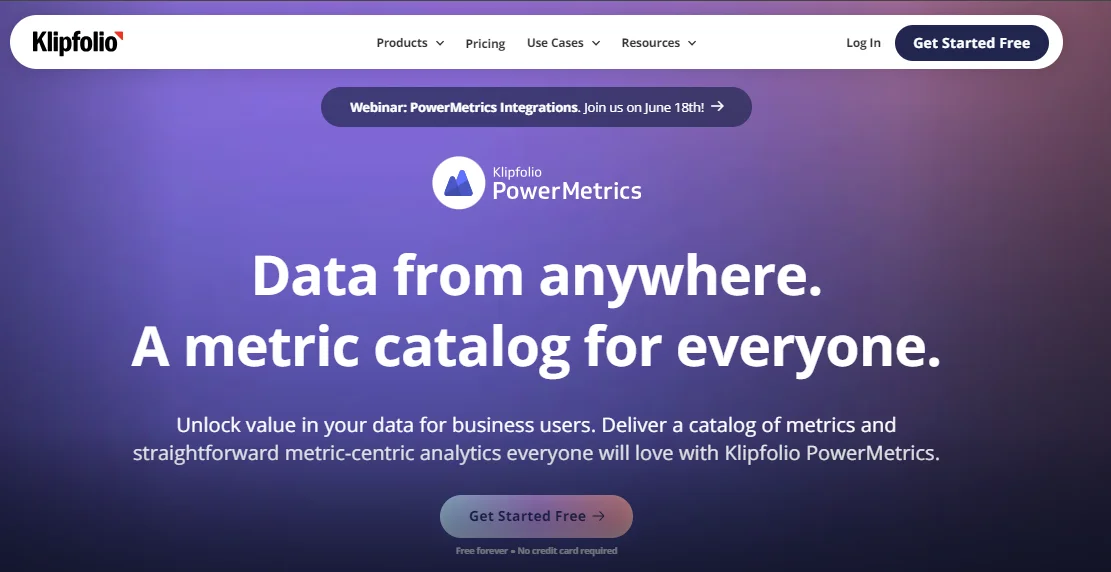
Key Features:
Create personalized dashboards with drag-and-drop functionality.
Connects with spreadsheets, databases, and web services.
Provides insights through real-time visualizations.
Supports data manipulation and advanced formulas.
Best Features:
Build dashboards tailored to specific KPIs and metrics.
Monitor performance metrics in real-time.
Consolidate data from multiple sources for comprehensive analysis.
Perform complex calculations and data manipulations.
Limitations:
New users may find the interface and setup challenging.
Integration with certain data sources may require additional setup.
Used For:
Track and visualize key performance indicators effectively.
Monitor business metrics and performance in real-time.
Present data insights through customizable dashboards.
Analyze data and make informed decisions based on real-time insights.
DATABOX is a business analytics platform that simplifies data visualization and performance tracking for businesses. It integrates with popular data sources like Google Analytics, HubSpot, and Salesforce, offering pre-built templates and customizable dashboards. DATABOX provides real-time insights through visualizations, KPI tracking, and performance alerts, empowering businesses to monitor and optimize their performance metrics efficiently.

Key Features:
Connects with Google Analytics, HubSpot, Salesforce, and more.
Offers ready-made templates for quick dashboard creation.
Provides real-time data visualizations and performance alerts.
Tailors dashboards to specific KPIs and metrics.
Best Features:
Supports integration with a wide range of data sources.
Monitor business metrics and performance in real-time.
Customize dashboards to visualize specific KPIs and metrics.
Receive alerts for performance changes and anomalies.
Limitations:
Used For:
Track and visualize performance metrics across data sources.
Monitor business metrics and performance in real-time.
Set and track key performance indicators efficiently.
Use insights to make informed decisions and optimize strategies.
Cyfe is an all-in-one business dashboard platform that enables businesses to monitor and analyze data from various sources in one place. It supports integration with data sources like Google Analytics, social media platforms, and custom data sources, offering customizable widgets and dashboards. Cyfe provides real-time insights through visualizations, historical data tracking, and automated reports, making it suitable for businesses looking to streamline data monitoring and decision-making processes. Cyfe is one of affordable marketing reporting tools available, the price starts at $19 per month.
Key Features:
Monitor data from multiple sources in a single platform.
Integrates with Google Analytics, social media, and custom data sources.
Provides insights through real-time charts and graphs.
Schedule reports for regular updates and analysis.
Limitations:
Used For:
Monitor and analyze business data from multiple sources.
Track performance metrics and business KPIs in real-time.
Schedule and automate report generation for regular updates.
Use data insights to make informed decisions and optimize business strategies.
Quintly is a social media analytics tool designed to help businesses track and analyze their social media performance effectively. It provides insights into metrics such as engagement, reach, and follower growth across various social media platforms. quintly offers customizable dashboards, competitor benchmarking, and automated reporting features, empowering businesses to optimize their social media strategies and improve performance metrics. The price range starts at $129/month.
Key Features:
Track performance metrics across various social media platforms including engagement, reach, and follower growth.
Compare performance metrics with competitors to identify strengths and opportunities.
Create tailored dashboards to visualize key social media metrics and insights.
Schedule reports for regular updates and analysis to save time.
Limitations:
New users may require time to familiarize themselves with the platform.
Integrating with some social media platforms may require additional setup.
Used For:
Monitor metrics across platforms for performance insights.
Compare social media performance with industry competitors.
Use insights to refine social media strategies and improve engagement.
Generate reports and analyze data to optimize social media efforts.
Google Search Console stands out as a pivotal tool for website owners, SEO professionals, developers, and marketers. Offered by Google at no cost, it serves a critical role in understanding and improving website performance on the Google Search Engine. Its core purpose is to provide actionable insights aimed at enhancing visibility and attracting relevant traffic.
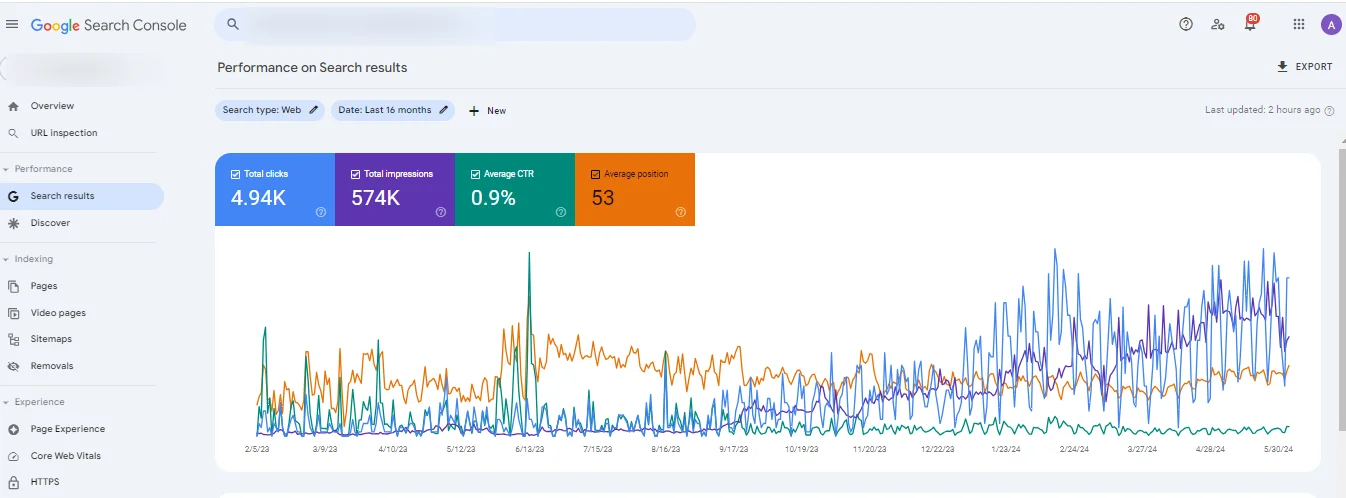
With Google Search Console, users gain access to essential features for optimizing their websites’ presence on Google Search. It allows monitoring and optimization of how Google crawls, indexes, and serves website content to users. Additionally, users can identify and address errors encountered during Google’s crawling process, ensuring smoother website performance and better search result rankings. Web page analysis is another key functionality offered by Google Search Console, providing insights into individual page performance, indexing status, and search appearance to help users optimize their web pages for maximum visibility and relevance in search results.
Moreover, Google Search Console facilitates the submission of updated content directly to the Google Index, ensuring swift indexing and visibility of fresh content. Its monitoring capabilities enable users to track search performance trends, providing valuable insights into user behavior and search queries. In summary, Google Search Console equips users with the tools needed to enhance their website’s visibility and performance on Google Search, driving relevant traffic and maximizing online presence.
Key Features
Insights into search queries, clicks, impressions, and average position.
Identify and resolve indexing issues.
View how Google crawls and indexes individual URLs.
Ensure efficient crawling and indexing.
Check and fix mobile usability issues.
Identify and resolve security issues like malware and hacking.
Limitations
Only 16 months of data.
A few days’ delay in data updates.
Some features may be overwhelming.
Used For
Also See
Sprout Social is a top-tier social media management tool that simplifies operations and enhances engagement. With its unified inbox, businesses can streamline communication across platforms, fostering seamless collaboration among team members. Its advanced publishing capabilities enable effortless scheduling and distribution of content, ensuring consistent messaging for maximum audience reach.
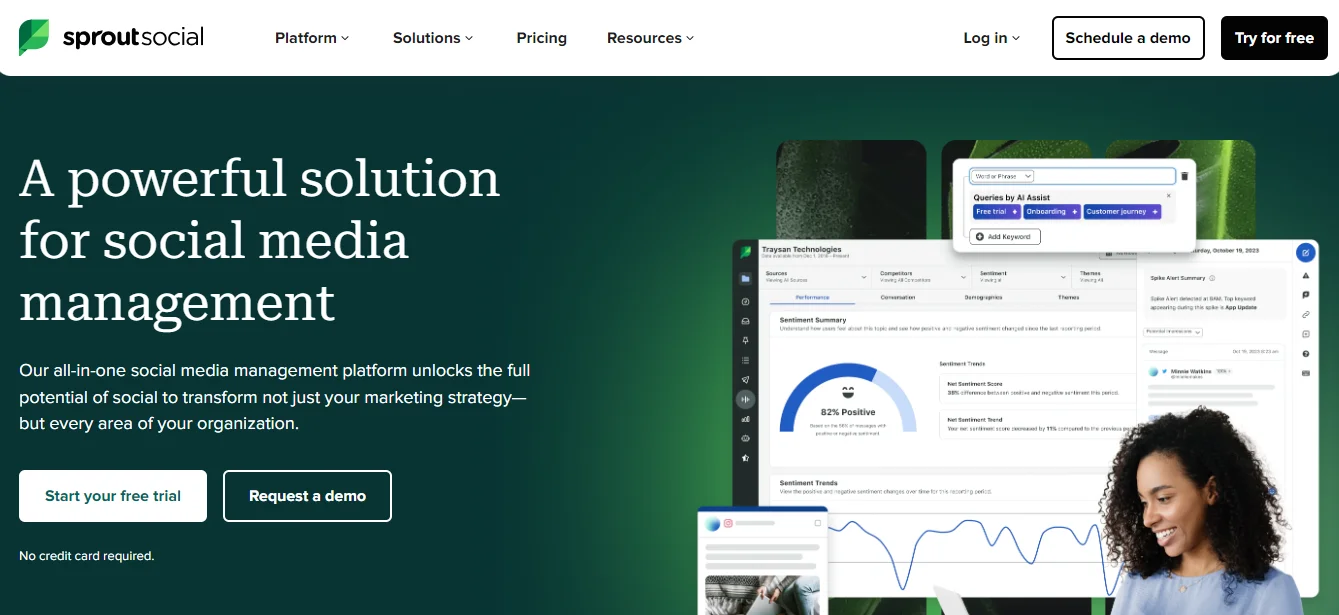
Additionally, Sprout Social offers powerful analytics and reporting features, providing valuable insights into social media performance. From tracking key metrics to measuring campaign impact, businesses can make informed decisions to optimize their strategies effectively. By combining practical functionality with intuitive design, Sprout Social empowers businesses to elevate their social media presence and achieve meaningful results in today’s competitive landscape. Marketing channel integration within Sprout Social allows businesses to not only track their social media performance but also understand how it aligns with their overall marketing efforts across different channels.
Best Features
Streamline communication across social platforms.
Schedule and distribute content seamlessly.
Gain insights into social media performance.
Track and optimize campaign effectiveness.
Limitations
Used For
Streamline operations and enhance engagement.
Schedule and distribute content effectively.
Gain valuable insights into social media performance.
Track and optimize social media campaigns.
Google Analytics 4 (GA4) sets a new standard by focusing on event-based tracking, offering businesses a deeper understanding of user behavior. With GA4, businesses can explore user actions such as clicks and form submissions, gaining insights into how audiences engage with websites and apps. This approach enables businesses to refine their conversion paths, ultimately improving user experiences and driving better outcomes.
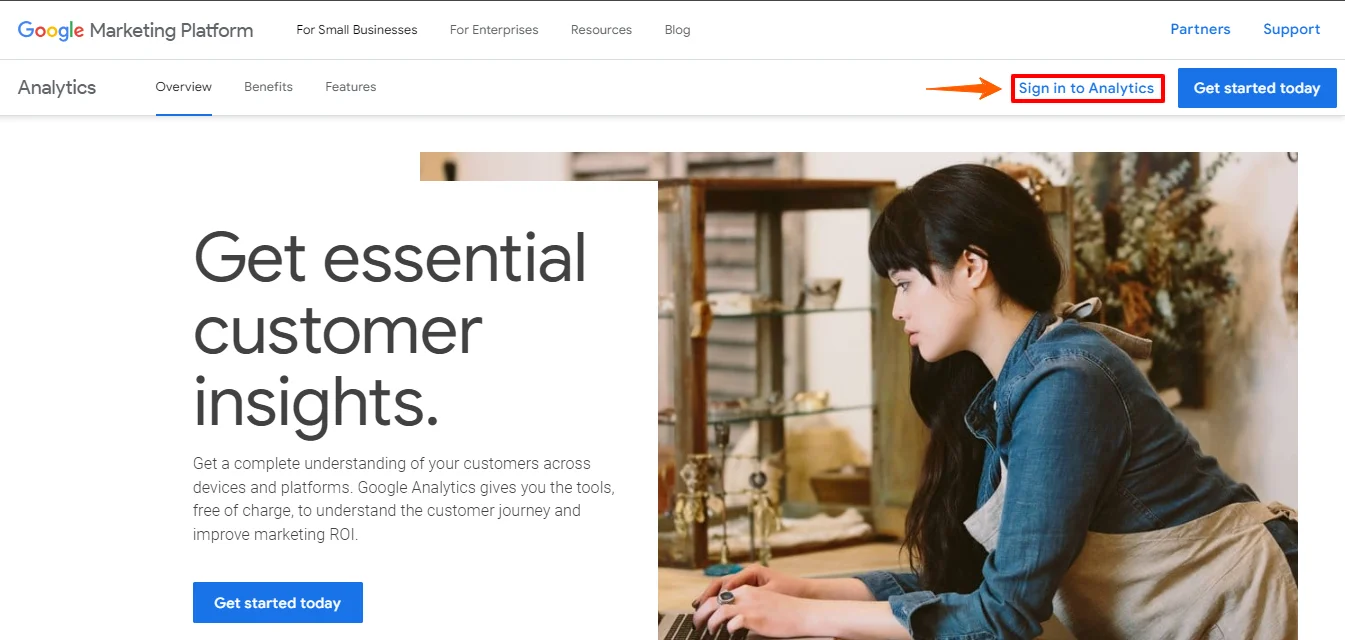
What makes GA4 truly remarkable is its integration of machine learning, which goes beyond data collection to uncover valuable trends and patterns automatically. With GA4, businesses aren’t just presented with data—they’re equipped with actionable insights that inform strategic decisions.
Moreover, GA4’s seamless integration with Google’s advertising platforms streamlines campaign tracking and optimization, providing businesses with a holistic view of their marketing efforts across various channels. This integration empowers businesses to adapt their strategies in real-time, ensuring maximum impact and success in today’s dynamic digital landscape.
Features
Provides detailed insights into user interactions.
Automatically identifies trends and patterns.
Streamlines campaign tracking and optimization.
Understands user behavior for better conversion optimization.
Limitations
New users may find the advanced features initially complex.
Compliance with data privacy regulations may require additional considerations.
Advanced integrations with other platforms may require technical expertise.
Used For
Hootsuite stands as a powerful ally for businesses seeking to navigate the complex world of social media management. Its centralized platform allows users to effortlessly oversee multiple social media accounts from a single dashboard, streamlining content scheduling and engagement tracking. This centralized approach not only saves time but also ensures consistency and coherence in messaging across various platforms, ultimately enhancing brand presence and audience engagement.
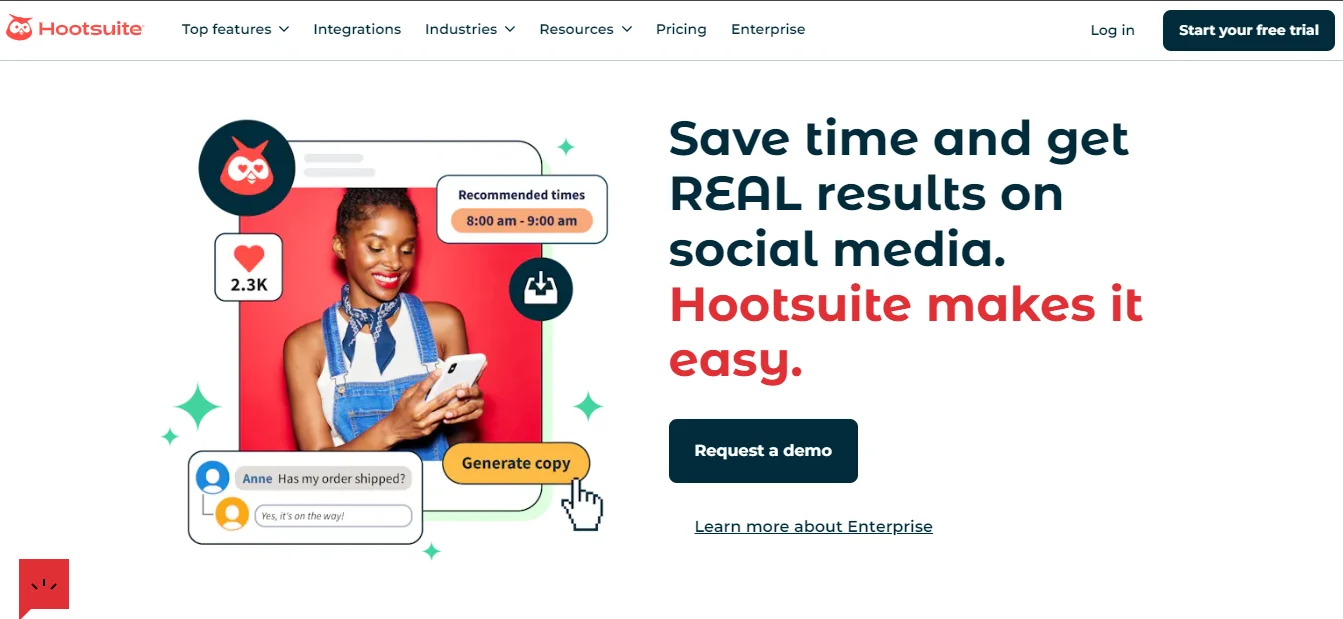
Furthermore, Hootsuite’s robust analytics and reporting features offer businesses valuable insights into their social media performance. By tracking key metrics such as engagement, reach, and conversion rates, businesses can gain a deeper understanding of their audience’s behavior and preferences. Armed with this knowledge, businesses can refine their social media strategies, optimize content for better engagement, and ultimately drive growth and success in the digital landscape.
Key Features
Oversee multiple accounts seamlessly.
Gain valuable metrics for informed decision-making.
Refine strategies based on audience behavior.
Streamline operations and scheduling.
Limitations
New users may initially find the platform overwhelming.
Advanced integrations may require additional setup.
Used For
Manage and monitor social media presence efficiently.
Optimize content for better engagement and reach.
Gain actionable insights into social media performance.
Enhance brand presence and connect with the audience effectively.
Adobe Analytics is a robust platform designed to help businesses track, analyze, and interpret customer data across various digital touchpoints. It provides a comprehensive set of tools and features to gather data from websites, mobile apps, and other online channels, allowing businesses to gain insights into user behavior, preferences, and engagement.
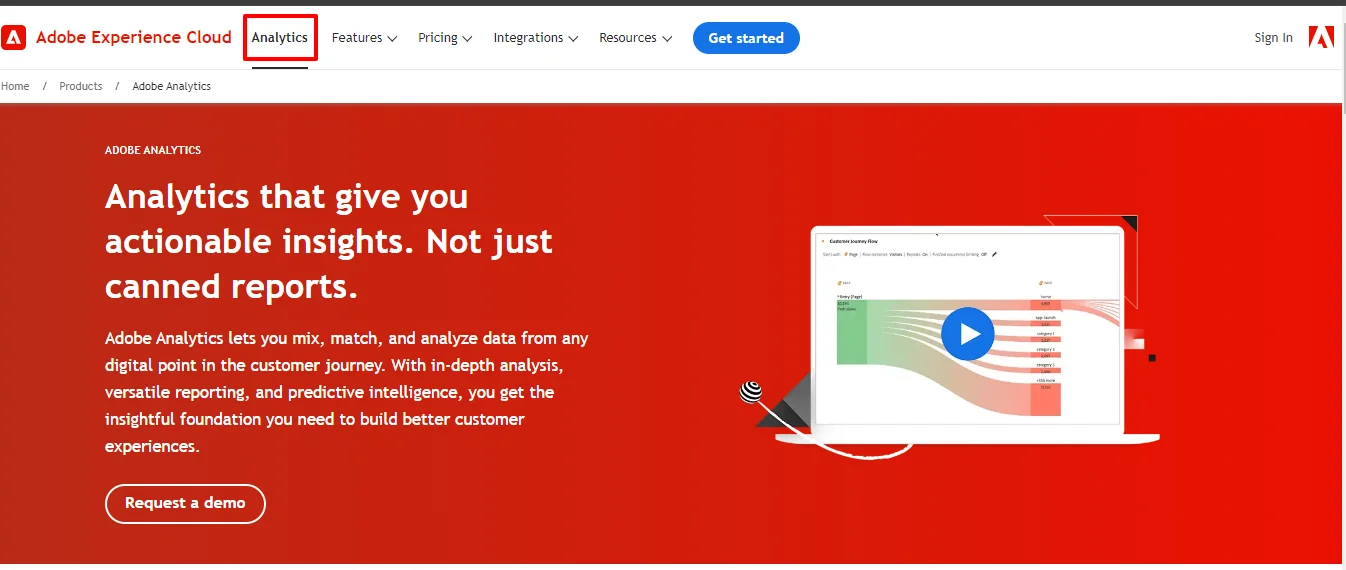
One of the key features of Adobe Analytics is its advanced segmentation capabilities. Businesses can segment their audience based on various criteria such as demographics, geography, device type, and user behavior. This segmentation enables businesses to target specific audience segments with personalized marketing messages and offers, ultimately driving higher engagement and conversion rates.
Best Features
Segment audience for targeted marketing.
Gather data across various digital touchpoints.
Customize marketing messages for higher engagement.
Analyze user behavior to optimize conversion paths.
Limitations
Used For
Track and interpret customer behavior across digital channels.
Segment audience for targeted marketing strategies.
Customize messages and offers based on user preferences.
Optimize user journeys for better conversion rates.
Mailchimp serves as a valuable ally for businesses seeking to enhance their email marketing efforts. Its user-friendly platform and customizable templates make crafting visually appealing email campaigns a seamless process, even for those without extensive technical expertise. Moreover, Mailchimp’s sophisticated automation features enable businesses to deliver personalized messages to subscribers at optimal times, driving higher engagement and conversion rates. Customer experience is further enriched through Mailchimp’s intuitive interface and automation capabilities, allowing businesses to create seamless and personalized email journeys that enhance customer satisfaction and loyalty.
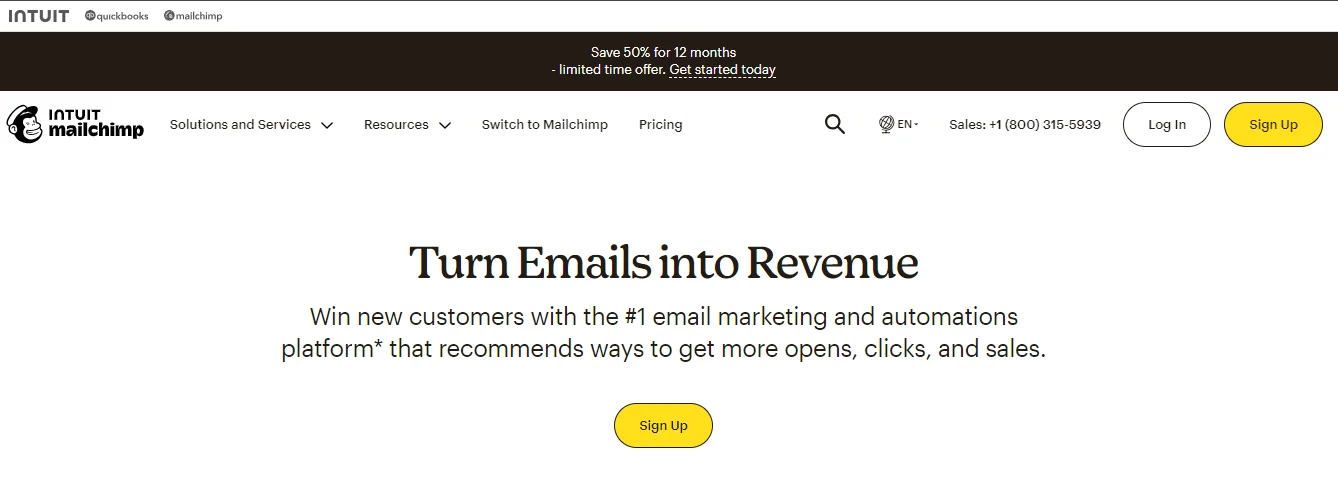
Mailchimp provides comprehensive analytics to track campaign performance and measure success. By analyzing key metrics such as open rates and click-through rates, businesses gain valuable insights into their audience’s preferences and behaviors. Leveraging this data allows businesses to refine their email marketing strategies, ensuring they resonate effectively with their target audience and ultimately achieve their marketing objectives.
Key Features
Easily create visually appealing email campaigns.
Tailor templates to match brand aesthetics and messaging.
Deliver personalized messages at optimal times.
Track campaign performance with key metrics.
Gain valuable metrics to refine email marketing strategies.
Create seamless and personalized email journeys.
Limitations
Used For
Create and manage visually appealing email campaigns.
Deliver tailored messages to subscribers.
Track performance and refine email marketing strategies.
Create seamless and personalized email journeys.
SEMrush stands as a cornerstone tool for businesses navigating the digital marketing landscape. Offering a robust suite of features, it empowers users to optimize online visibility, drive traffic, and enhance overall digital performance. With SEMrush, businesses can delve into comprehensive keyword research, analyze competitor strategies, and track website performance metrics to stay ahead of the curve and achieve strategic objectives effectively.
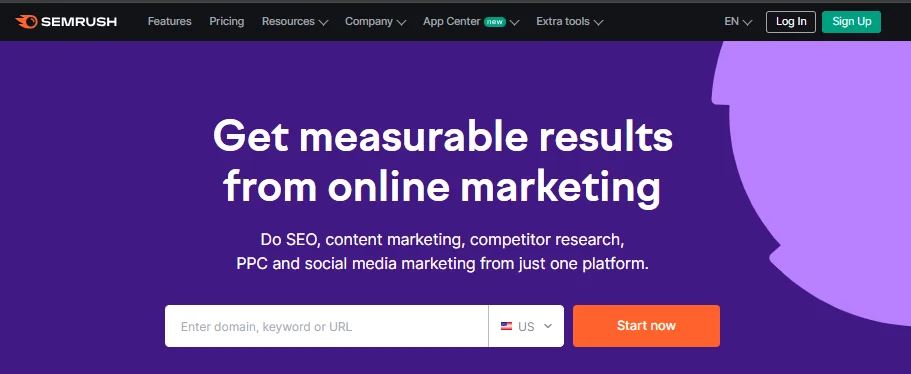
One of SEMrush’s key strengths lies in its SEO toolkit, providing tools for both on-page and off-page optimization, backlink analysis, and site audits. These features enable businesses to fine-tune their SEO strategies, improve search engine rankings, and attract qualified traffic to their websites.
Moreover, SEMrush’s analytics and reporting capabilities offer valuable insights into digital marketing performance, empowering businesses to make informed decisions and drive growth in the competitive online landscape.
Key Features
Identify high-performing keywords to optimize content.
Analyze competitor strategies to stay ahead.
Tools for on-page and off-page optimization, backlink analysis, and site audits.
Gain insights into digital marketing performance.
Limitations
Used For
Optimize website visibility and attract organic traffic.
Analyze competitor strategies and market positioning.
Monitor digital marketing efforts and campaign effectiveness.
Use insights to drive growth and achieve marketing goals.
Looker Studio, formerly Google Data Studio, is a free business intelligence tool that transforms raw marketing data into interactive and customizable dashboards. It seamlessly integrates with Google Analytics, Google Ads, BigQuery, and other data sources to provide real-time insights. Marketing reporting software like Looker Studio helps businesses visualize and analyze data effectively, enabling data-driven decision-making.
Key Features:
Pros:
Cons:
OWOX BI is a powerful marketing analytics platform designed to help businesses consolidate, process, and analyze data from multiple sources. It automates data collection from various marketing channels, providing in-depth insights for data-driven decision-making.
Key Features:
Pros:
Cons:
Funnel is a marketing data hub that automates the collection, transformation, and visualization of marketing data. It connects with hundreds of data sources, enabling businesses to unify and analyze their marketing performance in real-time.
Key Features:
Pros:
Cons:
Improvado is an advanced marketing analytics platform that automates data collection, transformation, and visualization. It is designed for enterprises and agencies looking to streamline marketing data management without requiring extensive technical expertise.
Key Features:
Pros:
Cons:
Power BI is a business intelligence and data visualization tool developed by Microsoft. It helps businesses transform raw data into interactive reports and dashboards, making data-driven decision-making easier. Marketing agency reporting software like Power BI enables agencies to consolidate data from multiple sources, providing clients with comprehensive and actionable insights.
Key Features:
Pros:
Cons:
Harnessing Advanced Analytics for Marketing Insights
The return on investment (ROI) and cost-effectiveness of marketing reporting tools are paramount considerations. To ensure optimal utilization of resources, businesses must carefully evaluate the financial impact of these solutions. Implementing business analytics to assess the performance and efficiency of marketing reporting tools. Here are key strategies for maximizing ROI and cost-effectiveness:
- Calculating ROI and Value Proposition
- Analyzing Cost-Benefit Ratio
- Long-Term Viability and Scalability
- Ensuring Data Security and Compliance
Track and measure the tangible and intangible benefits derived from using the reporting tool, such as increased revenue, enhanced decision-making capabilities, and improved operational efficiency.
Assess the tool’s ability to deliver value beyond its initial cost, considering factors like time saved on reporting tasks, improved marketing campaign performance, and better insights into customer behavior.
Conduct a thorough analysis of the tool’s features and functionalities to determine their impact on achieving marketing objectives.
Evaluate the cost-effectiveness of each feature by comparing its benefits to its associated costs, ensuring that investments align with the organization’s priorities and goals.
Prioritize features that offer the most significant ROI and contribute directly to driving business outcomes.
Consider the long-term value proposition of the reporting tool, including its scalability, adaptability to evolving business needs, and potential for future growth.
Assess the tool’s ability to accommodate increasing data volumes, additional users, and changing marketing strategies over time.
Look for features that support long-term strategic goals and enable the organization to scale its marketing efforts efficiently and cost-effectively.
Prioritize data security and compliance with relevant regulations, such as GDPR, CCPA, and industry-specific standards.
Evaluate the tool’s security features, encryption protocols, and access controls to mitigate the risk of data breaches and ensure the confidentiality and integrity of sensitive information.
Consider the potential costs associated with non-compliance and data security incidents when assessing the overall cost-effectiveness of the reporting tool.
Revolutionizing Marketing Strategies in the Finance Sector with DiGGrowth
Objective
The primary objective of this case study is to showcase how the implementation of DiGGrowth, an advanced marketing reporting tool, enabled a leading finance company to overcome challenges, optimize marketing strategies, and achieve significant improvements in campaign performance and cost efficiency. Through the integration of DiGGrowth, the company aimed to:
- Enhance Visibility:
- Improve Efficiency:
- Personalize Engagement:
Gain comprehensive insights into campaign performance across diverse marketing channels.
Streamline reporting processes and optimize resource allocation to maximize marketing ROI.
Leverage data-driven insights to deliver tailored messaging and enhance customer satisfaction and loyalty.
Solution
- Comprehensive Insights: DiGGrowth’s centralized dashboard provided a unified view of campaign performance, enabling informed decisions.
- Real-time Monitoring: With DiGGrowth’s real-time reporting capabilities, the company could swiftly adapt strategies based on evolving trends.
- Actionable Recommendations: Leveraging DiGGrowth’s AI-powered insights, the company gained predictive analytics and tailored recommendations for optimized campaigns.
Results Achieved
The incorporation of DiGGrowth yielded remarkable improvements:
Enhanced Campaign Performance: Utilizing DiGGrowth’s insights, the company achieved a 35% increase in click-through rates (CTRs) and a 20% boost in conversion rates.
Cost Efficiency: Streamlined processes and optimized resource allocation led to a 25% reduction in marketing expenditure, resulting in substantial cost savings.
Improved Customer Experience: DiGGrowth’s insights into customer behavior facilitated personalized messaging, resulting in a 15% increase in customer satisfaction scores and a 10% rise in customer retention rates.
Key Takeaways
- Marketing reporting tools have evolved from being optional to indispensable, empowering marketers to navigate the complexity of marketing data effectively.
- The guide outlines the top 8 marketing reporting tools of 2025, each offering unique strengths and catering to diverse business needs. These tools simplify reporting processes and empower teams with actionable insights, facilitating informed decision-making and strategic planning.
- Collaboration is crucial for maximizing the value of tools, turning data into a strategic asset that fuels marketing success and business growth.
Conclusion
As the marketing landscape evolves, the future belongs to those who embrace data-driven decision-making. The guide encourages businesses to dive deep into the capabilities of each marketing reporting tool, leveraging them to unlock insights that propel success. It emphasizes the importance of collaboration and continuous exploration in harnessing the full potential of these tools. By staying agile and proactive, businesses can navigate the ever-evolving digital landscape and drive growth through informed marketing strategies.
Boost Your Marketing Game with These Reporting Tools. Talk to Us!
Reach out to us at info@diggrowth.com to continue the conversation and discover how DiGGrowth can empower your marketing efforts in the digital age.
Ready to get started?
Increase your marketing ROI by 30% with custom dashboards & reports that present a clear picture of marketing effectiveness
Start Free Trial
Experience Premium Marketing Analytics At Budget-Friendly Pricing.

Learn how you can accurately measure return on marketing investment.
Additional Resources
Don’t Let AI Break Your Brand: What Every CMO Should Know
AI isn’t just another marketing tool. It’s changing...
Read full post postFrom Demos to Deployment: Why MCP Is the Foundation of Agentic AI
A quiet revolution is unfolding in AI. And...
Read full post postAnswer Engine Optimization (AEO): The New Frontier of SEO in 2025
As digital experiences continue to evolve, so does...
Read full post postFAQ's
Marketing reporting software is a specialized tool designed to consolidate data from various marketing channels, such as social media, PPC, SEO, and email marketing, into a unified dashboard. These platforms simplify the process of tracking and analyzing key performance indicators (KPIs) by generating real-time reports. Marketing reporting software aims to provide businesses with actionable insights to monitor campaign performance, optimize strategies, and make informed decisions. Businesses can better understand their marketing efforts' impact on ROI by visualizing complex data in easy-to-read formats like charts and graphs.
Selecting the right marketing reporting tool requires careful consideration of several key factors: Integration Capabilities: Ensure the tool can seamlessly integrate with all your existing marketing channels and platforms, such as Google Analytics, Facebook Ads, or HubSpot. Customizable Dashboards: It is critical to tailor dashboards to highlight specific metrics relevant to your business goals. Customizability allows you to focus on what matters most. User-Friendliness: The tool's clean and intuitive user interface ensures that marketing professionals and other team members can use it without extensive training. Automation Features: Look for a tool for automated data collection, reporting, and scheduling. This reduces manual work and ensures you get regular updates without delays. Scalability and Support: As your business grows, the software should be able to scale with you. Strong customer support and documentation will also help you navigate any technical challenges.
The benefits of using marketing reporting software extend across different areas of business operations: Enhanced Decision-Making: Accessing detailed, real-time reports enables marketing teams and executives to make quick, informed decisions about campaign adjustments or budget reallocations. Increased Efficiency: Automated data collection and reporting free up time for marketing professionals, allowing them to focus on strategy and execution rather than manual data entry and analysis. Better ROI Tracking: Businesses can accurately track the return on investment (ROI) from various marketing efforts. This allows them to allocate resources more effectively and improve profitability. Improved Collaboration: With centralized reports, cross-functional teams such as sales and marketing can work more effectively, sharing insights and aligning on goals. Trend Identification: Consistent access to performance data makes it easier to spot trends, capitalize on emerging opportunities, and respond swiftly to market changes.
Marketing reporting software helps improve customer acquisition and retention by enabling businesses to: Track Acquisition Channels: Understand which marketing channels (e.g., social media, email campaigns) are most effective at driving new customers. This allows businesses to allocate resources more efficiently. Personalized Campaigns: With deeper insights into customer behavior, businesses can create more targeted, personalized campaigns, leading to higher engagement and retention rates. Monitor Customer Lifetime Value (CLV): By tracking the performance of campaigns aimed at existing customers, businesses can measure and improve customer retention efforts. Data insights can help optimize loyalty programs and customer engagement initiatives.
Tracking the right metrics is essential to understanding the success of your marketing campaigns. Here are the key metrics every business should monitor: Conversion Rate: This measures the percentage of visitors who complete a desired action (e.g., purchasing or signing up for a newsletter). Customer Acquisition Cost (CAC): The total cost of acquiring a new customer. This includes marketing spend, sales efforts, and more. Return on Investment (ROI): This metric tracks the profitability of your marketing efforts by comparing the revenue generated against the total cost. Customer Lifetime Value (CLV): A measure of how much revenue a business can expect from a customer throughout their relationship. Click-Through Rate (CTR): The percentage of users who clicked on your ad or marketing material, a key indicator of engagement and relevance.