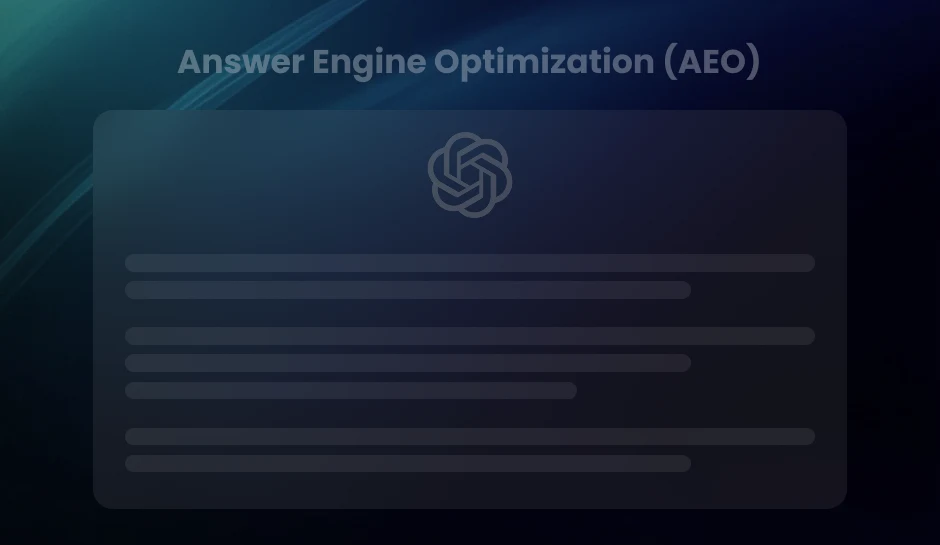Understanding Attribution in the Google Analytics 4 Ecosystem
Unlock the power of Google Analytics 4's attribution capabilities to gain a comprehensive view of your customer journey. From data-driven insights and multi-touch reporting to cross-channel analysis and custom modeling, GA4 empowers businesses to optimize marketing strategies, allocate resources effectively, and drive meaningful conversions in a privacy-focused digital landscape.
Attribution in Google Analytics 4 serves as the cornerstone of web analytics, offering insights into the paths users take before completing a conversion. Mastery of this component enables marketers and data analysts to assign credit to various touchpoints in the user journey, illuminating which marketing channels and campaigns drive the most valuable outcomes.
Transitioning to Google Analytics 4
Google Analytics 4 marks a paradigm shift in how user data is collected, processed, and reported. As businesses transition from Universal Analytics to this more granular and event-based model, understanding the nuances of GA4’s attribution models enhances decision-making accuracy in a privacy-focused age.
Google Analytics 4 Attribution’s Role in the Future of Marketing
In Analytics 4, attribution extends beyond mere insight into the lifeblood of data-driven strategies. The platform’s advanced machine learning and cross-platform tracking capabilities allow businesses to adapt to a rapidly evolving digital landscape, ensuring that each marketing action is not just a shot in the dark but a strategic move toward growth and customer satisfaction.
Understanding Conversion Paths
Deciphering the intricacies of a conversion path offers insights into the steps a user takes before completing a goal or purchase. Businesses can understand the touchpoints that influence decisions by tracing the digital breadcrumbs a user leaves.
What is a Conversion Path?
A conversion path encompasses a user’s interactions with a website before completing a predefined goal. This sequence can include visits, clicks, social engagements, and any other action along the buyer’s journey.
How Attribution in Google Analytics 4 Tracks User Journeys Across Your Website
Google Analytics 4 utilizes events and parameters to monitor how users move through a site. Each interaction is cataloged to build a comprehensive picture of the user’s journey, allowing for more nuanced insights than mere pageviews could provide.
The Role of Conversion Paths in Attribution Modeling
Conversion paths are integral to attribution modeling as they illustrate the combination of channels and touchpoints that lead to conversions. GA4 attributes credit to each interaction by analyzing these paths, which informs marketing strategy and budget allocation.
- Diverse channel interactions precede many conversions, revealing the need for multi-channel strategy consideration.
- Each touchpoint within a conversion path can be evaluated for its impact and contribution to the user’s decision to convert.
- Businesses can identify patterns and optimize the customer journey by understanding the conversion paths.
Pro Tip- Leverage conversion path analysis in GA4 to identify high-impact touchpoints and optimize your multi-channel strategy. Focus on patterns in user behavior to streamline the customer journey and enhance conversion rates.
Setting Up Conversion Events
Tracking user actions that matter to your business allows you to optimize your digital presence effectively. Those actions, known as conversions, vary depending on business objectives. A conversion could be a purchase, a sign-up, a download, or another key action a user takes on a website.
Defining What Constitutes a Conversion on Your Site
Determining what qualifies as a conversion is a tailored process. For an e-commerce site, a completed purchase is a clear conversion. However, for a service-oriented business, filling out a contact form may count as a successful conversion. Reflect on the actions that align with your strategic goals to define conversions for your site.
Steps to Set Up Conversion Events in GA4
- Navigate to your GA4 property and access the ‘Events’ section from the admin interface.
- Click ‘Create Event’ to start tracking a new conversion.
- Input the necessary parameters that characterize the conversion event, such as ‘purchase’ for an e-commerce transaction.
- Mark the event as a conversion by toggling the ‘Mark as conversion’ switch.
- Save the event to begin tracking conversion data.
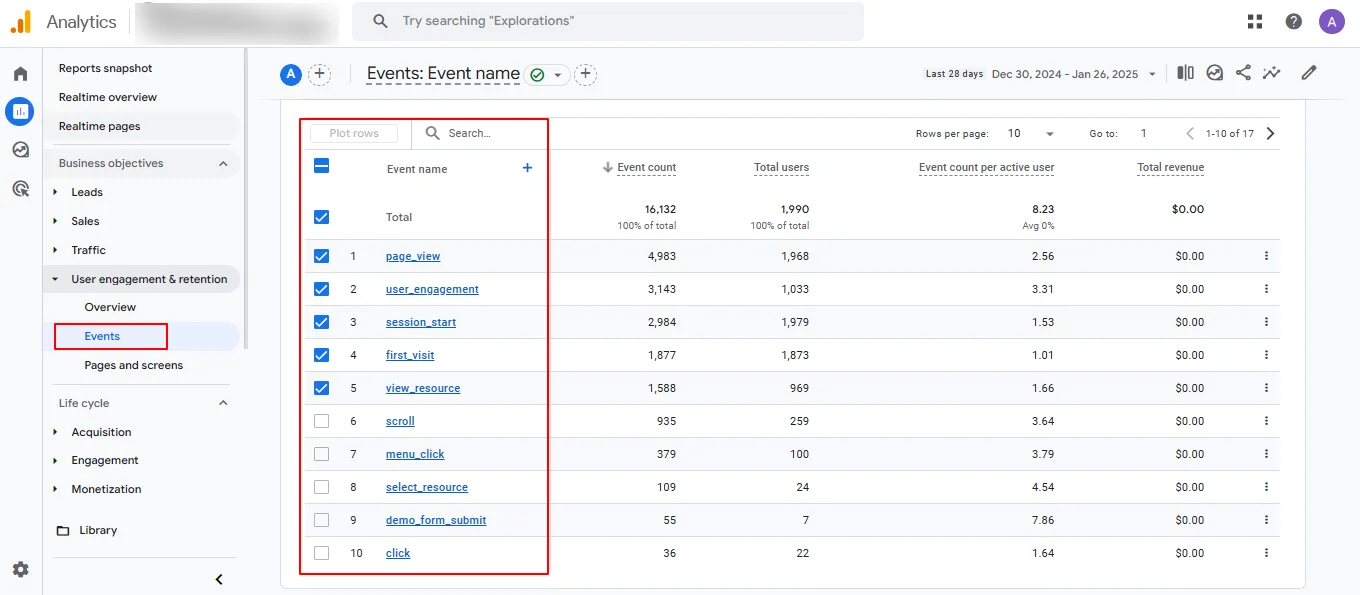
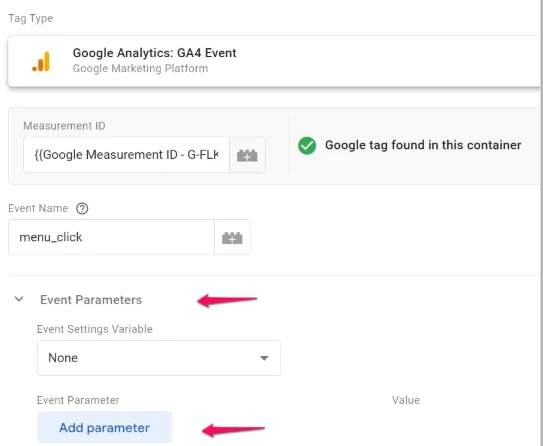
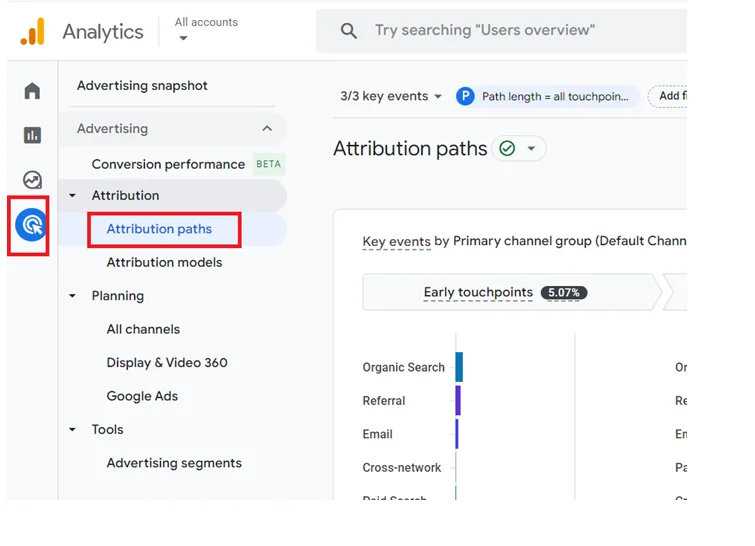
Importance of Accurate Conversion Tracking for Attribution
Properly setting up conversion events ensures reliable data collection for attribution. The insights gained from tracking these conversions illuminate which marketing channels and touchpoints effectively contribute to user actions. By understanding these pathways, businesses can allocate resources to strategies with proven efficacy, maximizing ROI from their marketing efforts.
Unlocking the Complete Journey with Non-Last Click Attribution in Google Analytics 4
Digital marketers often seek a deeper understanding of the customer journey and non-last click attribution models in Google Analytics 4 illuminate paths that precede the final interaction. Acknowledgment of the entire journey can change how marketing efforts are perceived, valued, and optimized.
Exploring Attribution Beyond the Last Click
Delving into non-last-click attribution unveils interactions that contribute to conversions beyond the final decisive click. These models assign credit to various touchpoints in the conversion path, reflecting a more comprehensive view of what influences user decisions. Non-last click attribution models in GA4 challenge the notion that the final ad click or interaction before conversion deserves full credit for the user’s action.
Different Types of Non-Last Click Models in GA4
- First Click:
- Linear:
- Time Decay:
- Position Based:
Assigns conversion value to the initial user interaction.
Distributes credit evenly across all touchpoints.
Favors touchpoints that occur closer in time to the conversion.
Allocates credit to the first, last, and intermediate interactions based on predetermined weights.
Each attribution model in Google Analytics 4 offers unique insights. Marketers may choose a model based on the nature of their business, the length of the sales cycle, and the complexity of customer interactions.
How Non-Last Click Attribution Provides a Fuller Picture of User Behavior
Models for non-last click attribution in Google Analytics 4 reveal the influence of marketing activities throughout the customer journey. These models capture the subtleties in user behavior by recognizing that multiple touchpoints contribute to conversion. Harnessing these insights, marketers enhance their understanding of campaign performance across different stages of the consumer funnel.
Data-driven Attribution Model
The Mechanics of GA4’s Data-driven Model
Attribution in Google Analytics 4 employs advanced machine learning to allocate credit to each touchpoint in a user’s conversion path. This system gauges the influence of each interaction by running counterfactual simulations. Algorithms analyze vast data to isolate the impact of specific ads, clicks, and other user engagements. The model adjusts for each conversion, ensuring up-to-date credit allocation.
Advantages of Using a Data-driven Approach
Data-driven attribution in Google Analytics 4 offers granularity in understanding the customer journey. By capturing the complexity of multiple touchpoints, businesses gain insights into which channels and messages most effectively drive conversions. Organizations thus optimize their marketing mix and custom-target campaigns and judiciously allocate their budgets. With attribution reflecting ongoing interactions, strategies may pivot in real time to maximize ROI.
Data Requirements for Implementing Data-driven Attribution
For the data-driven attribution model to function optimally, GA4 requires a substantial volume of data. This includes a minimum number of conversions and touchpoints, ensuring the model’s algorithms have enough information to make accurate predictions about user behavior. This threshold varies depending on the market and specific business activity, but typically, the more data available, the more precise the attribution insights.
Cross-Channel Attribution in Google Analytics 4
Navigating the complexities of cross-channel attribution ensures a comprehensive understanding of the multi-channel customer journey. Customers engage with brands in various ways across different platforms before deciding to convert. These interactions range from viewing a social media post to clicking on a paid search ad. Cross-channel attribution in Google Analytics 4 (GA4) provides visibility into how these diverse touchpoints contribute to conversions.
Understanding the Multi-Channel Customer Journey
A customer’s path to purchase is rarely linear. Marketers can now examine this journey, acknowledging that each channel plays a unique role. GA4 tracks customer interactions across digital channels, mapping their path from initial exposure to eventual conversion. This deep dive into their journey facilitates understanding which channels perform best at driving valuable customer actions.
Analyzing Cross-Channel Interaction with GA4
GA4 allows for sophisticated analysis of how channels interact with one another, revealing the combined effect of various marketing efforts. By observing the paths users take and attributing credit to the channels involved, one can glean insights into successful strategies and identify areas for optimization. With GA4, marketers holistically examine the attribution of channels such as organic search, direct traffic, paid campaigns, social networks, and email marketing.
Challenges in Executing Cross-Channel Attribution
While GA4 provides powerful tools for attribution, challenges persist. One of the most significant is ensuring that data from all channels is accurate and integrated for seamless analysis. Distinct channels may have disparate metrics and differing tracking methods, complicating the attribution process. Additionally, the customer journey is dynamic, not static, requiring attribution models to continuously evolve to reflect the changing ways customers interact with brands accurately.
Tracking cross-channel attribution enables marketers to allocate budgets more effectively, create more targeted campaigns, and improve overall return on investment. With the sophisticated tracking capabilities in GA4, businesses are better positioned to understand their audience, tailor their messaging, and ultimately drive more conversions.
Pro Tip- Use GA4’s cross-channel reports to identify synergy between channels, and prioritize budget allocation toward combinations that drive the highest conversions for a holistic ROI boost.
Unveiling the Layers of Multi-Touch Attribution Reporting in GA4
Multi-Touch Attribution represents a paradigm shift in assessing digital marketing efforts. Gone are the days of assigning credit to the last click before a conversion. This method acknowledges all touchpoints a customer interacts with during their journey toward a conversion event. GA4 provides a comprehensive framework for understanding customer interactions across the entire funnel.
The Significance of Multi-Touch Attribution Reporting in GA4
By implementing Multi-Touch Attribution Reporting, businesses gain visibility into the true performance of their marketing campaigns. This insight allows marketers to allocate budgets more effectively, tailoring strategies to the touchpoints that prove most influential. GA4 stands as the backbone of such detailed analysis, offering granular data regarding user interactions.
Navigating and Understanding Multi-Touch Attribution Reports
Decoding Multi-Touch Attribution Reports begins with familiarizing oneself with the various attribution models GA4 offers. Engagement is tracked from initial exposure to conversion, providing a full spectrum view. Users can dissect these reports to highlight the role-specific channels play in the customer journey. Accessing this data equips marketers with the evidence needed to optimize future campaigns for better performance and higher return on investment.
- To access these reports, users must navigate to the ‘Attribution’ section within GA4.
- The platform provides different models for evaluation such as first touch, linear, and time decay.
- Analyzing these reports delivers a panorama of user behavior and interaction patterns.
Pro Tip- Leverage GA4’s comparison tool in the ‘Attribution’ section to evaluate different models side-by-side, uncovering the impact of various touchpoints and refining your strategies based on the most effective paths to conversion.
Custom Attribution Modeling in GA4
The adaptability of Google Analytics 4 facilitates a deeper understanding of customer journeys through custom attribution modeling. Entities now possess the tools to configure attribution to align with unique business goals. Custom attribution models are not a one-size-fits-all solution; they empower organizations to weigh different touchpoints according to their specific conversion impact.
Tailoring Attribution to Match Your Business Goals
By adjusting attribution models to reflect the distinctive priorities and interactions relevant to a business, GA4 offers actionable insights. Consideration of a company’s sales cycle length and the nature of customer interactions ensures attribution is tuned to the business’s operational tempo. Businesses with longer sales cycles might attribute more value to early interactions, whereas those with shorter cycles may emphasize the final touchpoints.
Building Custom Attribution Models in GA4
Constructing a custom model in GA4 involves commencing with a base model and applying specific rules or adjustments to distribute credit for conversions. Variables such as time decay, position-based, or even linear attribution can be fine-tuned. Creating a custom model can highlight less obvious but significant points in the conversion path.
- A base model sets the foundational distribution of conversion credit across touchpoints.
- Custom rules adjust credit based on factors like user behavior, channel engagement, or creative performance.
- Adjustments can prioritize or devalue touchpoints that meet certain criteria.
Pro Tip- Use custom rules in GA4 to test multiple attribution scenarios, such as giving more credit to channels with higher engagement rates or prioritizing touchpoints closer to conversion, enabling a tailored strategy that aligns with your business objectives.
Comparison with Universal Analytics Attribution
Unveiling the distinctions between GA4 and Universal Analytics reveals a framework engineered to accommodate the evolving digital landscape. GA4 directs its focus toward a user-centric attribution system, leveraging event-based data collection which diverges from the session-based approach inherent in Universal Analytics. This shift allows marketers to forge a deeper understanding of user interactions over diverse platforms and devices.
Key Differences Between GA4 and Universal Analytics Attribution Models
- Universal Analytics predominantly employs a last-click attribution model, attributing conversion credit to the final touchpoint, whereas GA4 extends the horizon with a data-driven model that distributes credit across various contributing events. This allows for a more nuanced insight into the contribution of each interaction.
- While Universal Analytics hinges on sessions and pageviews, GA4 introduces an event-based model, providing flexibility and detail by tracking a broader array of user actions.
- GA4’s cross-platform tracking capabilities surpass Universal Analytics by seamlessly integrating user journeys across apps and the web, constructing a more cohesive cross-channel picture.
Transitioning from Universal Analytics to GA4 Attribution
As businesses transition to GA4, adaptation to its data-driven attribution model is non-negotiable. This necessitates a phase of learning and realignment of marketing strategies to fully harness the insights provided by GA4’s sophisticated user journey mapping. Side-by-side running of both platforms during the transition period can facilitate data comparison and strategy refinement.
Understanding the Impact of GA4 on Historical Data
Adopting GA4 influences the interpretation of historical data as the new attribution model can cause disparities when compared to data interpreted under Universal Analytics’ last-click attribution. Analytics practitioners will navigate through a recalibration period, adjusting to the different data representations and insights produced by GA4.
Pro Tip- When transitioning to GA4, run parallel tracking with Universal Analytics to compare attribution insights. This side-by-side approach helps identify disparities and refine strategies for leveraging GA4’s data-driven model effectively.
Unlock the Full Potential of Google Ads with GA4 Integration
By leveraging the integration between Google Analytics 4 and Google Ads, marketers can harness a more comprehensive view of their advertising efforts. With GA4’s advanced attribution capabilities, connecting these two powerful tools enhances the understanding of how each touchpoint contributes to conversions. As a result, you can refine Google Ads campaigns with pinpoint accuracy, aligning them more closely with user behavior and preferences.
Linking GA4 with Google Ads for Enhanced Attribution Data
Once you link GA4 with Google Ads, your attribution data gains unparalleled depth. This connection allows for a seamless flow of information, providing clear visibility into the customer journey. You will see not just the final click before conversion but the full series of interactions that lead users to complete a desired action. The insight gleaned enables a thorough evaluation of ad performance across campaigns and beyond last-click attributions.
Analyzing Conversion Paths Including Paid Clicks
By analyzing conversion paths that include paid clicks, you can understand the role that Google Ads plays in your marketing funnel. The attribution models available in GA4, such as non-last click and data-driven models, reveal how the combination of paid and organic channels interact and lead to conversions. These insights into the conversion paths help in attributing value to paid campaigns and thereby optimizing them for better performance.
Optimizing Google Ads Campaigns Based on Attribution Insights
Attribution insights from GA4 encourage data-informed decision-making for Google Ads campaigns. You can identify the most effective keywords, ad groups, or targeted demographics. By concentrating on the elements that drive the most valuable customer interactions, you can optimize bids, adjust targeting strategies, and redistribute budgets to areas that will maximize ROI. This strategic approach to campaign management raises the efficiency and effectiveness of your ad spend.
Master Your GA4 Attribution Settings and Configurations
Mastery over Attribution Settings sharpens the accuracy of your analytics insights. Within Google Analytics 4, attribution settings offer nuanced control over how credit for conversions is assigned to various touchpoints in a user’s journey. The effective manipulation of these settings determines the precision of the resulting data.
Navigating the Attribution Settings in GA4
To access attribution settings in GA4, navigate to the Admin area. Under the ‘Property’ column, find ‘Attribution Settings’. Here, you will find the options to adjust attribution models, lookback windows, and rules that can significantly alter your analysis.
Configuring Attribution Windows and Rules
Attribution windows in GA4 are critical as they define the timeframe for crediting events to conversions. You have the choice to set varying lookback windows for different event types of decisions that track the impact of marketing efforts over time. Adjust these windows based on the typical length of your sales cycles.
By setting custom attribution rules, you refine the data’s alignment with your specific business objectives. Rules can be configured to include or exclude certain types of traffic, thereby sculpting the analytics to highlight the most relevant information for your strategies.
Understanding the Impact of Configuration Changes
Altering attribution settings impacts reports retroactively because GA4 uses data-driven attribution for its modeling. A configuration change will reshuffle credit allocation across touchpoints. Regular reviews of configuration changes can offer a dynamic view of performance patterns.
Assessing the impact of configurations requires constant analysis. By adjusting these settings, the flow of conversion credits among channels becomes clearer, allowing for data-informed decisions on marketing spend and strategic adjustments.
Best Practices for Analyzing Attribution Data
- Establish a Solid Framework for Attribution Analysis
- Regularly Review and Calibrate Attribution Models
- Communicate Attribution Insights to Stakeholders
- Promote Data-Centric Decision-Making
Mastering Attribution with Google Analytics 4
Google Analytics 4 offers a multifaceted approach to attribution, advancing beyond the capabilities of its predecessor. An understanding of GA4’s conversion paths, coupled with a setup of conversion events, provides marketers with valuable insights into user behavior.
Exploring non-last click and data-driven attribution models unveils the nuanced contributions of touchpoints in the user journey. Cross-channel and multi-touch attribution reporting are revolutionary, affording a comprehensive view of the customer’s path to conversion.
Custom attribution modeling in GA4 allows for a tailored analytical approach, refining strategy to capitalize on actionable data. Marketers can harness the integration with Google Ads for cohesion across platforms, optimizing their advertising with precision.
Configuring attribution settings offers control while acknowledging privacy and data collection considerations ensures compliance and user trust. Despite challenges and limitations inherent in GA4’s attribution, applying best practices in data analysis will yield improved decision-making.
As technology and user behavior evolve, the significance of adaptable and accurate attribution in digital marketing only grows. New strategies grounded in data will emerge, emphasizing the power of informed decision-making. Engaging with GA4 and its attribution capabilities now prepares one for the impending shifts.
Ready to leverage the full potential of attribution in digital marketing with Google Analytics 4.
Just write to us at info@diggrowth.com and we’ll get back to you.
Key Takeaways
- Google Analytics 4 offers advanced attribution models, including non-last click and data-driven options, providing a holistic view of customer journeys and touchpoint contributions.
- With cross-channel and multi-touch attribution reporting, GA4 enables marketers to analyze the combined impact of diverse channels, optimizing strategies across the entire customer funnel.
- GA4’s event-based model allows businesses to define and tailor conversion events, ensuring alignment with unique business objectives and driving actionable insights.
- Integration with Google Ads and precise attribution settings empowers marketers to optimize campaigns, allocate budgets effectively, and maximize ROI through informed decision-making.
Ready to get started?
Increase your marketing ROI by 30% with custom dashboards & reports that present a clear picture of marketing effectiveness
Start Free Trial
Experience Premium Marketing Analytics At Budget-Friendly Pricing.

Learn how you can accurately measure return on marketing investment.
Additional Resources
Don’t Let AI Break Your Brand: What Every CMO Should Know
AI isn’t just another marketing tool. It’s changing...
Read full post postFrom Demos to Deployment: Why MCP Is the Foundation of Agentic AI
A quiet revolution is unfolding in AI. And...
Read full post postAnswer Engine Optimization (AEO): The New Frontier of SEO in 2025
As digital experiences continue to evolve, so does...
Read full post postFAQ's
GA4's data-driven attribution uses machine learning to distribute conversion credit across all contributing touchpoints, offering a nuanced view of the customer journey. In contrast, Universal Analytics assigns 100% credit to the last interaction before a conversion, often overlooking earlier touchpoints.
GA4's attribution models, such as linear, time decay, and position-based, provide insights into how various channels contribute to conversions. This helps marketers optimize their strategies by understanding which channels drive the most valuable user actions.
Conversion paths in GA4 illustrate the sequence of interactions leading to a conversion, enabling businesses to identify high-performing touchpoints and optimize the customer journey effectively.
By integrating GA4 with Google Ads, marketers gain a complete view of how paid and organic touchpoints contribute to conversions. This insight allows for more informed decisions on keyword bids, ad placements, and budget allocation.
To use GA4's data-driven attribution model effectively, a business must have sufficient data, including a minimum number of conversions and interactions. This ensures the model's algorithms can analyze user behavior accurately and provide reliable insights.