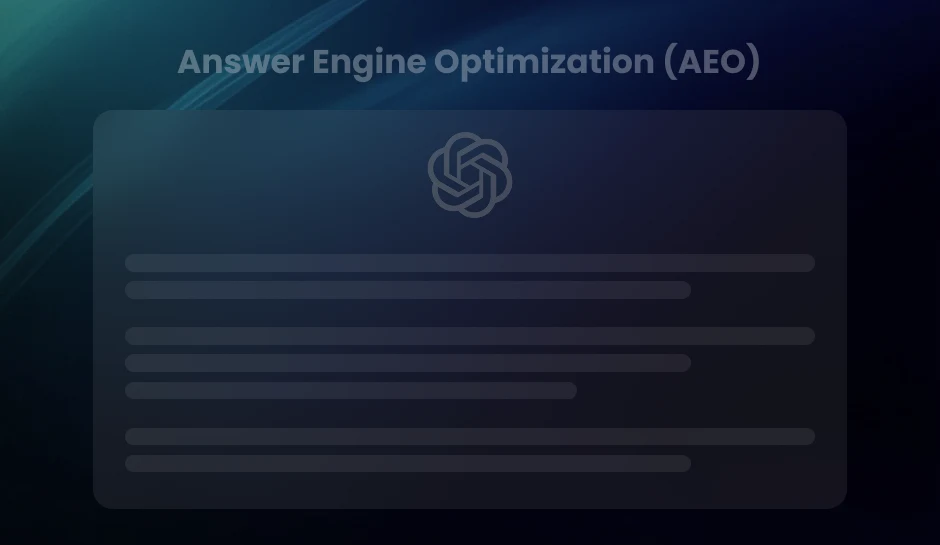Enhance the Power of Your Website Analytics with a GA Dashboard
Google Analytics Dashboard is one of the most essential tools for marketers. It is highly instrumental in accessing and comprehending all kinds of marketing data for enhancing a business's marketing results. This blog will give you a detailed overview of the scope and functionality of the GA Dashboard
Are you ready to take your website analytics to the next level? Look no further! A GA (Google Analytics) dashboard is a commanding tool that gives you the necessary insights and metrics to drive your online success.
A GA dashboard visually represents your website analytics data, consolidating crucial information into a centralized hub. It allows you to monitor and track key performance indicators effortlessly, enabling you to make data-driven decisions confidently, resulting in enhanced performance and growth.
Using a GA dashboard grants you numerous benefits, such as:
- Real-time Insights:
- Customization:
- Simplified Data Interpretation:
- Comparison and Analysis:
- Collaboration and Reporting:
Stay up-to-date with the latest performance metrics of your website, including visitor count, traffic sources, bounce rates, and conversion rates. Gain immediate insights and act promptly to optimize your strategies.
Tailor your dashboard to focus on the metrics that matter the most to your business. With customizable widgets and visualizations, you can prioritize the information that aligns with your goals and objectives.
Say goodbye to overwhelming spreadsheets and complex data compilations. A GA dashboard presents your website analytics in a visually appealing and easy-to-understand format, enabling you to grasp information effortlessly.
Compare various periods, campaigns, or website sections. Identify trends, spot opportunities, and determine areas that require improvement through comprehensive analytics comparisons and in-depth analysis.
Simplify your reporting processes and enhance collaboration with team members through easy data sharing and visualization. Ensure everyone is on the same page and work together seamlessly towards your goals.
In conclusion, a GA dashboard is the key to unlocking the potential of your website analytics. By leveraging its advantages, you can harness valuable insights, optimize your strategies, and achieve remarkable results. Get started today and witness the transformative power of a well-utilized GA dashboard!
Understanding Data and Dashboards
Data in Google Analytics
- Overview of data collection in GA
- Importance of accurate and reliable data
- Types of data tracked in GA (e.g., demographics, behavior, conversions)
Introduction to Dashboards
- Definition and purpose of a dashboard
- Role of dashboards in website analytics
- Benefits of using dashboards for data visualization and analysis
Creating GA Dashboards
Once you understand the data collected in Google Analytics, you can create custom dashboards. GA allows you to build personalized dashboards tailored to your specific information needs.
Analyzing and Reporting Website Traffic
One of the main functions of a GA dashboard is to analyze and report website traffic. With a well-designed dashboard, you can easily monitor your site’s performance, track key metrics, and identify trends.
Exploring User Behavior Analysis
In addition to website traffic, GA dashboards also enable you to explore user behavior analysis. You can gain insights into how visitors interact with your website, what pages they visit, how long they stay, and more.
Tracking Conversions and Ad Campaign Performance
Tracking conversions and ad campaign performance is crucial for any business. Google Analytics dashboards provide a comprehensive view of conversion metrics, allowing you to measure the effectiveness of your marketing efforts and optimize campaigns accordingly.
E-commerce Tracking with GA
For businesses operating in the e-commerce space, GA dashboards offer powerful e-commerce tracking capabilities. You can monitor sales, revenue, conversion rates, and other metrics related to your online store.
Customizing GA Dashboards for Specific Information Needs
Every business has unique information needs. With GA dashboards, you can customize and personalize your dashboards to focus on the specific metrics and data points that matter most to your organization.
Leveraging Gender Metrics in Google Analytics
Understanding your audience demographics is essential for effective marketing strategies. GA provides gender metrics, allowing you to analyze and leverage gender-specific data to better target and engage your audience.
Creating GA Dashboards
Key Components of a GA Dashboard
- Overview of essential elements: widgets, metrics, dimensions
- Choosing relevant metrics and dimensions for your dashboard
- Customizing dashboard layout and design
Step-by-Step Guide to Create a GA Dashboard
- Accessing the Google Analytics interface
- Navigating to the dashboard section
- Creating a new dashboard
- Adding and configuring widgets on the dashboard
- Saving and sharing the dashboard
Analyzing and Reporting Website Traffic
Website traffic analysis and reporting are essential for understanding your website’s performance and making informed decisions. By analyzing the data in your GA dashboard, you can gain valuable insights into how users interact with your website and identify areas for improvement.
Traffic Analysis Metrics
When analyzing website traffic, it’s important to focus on key metrics that provide valuable information about user behavior. These metrics include:
- Sessions:
- Pageviews:
- Bounce Rate:
The number of times users interacted with your website.
The total number of pages viewed on your website.
The percentage of users who leave your website after visiting only one page.
By understanding these metrics, you can gauge the overall performance of your website and identify potential issues. For example, a high bounce rate may indicate that your website’s content or user experience needs improvement.
Utilizing traffic metrics to measure website performance
Measuring website performance goes beyond just looking at individual metrics. It involves analyzing traffic patterns and trends over time. By tracking these metrics, you can identify changes in user behavior and make data-driven decisions to enhance your website’s performance.
Monitoring Key Performance Indicators (KPIs)
To measure and track the success of your website, it’s important to define and monitor Key Performance Indicators (KPIs) that align with your business objectives. These KPIs should be specific, measurable, and relevant to your goals.
Once you have identified the relevant KPIs, you can set them up on your GA dashboard to track their performance. It allows you to easily monitor and analyze the KPIs over time, enabling better decision-making and optimization strategies.
Analyzing KPIs for insights and decision-making
Analyzing KPIs can provide valuable insights into the effectiveness of your website and marketing strategies. By regularly reviewing and interpreting the KPI data, you can identify trends, spot areas of improvement, and make informed decisions to optimize your website’s performance and achieve your business goals.
Tracking Conversions and Ad Campaign Performance
Conversion Tracking in GA
Tracking conversions is a crucial aspect of understanding the success of your online marketing efforts. By defining conversions and conversion goals, you can measure the effectiveness of your website in driving desired actions from your visitors.
- Defining conversions and conversion goals:
- Implementing conversion tracking in GA:
- Analyzing conversion data on the dashboard:
In Google Analytics, conversions can be defined as specific actions you want your website visitors to take, such as purchasing, submitting a form, or signing up for a newsletter. Conversion goals are the particular events or actions that represent these conversions. By setting up conversion goals in GA, you can easily track and analyze the success of these desired actions.
Setting up conversion tracking in Google Analytics involves adding a small piece of code to your website’s pages. This code records the completion of each conversion or conversion goal and sends the data to your GA dashboard. With this information, you can gain insights into the effectiveness of your marketing campaigns and optimize your website accordingly.
After successfully implementing conversion tracking, you can view and analyze conversion data on your GA dashboard. This data includes the number of conversions, conversion rates, and the sources or channels that drove the conversions. Analyzing this data lets you identify which marketing efforts drive the most conversions and make data-driven decisions to improve your ad campaigns and website performance.
Assessing Ad Campaign Performance
Monitoring and evaluating the performance of your ad campaigns is essential to maximize your return on investment (ROI) and optimize your advertising strategy. Google Analytics provides several tools and features that can help you track and assess the success of your ad campaigns.
- Integrating ad platforms with Google Analytics:
- Tracking ad campaign metrics:
- Evaluating ad campaign performance through the GA dashboard:
To effectively track and analyze ad campaign performance in GA, you can integrate your ad platforms, such as Google Ads or Facebook Ads, with your Google Analytics account. This integration lets you access detailed data on ad impressions, clicks, costs, and other metrics directly from your GA dashboard.
Once your ad platforms are integrated with GA, you can track various ad campaign metrics to evaluate their performance. Some important metrics to monitor include click-through rate (CTR), conversion rate, average session duration, and bounce rate. Understanding these metrics allows you to identify which ad campaigns drive the most engaged users and generate conversions.
With the data collected from your integrated ad platforms, you can evaluate and analyze the performance of your ad campaigns directly on your GA dashboard. It allows you to compare campaigns, identify trends, and make data-driven decisions to optimize your advertising budget and strategy.
E-commerce Tracking with GA
E-commerce tracking is a vital component of Google Analytics (GA), allowing online store owners to gain valuable insights into their business performance. Setting up e-commerce tracking in GA will enable you to measure key metrics and analyze customer behavior to optimize your online store.
Overview of e-commerce metrics and goals in GA
Regarding e-commerce tracking, GA provides a comprehensive set of metrics and goals designed specifically for online businesses. These metrics include revenue, conversion rate, average order value, and more. By setting clear goals, you can track your progress and determine the success of your e-commerce efforts.
Setting up e-commerce tracking for online stores
Setting up e-commerce tracking is a straightforward process in GA. You need to enable e-commerce tracking within your GA account and add some additional tracking codes to your website. Once set up, GA will start collecting data related to e-commerce transactions, enabling you to monitor and analyze your online store’s performance.
Understanding the customer journey and conversion funnels
E-commerce tracking lets you visualize the customer journey and analyze the conversion funnel. By identifying the different stages that users go through, such as product views, add to cart, and checkout, you can optimize your website to enhance the user experience and increase conversions. GA provides valuable data on drop-off points, helping you identify areas for improvement in the conversion process.
Analyzing E-commerce Performance
Extracting relevant e-commerce metrics from the GA dashboard
The GA dashboard allows you to remove and analyze key e-commerce metrics. You can view detailed reports on revenue, conversion rates, top-selling products, and more. By analyzing these metrics, you can gain insights into the effectiveness of your marketing strategies, product performance, and customer behavior.
Identifying sales trends and customer behavior in e-commerce data
With e-commerce tracking, you can identify sales trends and patterns in customer behavior. GA provides data on customer demographics, device usage, and referral sources, allowing you to tailor your marketing efforts accordingly. Understanding customer behavior helps you make data-driven decisions and improve your e-commerce performance.
Customizing GA Dashboards for Specific Information Needs
Creating Custom Dashboards for Different Stakeholders
When presenting data in the GA dashboard, one size doesn’t fit all. Different stakeholders have different information needs, so creating custom dashboards tailored to their requirements is important.
Adapting dashboard layout for different user roles
One way to customize GA dashboards is by adjusting the design to cater to different user roles. For example, executives may need a high-level overview of key metrics, while analysts may require more detailed insights. By rearranging the widgets and metrics in the dashboard, you can ensure that each user sees the most relevant information at a glance.
Configuring widgets and metrics based on specific requirements
Another way to customize GA dashboards is by configuring widgets and metrics based on specific requirements. By selecting the most relevant and meaningful metrics for each stakeholder, you can ensure they can access the data that matters most to them. It can include metrics such as website traffic, conversions, bounce rate, or any other data point that aligns with their objectives.
Exploring Advanced Dashboard Customization Options
Advanced users can further customize by exploring additional options to enhance the dashboard experience.
Utilizing data visualization techniques (e.g., graphs, charts)
Data visualization techniques such as graphs and charts can bring the data to life and make it easier for stakeholders to understand and interpret. By using visual elements, you can present complex data in a more digestible format, enabling stakeholders to grasp key insights and trends quickly.
Implementing filters, segments, and drill-down options
Filters, segments, and drill-down options allow stakeholders to dive deeper into the data and gain a more granular understanding of the metrics. By implementing these options, you can empower stakeholders to explore the data independently and extract valuable insights.
Incorporating external data and combining multiple data sources
Customizing GA dashboards can also include external data and combine multiple data sources. Integrating data from other platforms or sources can give stakeholders a more comprehensive view of their business performance. It can include data from CRM systems, social media platforms, or other relevant sources.
Conclusion
Summarization of the benefits and importance of using a GA dashboard
Throughout this content, we have covered the various aspects of utilizing a GA dashboard to gain valuable insights and make data-driven decisions for your website. From understanding data and dashboards to tracking conversions and analyzing user behavior, Google Analytics provides a comprehensive toolset to help you optimize your online presence.
With a GA dashboard, you can easily monitor and visualize key metrics, track website traffic, and gain a deeper understanding of user engagement Talk to Us!
Just write to us at info@diggrowth.com and we’ll get back to you.
Ready to get started?
Increase your marketing ROI by 30% with custom dashboards & reports that present a clear picture of marketing effectiveness
Start Free Trial
Experience Premium Marketing Analytics At Budget-Friendly Pricing.

Learn how you can accurately measure return on marketing investment.
Additional Resources
Don’t Let AI Break Your Brand: What Every CMO Should Know
AI isn’t just another marketing tool. It’s changing...
Read full post postFrom Demos to Deployment: Why MCP Is the Foundation of Agentic AI
A quiet revolution is unfolding in AI. And...
Read full post postAnswer Engine Optimization (AEO): The New Frontier of SEO in 2026
As digital experiences continue to evolve, so does...
Read full post postFAQ
A GA dashboard typically refers to a dashboard created using Google Analytics (GA) data. It visually represents key metrics and insights related to website or app performance, user behavior, and marketing efforts.
An analytics dashboard is a visual display of data collected from various sources, presenting key performance indicators and metrics relevant to a specific business or project. It helps users quickly grasp and interpret complex data for informed decision-making.
In Data Analytics, GA often stands for Google Analytics, a powerful tool for tracking and analyzing website and app data. It provides valuable insights into user behavior, traffic sources, and other crucial metrics, aiding businesses in optimizing their online presence.
A GTM (Google Tag Manager) dashboard displays data related to the tags and events managed through Google Tag Manager. It allows users to monitor and analyze the implementation of various tracking codes on a website without directly editing the site's code.