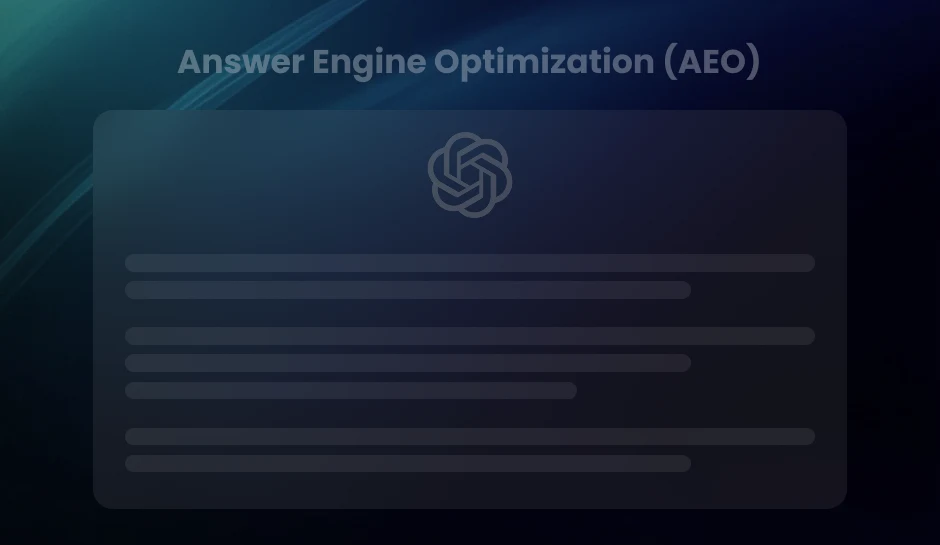Google Ads vs Google Analytics: Choosing the Right Tool for Your Marketing Goals
Marketing success depends on understanding where to focus your efforts. This article dives into Google Ads and Google Analytics to help you understand their unique benefits, practical applications, and why using both can transform your marketing outcomes.
You launch a campaign, spend hours crafting the perfect ads, and watch the clicks come in. But soon, the questions start to surface. Are those visitors taking meaningful actions? Is your ad spend translating into real results? And most importantly, are you looking at the right platform to measure success?
This is the point where many marketers feel stuck. The tools are powerful, but the path is not always clear. Google Ads vs Google Analytics is more than a technical comparison—it is a strategic decision that influences how you track performance, allocate budget, and refine your campaigns.
In this blog, you will learn how each platform supports different marketing goals. By understanding what Google Ads and Google Analytics are designed to do, you will be able to choose the right tool for the right purpose and make your data work harder for your business.
Google Ads
Google Ads is a campaign management platform that enables SaaS marketers to reach decision-makers at scale. Whether the goal is to promote a free trial, demo request, or content download, Google Ads allows precise targeting across Google Search, YouTube, and partner websites.
In the SaaS space, this platform is especially useful for demand generation. It helps you control where your ads appear, who sees them, and how much you spend per lead. With detailed conversion tracking, you can measure form completions, demo bookings, or trial sign-ups directly from your ad traffic.
Key Features for B2B SaaS
- Launch and manage campaigns aimed at mid- to bottom-funnel conversion points.
- Use keyword and audience targeting to focus on niche decision-makers.
- Track high-value actions like lead submissions, sign-ups, and downloads.
- Adjust bids and budgets based on cost per acquisition and lead quality.
Google Analytics
While Google Ads helps attract potential customers, Google Analytics helps you understand how those visitors behave once they reach your website. For SaaS marketers, this is critical to identifying drop-off points, engagement patterns, and signals of buyer intent.
With Google Analytics, you can see how visitors navigate your content, how long they spend on key product pages, and where they lose interest. These insights support more informed decisions about landing page design, content hierarchy, and conversion paths—particularly when aligning sales and marketing goals.
Key Features for B2B SaaS:
- Analyze traffic by source to evaluate campaign efficiency and content performance.
- Track user engagement across core pages such as pricing, integrations, and features.
- Set goals for key funnel actions like trial starts or form completions.
- Build audience segments based on on-site behavior, then refine retargeting strategies.
Which Tool Aligns with Which Marketing Goal?
For B2B SaaS companies, success depends not only on reaching the right audience, but also on understanding how users engage with your product and content. Google Ads and Google Analytics each support different parts of this process. Here is how to align your tool choice with your specific marketing goals.
Drive Paid Traffic with Real-Time Optimization
When the goal is to attract high-intent users and move quickly on performance insights, Google Ads is the platform to prioritize. Its strength lies in helping marketers execute campaigns with precision and speed.
With full control over budget, audience targeting, and ad creative, SaaS teams can rapidly test messaging, adjust bids, and optimize placements. For example, if a campaign promoting a product demo is underperforming, marketers can immediately switch headlines, refine audience filters, or reallocate spend, without waiting long-term reports.
This makes Google Ads an ideal solution when you need immediate reach, measurable results, and campaign-level flexibility.
Understand On-Site Behavior and Improve UX
Once visitors arrive on your site, the challenge shifts from getting traffic to keeping it. This is where Google Analytics becomes essential. It offers a deeper understanding of user behavior, how people interact with your pages, where they drop off, and which journeys lead to meaningful actions.
For SaaS companies, these insights are crucial. You can identify whether trial users are engaging with onboarding content, whether pricing pages are causing friction, or whether long-form blog content is nurturing the right segments. With metrics like bounce rate, session duration, and goal completions, Google Analytics helps you refine user experience in ways that drive retention and conversion.
When your goal is to turn interest into action, Google Analytics helps you optimize every touchpoint on your site.
Track ROI Across Channels
Modern B2B SaaS funnels are rarely linear. A single customer may engage with your brand through ads, content, email, and referral sources, often in the same buying journey. If your goal is to understand ROI across all those touchpoints, you need the combined power of Google Ads and Google Analytics.
Linking the two platforms allows you to go beyond surface-level metrics. You can see not just which ad was clicked, but how that user behaved afterward, whether they signed up for a trial, explored key features, or returned through another channel. This integrated view supports multi-touch attribution, so you can evaluate true performance based on both cost and conversion quality.
For SaaS marketers managing long sales cycles or high-value accounts, combining insights from both tools offers the clarity needed to invest strategically and scale effectively.
Pro Tip-If you are running Google Ads campaigns, make sure to enable auto-tagging and link your Google Analytics property. This not only improves attribution accuracy but also allows you to view detailed post-click data directly within your Ads dashboard, empowering better decisions without switching platforms.
When Should You Use Both Tools Together?
Relying on Google Ads and Google Analytics separately can restrict the effectiveness of your marketing efforts. But by linking these platforms, you gain a comprehensive view of both your paid campaign results and user interactions. For B2B SaaS marketers, this connection is more than just practical, it is essential for strategy.
Connecting Google Ads with Google Analytics enables seamless data sharing between the two. This allows you to import Analytics goals directly into your Ads account, track what users do after clicking your ads, and better evaluate lead quality. Rather than only monitoring clicks or impressions, you can see how those clicks convert into valuable actions like product trials, demo sign-ups, or subscription upgrades.
For instance, you might discover that while one keyword drives the most visitors, another delivers more high-value conversions. This clarity helps you allocate your budget toward what truly performs, instead of relying on surface-level metrics.
Case Study: How DiGGrowth Helped a Skincare Brand Align Paid Campaigns With Real Engagement
A premium skincare brand approached DiGGrowth with a common but critical challenge, its paid campaigns were driving traffic, but on-site engagement and conversions were falling short of expectations. The brand had invested heavily in Google Ads, yet lacked visibility into how those visitors interacted with the website post-click.
The Challenge
- High ad spend with limited clarity on user engagement
- Inconsistent lead quality from paid channels
- No integration between Google Ads and Google Analytics
- Limited understanding of conversion paths and drop-off points
DiGGrowth’s Strategy
To solve the disconnect, DiGGrowth implemented a combined Google Ads and Google Analytics strategy focused on three key areas:
1. Linking Google Ads and Google Analytics Accounts
Enabled seamless data flow between platforms to track campaign performance beyond the click.
2. Audience Segmentation and Behavioral Tracking
Used Google Analytics to segment users by engagement level and identify drop-off patterns on product and checkout pages.
3.Budget Reallocation Based on Conversion Quality
Shifted spend from low-engagement ad groups to those that drove longer session times and more trial sign-ups, measured directly through Analytics goals.
The Outcome
- 28% increase in qualified leads from optimized ad targeting
- 3x improvement in time on site from retargeted campaigns based on behavioral data
- 15% reduction in cost per acquisition through smarter bidding and budget allocation
- Full-funnel visibility enabled agile, goal-driven campaign optimization
By integrating Google Ads with Google Analytics, DiGGrowth helped the skincare brand transition from siloed performance metrics to a connected, insight-led marketing strategy. The result was not just more traffic, but higher-quality engagement that aligned with the brand’s long-term growth goals.
Key Takeaways
- Google Ads gives you precise control over who sees your ads and how your budget is spent.
- Google Analytics reveals what visitors do once they land on your site, uncovering valuable user behavior insights.
- Each platform shines in different stages of the marketing funnel, Ads for driving traffic, Analytics for improving user experience.
- Linking both tools unlocks powerful combined data, providing a complete picture of your marketing impact.
- Smart marketers use integrated insights to optimize campaigns, reduce waste, and boost conversions.
Conclusion
Marketing success depends on knowing not just how many people click your ads but what they do next. Google Ads helps you find and engage your ideal prospects quickly, while Google Analytics shows you how to nurture those visitors into customers by understanding their behavior. This holistic insight allows you to invest confidently and optimize continuously, turning data into decisions that fuel real growth.
Ready To Turn Data Into Your Most Powerful Growth Engine? Let’s Make It Happen.
The experts at DiGGrowth specialize in blending Google Ads with Google Analytics to deliver smarter campaigns and measurable results tailored for your business. Reach out today at info@diggrowth.comand start transforming your data into growth..
Ready to get started?
Increase your marketing ROI by 30% with custom dashboards & reports that present a clear picture of marketing effectiveness
Start Free Trial
Experience Premium Marketing Analytics At Budget-Friendly Pricing.

Learn how you can accurately measure return on marketing investment.
Additional Resources
Don’t Let AI Break Your Brand: What Every CMO Should Know
AI isn’t just another marketing tool. It’s changing...
Read full post postFrom Demos to Deployment: Why MCP Is the Foundation of Agentic AI
A quiet revolution is unfolding in AI. And...
Read full post postAnswer Engine Optimization (AEO): The New Frontier of SEO in 2025
As digital experiences continue to evolve, so does...
Read full post postFAQ's
Yes. By analyzing user behavior on your landing pages through Google Analytics, you can identify areas for improvement, such as page load speed or bounce rates. Enhancing these factors can lead to a better user experience and higher Google Ads quality scores.
Reviewing data weekly or biweekly is ideal for most SaaS marketers. This frequency allows you to spot trends, adjust campaigns, and optimize user experience without being overwhelmed by daily fluctuations.
While integration is powerful, some data discrepancies can occur due to different attribution models and tracking settings. Also, Google Analytics 4 differs in data collection, so proper configuration is essential for accurate insights.
Google Ads offers limited competitor insights through Auction Insights reports, showing how your ads perform compared to competitors on shared keywords, but it does not reveal detailed competitor strategies or budgets.