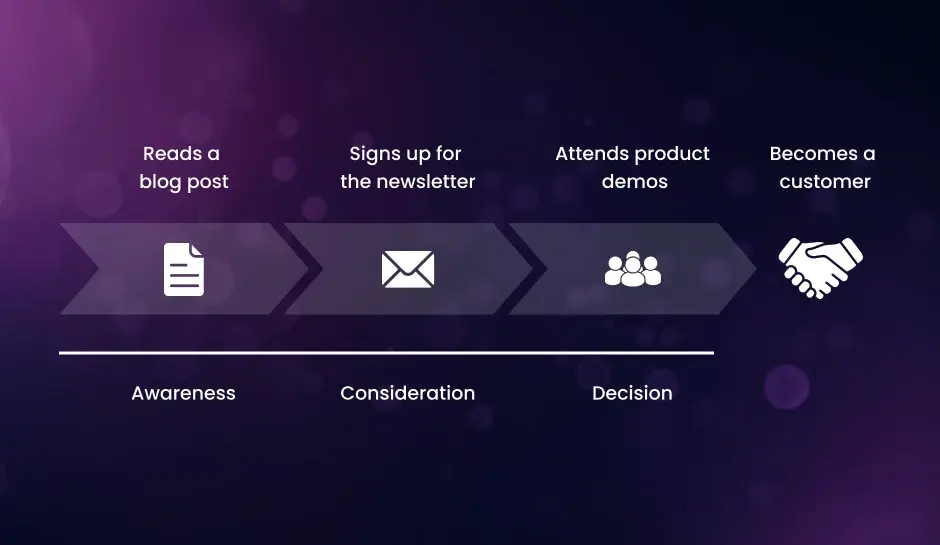Mastering Bounce Rate Reports: Unlocking Insights into Website Engagement
Want to examine your bounce rate reports more closely? Read this blog to learn the key metrics and factors influencing your website’s bounce rate to make the necessary changes and corrections to your website and engagement strategies.
In web analytics, bounce rate is pivotal for gauging visitor engagement on the website’s landing page and overall site performance. But what precisely is a bounce rate? Essentially, it’s a metric representing the percentage of visitors who enter a website and then leave (“bounce”) without continuing to view other pages within the same site.
Calculated meticulously by Google Analytics, this figure is derived by dividing the total number of single-page sessions by the total number of website entries. A deeper dive into bounce rate reports can reveal a host of insights about user experience and content effectiveness, assisting web admins and marketers in refining their strategies to captivate and retain their audience.
Interpreting Bounce Rate Reports in Google Analytics
Understanding your bounce rate is crucial to analyzing your website’s effectiveness in engaging visitors. This section will explore how you can interpret bounce rate reports through Google Analytics, helping you make informed decisions to enhance user experience and site performance.
In GA4, the bounce rate is calculated for each event separately, providing a more granular view of user engagement. This change allows you to see which specific interactions are causing visitors to bounce and take action to improve those areas.
–uxax.org
Step-by-Step Guide on Finding Bounce Rate Reports in Google Analytics
-
- Sign in to the Google Analytics Dashboard.
- Select ‘Reports’ from the left menu.

-
- Select the report you want to customize.
- Go to the upper right corner of the report and click on ‘Customize Report.’

-
- Click on ‘Metrics’ in the ‘Report Data.’

-
- Click on ‘Add Metric’.

- Type ‘Bounce Rate’ and then click on ‘Apply’.
Deciphering the Data: Understanding What the Numbers Are Telling You About Your Content and Website
Once you’ve located your bounce rate data, it’s essential to understand what it signifies:
- A high bounce rate may indicate that visitors need help finding what they’re looking for or that the page could be more user-friendly.
- A low bounce rate, on the other hand, suggests that your content is engaging and encourages visitors to explore more of your website.
- When analyzing bounce rate, consider the page’s purpose. For instance, a high bounce rate on a contact page might be perfectly normal.
- To better understand user behavior, look at the context of other metrics, such as average session duration and pages per session.
By investigating these various angles, you can develop a nuanced interpretation of your bounce rate reports. This will allow you to tailor your content strategy and website design for better user engagement and retention. Stay tuned for more insights on managing and improving your site’s bounce rate.
Understanding the Impact of Bounce Rate on SEO and Marketing Initiatives
The bounce rate is not just a metric to glance over; it holds substantial weight in SEO and the broader scope of marketing strategies. The subsequent paragraphs shed light on the bounce rate’s pivotal role in digital success.
Bounce rate’s influence on Search Engine Optimization (SEO)
For SEO, the bounce rate serves as an indicator of user engagement and content quality. Search engines like Google consider a lower bounce rate as a signal of a valuable and relevant webpage. It suggests that users are finding what they are searching for and are inclined to delve deeper into the site, which can lead to improved organic rankings. Conversely, a high bounce rate might prompt search engines to reassess a page’s value, potentially diminishing its visibility in search results.
How can a high bounce rate flag potential marketing efforts and content relevancy issues?
A high bounce rate is often a red flag, signaling that there might be dissonance between the marketing message and the on-site experience or content. It can indicate various potential issues, such as targeting the wrong audience, misleading meta descriptions, inefficient personalization or ad creatives, or failing to maintain user interest upon arrival at the site. Identifying the underlying causes of a high bounce rate is critical to refining marketing strategies and ensuring content resonates effectively with the target demographics.
To further explore the complexities of bounce rate and its influence on your online presence, keep reading as we explore the factors that affect bounce rate and the strategies to mitigate it effectively.
Pro Tip- Regularly analyze bounce rate alongside metrics like average session duration and pages per session to gain deeper insights into user behavior and identify areas for improvement in both SEO and marketing strategies.
Understanding the Dynamics: Factors That Influence Bounce Rate
Several elements contribute to your site’s bounce rate, reflecting user engagement and page relevance. A closer look at these factors can help us identify the crucial areas requiring attention to improve website performance and user satisfaction.
User Experience (UX) & Bounce Rate
User experience is a cornerstone in determining how visitors interact with your site. A seamless, intuitive UX design is essential for keeping users engaged. If visitors struggle to navigate or find relevant information and content quickly, they’re more likely to leave promptly, spiking your bounce rate.
Website Performance: The Speed Factor
Website performance, especially page load time, is pivotal in bounce rates. Modern users expect fast-loading pages, and delays can lead to frustration and lost interest. Statistics show that even a one-second delay can considerably increase bounce rates.
Call To Action: An Invitation to Stay
- Unclear or ineffective CTAs can confuse users about their next steps, often resulting in site abandonment.
- Conversely, compelling and strategic CTAs guide users deeper into the website, effectively reducing bounce rates.
- It is important to align CTAs with user intent to maintain engagement.
By scrutinizing and optimizing these factors, you can create a more inviting and effective website that encourages users to stick around longer. Stay tuned for strategies on mitigating bounce rate and enhancing user engagement.
Strategies for Reducing Bounce Rate
Bounce rate can be a thorny issue for website owners and digital marketers. However, reducing the bounce rate is a strategic move that can significantly enhance user engagement and your site’s performance. Here are some top strategies that can help you achieve just that.
The Role of A/B Testing
A/B Testing serves as a magnifying glass, exposing signs and elements that may contribute to your website’s bounce rate. By creating two versions of a page (A and B), you can compare performance and choose the version that:
- Attracts more engagement and retains users longer.
- Improves the overall user experience.
- Convinces users to navigate to other pages instead of leaving.
Traffic Analysis Techniques
Understanding your traffic is a good sign, and you are halfway to solving the puzzle of high bounce rates. Delve into your analytics to:
- Segment your audience and personalize content to their preferences.
- Analyze the sources of your traffic to tailor your marketing strategies effectively.
- Identify the most visited pages and optimize them to encourage deeper site exploration.
Engagement-Boosting User Engagement Strategies
Engagement is the currency of the modern web. Cultivating a strategy to increase user engagement can significantly reduce your bounce rate. Here are a few tips to encourage users to stick around longer:
- Create compelling and relevant content that resonates with your audience.
- Use multimedia, like videos and images, to capture interest and add value.
- Interact with users through comments, forums, or social media integration to learn about their interests and pain points.
- Regularly update your site with fresh content to ensure repeat visits.
Applying these strategies systematically can lead to a lasting reduction in bounce rate, enhancing the user experience and boosting your site’s performance and credibility. Remember, the key is to understand, test, and improve relentlessly.
Bounce rate is a key component that search engines like Google take into account when evaluating the quality and relevancy of a webpage. A high bounce rate is like a warning sign for both search engines and your business. It indicates that people quickly leave your website without engaging with the content.
–geeksforgeeks.org
Tracking and Enhancing User Engagement
User engagement is an essential metric indicating the quality of the user experience on your website. But how does it relate to bounce rate? Typically, increased engagement leads to a lower bounce rate as visitors find value in your content and are encouraged to interact further with your site. Let’s look at effective tracking methods and actionable steps that can help boost user engagement and reduce bounce rate.
Measuring User Engagement
To effectively reduce your site’s bounce rate, you must understand how users interact with your pages. Tools such as Google Analytics provide insight into various engagement metrics, such as average session duration and pages per session. These indicators can help you see how captivating your content is and pinpoint pages that might be underperforming.
-
- Average Session Duration:
Longer session times often indicate more engaged users.
-
- Pages Per Session:
The more pages a user visits, the more engaged they likely are.
-
- Event Tracking:
This is set up on buttons, forms, and interactive elements to monitor specific actions taken by visitors.
Actionable Steps to Boost Engagement
-
- Improve Content Quality:
Ensure your content is informative, valuable, and relevant to your audience’s interests.
-
- Incorporate Multimedia:
Utilize images, videos, and infographics to make pages more engaging and break up text.
-
- Optimize Page Load Speed:
Users often leave slow-loading sites, leading to higher bounce rates.
-
- Interactive Elements:
Add quizzes, polls, a follow-up email, or calculators to encourage visitor interaction.
-
- Clear Call-to-Actions:
Guide users to the next step with identifiable and relevant CTA buttons or links.
-
- Navigation and Layout:
Ensure your site is easy to navigate with a user-friendly layout.
Implementing these strategies can reduce your site’s bounce rate and cultivate a more engaged and loyal audience. Remember, enhancing user engagement is an ongoing process that requires regular analysis and adjustment of your tactics based on user behavior and feedback.
Optimize Your Site Performance to Lower Bounce Rates
The relationship between website performance and bounce rate is undeniable. A site that loads quickly provides a smooth user experience, which can substantially lower bounce rates. Conversely, long loading times frustrate users and increase the likelihood of them leaving your site without engaging. Here, we’ll delve into how you can enhance your website’s performance and, as a result, improve your bounce rate metrics.
Enhancing Site Speed to Keep Visitors Engaged
Page load time is a critical metric search engines use to rank pages. Optimizing your website’s loading times can improve your search engine rankings and dramatically reduce your site’s bounce rate. Users expect a page to load in two seconds or less; failure to meet this expectation often leads to a poor user experience and an increased bounce rate.
Effective Tools and Techniques for Site Speed Monitoring
Various tools and techniques are available to manage and optimize site speed. Google’s PageSpeed Insights, for instance, assesses a page’s performance for mobile and desktop devices and provides suggestions on how that page may be improved. Similarly, GTmetrix and Pingdom are popular options that offer detailed reports and performance insights. Employing these tools enables you to make informed decisions about performance tweaks and track their impact over time.
-
- Compression:
Utilize file compression tools to reduce the size of your CSS, JavaScript, and HTML files.
-
- Optimize Images:
Ensure images are no larger than necessary, are in the right file format, and are compressed for the web.
-
- Minimize HTTP Requests:
Reduce the number of elements on your page to minimize the number of HTTP requests required to render the page.
-
- Use a Content Delivery Network (CDN):
Distribute your content across multiple, geographically dispersed servers to speed up content delivery to users worldwide.
-
- Enhance Server Response Time:
Look for performance bottlenecks like slow routing, database queries, or insufficient memory and resolve them.
In conclusion, monitoring and optimizing your website’s performance is an ongoing process that can profoundly affect your bounce rate. By implementing the tools and techniques outlined above, you are fundamentally improving the user experience, which is crucial in reducing bounce rates and achieving long-term success in SEO and marketing efforts.
Pro Tip- Regularly monitor your website’s performance using tools like Google’s PageSpeed Insights, GTmetrix, or Pingdom, and implement optimizations such as file compression, image optimization, and minimizing HTTP requests to ensure fast loading times. This can significantly improve user experience and help lower bounce rates.
Conversion Rate Optimization and Bounce Rate: Critical Tactics for Improvement
As an integral aspect of digital analytics, understanding the relationship between Conversion Rate Optimization (CRO) and bounce rate is essential for every marketer. Successful CRO initiatives can directly affect the bounce rate by ensuring that more visitors complete the desired actions on a website, thereby reducing the number of disengaged visitors.
Direct Influence of CRO on Bounce Rate
When you optimize for conversion, you’re essentially making your website more persuasive and user-friendly. This might include clearer call-to-actions (CTAs), better-formatted content, faster loading times, or more compelling product displays. These changes can make your site more effective at “catching” interested users and reducing the bounce rate.
A/B testing is a vital tool in this pursuit. By comparing two web page versions to see which performs better regarding user engagement and conversion, you can understand how small changes can impact user behavior and bounce rates. With actionable data from A/B testing, your CRO strategies can be refined to serve users better and encourage them to stick around, thereby improving conversion and bounce rates.
- Enhancing navigational elements can direct users more effectively toward conversion goals, decreasing the likelihood of a bounce.
- Streamlining form fields can reduce friction that causes users to abandon the site, lowering the bounce rate.
- Improving content relevance through testing ensures users find what they expect on your page, which keeps them engaged.
To harness your online presence’s full potential, you must pay close attention to the symbiotic relationship between CRO and bounce rate. By leveraging tailored analytics, insightful A/B testing, and continuous refinement of your web pages, you’ll build an online platform that captivates and converts with unprecedented efficiency.
Pro Tip- Implement Conversion Rate Optimization (CRO) techniques such as clearer CTAs, streamlined navigation, and relevant content testing to enhance user engagement and reduce bounce rates. Utilize A/B testing to refine strategies based on user behavior, simultaneously improving conversion and bounce rates.
Leveraging CTAs to Lower Bounce Rate
Call-to-action (CTA) buttons are crucial in guiding users through the conversion funnel and lowering your website’s bounce rate. By strategically designing and placing CTAs, you can significantly encourage longer page exploration, directly impacting your bounce rate metrics.
Designing Effective CTAs That Encourage Page Exploration
When crafting CTAs, focusing on their relevance and value proposition is essential. Effective CTAs should:
- Be visually distinct and stand out on the page.
- Use action-oriented language that incites a sense of urgency or benefit.
- Match the intent of the user with the appropriate offer or next step.
Remember, a well-designed CTA should seamlessly align with the page’s content, fulfilling the user’s needs and leading them deeper into your site.
Placement and Wording Tips for CTAs to Lower Bounce Rate and Improve User Journey
The placement of your CTAs can greatly affect user behavior. Position your CTAs where they’re most likely to be seen and acted upon without disrupting the user experience. Here are some tips:
- Include a CTA above the fold to provide immediate direction.
- Place secondary CTAs at the end of content sections to encourage continued engagement.
- Ensure the wording of each CTA is clear, concise, and contextually relevant to its location on the page.
Strategic CTA placement and wording help guide users and reduce the likelihood of premature page exits, thus reducing bounce rates.
Pro Tip- Design visually distinct CTAs with action-oriented language, strategically placing them above the fold and at the end of content sections to guide users through the conversion funnel. Ensure CTAs align with the page’s content and offer clear, concise, and relevant messaging to encourage longer page exploration and lower bounce rates.
Mastering the Art of Bounce Rate: Long-term Monitoring and Analysis
While making immediate changes that can decrease your bounce rate is essential, an authoritative grasp of your website’s performance requires a committed approach to long-term monitoring and analysis of bounce rate. Understanding the ebbs and flows of user engagement over time gives you the insights needed to continuously refine and optimize your digital strategy.
The Necessity of Ongoing Bounce Rate Analysis
An effective digital strategy is not a set-and-forget endeavor. Continuous analysis of bounce rates is imperative for staying ahead of changes in user behavior and market trends. By regularly reviewing bounce rate reports, you can catch new issues as they arise or identify successful strategies that can be expanded upon. This proactive approach ensures your website meets user expectations and business objectives.
Using Google Analytics Data to Drive Content and Marketing Evolution
Google Analytics provides a comprehensive suite of tools that enable you to dissect your bounce rate data across various dimensions over time. To leverage this data effectively:
- Segment your audience to understand specific user behaviors and tailor your content accordingly.
- Routinely check for patterns or shifts in bounce rate, which can signal changes in your audience’s needs or the competitive landscape.
- Utilize A/B testing to experiment with different content and design approaches, measuring their impact on bounce rate and other key performance indicators.
- Adjust your marketing strategies based on user engagement trends to stay relevant and compelling to your target audience.
It’s not enough to conclude a snapshot of bounce rate data. The power lies in the trend analysis and the adaptive measures you take. Staying vigilant and responsive to bounce rate fluctuations positions you to proactively manage your website’s user experience and maintain a competitive edge in the dynamic digital landscape.
Key Takeaways
- Bounce rate reflects visitor engagement, with high rates signaling potential issues like poor content relevance or user experience. Low rates indicate engaging content and effective website design.
- Bounce rate affects SEO rankings and marketing effectiveness. Lower rates signal relevance and value to search engines, while high rates may indicate mismatches between content and audience intent, necessitating strategic adjustments.
- User experience, website performance, and effective calls-to-action shape bounce rates. Optimizing these elements can enhance engagement and reduce bounce rates, contributing to overall site success.
- Long-term success requires ongoing analysis and adaptation. Regularly reviewing bounce rate data, leveraging tools like Google Analytics, and implementing strategies such as A/B testing enable continual refinement, ensuring alignment with user expectations and market trends.
Conclusion
As we’ve navigated through the intricacies of bounce rate reports, it’s evident that bounce rate is much more than just a metric; it reflects how your content resonates with your audience and fulfills their expectations. These reports are invaluable in highlighting areas where users may disengage, providing a roadmap for enhancing individual page performance and the overall user experience on your website.
Bounce rate reports are a critical barometer for your website’s health and user satisfaction. They illuminate user behavior patterns that, once understood, can unlock tremendous opportunities for refinement and optimization. With careful analysis and strategic adjustments based on these insights, you can ensure that every visit counts, encouraging deeper engagement and steering visitors toward desired actions.
In conclusion, harmonizing your bounce rate analysis findings with your broader marketing strategies yields a cohesive approach to digital excellence. By continually refining your website’s user experience in line with bounce rate insights, your site becomes more appealing to visitors and potentially enjoys better visibility and rankings within search engines.
Want to reduce your website’s bounce rate by significant margins? Use DiGGrowth’s exceptional analytical features to read into the metrics and bounce rate reports and contact our team for supervised assistance.
Drop a line or two at info@diggrowth.com to get started.
Citations
https://www.uxax.org/post/ga4-bounce-rate-guide-whats-new-how-to-find-it
https://www.geeksforgeeks.org/bounce-rate-in-seo-definition-importance-and-tips-to-reduce-it/
Ready to get started?
Increase your marketing ROI by 30% with custom dashboards & reports that present a clear picture of marketing effectiveness
Start Free Trial
Experience Premium Marketing Analytics At Budget-Friendly Pricing.

Learn how you can accurately measure return on marketing investment.
Additional Resources
The Future of Marketing: How Predictive Lead and Account Scoring is Changing the Game
Can we, in this incredible marketing landscape driven...
Read full post postCloud Wars: A Comparative Analysis of Leading Cloud Vendors
How many companies are using cloud computing? Around...
Read full post postContent Marketing Attribution: Tracking Content Impact Across the Customer Journey
So, you've poured your heart into crafting the...
Read full post postFAQ's
You can check your website's bounce rate through web analytics tools like Google Analytics. Simply navigate to the "Audience" section and select "Overview" to find the overall bounce rate, or go to "Behavior" > "Site Content" > "All Pages" for a detailed report.
A good bounce rate typically falls between 26% to 40%. However, it varies depending on industry, website type, and objectives. Generally, lower bounce rates indicate better engagement and site performance.
To reduce bounce rate and improve user experience, content relevance, and calls to action. Streamline navigation, optimize page load speed, create compelling content, and implement clear CTAs. Regularly analyze data, experiment with strategies, and refine based on user feedback.
The bounce rate KPI (Key Performance Indicator) measures the percentage of visitors who navigate away from a website after viewing only one page. It indicates the effectiveness of a website in engaging visitors and encouraging further exploration.
Poor user experience, irrelevant content, slow page load times, unclear calls-to-action, mismatched expectations, mobile responsiveness issues, and poorly targeted traffic can increase bounce rates.
 Richa Bhardwaj
Richa Bhardwaj  Sameer Pawar
Sameer Pawar