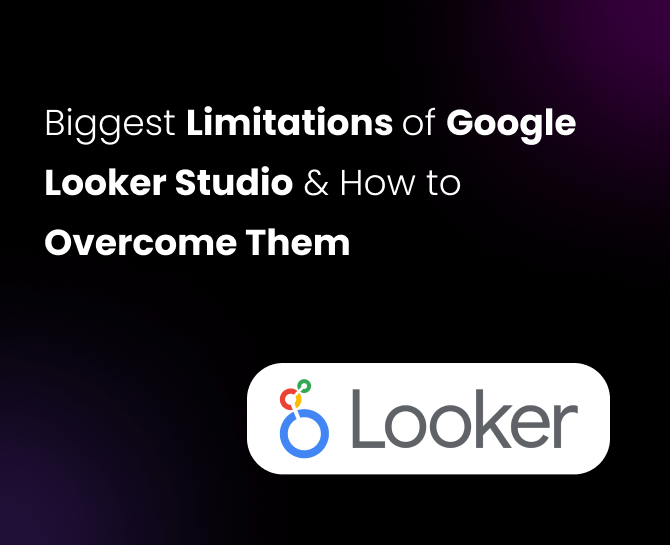
Limitations of Google Looker Studio: What You Need to Know
Google Looker Studio is a powerful tool for visualizing complex data, but it comes with its own limitations that can hinder your marketing efforts. In this blog post, we have talked about the 6 biggest limitations of Google Looker Studio and how you can overcome them using a third-party tool. Read on.
Today, being a savvy marketer is more than just creating a solid brand presence. You’re expected to track the numbers behind the strategies, analyze ROI on campaigns, and tell your story in data.
And that can happen when you’re able to visualize data to uncover invaluable insights. But here’s the thing – doing it manually takes a lot of effort and time.
However, here’s one nifty data visualization tool from Google called Looker Studio (previously known as Data Studio) that can help with data visualization.
It helps you with self-serve business intelligence (BI) to explore data, answer complex business questions, create interactive reports, and share insights in dashboards with others.
But even superheroes have their limitations, don’t they? And Looker Studio is no exception. It may not blend data sources in a single view and sometimes, the user interface may take longer to load than you’d like.
In this blog post, we’ll talk about the features of Looker Studio, the limitations it has, and how to overcome those limitations to achieve marketing excellence.
Understanding Google Looker Studio and Its Features
Google Looker Studio is a business intelligence and data visualization tool that allows businesses to analyze and visualize their data in a way that is easy to understand and act on. With Looker Studio, marketers can keep track of all the critical marketing metrics that determine the success of their marketing efforts and make informed decisions. Here are some key features of Looker Studio:
- Easy-to-Use Web Interface:
- Report Templates:
- Data Connectors:
- Looker Studio API:
- Report Embedding:
Looker Studio has an easy-to-use and intuitive interface. Its report editor features allow you to simply drag and drop objects with fully custom property panels and a snap-to-grid canvas.
With a robust library of report templates to pick from, you can visualize your data in minutes. Just connect your data sources and customize the design you want.
Data sources work like pipes that connect a Looker Studio report to the data underneath. Every source comes with its own pre-built connector, making it simple to access and work with your data.
The Looker Studio API enables Google Workspace or Cloud Identity organizations to automate the management and migration of Looker Studio assets. You can easily set up an app to use the Looker Studio API quickly.
Embedding allows you to include your Looker Studio report on any web page or intranet. This way, you can easily share your data story with your team or anyone online.
The Most Common Limitations of Google’s Looker Studio
While Looker Studio allows you to visualize your business data effectively and create compelling reports, there are some limitations that might negatively impact your marketing efforts. Let’s explore them.
- Data Blending is Tough:
- UI/UX Hiccups:
- Customer Support Challenges:
- Visualization is the Only Core Focus:
- Real-Time Data Constraints:
- GA4 API Quota Limit:
One of the prominent limitations of Looker Studio is its lack of native support for data blending. This means that combining data from different sources in a single view is not simple. For businesses that rely on insights from various data streams, this limitation can hinder the holistic analysis of information. While workarounds like third-party connectors and custom calculations exist, they often introduce complexity and can be time-consuming to implement.
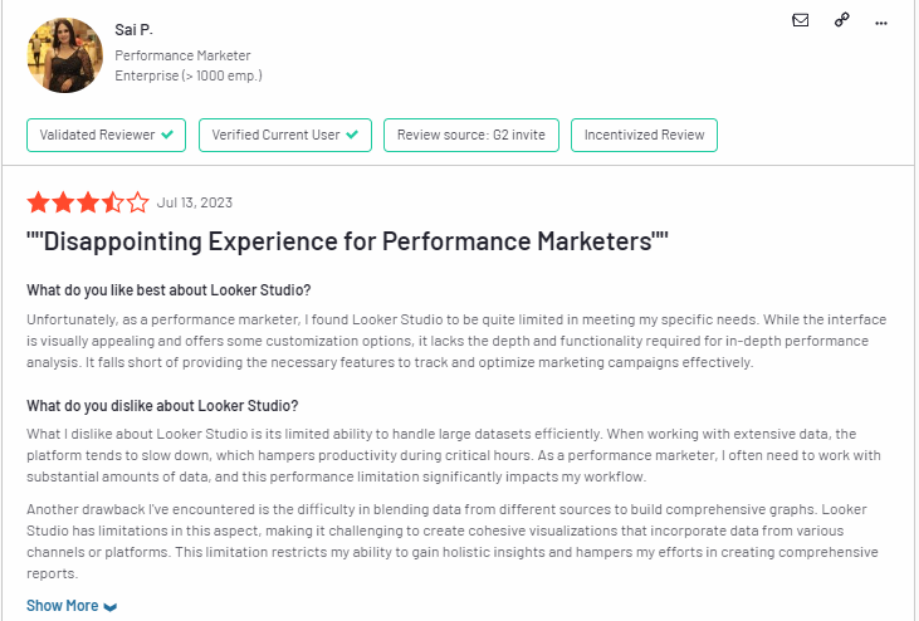
Looker Studio’s user interface is quite sluggish, especially when dealing with large datasets. The overall user experience can become choppy and unresponsive, impacting productivity and causing frustration, particularly for users who are less familiar with the interface of the tool.
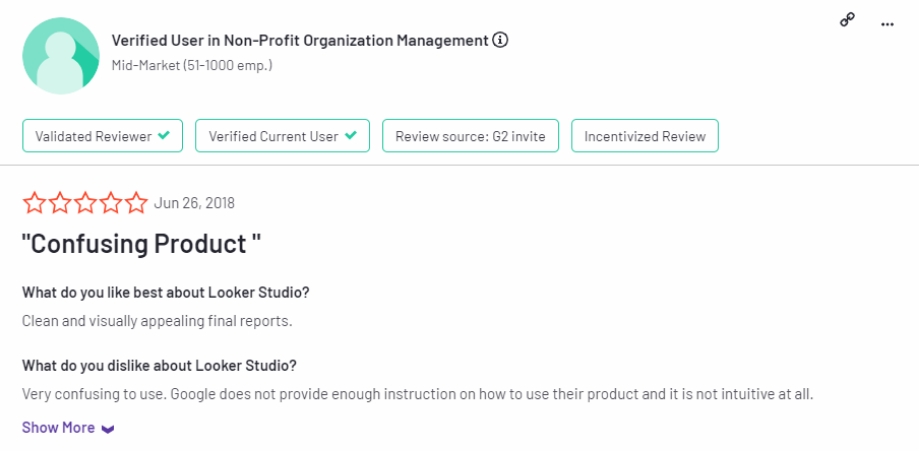
Customer support plays a pivotal role in the success of any software, and Looker Studio’s customer support has been critiqued for being less responsive compared to some other business intelligence (BI) tools. The availability of learning resources and documentation is limited, and some users find the learning curve steeper due to inadequate guidance.
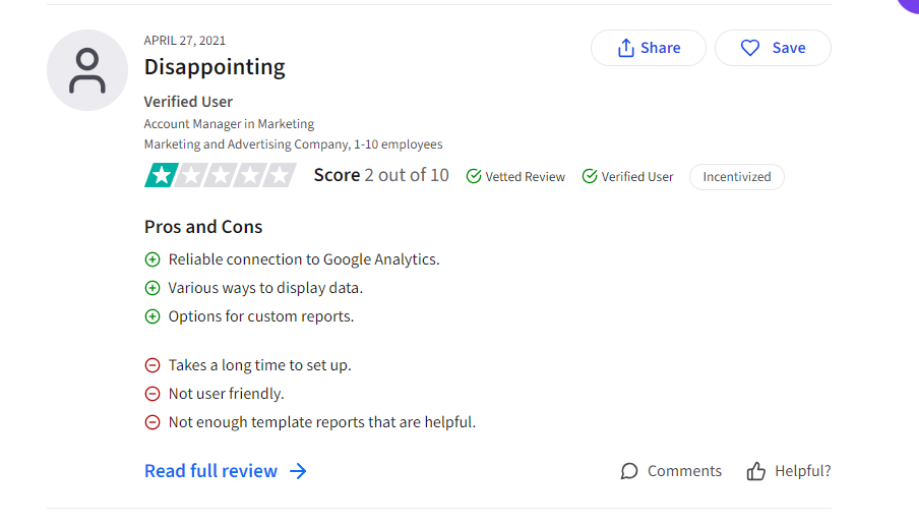
While Looker Studio shines in the realm of data visualization, it’s worth noting that it primarily serves as a visualization tool. This means that its capabilities for in-depth data analysis might not match up to some of its BI counterparts. If your analysis needs to go beyond visualization, you might find Looker Studio’s features for data analysis comparatively limited. Therefore, for deep data analysis, you need to consider another third-party tool, which can ultimately make your tech stack more complex.
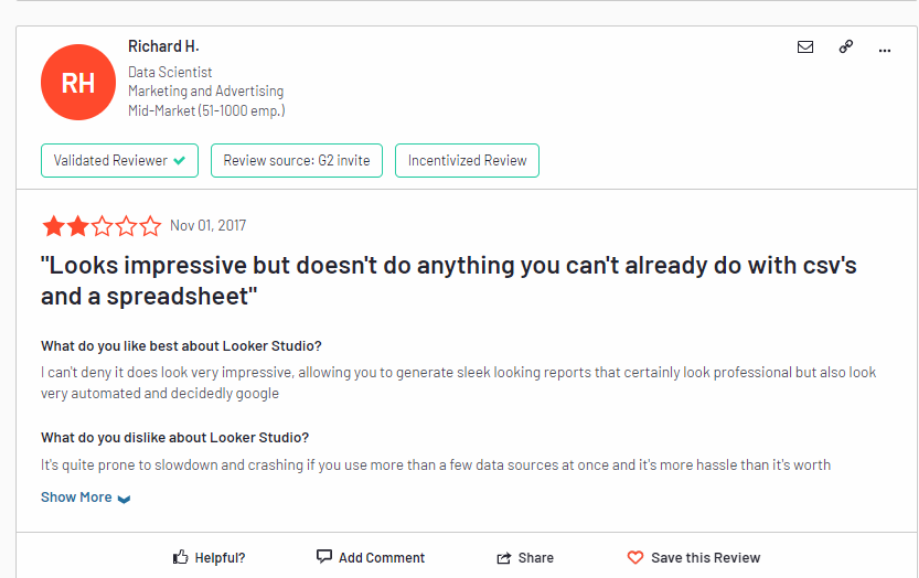
Real-time data is crucial for making informed decisions on the fly. Unfortunately, Looker Studio lacks native support for real-time data integration. As a result, the data you visualize might not always reflect the most up-to-date information. For example, sharing information efficiently often involves quick report generation. While using templates as a standard is common, there are scenarios where duplicating a complex report for another client becomes necessary. Now, duplicating might be simple, but recreating a report without updated data sources poses difficulties. While workarounds, like using real-time data connectors, exist, users needing instant data updates might find themselves exploring alternative BI solutions.
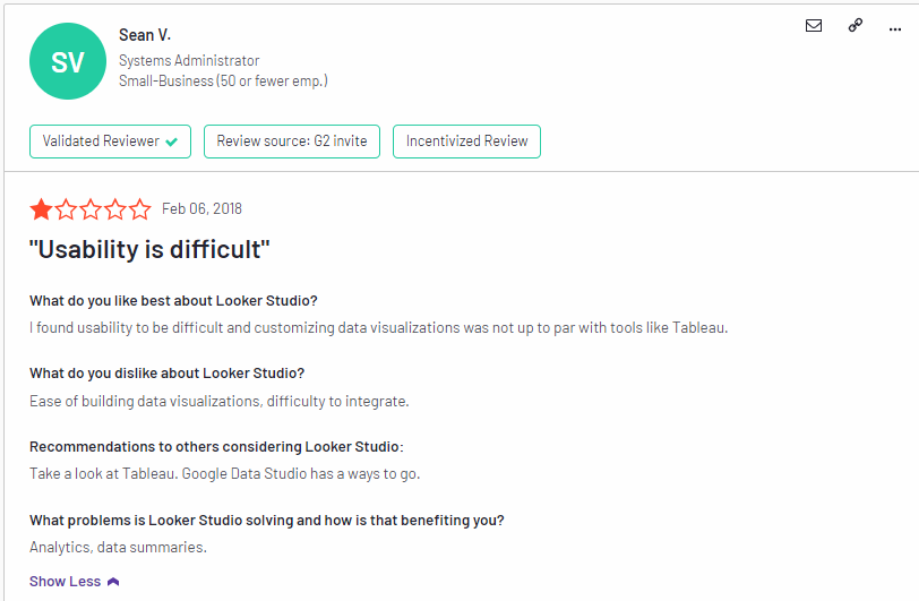
If you’re a regular Looker Studio user and have integrated it with GA4, you might have encountered a hurdle related to GA4 APIs recently – ‘Quota Errors’. In November 2022, Google implemented limits on the number of data requests allowed via the GA4 data connector in Looker and other GA4 APIs. Google Analytics 4 offers various quota limits, including daily and hourly limits, per-project limits, and concurrent request limits. The primary quotas causing issues for users are related to concurrency and hourly quotas. Also, it’s important to note that these quotas apply to the entire GA4 property. If you have multiple reports connected to the same property, they will share these quotas. Moreover, these limits are not user-specific. If five different users open the same report, Looker Studio will consume five times the tokens required for a single report view. These limits also apply to all applications utilizing the GA4 API, not just Looker.
Overcoming the Challenges of Looker Studio With a Third-Party Platform
A marketing analytics platform like DiGGrowth can beautifully complement Looker Studio. It offers plenty of features and functionalities that go beyond what Looker Studio provides.
It is a power-packed solution that has various features like SEO dashboards, keyword research, historical data insights, backlink analysis, and competitor tracking. This helps you make sense of every bit of data and extract actionable insights.
In addition, it allows users to customize data aggregation and transformation processes. This means you can pre-process and aggregate your data within the tool, reducing the need for complex calculations in real-time, which would otherwise consume more API tokens in GA4.
What’s great about DiGGrowth is that it offers solutions that fit your data analytics needs. Whether you need keyword research, competitor analysis, or rank tracking, it helps you shape your marketing strategy and make smart choices using data. So, consider giving DiGGrowth a try, starting with a 1:1 demo.
The Bottom Line
While Google Looker Studio holds immense potential in transforming data into insights, it’s essential to be aware of its limitations. Understanding where the tool falls short can guide your decision-making process and help you determine whether it aligns with your business’s specific goals.
For businesses requiring extensive data blending, real-time insights, or more advanced analytical functions, exploring alternative solutions might be necessary to bridge these limitations and achieve a more comprehensive data-driven approach.
Ready to Turn Your Data Into Marketing Gold? Let’s Talk!
Our marketing analytics aces are all equipped to join you on your marketing journey and make it a success. Feel free to write to us at info@diggrowth.com and we’ll take it from there.
Ready to get started?
Increase your marketing ROI by 30% with custom dashboards & reports that present a clear picture of marketing effectiveness
Start Free Trial
Experience Premium Marketing Analytics At Budget-Friendly Pricing.

Learn how you can accurately measure return on marketing investment.
Additional Resources
How Predictive AI Will Transform Paid Media Strategy in 2026
Paid media isn’t a channel game anymore, it’s...
Read full post postDon’t Let AI Break Your Brand: What Every CMO Should Know
AI isn’t just another marketing tool. It’s changing...
Read full post postFrom Demos to Deployment: Why MCP Is the Foundation of Agentic AI
A quiet revolution is unfolding in AI. And...
Read full post post

