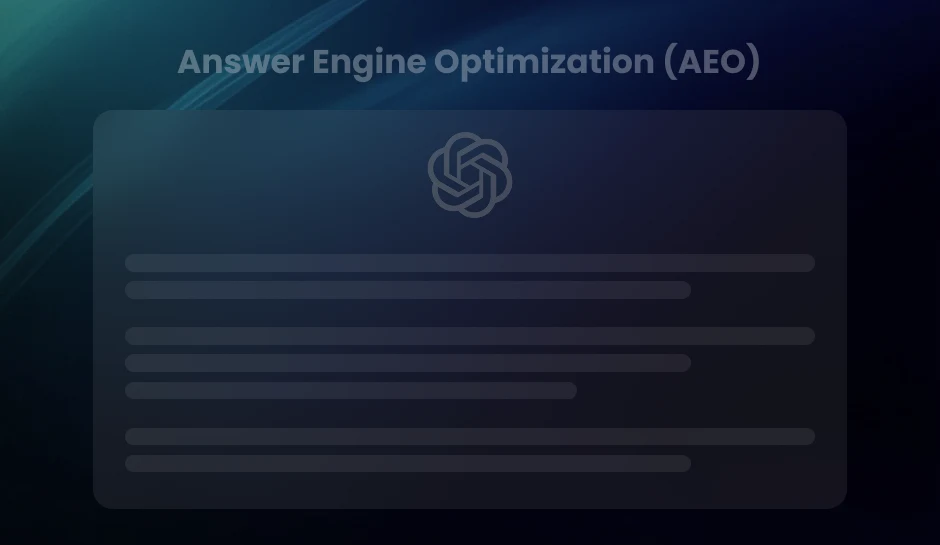Next-Level Data Analytics: Deep Dive into Looker Studio Features
Today, businesses are drowning in information. But what if you could transform that data into actionable insights? Looker Studio, a free data visualization tool from Google, empowers you to do just that. This guide dives deep into Looker Studio Features, showcasing its capabilities to revolutionize your data handling. Read on.
In today’s data-driven world, businesses of all sizes are inundated with vast amounts of data. The difficulty lies in gathering this data rather than in interpreting it effectively. Many organizations need help transforming raw data into actionable insights, often relying on outdated or complex tools requiring significant time and expertise. This is where Looker Studio steps in, offering a modern solution to streamline data visualization and business intelligence.
Looker Studio is designed to address the common pain points businesses face:
- Difficulty navigating cumbersome interfaces.
- The inefficiency of manual reporting.
- The lack of real-time data accessibility.
By providing an intuitive, user-friendly platform, Looker Studio empowers users to explore, analyze, and share data seamlessly. This blog aims to explore the standout features of Looker Studio, highlighting how it can revolutionize the way businesses handle their data, drive informed decisions, and ultimately achieve better outcomes.
What is Looker Studio?
Looker Studio is a robust data analytics and business intelligence (BI) platform designed to help organizations make informed decisions through data visualization and exploration. Founded in 2012 by Lloyd Tabb and Ben Porterfield, Looker quickly gained recognition for its unique data modeling approach and user-friendly interface. In 2019, Google acquired Looker, integrating it into its Google Cloud ecosystem and further enhancing its capabilities and reach.
Integration with Google Cloud and Other Platforms
One of the standout features of Looker Studio is its seamless integration with Google Cloud, allowing users to leverage the full power of Google’s cloud computing infrastructure. This integration enables efficient data storage, processing, and analysis. Additionally, Looker Studio supports connections to many other data sources, including SQL databases, SaaS applications, and third-party APIs. This flexibility ensures businesses can centralize their data, making generating comprehensive insights easier and driving better decision-making across the organization.
Key Features of Looker Studio
User-Friendly Interface
Looker Studio boasts an easy-to-navigate and intuitive design that simplifies the data analysis process. Its interface accommodates users of all technical levels, ensuring that even those without a deep understanding of data analytics can comfortably explore and interpret their data. Customizable dashboards allow users to create personalized views tailored to their needs, facilitating quick access to critical insights.
Data Exploration and Analysis
Looker Studio excels in data exploration and analysis with its ad hoc data analysis capabilities. Users can interact with their data in real time, creating interactive visualizations that bring complex datasets to life. The platform’s robust data modeling capabilities enable users to define and manage data relationships, ensuring accurate and consistent analysis across various data sources.
Advanced Reporting Tools
With Looker Studio, advanced reporting is made simple. The platform offers a variety of pre-built templates that can be used as starting points for custom reports. Its drag-and-drop report-building feature allows users to construct reports effortlessly without extensive technical skills. Additionally, real-time data updates ensure reports reflect current data, providing timely insights.
Collaboration and Sharing
Collaboration is a core strength of Looker Studio. Users can easily share reports and dashboards with team members, fostering a collaborative environment where insights can be discussed and acted upon collectively. The platform supports commenting and collaborative editing, allowing real-time feedback and adjustments. Role-based access controls ensure that sensitive data is protected, with different levels of access granted based on user roles.
Integration and Connectivity
One of Looker Studio’s most powerful features is its ability to connect to various data sources. It supports connections to numerous databases, Google Analytics, and other SaaS applications, providing a comprehensive view of an organization’s data. API integrations enhance connectivity, allowing for seamless data flow between Looker Studio and other systems. The platform also supports data blending, enabling users to combine data from different sources to generate richer insights.
Advanced Analytics
Looker Studio goes beyond basic data analysis with its advanced analytics capabilities. Users can integrate machine learning models directly into their workflows, leveraging predictive analytics to forecast trends and outcomes. The platform supports custom calculations and metrics, allowing users to create tailored analytics that meet their business needs.
Security and Compliance
The platform employs robust data encryption and security protocols to protect sensitive information. Compliance with industry standards such as GDPR and HIPAA ensures that Looker Studio meets regulatory requirements, providing peace of mind for organizations handling sensitive data.
Mobile Accessibility
Looker Studio offers mobile-friendly dashboards that can be viewed on various devices. These allow users to stay connected and informed no matter where they are. This mobile accessibility ensures that insights are always within reach, enabling timely decision-making.
Seamless Data Integration through Data Connectors
Looker Studio bridges the divide between many data sources and effective analytics. As businesses collect data across various platforms, Looker Studio’s robust connectors are pivotal in centralizing this information. Users can swiftly link to data from Google Ads, Analytics, Cloud SQL, Sheets, and more, along with other SQL databases and flat files like CSVs.
With unified data, the analytics tell the narrative completely. Looker Studio addresses this gap by ensuring data from disparate sources converges harmoniously. Professionals who work with data no longer need to waste time toggling between platforms. Instead, with this integration, professionals can extract, transform, and load data from different sources into a single repository, thus paving the way for holistic and comprehensive analytics.
- Collecting data from social media, CRM, and PPC platforms provides a panoramic view of marketing efforts.
- Finance teams leverage these integrations to pull real-time expenditure and revenue data.
When these data points are weaved together, patterns that were once obscured are brought to light. With this capability, companies can align their strategies with data-driven insights, leading to well-informed decision-making processes.
Getting Started with Looker Studio
-
Sign Up for Looker Studio
- Visit the Looker Studio website and sign up for an account.
- If your organization uses Google Cloud, you can integrate your existing credentials for a seamless experience.
-
Connect Your Data Sources
- Once logged in, start by connecting your data sources.
- Looker Studio supports a variety of databases, SaaS applications, and other data sources.
- Use the built-in connectors or APIs to link your data.
-
Create Your First Dashboard
- Navigate to the dashboard creation interface.
- Use the drag-and-drop feature to add charts, graphs, and visual elements to your dashboard.
-
Explore Data Modeling
- Define data relationships and create custom metrics using Looker Studio’s data modeling capabilities.
- This step ensures your data is accurately represented and analyzed.
-
Build Reports
- Use the report builder to create detailed reports.
- Customize your reports with various visualization options and real-time data updates to keep information current.
-
Share and Collaborate
- Share your dashboards and reports with team members.
- Utilize role-based access controls to manage permissions and ensure data security.
-
Set Up Alerts and Notifications
- Configure alerts and notifications to stay informed about important data changes or trends.
- This feature helps in proactive decision-making.
Optimize Your Workflow with Looker Studio’s Scheduled Reports
Looker Studio harnesses the power of automated report generation, enabling businesses to maintain consistency and relevance in data monitoring and analysis. Professionals can construct and disseminate compelling data narratives using scheduled reporting without manual intervention. This feature streamlines the analytics process, optimally delivering reports to the right individuals.
Automating Report Generation
Scheduling in Looker Studio transforms how reports are handled. Users can set up a schedule for generating and distributing reports automatically. Choose the frequency—daily, weekly, monthly—or even a custom timeframe that aligns with your business rhythm. As a result, repetitive tasks are minimized, freeing analysts to engage in more strategic and impactful work.
How Scheduling Ensures Timely Insights for Stakeholders
Timely insights empower stakeholders to make informed decisions. With Looker Studio’s scheduling feature, reports reach decision-makers inboxes exactly when needed, fostering a culture of informed agility. Regular updates keep teams aware of trends and performance metrics, ensuring no critical change goes unnoticed. Ensuring all relevant parties receive up-to-date information, Looker Studio positions organizations at the forefront of responsiveness to market shifts.
- Automating scheduled reports reduces bottlenecks and dependencies on individuals, enhancing operational efficiency.
- Automatically emailed visualizations and dashboards mean stakeholders are always equipped with the latest data.
- Adjustable permissions within scheduling allow for tailored information distribution, ensuring specific data reaches only designated eyes.
Scheduled reporting in Looker Studio simplifies analytics and solidifies data-driven decision-making as a habitual part of an organization’s culture.
Interactive Dashboards for Dynamic Exploration
Looker Studio transforms data into interactive dashboards, facilitating exploration and insight discovery. Users can click, hover, and drill down into the metrics that most matter to them. This dynamic exploration allows stakeholders to uncover hidden trends and answer business questions on the fly.
Features of Interactive Elements Within Dashboards
- Interactive filters and data range selectors empower users to tailor their data views to specific requirements.
- Geo maps enable stakeholders to visualize data geographically and discern location-based patterns.
- Dynamic control features such as sliders and checkboxes offer users a tactile experience in data manipulation.
Enhanced Analysis with Custom Metrics and Calculated Fields
Looker Studio transforms raw data into actionable insights using custom metrics and calculated fields. Professionals can design tailored metrics that align perfectly with business objectives, enabling sharper, more relevant analyses. Rather than defaulting to pre-set measurements, users fine-tune their analytical approach to mirror the nuances of their business environment.
Creating Tailored Metrics for Specific Business Needs
Each organization operates within a unique market and internal context, necessitating specific performance indicators that reflect its strategy and goals. Looker Studio facilitates the creation of these tailored metrics, allowing teams to measure performance in a way that drives meaningful business decisions directly from the dashboard interface.
Complex Data Analysis Without Leaving the Platform
Delving into complex data analysis typically requires specialized software or additional tools. Looker Studio, however, provides the functionality to perform intricate calculations directly within the platform. This feature simplifies the workflow, enabling users to manipulate and explore their data deeply and thoroughly without needing external applications.
- User-defined functions calculate new data from existing figures, empowering analytical creativity and precision.
- Calculated fields use the existing data points to uncover trends and patterns, potentially identifying opportunities for optimization or highlighting areas of concern.
Pro Tip- By integrating these sophisticated capabilities, Looker Studio serves as a hub for compiling and dissecting data. This synthesis of information and analytical tools fosters an environment where data-driven decisions flourish, propelling organizations toward objective-oriented outcomes.
Track Report Evolution with Looker Studio’s Version History
Collaborative environments thrive on change, yet they require mechanisms that trace modifications for oversight and compliance. The Version History and Revision Tracking feature in Looker Studio decisively tackles this necessity. Every alteration to a shared report is captured. This allows users to review and analyze past versions, offering a clear trail from initiation to current form.
- Team members can pinpoint when a report was altered and restore previous versions if necessary. This capability reduces errors and aligns with best practices in project management.
- Moreover, a meticulous history of revisions is maintained, providing safeguards against accidental data loss. It serves as an audit trail that outlines who made changes, what those changes were, and when they were executed.
The reassurance that any modifications are transparent and reversible enhances trust in the collaborative process. Persistent tracking across report iterations allows teams to manage and document their analytical workflows confidently. By leveraging these functionalities, organizations uphold accountability standards and maintain the integrity of their data narratives.
Seamless Integration with Google Suite (BigQuery, Sheets, etc.)
When integrating with Google Suite products like BigQuery and Google Sheets, users leveraging Looker Studio amplify their analytics capabilities. This connection allows for direct data analysis in various Google services without intricate setup procedures. For instance, Bigquery, with its serverless enterprise data warehouse, supports the swift processing of SQL queries across massive datasets. With Looker Studio, insights from BigQuery materialize through comprehensive visual representations.
Similarly, connecting Google Sheets with Looker Studio enhances flexibility. Analysts pull data from familiar spreadsheets and effortlessly incorporate this information into Looker Studio reports. This synergy ensures users can easily merge, analyze, and visualize data from different Google Suite applications. By streamlining workflows, teams can transform raw data into actionable insights more quickly and accurately.
- Integration with BigQuery translates into the ability to handle large volumes of data for in-depth analysis.
- Connecting Google Sheets to Looker Studio simplifies data manipulation and encourages wider participation in data-driven storytelling.
- Combining services from Google Suite with Looker Studio provides a comprehensive and unified platform for all analytical requirements.
Comprehensive Data Analysis with Support for Multiple Data Sources
Looker Studio stands as a beacon of versatility in data consolidation. Teams harness this attribute by aggregating data from various platforms, enabling enriched insights beyond what siloed data can provide. The practical upshot includes a holistic view of business performance mapped across different channels and platforms.
- Enhanced ROI Measurement:
- Informed Decision-Making:
- Improved Customer Journey Understanding:
- Better Resource Allocation:
- Increased Sales and Marketing Alignment:
By accurately tracking which marketing efforts drive conversions, businesses can allocate resources more effectively, maximizing return on investment.
Detailed attribution insights enable marketers to make data-driven decisions, optimizing campaigns and strategies based on what truly works.
Multi-touch attribution provides a holistic view of the customer journey, highlighting which touchpoints are most influential and identifying areas for improvement.
Understanding the effectiveness of different channels and tactics helps businesses allocate budgets more efficiently, focusing on high-impact activities.
Attribution data fosters better collaboration between sales and marketing teams by providing a shared understanding of which activities drive results.
Use cases of Looker Studio’s multi-source reporting paradigm demonstrate capacity and flexibility. Marketing teams, for instance, can pull data from Google Ads, Analytics, Facebook, and Twitter into a unified report. This capability precipitates decisive insights into ad performance and consumer behavior, driving informed decision-making.
By incorporating multiple data sources into one interface, Looker Studio stands out as a tool for depth, scope, and precision in business intelligence and data analytics.
Key Takeaways
- Looker Studio simplifies data exploration and analysis with an intuitive interface and drag-and-drop functionality, making it accessible to users of all technical backgrounds.
- Looker Studio empowers collaboration by enabling users to share reports and dashboards with team members, fostering a data-driven culture and facilitating informed decision-making.
- Looker Studio integrates seamlessly with various data sources, including databases, SaaS applications, and Google Suite products, providing a unified view of your organization’s data.
- Looker Studio empowers advanced data analysis with features like custom metrics, calculated fields, and machine learning model integration. These allow users to uncover deeper insights and make data-driven predictions.
- Looker Studio automates report generation and distribution, streamlining workflows and ensuring timely delivery of critical insights to stakeholders.
Conclusion
Looker Studio revolutionizes business data management by offering an intuitive interface and robust features for data visualization and business intelligence. Seamless integration with Google Cloud and other platforms ensures efficient data handling, while customizable dashboards, real-time updates, and advanced analytics enhance exploration and reporting. Collaboration tools and mobile accessibility keep teams connected and informed, ensuring effective data-driven decisions. With strong security protocols and industry compliance, Looker Studio provides a secure environment for sensitive data.
Wish to Unlock Success With a Looker Studio? Talk to Us!
Contact our team at info@diggrowth.com to explore how Looker Studio can tailor its capabilities to your needs.
Ready to get started?
Increase your marketing ROI by 30% with custom dashboards & reports that present a clear picture of marketing effectiveness
Start Free Trial
Experience Premium Marketing Analytics At Budget-Friendly Pricing.

Learn how you can accurately measure return on marketing investment.
Additional Resources
Don’t Let AI Break Your Brand: What Every CMO Should Know
AI isn’t just another marketing tool. It’s changing...
Read full post postFrom Demos to Deployment: Why MCP Is the Foundation of Agentic AI
A quiet revolution is unfolding in AI. And...
Read full post postAnswer Engine Optimization (AEO): The New Frontier of SEO in 2025
As digital experiences continue to evolve, so does...
Read full post postFAQ's
Looker Studio stands out with its seamless integration into Google Cloud, enabling powerful data processing and analytics capabilities that leverage Google's infrastructure.
Dashboards in Looker Studio are highly customizable, allowing users to tailor visualizations and layouts to specific business needs, enhancing data presentation and analysis.
Looker Studio supports real-time data updates, ensuring that reports and dashboards reflect the latest information for timely decision-making.
Looker Studio provides comprehensive training resources, including tutorials and webinars, to help users get started and maximize their use of the platform effectively.
Looker Studio promotes collaboration through features like real-time commenting, collaborative editing, and role-based access controls, fostering teamwork and data-driven insights across departments.