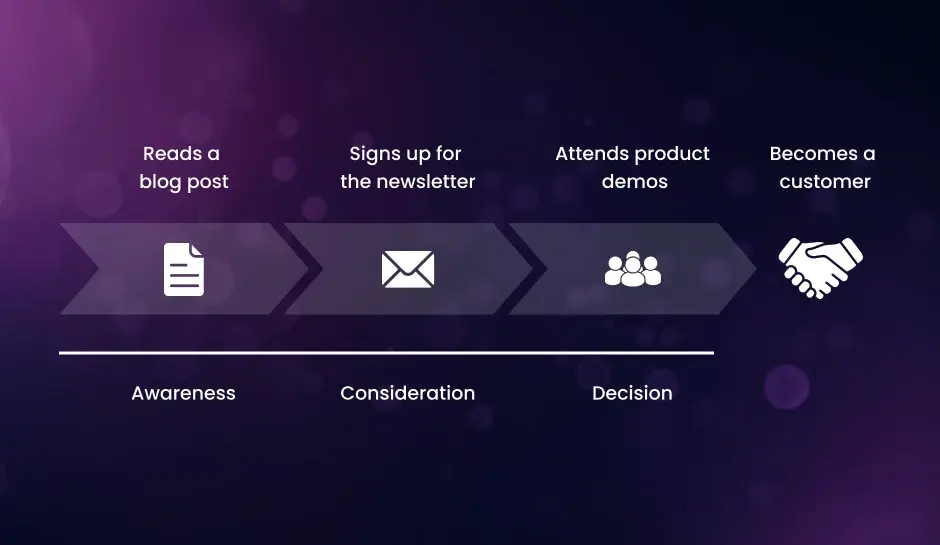Accessing Insights: Maximizing Website Performance with Google Analytics Data
Today’s fast-paced digital world requires spontaneous access to analytics and data. This blog will help you understand how to take the lead in the online market with Google Analytics Data.
At the heart of any successful online presence lies an in-depth understanding of web traffic, an essential component that Google Analytics adeptly brings into focus. Web traffic, within the realm of Google Analytics, is not just a mere count of visitors but a comprehensive measure of user engagement and behavior across your website. By analyzing this traffic data, website owners and digital marketers can acquire a profound comprehension of their site’s performance-pinpointing strengths to emulate and weaknesses to rectify. Fundamentally, each click and interaction captured by Google Analytics unveils a layer of traffic insights, allowing you to construct a more tailored, effective, and audience-centric digital experience. Harness the power of Google Analytics data to elevate your online strategy, optimize user engagement, and drive your website’s success.
The Power of Real-Time Reporting
Immediate data access is crucial in today’s fast-paced digital environment. It allows businesses to see how users interact with their site at any moment, which is invaluable for making timely marketing decisions. The ability to react quickly to consumer behavior can mean the difference between a successful campaign and a missed opportunity.
Google Analytics provides powerful tools for accessing real-time insights. This immediate snapshot of your website’s activity goes beyond just the number of active users. It extends to the pages they’re viewing, the geographical regions they belong to, and even the devices they’re using to access your site.
- Real-Time Overview:
- Locations:
- Traffic Sources:
- Content:
- Conversions:
See the number of users on your site, their geographic locations, and the pages they’re navigating through.
Discover where your users are worldwide, allowing for targeted regional strategies.
Identify where your instant traffic comes from, be it organic search, direct links, social media, or website referrals.
Determine which pages are the most popular in real-time, helping to gauge immediate content performance.
Track real-time conversion metrics to promptly see the results of your calls-to-action and marketing efforts.
Examples of actionable real-time data include identifying a surge in traffic from a particular source, which could inform a decision to capitalize on that trend with targeted content or ads. One can also promptly spot a drop in conversions from a normally high-performing sales page, prompting an immediate investigation into potential issues like broken links or slow loading times.
In essence, real-time reporting is an invaluable component of Google Analytics data, offering the agility to pivot strategies swiftly and effectively to maintain a competitive edge.
Also See
Knowing Your Audience through Demographics
The importance of audience demographics in targeted marketing cannot be overstated. By understanding the specific characteristics of your audience, such as age, gender, location, interests, and education level, you can create more effective and targeted marketing strategies. This tailored approach ensures that your message reaches the most receptive segments of your audience, increasing engagement and maximizing return on investment.
Google Analytics features for demographic reporting offer a deep dive into your visitors. This platform provides valuable insights into user demographics, enabling you to dissect your audience into actionable segments. By leveraging these features, you understand not only ‘how many’ but ‘who’ visits your website, allowing for more personalized marketing efforts.
To effectively utilize Google Analytics data for user-specific strategies, here’s a quick guide on how to make the most of demographic information:
- Analyze age groups to tailor your content to the right life stage.
- Examine gender data to align your messaging with the interests of a male or female audience, if applicable.
- Look into geographic locations to customize offerings based on local trends or cultural preferences.
- Use interest data to connect with users based on their passion.
- Consider the language preferences of your audience to ensure accessibility for a global audience.
By fully understanding and implementing strategies based on Google Analytics demographic data, you can create a user experience that resonates more profoundly with your audience, improving satisfaction and loyalty.
Pro Tip- Regularly monitor real-time reporting in Google Analytics to swiftly identify emerging trends, capitalize on opportunities, and address potential issues for maintaining a competitive edge in your digital marketing efforts.
Diving into User Behavior Analysis
Analyzing how users interact with your website can provide invaluable insights that directly impact and improve their experience. By carefully tracking user journeys, we can understand visitor behavior and tailor the user experience to better meet their needs, ultimately leading to conversion optimization.
Tracking User Journeys for Improved User Experience
The path visitors take through your site, from the landing page to their exit, shapes their overall perception of your brand. Monitoring these journeys lets you identify patterns, bottlenecks, and opportunities to engage users more effectively. With Google Analytics data, you are better equipped to streamline navigation, highlight popular content, and ensure your customer’s experience is as intuitive as possible.
Role of Behavior Analysis in Optimizing Web Content and Layout
User behavior analysis is crucial in refining your website’s content and structure. By understanding what users are most engaged with, you can adjust your content strategy to align with user interests and needs. Similarly, analyzing interaction with various page elements informs a more effective layout design, leading to a more seamless and optimized user experience.
Pro Tip- Use Google Analytics to consistently track specific user behavior metrics, such as page views, bounce rate, and conversion paths, to identify areas for improvement and optimize your website’s content and layout for a more seamless user experience.
Conversion Tracking Essentials
Understanding the impact of your online efforts is crucial in optimizing your website’s performance. One of the most authoritative ways to measure success in your digital marketing campaigns is by tracking conversions – a must-have skill for any marketer aiming to gauge Return on Investment (ROI).
Defining Conversions in a Website Context
Before diving into data, defining what a conversion means for your website is essential. Typically, a conversion is any valuable action a user takes, like completing a purchase, signing up for a newsletter, or filling out a contact form. It represents how well your site fulfills your targeted business objectives.
Setting up Goals and Measuring Conversions in Google Analytics
Google Analytics enables you to track these pivotal user behaviors through goals. Whether you’re tracking webpage views, time spent on a page, or specific events, setting up goals in Google Analytics is the first step to harness these insights. You can then align these predefined goals with your business targets to effectively measure how often users take the actions that lead to conversions.
Interpreting Conversion Data for ROI Analysis
Analyzing your conversion data is about counting successful actions and understanding their value. High conversion rates suggest valuable traffic and effective marketing, but to truly evaluate your website’s performance, you must interpret these metrics in the context of your ROI. This involves examining the cost of your marketing activities against the earnings from conversions, providing the insights needed to optimize your website and ad spend.
Utilizing conversion data effectively can substantially improve your marketing strategies. From refining target audiences to tweaking campaigns, informed decisions backed by hard data are necessary in today’s digital landscape. Mastery of Google Analytics conversion tracking is therefore not just recommended- it’s essential for any business serious about online success.
Pro Tip- Regularly review and analyze your conversion data in Google Analytics to understand the effectiveness of your marketing efforts and optimize your website for improved ROI. You can make informed decisions that drive online success by aligning your goals with business objectives and interpreting conversion metrics accurately.
Evaluating Acquisition Channels
Google Analytics data is an invaluable asset in understanding the effectiveness of your acquisition channels. By carefully evaluating where your visitors are coming from, you can optimize your marketing efforts for maximum impact. Acquisition channels are the highways that lead traffic to your website, and knowing which ones bring in the most valuable visitors is essential.
Identifying Various Website Traffic Sources
The first step in acquisition channel evaluation is to identify your main sources of traffic. These include organic search, paid advertisements, social media, referrals from other websites, and direct visits. We can see a breakdown of these sources using Google Analytics and determine which ones contribute most to our objectives: sales, signups, or brand awareness.
Analyzing Acquisition Data for Marketing Strategy Refinement
By dissecting the acquisition data in your Google Analytics reports, you can pinpoint which marketing activities yield the best return. You can allocate your budget and resources more effectively through a detailed analysis, focusing on the channels that provide the most promising leads and customers.
Comparing Performance Across Different Channels
Finally, comparing how different channels perform is key to refining your acquisition strategies. Look into metrics like the conversion rate, time on site, and pages per visit for each channel. By using this data to drive decision-making, you can enhance the overall performance of your marketing campaigns, ensuring that every dollar you spend is put to its best use.
- Recognize high-performing channels and allocate more resources there.
- Analyze why some channels underperform and make necessary adjustments.
- Use the strong data insights Google Analytics provides to make informed marketing decisions.
Pro Tip- Continuously monitor and optimize your acquisition channels in Google Analytics to maximize the effectiveness of your marketing efforts. By identifying high-performing channels, addressing underperforming ones, and leveraging data insights, you can refine your strategies and allocate resources wisely for better results.
Understanding Bounce Rate Implications
Understanding bounce rate is pivotal in assessing your website’s performance. A bounce occurs when a visitor leaves your site after viewing only one page, signaling a possible mismatch between the user’s expectations and what your page delivers. The bounce rate can significantly impact how you interpret visitor engagement and website success.
Factors Influencing Bounce Rate
Several factors can affect the bounce rate, including:
- User experience issues, such as poor navigation or slow page load times
- Irrelevant or poor quality content not meeting visitor expectations
- Lack of clear calls-to-action leading to visitor confusion
- Technical problems that prevent content from being properly displayed
Strategies for Reducing Bounce Rate Using Google Analytics Data
By leveraging Google Analytics data, you can employ effective strategies to reduce your site’s bounce rate:
- Analyze page performance and optimize for faster loading times
- Improve content relevance to match user search intent
- Design a clear and compelling call to action for each page
- Use A/B testing to find the most engaging layouts and elements
Understanding and acting on your bounce rate, using precise data from Google Analytics, will enhance the user experience and potentially raise conversion rates.
Pro Tip- Regularly analyze your website’s bounce rate in Google Analytics and promptly address any issues affecting user experience. By optimizing page performance, improving content relevance, and enhancing call-to-action clarity, you can effectively reduce bounce rates and improve overall user engagement.
Analyzing Pageviews and Sessions for User Engagement
Understanding the difference between pageviews and sessions is crucial when assessing user engagement on your website. A pageview is recorded every time a user views a page on your site, providing insights into the most popular content. Conversely, sessions represent a group of user interactions on your website within a given timeframe.
Difference between Pageviews and Sessions
Google Analytics data is instrumental in monitoring user behavior. Pageviews indicate the total number of pages viewed, while sessions quantify the user’s various interactions with the site from the moment they enter until they leave. Tracking both metrics offers a comprehensive picture of user engagement patterns and website performance.
Interpreting these Metrics for Content and Layout Decisions
Analyzing page views and sessions can help you make informed decisions about your website’s content and layout. High pageview counts point to content that resonates with your audience, suggesting where to focus your content development efforts. Meanwhile, analyzing the average duration and pages per session can help you optimize the user journey and improve your site’s structural flow.
Increasing User Engagement through Data Analysis
Drawing insights from Google Analytics data allows for strategic enhancements to user engagement. Examining these metrics enables you to refine your content strategy, improve your site’s navigability, and tailor user experiences. Employing this data to align with user intent can foster higher engagement levels and fulfill user needs and business goals.
Pro Tip- By analyzing pageviews and sessions in Google Analytics, website owners can gain valuable insights into user engagement patterns. It allows them to optimize content, layout, and user experience to meet audience needs and achieve business goals.
Enhancing Data Power with Integrations
Seamlessly blending Google Analytics data with other digital marketing tools amplifies the insights and strategic value you receive. Integrating your analytics with various platforms can drive smarter decision-making, streamlined reporting, and a deeper understanding of your marketing performance.
Integration with Google Ads
By connecting Google Analytics and Google Ads, you can unlock a treasure trove of data that helps optimize your ad spend. This integration lets you see how users interact with your site after clicking on your ads, providing valuable information on what’s working and what’s not. You’ll see metrics such as:
- Post-click conversion rates
- Website behavior of users from paid campaigns
- Cost data for better ROI analysis
Combining Analytics Data with Other Tools
To comprehensively view your digital footprint, merge Google Analytics data with other tools such as Customer Relationship Management (CRM) systems, Content Management Systems (CMS), or email marketing platforms. Correlating this data can lead to insights like:
- The customer journey from initial contact to sale
- Content engagement patterns correlated with conversion data
- User segmentation for targeted marketing efforts
Automating Report Generation with Third-Party Integrations
Manual report generation is a time-consuming task that can be prone to errors. Integrating Google Analytics with third-party reporting tools allows you to automate this process, ensuring you always have the latest data at your fingertips. Automation can help you:
Save time and reduce human error
Get real-time alerts for significant data changes
- Create custom, shareable reports that resonate with stakeholders
- With these integrations, your Google Analytics data becomes an even more powerful asset, driving proactive and informed decisions across all your marketing and sales initiatives.
Key Takeaways
- Utilize Google Analytics to access real-time insights into user behavior on your website. It will enable you to react quickly to trends and optimize your marketing strategies for better results.
- Leverage Google Analytics demographic data to better understand your audience, tailor your marketing efforts to specific segments, and improve overall engagement and satisfaction.
- Dive into user behavior data provided by Google Analytics to identify patterns, optimize content, and enhance the user experience, which will ultimately increase conversions and customer satisfaction.
- Implement conversion tracking in Google Analytics to measure the effectiveness of your digital marketing efforts, identify areas for improvement, and maximize your return on investment (ROI) by making data-driven decisions.
Let’s harness the power of Google Analytics data and watch your website soar to new heights. Talk to Us!
Just write to us at info@diggrowth.com and consult our expert analytics team.
Ready to get started?
Increase your marketing ROI by 30% with custom dashboards & reports that present a clear picture of marketing effectiveness
Start Free Trial
Experience Premium Marketing Analytics At Budget-Friendly Pricing.

Learn how you can accurately measure return on marketing investment.
Additional Resources
The Future of Marketing: How Predictive Lead and Account Scoring is Changing the Game
Can we, in this incredible marketing landscape driven...
Read full post postCloud Wars: A Comparative Analysis of Leading Cloud Vendors
How many companies are using cloud computing? Around...
Read full post postContent Marketing Attribution: Tracking Content Impact Across the Customer Journey
So, you've poured your heart into crafting the...
Read full post postFAQ's
Google Analytics data includes information about website traffic, user behavior, demographics, acquisition channels, conversions, and more.
Google Analytics can track various data points, such as the number of website visitors, their geographic locations, the pages they visit, the time spent on each page, referral sources, conversion rates, and demographic information.
You can get data from Google Analytics by setting up an account, adding tracking code to your website, and accessing the data through the Google Analytics dashboard or API.
To use Google Analytics effectively, analyze the data to understand user behavior, identify areas for improvement on your website, tailor marketing strategies, and make data-driven decisions to optimize website performance and achieve business goals.
 Richa Bhardwaj
Richa Bhardwaj  Sameer Pawar
Sameer Pawar