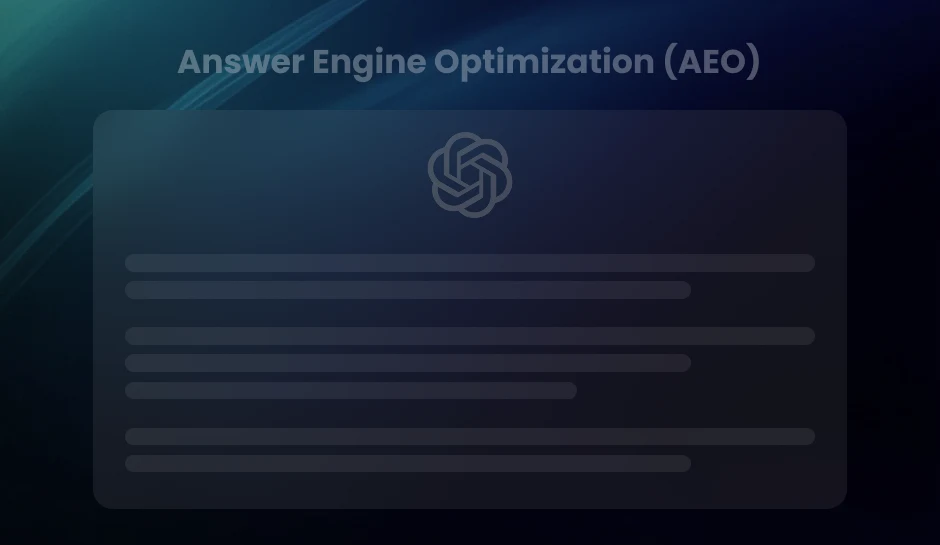Embrace the Future of Web Analytics with GA4
Metrics analytics is the key to analyzing and enhancing a business's and website's performance. Keeping track of the essential metrics on GA4 will allow you to identify the loopholes and high points of your strategies and empower you to make the right decisions and choices for your business. Follow this blog to learn how.
Welcome to the cutting-edge world of GA4 metrics analytics, Google’s latest iteration in data analysis for digital landscapes. As businesses and web admins bid farewell to Universal Analytics, the torch has been passed to Google Analytics 4. It is innovatively designed to navigate the complexities of a data-driven future. In this article, we will illuminate the definition, functions, and core benefits that make GA4 not just an updated version but a reimagination of how website metrics analysis can empower organizations to harness the full potential of their online presence.
Establishing Foundations with GA4 Properties
Embarking on a journey with GA4 (Google Analytics 4) begins with the critical step of setting up your properties correctly. This process lays the groundwork for collecting the GA4 metrics analytics that inform your strategy and drive your business forward.
Initial Steps for Creating a GA4 Property
To begin, let’s outline the initial procedure for crafting your GA4 property:
- Navigate to the Google Analytics website and log in with your Google account.
- Click on ‘Admin’ and ensure that the account where you’d like to add the GA4 property is selected.
- Select ‘Create Property’ from the property column and fill in the necessary details such as Property Name, Reporting Time Zone, and Currency.
- Under ‘Property Setup,’ select ‘Show advanced options’ to enable a Universal Analytics property for parallel tracking, if needed.
- Click ‘Next’ to set up your business information, and click ‘Create’ once completed.
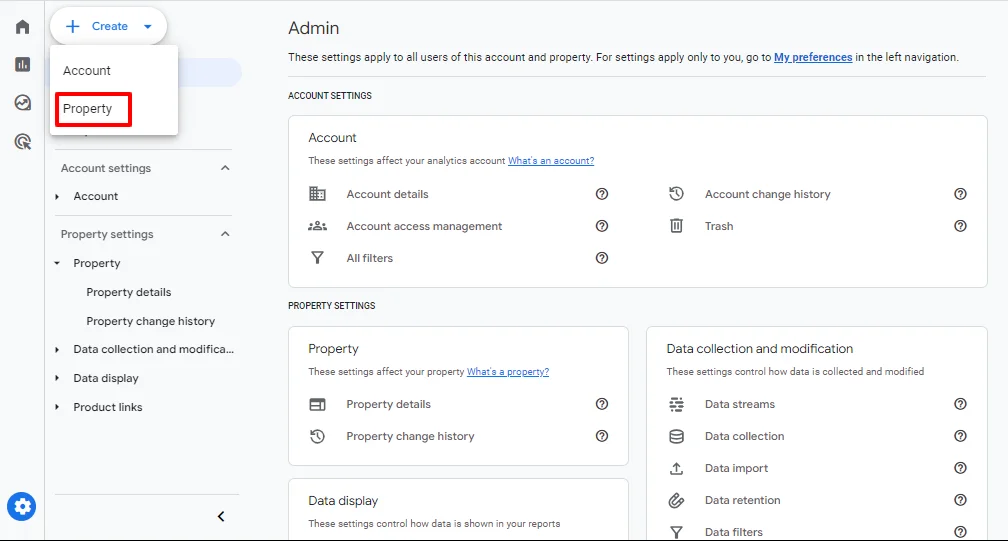
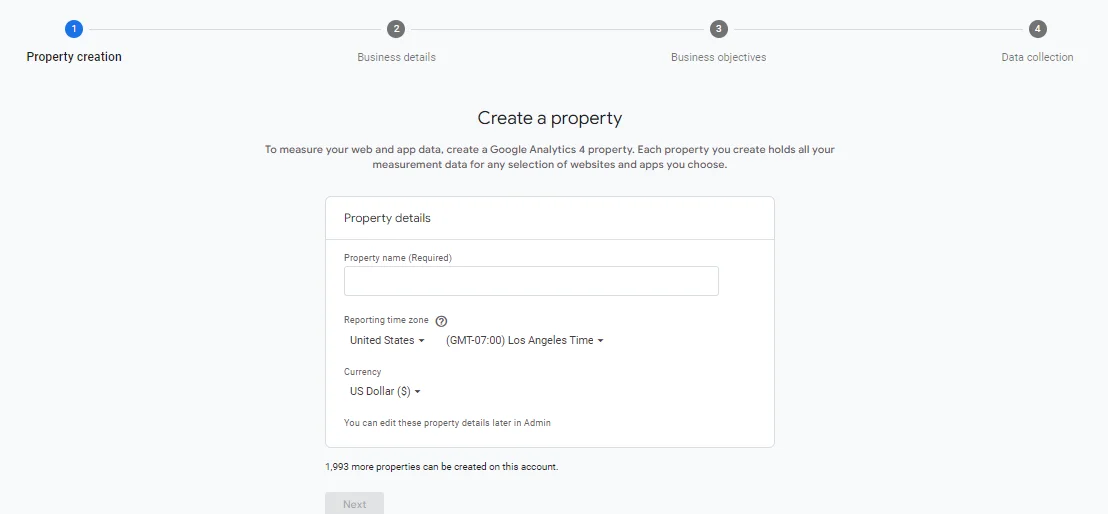
Linking GA4 to Your Website
Once your property is standing, the next stride is seamlessly integrating it with your website:
- Under your GA4 property, select ‘Data Streams’ and ‘Web.’
- Enter your website URL and stream name, then click ‘Create Stream.’
- Implement the provided GA4 tracking code (the ‘Global Site Tag’ or ‘gtag.js’) onto your website, or use Google Tag Manager for more advanced configurations.
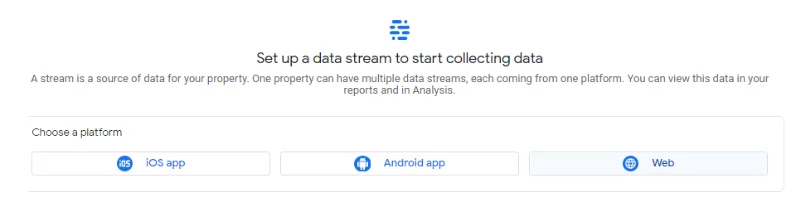
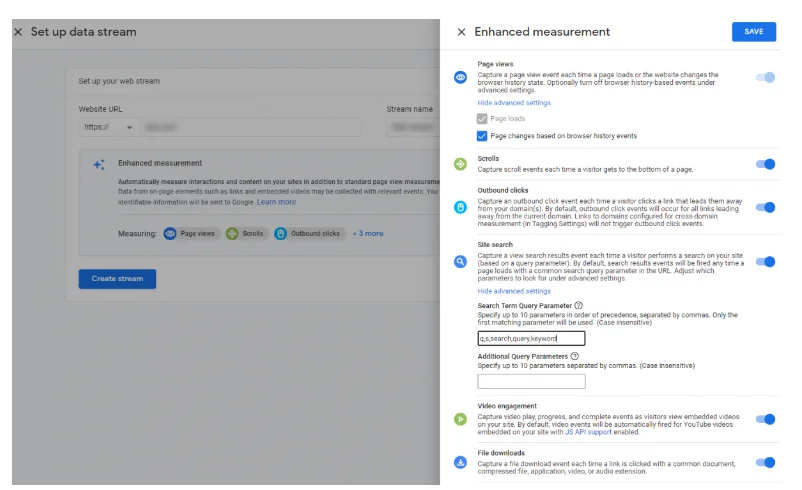
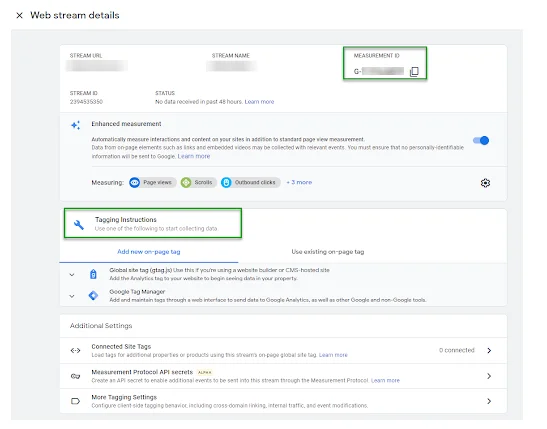
The Importance of Properly Configuring Properties for Accurate Metrics
Ensuring your GA4 properties are correctly set up is essential. Without this, the integrity of the GA4 metrics analytics could be compromised, leading to skewed data and misguided business decisions. Proper configuration includes:
- Setting up the correct data streams to match your digital footprint, whether websites, apps, or a combination of both.
- Verifying your domain to ensure data security and control.
- Configuring user permissions to align with your organization’s needs.
- Regularly reviewing property settings to ensure alignment with your evolving business objectives.
By focusing on these foundational elements, your GA4 setup will yield the most robust and insightful metrics to drive your decision-making processes.
GA4 Key Metrics Explained: Unlock Your Data’s Full Potential
Google Analytics 4 (GA4) is a website analytics tool that allows you to track your site’s performance. For your convenience, reports in Google Analytics 4 consist of two types of data: dimensions and metrics.
Dimensions are attributes of your data. For example, the City dimension indicates the city from which a user accesses your website. The Page dimension indicates the URL of a page that was viewed by a given user.
Metrics are quantitative measurements: for example, the Pages/Session metric shows the average number of pages viewed per session.
–owox.com
Understanding User Engagement Metrics
In GA4, user engagement is paramount, offering a holistic view of how visitors interact with your website. Unlike traditional metrics, GA4 focuses on user-centric data, including engagement time, rate, and the number of engaged sessions. These metrics help gauge your users’ true interest and interaction level, moving beyond mere page views to understanding the quality of user visits.
Analyzing Conversion Rates and Effectiveness
Conversion tracking in GA4 has been redefined to give a more comprehensive picture of user actions. It measures the conversion rate by tracking specific user interactions you define as conversions. By analyzing these conversions, you can measure the effectiveness of your website or app in achieving your business objectives, allowing you to fine-tune your marketing strategies accordingly.
Interpreting Acquisition and Retention Data
Acquisition in GA4 introduces a range of metrics to understand the attribution of where your users come from, including the source, medium, and campaign data. Retention metrics, meanwhile, highlight user retention over time, offering insights into their return behavior. This data is crucial for optimizing your user acquisition strategies and improving the overall retention rates – key indicators of your platform’s long-term success.
- Engagement Time:
- Engagement Rate:
- Engaged Sessions:
- Conversions:
- User Acquisition:
- User Retention:
Total time spent by users in engaging with your site.
The percentage of engaged sessions over the total sessions.
Sessions that lasted longer than 10 seconds, had a conversion event or had two or more screen or page views.
Custom user interactions that are tracked as valuable actions.
Information about how users arrived at your site or app.
Data reflecting the frequency and pattern of users returning to your site or app.
User Engagement Metrics in GA4
Understanding user engagement is crucial to assess how well your website captures and keeps the attention of your visitors. GA4 metrics analytics offers robust metrics that provide insights into users’ behavior and interaction with your site. Let’s dive into the key metrics you should monitor to gauge user engagement effectively.
Key Metrics for Understanding User Engagement
- Engagement Rate:
- Engagement Time:
- Active Users:
- Pages per Session:
The percentage of sessions that are considered engaged.
The amount of time users spend in engaged sessions.
The number of users interacting with your site within a specific timeframe.
The average number of pages viewed during a session, indicating depth of engagement.
Breakdown of Active Users, Engagement Time, and Pages per Session
To get a detailed understanding of user engagement, it’s vital to delve into specific metrics:
- Compare engagement rates against industry benchmarks to understand your site’s performance.
- Use engagement time data to refine and improve content, ensuring it’s engaging and informative.
- Assess pages per session metrics to optimize site navigation and interlinking strategies, encouraging users to explore more of your site.
Improving these metrics often involves enhancing site usability, providing valuable content, and ensuring a seamless user experience. By closely monitoring GA4’s user engagement metrics, you can make data-driven decisions to foster an environment where users are more likely to stay, interact, and convert.
Conversion and Goal Tracking in GA4
Tracking conversions and goals is crucial in assessing the effectiveness of your marketing strategies. Google Analytics 4 (GA4) offers robust tools for monitoring these critical metrics, allowing you to fine-tune your campaigns for optimal performance.
Defining Conversions in GA4
In GA4, a conversion is any valuable action a user completes on your website or app, such as purchasing, signing up for a newsletter, or downloading a resource. To accurately measure and analyze these actions, you must define them as conversions within your GA4 property. GA4 enables you to mark existing events as conversions or create new conversion events tailored to your goals.
Setting Up and Tracking Goals
Setting up goals in GA4 involves identifying the key actions you want users to take and configuring them within the platform. Whether completing a sign-up form, reaching a certain page, or engaging with your content for a specific duration, GA4 allows you to track these goals through its flexible event-driven model. This approach provides a more granular view of user behavior and the path to conversion.
Measuring Conversion Performance Against Marketing Objectives
Once your goals and conversions are established in GA4, you can start measuring their performance. Utilizing GA4 metrics analytics, you can gauge the success of your marketing efforts by examining conversion rates, the number of conversions, and the value derived from them. This data is critical in understanding how effectively you’re meeting your marketing objectives and where adjustments may be needed.
- Analyze user paths to see which channels and touchpoints contribute most to conversions.
- Monitor the conversion rate to understand the percentage of users who complete the desired action.
- Evaluate the quality of your leads by tracking the number of high-value conversions.
By leveraging GA4’s advanced tracking capabilities, you can optimize your conversion funnel and align your strategies to boost conversions and achieve a higher return on investment (ROI).
Pro Tip- Regularly review and adjust your GA4 conversion goals to align with evolving business objectives and optimize your marketing strategies for higher ROI.
User Acquisition Reports in GA4 Metrics Analytics
User Acquisition Reports are a foundation in GA4 metrics analytics. They allow you to scrutinize users’ paths to your digital properties. By analyzing traffic sources and understanding which channels are bringing in new users, you can devise strategies that are not only smart but also data-driven, ensuring you make the most of your analytics efforts.
Analyzing Traffic Sources and User Acquisition Channels
The traffic sources and user acquisition channels are like veins pumping lifeblood (traffic) into the heart of your website. In GA4, User Acquisition Reports give you visibility into which channels perform best. An authoritative understanding of these metrics lets you approach your marketing and content strategy precisely, ensuring that your efforts focus on the most fruitful areas.
Identifying Top-Performing Channels for Optimization
Parsing through the User Acquisition data will allow you to pinpoint the top-performing channels. With this insight, you can optimize your marketing spend to support the channels that work, phasing out those that do not yield significant returns. Optimization rooted in solid GA4 analytics will steer your business toward greater ROI and improved user engagement.
Customization Options for Acquisition Reports
GA4 does not believe in a one-size-fits-all approach. The platform offers a multitude of customization options for Acquisition Reports. You can slice and dice the data as you see fit, making it possible to create reports that align perfectly with your organization’s needs. Tailor your reports to focus on the specific analytics you need to drive your decisions and strategy.
- Assess performance by channel, source, or campaign
- Analyze behaviors and trends of newly acquired users
- Customize variables to track unique user journeys
By diving deep into User Acquisition Reports, you’ll be armed with the knowledge to harness GA4’s analytics capabilities to strengthen your strategic decisions.
Unleash the Power of Custom Dimensions and Metrics in GA4
Understanding standard metrics in GA4 is essential, but you must tailor your data collection to your business needs to leverage analytics for competitive advantage. Custom dimensions and metrics in GA4 open possibilities for deep, personalized insights into user behavior, performance tracking, and more.
Customizing GA4 for Precise Reporting
Every business is unique, and generic metrics may not capture the specificities of your business model. By creating custom dimensions and metrics, GA4 allows you to refine your analytics with data points that resonate with your strategic objectives. This flexibility ensures that your analytic effort aligns with the nuances of your business operations.
Creating and Applying Custom Dimensions and Metrics
Creating custom dimensions and metrics in GA4 empowers organizations to monitor and evaluate custom data points relevant to their particular context. By defining and collecting data unique to your operational framework, you can explore dimensions of your performance that transcend out-of-the-box metrics.
- Custom Dimensions:
- Custom Metrics:
Enabling you to segment and filter data based on criteria not available by default.
It allows you to measure additional numerical data points pivotal to your business performance.
Examples of Custom Data Tailored to Unique Business Models
Imagine tracking the effectiveness of a newly implemented customer service strategy by creating a custom metric for “Ticket Resolution Time” or segmenting your audience more granularly by introducing a custom dimension for “Membership Tier.” The potential for customization is vast and can yield impactful insights tailored to your enterprise’s scale, scope, and strategic goals.
GA4’s custom dimensions and metrics make your data as unique as your business. The ability to customize your analytics toolkit is not just a feature—it’s an essential resource for businesses aiming to gain an intimate understanding of their performance and refine their decision-making process with precision.
Pro Tip- Leverage GA4’s custom dimensions and metrics to tailor your data collection, enabling precise and actionable insights that align with your unique business objectives and strategic goals.
Machine Learning Insights in GA4: A Game Changer in Analytics
Machine learning is revolutionizing how we analyze metrics in Google Analytics 4 (GA4). By integrating advanced AI, GA4 goes beyond traditional analytics to provide deeper insights, predictive metrics, and automated suggestions that enhance our understanding of data. Let’s explore how machine learning in GA4 can transform the approach to analytics.
Enhanced Metric Analysis with Machine Learning
The incorporation of machine learning in GA4 enables businesses to observe what has happened and anticipate future trends. By analyzing vast amounts of data, AI algorithms detect patterns and provide actionable insights that can reveal new opportunities for growth and optimization.
Identifying Trends and Anomalies with Predictive Metrics
GA4’s predictive metrics leverage machine learning to spot trends and detect anomalies in your data. These could range from predicting the potential revenue from a particular user group to identifying unusual engagement drops. It allows you to address issues or capitalize on emerging trends proactively.
Leveraging Automated Insights for Data-Driven Marketing
Marketing strategies powered by data-driven insights can significantly increase ROI. GA4 provides automated insights that help marketers make informed decisions. The ability to quickly spot changes in user behavior, conversion patterns, or campaign effectiveness without manually sifting through data makes GA4 an indispensable tool for modern digital marketing.
- Pattern Detection:
- Anomaly Detection:
- Predictive Analytics:
Machine learning algorithms constantly analyze your data to identify significant patterns that might automatically affect your business.
Receive alerts about unexpected changes in your data so you can investigate the cause and take corrective action sooner.
Forecast future user behavior, such as the likelihood of conversion or churn, enabling you to tailor strategies effectively.
GA4’s machine learning capabilities provide insights that empower businesses to navigate the complex digital landscape with newfound agility and foresight. Embracing these analytical advancements can give businesses a competitive edge in the ever-evolving world of analytics.
Pro Tip- Utilize GA4’s machine learning capabilities for predictive analytics and automated insights to proactively address issues, capitalize on trends, and drive data-driven marketing strategies for a competitive edge.
Master GA4 Dashboards and Data Visualization Techniques
Delving into the data-rich world of GA4 metrics analytics can be overwhelming. Still, with custom dashboards and expert data visualization, actionable insights are at your fingertips. This section’ll guide you through constructing intuitive dashboards that look impressive and drive decision-making.
Building and Customizing GA4 Dashboards
To start building your GA4 dashboard, focus on the key metrics aligning with your business goals. Whether you’re tracking user engagement, conversion rates, or acquisition sources, GA4 offers a malleable interface to highlight the data that matters most to you. Customize your dashboard by:
- Choosing a layout that facilitates easy interpretation and comparison of data.
- Adding scorecards for a snapshot of your performance indicators.
- Incorporating time series graphs to monitor trends and patterns over time.
Using Data Visualization to Represent Key Metrics
Effective data visualization is an art, transforming complex datasets into easily digestible visual formats. In GA4 metrics analytics, harness the power of visual aids such as:
- Bar and line charts to illustrate user behavior and conversion trends.
- Geographic maps for a visual breakdown of user location data.
- Funnels and path analysis to track user journeys and drop-off points.
With a solid grasp of GA4 dashboards and data visualization, you can elevate your analytics strategy from the mundane to the meaningful. These tools empower you to transform raw data into strategic assets that fuel growth and innovation.
Data Import and Export Options in GA4
Master the data import and export options in Google Analytics 4 to unlock the full potential of your GA4 metrics analytics. These features empower you to augment your analytics with external data sources while providing flexibility to use GA4 data in other platforms for comprehensive analysis.
Integrating External Data into GA4
GA4’s capabilities extend beyond internal data collection, enabling you to incorporate data from CRM systems, offline customer interactions, and other marketing platforms. It enriches your analytics, giving you a 360-degree view of your customer’s journey and allowing you to make data-driven decisions confidently.
Utilizing GA4 Data in External Tools and Platforms
Analytics doesn’t occur in isolation. GA4 understands this, offering seamless export capabilities to ensure your data informs decisions across all your business tools. Connecting GA4 with external tools like BigQuery, spreadsheets, or custom-built platforms allows you to customize and analyze your data to uncover actionable insights unique to your business needs.
Options for Exporting Data for Further Analysis
- Export reports directly from the GA4 interface to share insights across your organization or with stakeholders.
- The BigQuery export feature allows users to access raw event data, unlocking advanced analytical possibilities for data scientists and engineers.
- Leverage the GA4 API to automate data exports, integrating your analytics into business intelligence tools to visualize and interact with your data in new ways.
Whether you’re a marketer, data analyst, or business owner, understanding these GA4 metrics analytics tools is crucial for effectively leveraging your data and maximizing your digital strategy outcomes.
Key Takeaways
- GA4 integrates advanced AI and machine learning capabilities, offering predictive insights, automated suggestions, and anomaly detection to help businesses make data-driven decisions with greater accuracy and foresight.
- GA4 focuses on user-centric data, providing metrics like engagement time, engagement rate, and conversion tracking to offer a holistic view of user interactions and the effectiveness of marketing strategies.
- GA4 allows for creating custom dimensions and metrics tailored to specific business needs, enabling more precise tracking and deeper insights into unique operational aspects.
- GA4 supports the integration of external data sources and offers robust export options, including connections to BigQuery and APIs. It allows for comprehensive analysis and utilization of data across various platforms.
Conclusion
Staying current with GA4 updates is not just about keeping up with the latest features. It’s about ensuring you can harness the full spectrum of insights that Google’s evolving analytics platform offers. As the digital landscape changes and new technologies emerge, Google Analytics 4 will continue to adapt, introducing innovative functionalities to help businesses understand and engage their audiences more effectively.
Potential Future Enhancements to Keep an Eye On
The roadmap for GA4 is expected to be dynamic, with exciting enhancements on the horizon. Users can look forward to more integrated machine-learning capabilities that can predict trends and user behaviors with even greater accuracy. Additionally, improved real-time analytics will provide a more granular view of user interactions as they happen, enabling analysts to act swiftly on information.
- Deeper audience segmentation tools for precise marketing strategies
- Advanced cross-device tracking features to understand the multi-platform customer journey
- Enhanced data privacy controls in light of evolving regulations and consumer expectations
Preparing Your Analytics Strategy for Upcoming Changes
Keeping abreast of changes in GA4 is crucial for maintaining a competitive edge. Here’s how to prepare:
- Regularly check the Google Analytics blog and official forums for announcements of new features and updates.
- Participate in GA4 betas and early access programs to get a head start on new capabilities.
- Invest in ongoing training and knowledge sharing within your team to leverage new features as they emerge.
- Adjust your analytics strategies in anticipation of new data available and changes in metrics.
GA4 is not a static tool but a progressive and evolving platform that reflects the dynamic nature of the web. By keeping up-to-date with GA4 metrics analytics, you prepare your business for the digital future and take proactive steps to turn data into actionable insights and strategies that drive successful outcomes.
Want better visibility and access to your business’s metrics analytics? DiGGrowth offers comprehensive analytical insight into the KPIs and metrics that matter to your business.
Email us at info@diggrowth.com to learn more and get started.
Citations
https://www.owox.com/blog/articles/metrics-and-dimensions-in-ga/
Ready to get started?
Increase your marketing ROI by 30% with custom dashboards & reports that present a clear picture of marketing effectiveness
Start Free Trial
Experience Premium Marketing Analytics At Budget-Friendly Pricing.

Learn how you can accurately measure return on marketing investment.
Additional Resources
Don’t Let AI Break Your Brand: What Every CMO Should Know
AI isn’t just another marketing tool. It’s changing...
Read full post postFrom Demos to Deployment: Why MCP Is the Foundation of Agentic AI
A quiet revolution is unfolding in AI. And...
Read full post postAnswer Engine Optimization (AEO): The New Frontier of SEO in 2025
As digital experiences continue to evolve, so does...
Read full post postFAQ's
GA4 metrics are quantitative measurements used to analyze user behavior and website performance. Key metrics include engagement time, conversion rate, active users, and user acquisition data.
GA4 analytics is Google's latest version of its analytics platform. It is designed to provide deeper insights into user behavior across websites and apps. It incorporates advanced AI, event-based tracking, and enhanced data privacy features.
GA4 properties are configurations within Google Analytics 4 that allow users to collect and analyze data from their websites or apps. Each property represents a digital asset, such as a website or app, and includes data collection and reporting settings.
To create custom metrics in GA4, navigate to your property, select "Custom Definitions" under "Configure," and then click "Create Custom Metric." Provide your metric with a name, description, and the parameters you want to measure.
In GA4, a dimension is an attribute of your data that provides context for metrics. Examples include user demographics, device type, geographic location, and traffic source. Dimensions describe the "what" behind the metrics you measure.
 Richa Bhardwaj
Richa Bhardwaj  Sameer Pawar
Sameer Pawar