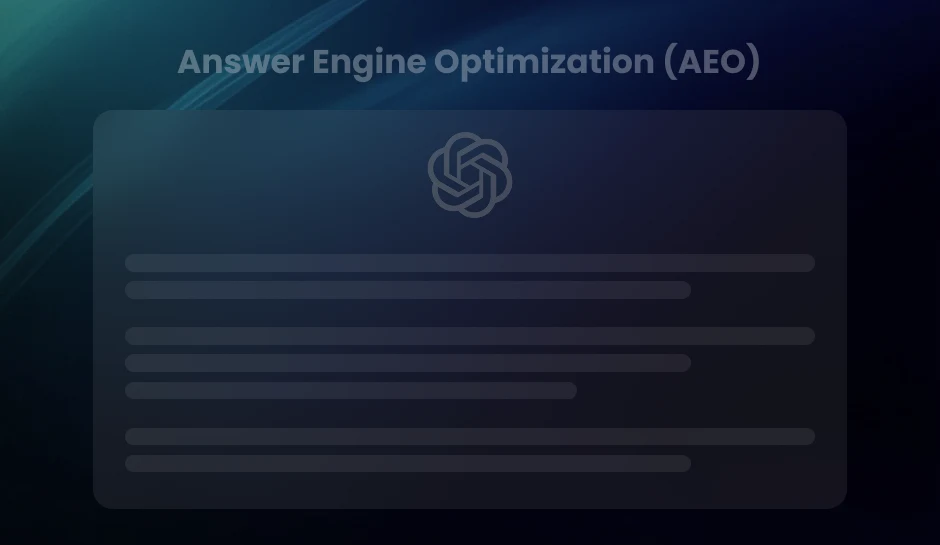Bounce Rate in Google Analytics 4: A Comprehensive Guide
Bounce rate in Google Analytics 4 - Monitoring and reducing the bounce rate is crucial for businesses with an online presence. Learn how to analyze and regulate your website’s bounce rate with Google Analytics 4.
What is bounce rate in Google Analytics 4?
Bounce rate is a critical metric in web tracking and website analytics, providing invaluable insights into user engagement and site performance. It measures the percentage of visitors who land on your website and decide to leave without browsing further—effectively, a “single-page” session. As digital marketers and web admins strive to optimize user experience, understanding bounce rate through Google Analytics 4 has become increasingly paramount. In GA4, bounce rate is defined as the percentage of non-engaged sessions, the opposite of the engagement rate, which represents the percentage of sessions that were engaged.
With Google Analytics 4, businesses can monitor Bounce Rates and dissect user interaction down to its core. It offers a meticulous breakdown of how and why users may exit a site after viewing just one page, and comprehending when a bounce occurs—whether due to a mismatch of user expectations, poor site navigation, or lack of compelling content—is essential for anyone keen on improving their website’s appeal and retaining the ever-fleeting attention of their audience.
How Google Analytics 4 Tracks Bounce Rate?
Bounce Rate in Google Analytics 4 is calculated as the percentage of single-page sessions without interaction with the page. A bounced session lasts 0 seconds since no second pageview triggers the Google Analytics 4 server.
When a user opens a single page on your website and exits without triggering any other requests to the Google Analytics 4 server during that session, it is considered a bounce. Bounce Rate is then represented as the number of these single-page sessions divided by the total sessions on the site.
The Technicality of Bounce Rate Calculation
Google Analytics 4 determines the bounce rate through a specific calculation:
- Sessions that trigger only a single request to the Analytics server (like a single pageview or event) are considered bounces.
- The Bounce Rate percentage is calculated by dividing the bounce sessions by the total number of sessions on the site during a given period.
Clicks, User Engagement, and Sessions
User interactions are vital in calculating bounce rates. If a user performs any relevant interaction that can be tracked by Google Analytics 4, such as clicking on a link to a second page, the session is no longer considered a bounce. However, clicking external links does not alter bounce rate calculations unless tracked manually.
Difference between Bounce Rate and Exit Rate
It’s important to distinguish between Bounce Rate and Exit Rate.
| Bounce Rate | The percentage of sessions in which the user left your site from the entrance page without interacting with the page. | |
| Exit Rate | The percentage of all pageviews to the page in question that were the last in the session. | |
It means all bounces are exits, but not all are bounces. A user can navigate through multiple pages and still generate an exit from the site, but not a bounce.
Pro Tip- Implement event tracking for crucial user interactions, such as form submissions or video views, to accurately measure engagement and refine your bounce rate analysis in Google Analytics 4.
The Impact of Bounce Rate on Your Website
Bounce rate is a critical metric that indicates whether your pages effectively engage visitors. Understanding its impact can help you optimize website performance and align your SEO strategies with user expectations, ultimately influencing your site’s success.
Correlation between Bounce Rate and Website Performance Optimization
A site’s bounce rate offers invaluable insights into its overall performance. A lower bounce rate often signals that your website successfully captures visitors’ interest, motivating them to explore more content. On the other hand, a higher bounce rate can indicate potential issues with page relevance, loading times, or content quality, suggesting a need for immediate optimization measures.
Bounce Rate and its Relationship with SEO Strategies
Bounce rate can indirectly affect your website’s SEO. Search engines, like Google, strive to provide users with the most relevant results. If your pages have a high bounce rate, it might signal to search engines that your content isn’t matching user intent well, which could lead to a decrease in your rankings. Incorporating user engagement metrics into your SEO strategy is essential for maintaining organic visibility.
How a High Bounce Rate Can Reflect on User Engagement and UX?
User engagement and User Experience (UX) are pivotal components of a successful website. A high bounce rate could indicate that visitors are not finding what they’re looking for or that the user journey within your site could be more intuitive. It highlights a disconnect that can damage your brand’s reputation and reduce the likelihood of visitor conversions. Analyzing the causes of a high bounce rate is imperative to improving UX and fostering deeper user engagement.
- Analyze your content:
- Navigation:
- Mobile-friendliness:
Ensure it’s relevant and engaging to your audience.
Check if users can easily find what they need on your site.
Confirm that your site is optimized for mobile devices.
Pro Tip- Regularly monitor your website’s bounce rate and analyze it with other metrics to identify areas for improvement in user engagement and website performance.
Interpreting Bounce Rate Data in Google Analytics 4
Understanding the bounce rate within Google Analytics 4 is critical in evaluating your website’s engagement levels and overall user experience. But how can you interpret the bounce rate data effectively?
Navigating to the Bounce Rate Report in Google Analytics 4
To view bounce rate data, log in to your Google Analytics 4 account and select the relevant website property. Under the ‘Audience’ section, click on ‘Overview,’ which shows the site-wide bounce rate. For a more detailed analysis, go to ‘Behavior’ > ‘Site Content,’ where you can delve into bounce rates for individual pages.
Comparing Bounce Rate Across Different Web Pages
Examining how bounce rates differ among your web pages is key to pinpointing problem areas. Look for patterns—are higher bounce rates concentrated on particular pages? Perhaps product pages or landing pages are performing poorly. Comparing these metrics will help identify where users are losing interest or struggling to find relevant content, guiding you where to focus your optimization efforts.
Understanding the Variables: What Affects Your Bounce Rate?.
Google Analytics 4 is a powerful tool for understanding bounce rates. It’s crucial to recognize the many factors that can influence this metric. Each component plays a pivotal role in determining whether visitors find your website engaging or if they click away after the first glance. By understanding these key variables, you can make informed decisions to optimize user experience and minimize bounce rates.
Sometimes, A High Bounce Rate Is Okay. Site metrics, like a bounce rate, should be looked at on a case-by-case basis to determine if, for example, a bounce rate is good or bad. However, people may actually be struggling to find what they are looking for on your site. They can be clicking around the site, adding to the page per visit and time on site numbers when, in fact, a large percentage of these people may eventually get frustrated and leave the site without taking action.
–martech.org
Quality and Relevance of Content
Content is king in the digital world, and its quality and relevance are paramount. When your content resonates with your audience, addresses their questions, and offers value, you are more likely to captivate their interest and encourage further interaction.
Landing Page Design and Its Influence on User Behavior
First impressions count, and your landing page is often the first point of interaction with your website. A well-designed, intuitive, aesthetically pleasing landing page that aligns with user expectations can significantly decrease bounce rates.
Website’s Loading Time and Performance Issues
Speed is critical in the age of the internet. Slow loading times are a common deterrent for visitors, leading to frustration and a higher likelihood of them leaving your site prematurely.
Mobile Responsiveness and Its Effect on Users
With an increasing number of users accessing the internet via mobile devices, a website that could be more mobile-friendly will surely see a rise in bounce rates. A responsive design that adapts to various screen sizes ensures a seamless experience for all visitors.
- Quality Content:
- Landing Page Optimization:
- Site Performance:
- Mobile Optimization:
Are you providing high-quality, targeted content that meets the needs and interests of your audience?
Does your landing page design encourage exploration, or does it drive users away?
Ensure that your website loads quickly and functions correctly.
Is your website optimized for a consistent, user-friendly experience on smartphones and tablets?
Tackling these factors effectively requires a strategic approach tailored to the unique aspects of your website and audience. Monitoring the bounce rate and continuous improvements are part of a dynamic process in achieving digital success.
Pro Tip- Regularly audit and optimize your website’s content, landing page design, loading times, and mobile responsiveness to ensure a seamless user experience and minimize bounce rates.
Strategies to Reduce Bounce Rate and Increase Engagement
Bounce rate in Google Analytics 4 is a metric that can reveal much about your content and user experience (UX) effectiveness. Deploying strategies to reduce bounce rates and increase user engagement is crucial to enhancing your website’s performance. Here are proven tactics to aid you in your quest for a more engaging website.
Enhancing the User Experience (UX) to Engage Users
UX is at the heart of keeping users engaged. Minimize your website’s bounce rate by improving usability:
- Ensure your website design is intuitive and navigation is seamless.
- Speed up your website’s load time, as slow loading can increase bounce rate significantly.
- Create content that is readable, visually appealing, and easily scannable.
- Employ responsive design to make your website accessible and enjoyable on all devices.
The Importance of Compelling Call to Action (CTA) Improvements
A powerful CTA can make all the difference in guiding users to take the next step. Use these tips to create CTAs that convert:
- Use action-oriented language that prompts a response, such as ‘Learn More,’ ‘Sign Up Now,’ or ‘Get Your Free Trial.’
- Place your CTAs prominently on your pages, making them easy to find and click.
- Ensure the CTA design stands out but remains consistent with your brand’s look and feel.
- Regularly test different CTAs to see which performance is best and optimize accordingly.
Implementing these strategies can effectively reduce your bounce rate and boost user engagement. Remember, an engaging website retains visitors, encourages them to explore your content deeper, and converts them into loyal customers or followers.
A bounce rate is the opposite of an engagement rate, and it can help us focus on what’s working on our website instead of what’s not. Although it’s not always useful to have both rates, you can use a combination of them in Google Analytics 4 to analyze your site.
–uxax.org
Master Your Website’s Performance with Effective Bounce Rate Analysis Tools
Bounce rate is critical to understanding your website’s user engagement levels. Leveraging the right tools and techniques that dig deeper into bounce rate analytics is essential to make informed decisions. In this section, we will explore several methods that can help you gain more precise insights and ultimately improve your users’ experience on your site.
Utilizing Website Analytics Tools for Deeper Insight
The cornerstone of any bounce rate analysis is a robust website analytics tool. Google Analytics 4 provides many data points, including bounce rate, that can be tracked and evaluated to gauge visitor behavior. However, there are more advanced analytics platforms, such as DiGGrowth, Adobe Analytics, and Hotjar, which can offer additional layers of user interaction data, helping you understand the ‘why’ behind high bounce rates.
Introduction to A/B Testing to Understand User Preferences
A/B testing is indispensable to understanding what works best for your audience. By comparing two web page versions, you can determine which elements resonate more with users, leading to a lower bounce rate. Optimizely and VWO are popular choices for setting up and running A/B tests, offering actionable insights to inform your web design and content choices.
Role of Digital Marketing KPIs in Bounce Rate Analysis
Digital marketing KPIs (Key Performance Indicators) extend beyond bounce rates to give you a comprehensive view of your online performance. Other metrics, such as time on page, click-through rate, and conversion rate, can shed light on audience behavior. Combining these KPIs with bounce rate data elevates your analysis, allowing for more nuanced strategies to enhance user engagement and reduce bounce rates.
- Session Duration:
- Click-Through Rate (CTR):
- Conversion Rate:
Longer time spent on a page may indicate more engaging content or a confusing layout that requires clarification.
High CTRs on calls-to-action can suggest that users are interested in your offerings and are less likely to bounce.
This tells you if visitors are completing the desired actions on your site, which can be inversely proportional to your bounce rate.
By harnessing these tools and techniques, you can perform a nuanced bounce rate analysis that highlights problem areas and guides you in implementing effective solutions. Remember to continually monitor your metrics and make data-driven decisions to keep your bounce rate optimum.
Pro Tip- Use Google Analytics 4 alongside advanced tools like DiGGrowth and Adobe Analytics for deeper insights. Employ A/B testing to optimize design and content and integrate digital marketing KPIs to effectively refine strategies and reduce bounce rates.
Actionable Steps to Improve Bounce Rate
Improving your website’s bounce rate can greatly enhance user engagement and contribute to achieving your overall digital marketing goals. Below are proven techniques you can apply to keep visitors on your site longer and encourage more meaningful interactions.
Adopt Conversion Rate Optimization Techniques
Conversion Rate Optimization (CRO) is a systematic approach to increasing the percentage of visitors who take the desired action on your website. To reduce the bounce rate, consider implementing the following CRO strategies:
- Analyze landing page elements, such as CTA buttons and headlines, to ensure they are compelling and relevant.
- Segment your audience and create personalized experiences using targeted messaging and offers.
- Use A/B testing to experiment with different page layouts, content, and navigation structures to see which performs better in keeping users engaged.
- Optimize page load times to prevent users from leaving due to slow-loading content.
Analyze User Behavior to Inform Tweaks
Understanding how users interact with your site is crucial to making informed decisions about content and design improvements. Consider the following:
- Utilize heatmaps to see where users click and how far they scroll on your pages.
- Review user session recordings to identify where users seem confused or drop off.
- Look at your site’s analytics to determine which pages have the highest bounce rate and prioritize those for content updates.
- Regularly survey users or gather feedback to understand their needs and frustrations.
Implement Google Analytics 4 Goal Setting
Monitoring improvements over time is essential to understand the impact of your efforts and make ongoing adjustments. Use Google Analytics 4 to set and track specific goals:
- Set up Google Analytics 4 goals to measure key actions you want users to take on your site, such as signing up for a newsletter or completing a purchase.
- Analyze the Behavior Flow report to see users’ paths to your site and where they exit.
- Monitor the conversion funnels to identify any steps where users bounce highly.
- Compare pre- and post-optimization data to evaluate the success of your changes.
Key Takeaways
- Bounce Rate, a critical metric in web analytics, measures the percentage of visitors who leave your site after viewing just one page. Understanding bounce rates is essential for optimizing user engagement and site performance.
- Google Analytics 4 provides detailed insights into bounce rates, enabling businesses to understand why users exit a site. By dissecting user interaction, businesses can identify areas for improvement in content relevance, site navigation, and user experience.
- Bounce rate correlates with website performance and SEO effectiveness. A lower bounce rate signifies better user engagement, while a higher rate may indicate issues with page relevance, loading times, or content quality, necessitating immediate optimization measures.
- Implementing conversion optimization techniques, enhancing user experience, analyzing user behavior, and setting up Google Analytics 4 goals are actionable steps to reduce bounce rates and increase user engagement. Continuous monitoring and iterative enhancements are key to maintaining a successful online presence.
Conclusion
In conclusion, understanding and managing your website’s bounce rate is crucial for gauging visitor engagement and overall site effectiveness. Google Analytics 4 offers insightful data, allowing you to monitor this pivotal metric closely. Remember, a high bounce rate can indicate that your website might not resonate with your audience the way you intended.
Implementing the strategies discussed earlier, such as enhancing user experience, providing valuable content, and optimizing page load times, can significantly lower your bounce rate and increase user engagement. It is not a one-time task but a continuous process of refinement and improvement.
Stay vigilant in your Google Analytics 4 review to understand how visitors interact with your site. Use this data to make informed decisions and iterative enhancements that lead to a more successful online presence. With dedication and a willingness to adapt, you can ensure that your website attracts visitors and encourages them to stay, explore, and convert.
Still struggling to reduce the bounce rate and increase your website’s efficiency for enhanced user experience and engagement? Utilize DiGGrowth’s exceptional analytical capabilities and features.
Reach out to our team at info@diggrowth.com today for further assistance.
Sources
https://www.uxax.org/post/advanced-ga4-features-for-bounce-rate-analysis-events-goals-and-funnels
https://martech.org/high-bounce-rate-always-bad-plus-improve-bounce-rates/
Ready to get started?
Increase your marketing ROI by 30% with custom dashboards & reports that present a clear picture of marketing effectiveness
Start Free Trial
Experience Premium Marketing Analytics At Budget-Friendly Pricing.

Learn how you can accurately measure return on marketing investment.
Additional Resources
Don’t Let AI Break Your Brand: What Every CMO Should Know
AI isn’t just another marketing tool. It’s changing...
Read full post postFrom Demos to Deployment: Why MCP Is the Foundation of Agentic AI
A quiet revolution is unfolding in AI. And...
Read full post postAnswer Engine Optimization (AEO): The New Frontier of SEO in 2025
As digital experiences continue to evolve, so does...
Read full post postFAQ's
A good bounce rate typically falls between 26% and 40% but varies by industry and website type.
Bounce rate refers to the percentage of single-page sessions on your website where users leave without further interaction.
Yes, bounce rate indirectly affects SEO, as search engines may interpret high bounce rates as a signal of poor user experience or mismatched content, potentially impacting rankings.
The bounce rate is important as it indicates how engaging your website is. A high bounce rate may suggest issues with user experience or content relevancy, while a lower bounce rate indicates better engagement.
To improve SEO bounce rate, focus on enhancing user experience, optimizing content relevance, improving page load speed, and ensuring mobile responsiveness. Additionally, refine keyword targeting and use compelling calls-to-action to encourage further interaction.
 Shahzad Mussawir
Shahzad Mussawir  Rahul Sachdeva
Rahul Sachdeva