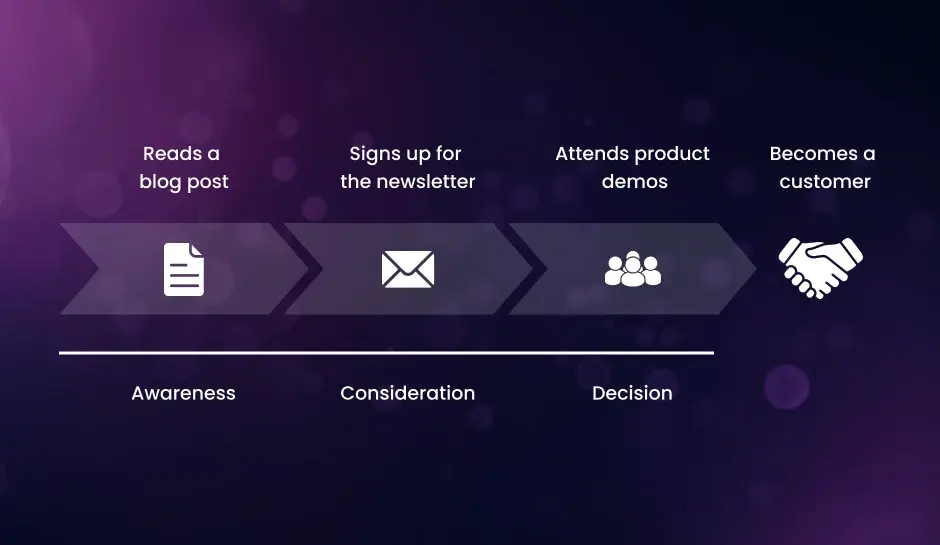The Power of GA4 API: Making Data and Reports Accessible for Developers and Data Analysts
GA4 Application Programming Interface makes data acquisition through Google Analytics accessible for marketers and data analysts. In this blog, we will focus on the key features and functions of GA4 API and how it expands the scope of data analysis for marketers
As a developer or data analyst, understanding user behavior and analyzing data is crucial for optimizing the performance of websites and mobile apps. That is where the GA4 API comes in. The GA4 API, short for Google Analytics 4 Application Programming Interface, serves as a powerful tool that allows developers and data analysts to interact with Google Analytics and access valuable data and reports.
With the GA4 API, you can seamlessly integrate your applications and systems with Google Analytics, pulling data programmatically, automating reporting processes, and performing in-depth analysis. By leveraging the GA4 API, developers can create custom dashboards, extract specific metrics, and gain granular insight into user activity.
Whether you’re building a new app, optimizing an existing website, or simply looking to unlock the full potential of your data, the GA4 API is your gateway to a wealth of information. In this article, we will explore the significance of the GA4 API for developers and data analysts and how it facilitates data extraction, analysis, and utilization to drive actionable insights.
Understanding GA4 and its Features
Google Analytics 4 (GA4) is the latest version of Google Analytics. It offers a range of new and advanced features to help businesses gather valuable insights and improve their online performance. Let’s look at what sets GA4 apart from its predecessors and explore some of its distinguishing features.
Overview of GA4
GA4 introduces a new data model that focuses on users rather than sessions. It allows businesses to better understand user behavior across multiple platforms and devices. With GA4, you can track user interactions and events, such as clicks, purchases, and page views, across your website, mobile apps, and even offline channels.
How GA4 Differs from Previous Versions
Unlike previous versions of Google Analytics, GA4 comes with enhanced machine learning capabilities, allowing businesses to gain impactful insights without requiring complex setup and configuration. GA4 also provides privacy-centric features, allowing companies to comply with data protection regulations and ensure their users’ privacy.
Key GA4 Features Relevant to the GA4 API
The GA4 API allows developers to access GA4 data programmatically and integrate it with their applications and systems. Some relevant features of GA4 include:
- Event Tracking:
- User Properties:
- Enhanced Measurement:
GA4 allows businesses to track custom events relevant to their goals and objectives. Companies can better understand user interactions and engagement by defining and implementing custom events.
GA4 introduces user properties that allow businesses to define and track additional user information. It can be particularly useful for segmentation and personalization purposes.
GA4 provides automatic event tracking for common interactions, such as file downloads, video engagement, and scroll depth. It eliminates the need for manual event-tracking implementation in many cases.
By utilizing the GA4 API, businesses can tap into the power of these features and extract valuable data for custom reporting, analysis, and integration with third-party services.
GA4 API: Data Collection and Metric Tracking
Collecting and tracking data is vital for understanding user behavior and making informed decisions. With the GA4 API, data collection and metric tracking become seamless processes. Let’s examine how the GA4 API enables efficient data retrieval and empowers businesses to track various metrics and dimensions.
Overview of Data Collection in GA4
In GA4, data collection involves gathering information about user interactions on your website or app. The GA4 API simplifies this process by providing a streamlined way to retrieve data. It allows you to access the data collected by the Google Analytics 4 property, giving you a comprehensive view of user behavior and engagement.
Utilizing the GA4 API allows you to retrieve user sessions, events, conversions, and more data seamlessly. It enables you to gain valuable insights into user behavior and measure the success of your marketing efforts.
Enabling Metric Tracking with the GA4 API
Metric tracking is crucial for analyzing the performance of your website or app. The GA4 API empowers you to track various metrics and dimensions, providing deeper insights into how users interact with your digital assets.
With the GA4 API, you can effortlessly track metrics such as page views, bounce rates, conversion rates, and many more. By leveraging these metrics, you can identify trends, optimize your marketing strategies, and enhance user experiences.
Methods and Parameters for Metric Tracking
The GA4 API provides a range of methods and parameters for efficient metric tracking. These include:
- Metrics:
- Dimensions:
- Filters:
You can specify the metrics you want to track, such as sessions, pageviews, or conversion events.
You can add dimensions to your metric tracking, allowing you to segment and analyze data based on specific attributes, such as the device used, traffic source, or user location.
You can apply filters to refine your metric tracking and focus on specific subsets of your data, providing valuable insights for targeted analysis.
Utilizing these methods and parameters allows you to tailor your metric tracking to suit your business needs and gain deeper insights into user behavior.
The GA4 API revolutionizes data collection and metric tracking, providing businesses with comprehensive analytics for informed decision-making. Stay tuned for the next part of our series, where we will explore how to utilize the GA4 API for custom reports and analysis.
Utilizing GA4 API for Custom Reports and Analysis
Generating custom reports and analyzing data in Google Analytics is crucial for businesses to gain insights and identify growth opportunities. With the GA4 API, you can leverage its capabilities to extract and process data more efficiently and effectively.
Introduction to custom reports and analysis in Google Analytics
Custom reports allow you to tailor your analytics data based on your business needs and goals. Creating customized dimensions and metrics will enable you to track and analyze the data that matters most to your organization.
Explanation of how the GA4 API can be leveraged to generate custom reports
The GA4 API provides access to all the data stored in your GA4 property, allowing you to create custom reports unique to your business. With the API, you can retrieve data from various dimensions and metrics, filter and segment it, and organize it to suit your reporting requirements.
Step-by-step guide on utilizing the GA4 API for data analysis and gaining insights
- Authenticate and access the GA4 API:
- Define your reporting parameters:
- Make API requests:
- Process and analyze the data:
- Continuously optimize and refine your custom reports:
Start by setting up authentication credentials and obtaining the necessary access tokens to connect to the GA4 API.
Identify the dimensions and metrics you want to include in your custom report. You can choose from various options like user engagement, conversion rates, and revenue analysis.
Utilize the GA4 API endpoints to retrieve the desired data based on your reporting parameters. You can specify filters, date ranges, and segmentation options to refine your results further.
Once you have obtained the data from the GA4 API, you can process it using your preferred programming language or data analysis tool. Apply statistical methods, create visualizations, and draw insights from the data to inform your business decisions.
Reviewing and refining your business is vital as it evolves. Explore different dimensions and metrics, experiment with new segmentation strategies, and track the performance of your reports to ensure they align with your changing business objectives.
By following this step-by-step guide, you can leverage the power of the GA4 API to generate custom reports that provide valuable insights for your business.
GA4 API: Integration with Third-Party Services
One of the key features of the GA4 API is its ability to integrate seamlessly with various third-party services and platforms. This integration opens up a world of possibilities for businesses to enhance their analytics capabilities and gain deeper insights into their data.
By integrating the GA4 API with other tools and services, businesses can easily leverage the power of their existing infrastructure and make data-driven decisions. The possibilities are endless, from integrating with customer relationship management (CRM) systems to marketing automation platforms.
By harnessing the GA4 API’s integration capabilities, businesses can benefit in several ways:
- Enhanced Data Collection:
- Streamlined Reporting:
- Automated Insights:
Integrating with third-party services allows businesses to collect and consolidate data from multiple sources, providing a comprehensive view of their operations and customer interactions.
With the integration of GA4 API and third-party tools, businesses can create custom reports that combine data from various sources, providing a holistic view of their performance and enabling more accurate analysis.
By integrating GA4 API with AI-powered analytics platforms, businesses can automatically leverage machine learning algorithms to generate insights and recommendations, saving time and effort.
Here are some examples of popular third-party services that can be integrated with the GA4 API:
- Google Ads:
- Customer Relationship Management (CRM) Systems:
- Marketing Automation Platforms:
By integrating GA4 API with Google Ads, businesses can track the performance of their ad campaigns and gain valuable insights into their return on investment (ROI).
Integrating CRM systems allows businesses to connect customer data with GA4 API, enabling personalized marketing campaigns and targeted audience segmentation.
By integrating GA4 API with marketing automation platforms, businesses can automate their marketing processes and target customers based on their behavior and interests.
The integration possibilities are vast, and businesses can choose the tools and services that best suit their needs and objectives. With the GA4 API’s flexibility and robust capabilities, companies can unlock the true potential of their data and drive meaningful growth.
GA4 API: Advanced Features and Functionality
The GA4 API provides a range of advanced features that enable developers and analysts to take their data analysis to the next level. This section will explore these advanced features and demonstrate how they can be leveraged for advanced data analysis.
Overview of Advanced Features
The GA4 API offers several advanced features, allowing you to gather and analyze data more detailed and sophisticatedly. These features include:
- Event-based Tracking:
- Enhanced Measurement:
- Advanced Filtering:
- Custom Dimensions and Metrics:
With the GA4 API, you can track and analyze specific events and interactions on your website or app, giving you a deeper understanding of user behavior.
The GA4 API enables you to collect additional data points, such as scroll depth, file downloads, and video engagement, providing more comprehensive insights into user interactions.
You can apply advanced filters to your data queries, allowing you to segment and analyze specific subsets of your user base.
The GA4 API allows you to define custom dimensions and metrics, giving you the flexibility to collect and analyze data specific to your business objectives.
Leveraging Advanced Features for Advanced Data Analysis
By leveraging these advanced features, you can unlock powerful capabilities for advanced data analysis. For example, event-based tracking allows you to understand user interactions at a granular level, helping you identify areas for optimization and improvement. Enhanced measurement enables you to measure the effectiveness of specific content types or features on your website or app. Advanced filtering allows you to analyze the behavior of different user segments, such as high-value customers or first-time visitors. Custom dimensions and metrics will enable you to track and analyze data specific to your unique business needs.
Extended Functionalities for Developers and Analysts
The GA4 API provides extended functionalities that empower developers and analysts to create custom solutions and integrations. Using the API, developers can retrieve data programmatically, automate reporting workflows, and build custom dashboards. Analysts can leverage the API to integrate GA4 data with other tools and platforms, such as data visualization tools or CRM systems, enabling a more comprehensive and consolidated view of their data.
Overall, the advanced features and functionalities offered by the GA4 API open up a world of possibilities for advanced data analysis and customization. By leveraging these capabilities, you can gain deeper insights, make data-driven decisions, and drive meaningful business outcomes.
GA4 API Best Practices and Implementation Tips
Implementing the GA4 API in a project requires careful planning and attention to detail. To ensure success, follow these best practices:
Define clear goals and objectives
Before starting with the GA4 API, it’s crucial to understand your project’s goals and objectives clearly. Define the key metrics you want to measure and track and the specific data you need to collect. It will help align your implementation with your project’s requirements.
Keep your data structured and organized
Organize your data structure in a logical and meaningful way. Properly define your event names, parameters, and user properties to ensure consistency and accuracy in tracking and reporting. It will make it easier to analyze your data and generate relevant insights.
Leverage custom dimensions and metrics
Take advantage of custom dimensions and metrics to enrich the data collected by the GA4 API. These allow you to gather additional information specific to your business needs. By capturing custom data, you can gain deeper insights into user behavior and tailor your analysis accordingly.
Implement data filters
Data filters are powerful tools that allow you to exclude or include specific data based on predefined rules. Use data filters to remove any irrelevant data or noise from your reports. It will help ensure you focus on the most relevant data for analysis.
Test and validate your implementation
Before deploying your GA4 API implementation, thoroughly test and validate its accuracy. Use tools like the GA4 DebugView to verify that events and data are being sent correctly. Test different user scenarios to ensure accurate tracking across various platforms and devices.
Regularly monitor and analyze your data
Monitoring and analyzing your GA4 API data is crucial to gain insights and make data-driven decisions. Create custom reports and dashboards to track your key metrics and performance indicators. Regularly review your data to identify trends, patterns, and opportunities for improvement.
Stay updated with new features and updates
Google constantly releases new features and updates for the GA4 API. Stay informed about these changes to take advantage of new functionalities and enhancements. Regularly check Google’s documentation and attend webinars or training sessions to stay up-to-date with the latest best practices.
GA4 API vs. Universal Analytics API: Key Differences
When comparing the GA4 API with the Universal Analytics API, there are several key differences that marketers and developers should be aware of. These differences encompass functionality, data structure, and reporting capabilities.
Comparison of the GA4 API with the Universal Analytics API
- The GA4 API utilizes a new measurement model based on events and parameters, whereas the Universal Analytics API relies on traditional pageviews and events.
- In GA4, events are categorized into predefined types, such as ‘page_view,’ ‘purchase,’ or ‘app_remove,’ allowing for more granular tracking than the Universal Analytics API.
- Unlike the Universal Analytics API, the GA4 API introduces a new data structure that includes user-centric data, such as user properties and identifiers, enabling better cross-platform and cross-device tracking.
- Reporting capabilities also differ between the two APIs. GA4 provides more advanced analysis options, including real-time reporting, predictive analytics, and machine learning-powered insights unavailable in the Universal Analytics API.
Guidance on migrating from the Universal Analytics API to the GA4 API, if applicable
If you are currently using the Universal Analytics API and considering migrating to the GA4 API, it is important to plan your migration carefully. Here are some key steps to consider:
- Review your existing Universal Analytics implementation and identify any customizations or features that may not have a direct equivalent in the GA4 API.
- Understand the differences in data structure and measurement model, and update your tracking code and data collection strategy accordingly.
- Ensure that your reporting and analysis processes can accommodate the new features and capabilities provided by the GA4 API.
- Gradually transition your tracking and reporting to the GA4 API, starting with a parallel implementation and progressively phasing out the use of the Universal Analytics API.
By following these steps and staying informed about the key differences between the GA4 API and the Universal Analytics API, you can effectively migrate to the GA4 API and take advantage of its enhanced functionality and reporting capabilities.
Want to learn more about the amazing benefits of GA4 API? Let’s talk. Talk to Us!
Our team at DiGGrowth would love to give you a practical understanding of this transformational tool. info@diggrowth.com and we’ll get back to you.
Ready to get started?
Increase your marketing ROI by 30% with custom dashboards & reports that present a clear picture of marketing effectiveness
Start Free Trial
Experience Premium Marketing Analytics At Budget-Friendly Pricing.

Learn how you can accurately measure return on marketing investment.
Additional Resources
The Future of Marketing: How Predictive Lead and Account Scoring is Changing the Game
Can we, in this incredible marketing landscape driven...
Read full post postCloud Wars: A Comparative Analysis of Leading Cloud Vendors
How many companies are using cloud computing? Around...
Read full post postContent Marketing Attribution: Tracking Content Impact Across the Customer Journey
So, you've poured your heart into crafting the...
Read full post postFAQ’s
Yes, there is an API for GA4. Google Analytics 4 (GA4) provides the Measurement Protocol API and the Google Analytics Data API, allowing developers to programmatically send data to and retrieve data from GA4.
One limitation of the GA4 API is that historical data retrieval is limited, and some reports may only provide data within the GA4 property creation date. Additionally, the API might only partially support certain features available in the GA4 interface.
GA4 is used for web and app analytics, providing insights into user behavior, conversion tracking, and overall performance. It offers advanced analytics capabilities, cross-platform tracking, and machine learning-powered insights to help businesses make data-driven decisions.
To get data from GA4, you can use the Google Analytics Data API. Authenticate your requests, specify the required parameters such as date range and metrics, and send queries to the API endpoint. The API returns data in JSON format, which you can then process and analyze based on your needs.
 Richa Bhardwaj
Richa Bhardwaj  Sameer Pawar
Sameer Pawar