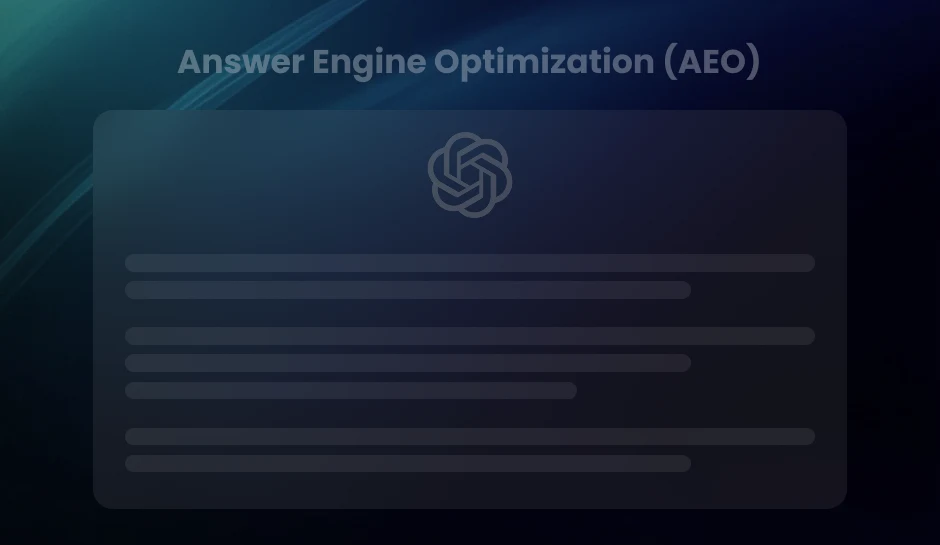GA4 Call Tracking: Elevate Your Marketing Analytics to New Heights
Traditional website analytics only tell part of the story. GA4 call tracking empowers you to understand how your marketing drives phone calls, providing deeper customer insights and optimizing your marketing strategies for success. This guide explores how GA4 call tracking bridges the gap between online and offline interactions, giving you a complete picture of the customer journey. Read on.
As digital marketing evolves, Google Analytics 4 (GA4) emerges as the next-generation platform to provide deeper insights into consumer behavior across websites and apps. Departing from its predecessors, GA4 introduces new features and a revamped data model that enhances the granularity and comprehensiveness of tracking, including the ability to integrate GA4 call tracking seamlessly.
Unlike previous versions of Google Analytics, GA4 is built from the ground up to focus on a privacy-first world without compromising the quality of insights. Offering an event-based data model and improved cross-platform tracking capabilities, GA4 represents a significant leap forward in understanding the customer journey. The key role of GA4 in marketing data analysis must be considered. With its advanced machine learning algorithms and predictive analytics, GA4 is equipped to handle the complexities of modern marketing landscapes. It is an indispensable tool for marketers aiming to make data-driven decisions and optimize their campaigns in real time. Event management within GA4 allows for the granular tracking of user interactions, enabling marketers to capture specific behaviors and improve campaign outcomes.
Understanding GA4 Call Tracking Features
![]()
Call tracking is an essential analytical tool for businesses wishing to understand their communications channels’ effectiveness. By correlating phone call data with user behavior online, companies can gain valuable insights into their marketing strategies’ success and customer preferences. GA4 call tracking ensures that every call is not just logged but woven into the broader tapestry of analytics, making it a vital component in a comprehensive measurement strategy.
Exploring GA4’s Call Tracking Capabilities
GA4 (Google Analytics 4) introduces a range of call-tracking capabilities that enable marketers to link call data directly to website activity. These features include detailed reporting options that can show you which digital touchpoints lead to a phone call, how long those calls last, and the context of the conversation, allowing for a nuanced understanding of caller intent and behavior. Audience segmentation in GA4 further refines this data, enabling marketers to identify specific groups and tailor strategies based on their call interactions and website engagement.
Pro Tip- GA4’s call tracking features offer marketers a potent tool to enhance their analysis, increase conversions, and streamline their marketing efforts. They allow for a depth of insight that was previously hard to achieve, making it easier to provide personalized experiences and measure their impact effectively.
The Importance of Call Tracking Within GA4
![]()
Call tracking is a crucial component of modern digital marketing, and its integration with Google Analytics 4 (GA4) significantly enhances its value. DiGGrowth stitches together customer data, providing insights into interactions with the brand, channel preferences, and revenue paths. This integration empowers data-driven decisions and marketing strategy optimization. Here’s why call tracking within GA4 is important:
Comprehensive Customer Journey Analysis:
Call tracking allows businesses to capture and integrate offline interactions with online data. This integration provides a holistic view of the customer journey, from initial online engagement to offline conversions. By understanding this complete path, businesses can make more informed decisions about their marketing strategies. Utilizing tools like DiGGrowth can enhance this integration by providing advanced analytics and seamless tracking capabilities, ensuring all touchpoints are accurately captured and analyzed within GA4.
Accurate Attribution:
With call tracking in GA4, businesses can attribute phone call conversions to specific campaigns, keywords, or sources. This precise attribution helps identify which marketing efforts are driving phone calls and which are not, enabling better allocation of marketing budgets and resources. By integrating Google AdSense with GA4, businesses can also track the impact of ads and monetize traffic more effectively, providing a comprehensive view of ad performance alongside call tracking data.
Enhanced ROI Measurement:
Knowing which marketing channels and campaigns generate phone calls allows businesses to measure the true return on investment (ROI). By combining call data with other conversion metrics in GA4, companies can determine the overall effectiveness of their marketing efforts.
Improved Customer Insights:
Call tracking provides valuable data about customer behavior and preferences. When integrated with GA4, this data can be analyzed alongside other customer interactions, offering deeper insights into customer needs and pain points. This information is crucial for refining marketing messages and improving customer experiences.
Optimization of Marketing Strategies:
The data from call tracking helps identify trends and patterns in customer interactions. Marketers can use these insights to optimize their strategies, focusing on high-performing campaigns and channels and adjusting underperforming ones.
Enhanced Reporting and Analysis:
GA4’s advanced analytics capabilities allow for more detailed reporting on call tracking data. Businesses can create custom reports and dashboards highlighting key metrics and insights, making it easier to track performance and make data-driven decisions.
Seamless Integration:
Integrating call tracking with GA4 is straightforward and requires little technical expertise. This seamless integration ensures businesses can quickly benefit from enhanced tracking and analytics capabilities. By incorporating Google Maps into the GA4 setup, businesses can further enhance local tracking and analyze geographic data, providing valuable insights into location-based trends and customer behaviors.
Connecting Calls to Clicks: Setting Up Call Tracking in GA4
Preparing your website for call tracking is crucial to ensuring a seamless setup. Begin by identifying the key points of contact that customers use to reach out, such as phone numbers on your landing pages or contact sections. You’ll then need to ensure these can be dynamically replaced by trackable numbers or tracked via on-page events. DiGGrowth can assist in this preparation by automating the integration and providing comprehensive analytics, making it easier to monitor and optimize these interactions.
Step-By-Step Guide to Setting up Call Tracking in GA4
- Step 1:
- Step 2:
- Step 3:
- Step 4:
- Step 5:
Create a new ‘Event’ in your GA4 property specific to ‘phone_call’ actions.

Utilize your call-tracking provider’s system to assign unique, trackable phone numbers to your marketing channels and campaigns.
Connect your call tracking system with GA4. Depending on your provider’s capabilities, this often requires integration via Google Tag Manager or direct API connections.

Set up corresponding triggers and tags within Google Tag Manager that align with your ‘phone_call’ event, ensuring accuracy in recording each call as a conversion in GA4.

Verify your setup by testing phone call triggers and reviewing recorded events within your GA4 property’s real-time reporting, adjusting as necessary.
Custom Configurations for Unique Tracking Needs
Your business may have unique requirements or complexities that standard call tracking setup procedures must cover. GA4 allows for custom configurations, like tracking multiple phone numbers or segmenting calls based on the user’s geographic location, to provide insights tailored to your business needs. Incorporating demand generation strategies into your GA4 setup can further boost customer acquisition by identifying which touchpoints and channels are most effective in driving new leads and conversions.
Pro Tip- For advanced customization, consider consulting with a GA4 expert or your call tracking provider to optimize the alignment between call data and user analytics, ensuring that all information is correctly captured and attributed within your GA4 property.
Integrating Call Tracking with GA4 Events to Monitor Customer Engagement
Monitoring customer engagement through effectively integrating call tracking with GA4 events is pivotal in harvesting actionable insights from your marketing efforts. By defining custom events in GA4, businesses can connect telephonic communication with online user interactions, creating a cohesive customer journey overview.
Defining Custom Events in GA4 for Call Tracking
To capture call-related interactions as part of your analytics, you must first define custom events in GA4. This will enable you to monitor specific actions, such as calls initiated from your website, call duration, and conversion outcomes tied to these interactions.
Linking Call Events to User Interactions on Your Site
Linking call events to your site’s user actions is the key to comprehensively understanding your marketing effectiveness. By establishing a connection between online behavior and offline calls, you unlock a deeper analysis of what prompts users to engage with your brand through voice communication.
- Map the user journey by tracing the pathway from page visits to call initiation.
- Identify the content that is most effective in generating phone inquiries.
- Adjust online elements based on the data to optimize for increased call engagement.
Analyzing Clicks that Lead to Calls Within GA4
Analyze the clicks that lead to calls to identify which aspects of your digital presence drive users to pick up the phone. This analysis should examine CTA placements, messaging effectiveness, and user interaction with contact information displayed throughout your website.
Utilizing Google Tag Manager for Call Tracking
![]()
Leverage the power of Google Tag Manager (GTM) to unlock the full potential of call tracking within GA4. GTM’s intuitive interface and versatile configuration options simplify and enhance your call-tracking setup. Mastering this integration will provide granular insights and a seamless data flow between systems.
Configuring Triggers and Tags for Calls in Google Tag Manager
Begin by setting up triggers within GTM to detect when a potential customer initiates a call. These triggers will then activate corresponding tags that fire a signal to GA4. This connection is crucial for tracking the touchpoints that lead to calls, providing insights into customer behavior and campaign performance.
How to Effectively Streamline Call Event Tagging
To streamline the tagging process, ensure consistency in naming conventions and tag configurations. This standardization allows for easy tag management and improves the accuracy of your tracking implementation. Use GTM’s built-in templates whenever possible to expedite the setup and reduce the risk of errors.
Synchronization between GA4 and GTM for Accurate Call Tracking
Accurate synchronization between GA4 and GTM is essential for capturing reliable call-tracking data. Regularly verify that your GTM tags are firing correctly and that the data is being received in GA4. Pay close attention to the configuration of event parameters to ensure that the call data aligns with the information within GA4, thereby enabling precise analysis of call conversions and customer interactions.
Conversion Tracking with Call Data in GA4
Call tracking is a robust tool for marketers seeking to comprehend the full impact of their campaigns on customer behavior and conversions. By incorporating call data into GA4, businesses can paint a more complete picture of their marketing effectiveness and customer interactions.
How Call Tracking Contributes to Accurate Conversion Measurement
Integrating call tracking with GA4 allows marketers to go beyond clicks and web interactions. It enables the measurement of phone call conversions, providing a robust assessment of how online activities drive offline actions. This blend of data offers a truer representation of conversion metrics and ROI.
DiGGrowth plays a pivotal role in establishing a standardized campaign taxonomy. This ensures consistency across marketing platforms, eliminating inefficiencies caused by inconsistent data. With DiGGrowth’s robust campaign governance process, marketers can enrich their campaign data and uncover valuable insights, enhancing their conversion tracking efforts within GA4.
Improving Attribution Models with Call Tracking Data
With call tracking data fed into GA4, companies can refine their attribution models, recognizing the significance of each touchpoint in a customer’s journey. This valuable insight helps marketers allocate credit to marketing channels that directly influence customer calls and conversions.
Leveraging GA4 for Comprehensive Conversion Analytics
- Visualizing the complete conversion path, including web and call-based touchpoints.
- Customizing conversion events to reflect the unique value of phone calls.
- GA4’s advanced analysis features are used to dissect call-related conversion pathways.
Embrace the power of call data to enhance your conversion tracking and attribution in GA4. This approach amplifies the understanding of customer behavior and fine-tunes marketing strategies for impressive results.
Key Call Tracking Metrics to Monitor in GA4 for Data-Driven Insights
Understanding which metrics to track is essential for leveraging GA4 call tracking to its fullest potential. Data-driven insights allow businesses to refine marketing strategies, optimize customer touchpoints, and enhance conversion rates.
Most Valuable Call Tracking Metrics Within GA4
- Total Calls:
- Missed vs. Answered Calls:
- Call Duration:
- Call Source:
- New vs. Returning Callers:
This metric helps you gauge the volume of calls initiated from your marketing efforts.
Comparing missed to answered calls can provide insights into your call-handling efficiency.
Longer conversations may indicate higher quality leads or more engaged customers.
Identifying which campaigns, keywords, or ads drive calls enables targeted optimization.
Understanding the balance between new prospects and returning customers can inform your retention strategies.
Interpreting and Acting on Call Tracking Data
More than merely collecting data is required; interpretation and action are key. By analyzing call patterns and caller behavior, you can identify areas for improvement in your customer service and sales tactics. Use GA4 reports to investigate the time of day with the highest call volumes, pinpoint effective keywords, and adjust bidding strategies accordingly for PPC campaigns.
Custom Metrics and Dimensions Specific to Call Tracking
In GA4, creating custom metrics and dimensions offers additional depth to your call-tracking analysis. Custom dimensions could include caller intent or product interest. In contrast, custom metrics might capture the number of qualified leads from calls. Tap into these personalized insights to fine-tune your marketing approach with precision.
Adhering to Best Practices for Call Tracking in Digital Marketing
- Implement Dynamic Number Insertion (DNI):
- Integrate with Analytics Platforms:
- Set Up Call Goals and Events:
- Monitor Call Quality:
- Ensure Data Privacy Compliance:
- Regularly Review and Optimize:
- Train Staff Effectively:
Use dynamic number insertion to display unique phone numbers to different visitors based on their source. This ensures accurate tracking of the source of each call, whether it’s from a specific ad, campaign, or webpage.
Integrate your call tracking system with analytics platforms like GA4. This allows for comprehensive data analysis and better call attribution to specific marketing efforts.
Define clear goals and events for call tracking within your analytics platform. This will help you measure the success of call-related campaigns and understand customer interactions.
Evaluate the quality of calls, not just the quantity. Use call recordings and transcriptions to assess customer satisfaction and the effectiveness of your call-handling processes.
Adhere to data privacy regulations by informing callers that their calls may be recorded and tracked. Ensure all data collection and storage practices comply with relevant laws and guidelines.
Review your call tracking data and adjust your strategies accordingly. Identify patterns and trends to refine your marketing efforts and improve overall performance.
Ensure your team is well-trained in handling calls and using call-tracking tools. Effective training can lead to better customer interactions and more accurate data collection.
The Integral Role of Call Tracking in GA4
Call tracking has become an indispensable component in the suite of analytics tools that Google Analytics 4 (GA4) offers modern marketers. GA4 call tracking enables a nuanced understanding of customer interactions over the phone, paving the way for informed decisions and strategic marketing optimizations.
GA4 call tracking serves several vital functions that enhance the understanding of consumer behavior. It bridges the gap between offline and online interactions, allowing marketers to attribute calls to specific marketing channels and campaigns. This integration of datasets helps create a complete view of the customer journey, enabling the accurate measurement of conversions and the effectiveness of marketing efforts.
The landscape of analytics is ever-evolving, and with advancements in AI and machine learning, the capabilities of call tracking in GA4 are expected to become even more sophisticated. Marketers must stay abreast of these changes to leverage the full potential of GA4’s analytical prowess. A clear content strategy ensures these insights shape relevant, engaging content that drives results.
Key Takeaways
- Integrating call tracking with GA4 offers a complete view of the customer journey by combining online and offline interactions.
- GA4 enables precise attribution of phone call conversions to specific campaigns, keywords, or sources.
- By linking call data with other conversion metrics, businesses can better measure and optimize their return on investment.
- Call tracking provides valuable customer behavior and preferences data, enhancing marketing strategies.
- GA4’s advanced analytics capabilities facilitate detailed reporting on call tracking data for informed decision-making.
- Insights from call tracking help identify trends and optimize marketing efforts.
Conclusion
Integrating call tracking enables marketers to gain comprehensive insights into customer interactions, both online and offline. This integration enables accurate attribution, improved ROI measurement, and a deeper understanding of customer behavior. Following best practices for call tracking ensures data accuracy, compliance, and ongoing optimization of marketing strategies. As GA4 continues to evolve, staying updated with its capabilities will empower marketers to leverage its full potential, driving better results and more effective campaigns. Embrace GA4 call tracking to elevate your marketing analytics and make data-driven decisions that lead to success.
Ready to enhance your marketing analytics with GA4 call tracking? Talk to Us!
Contact us at info@diggrowth.com to get started. Let us help you take your marketing strategies to the next level!
Ready to get started?
Increase your marketing ROI by 30% with custom dashboards & reports that present a clear picture of marketing effectiveness
Start Free Trial
Experience Premium Marketing Analytics At Budget-Friendly Pricing.

Learn how you can accurately measure return on marketing investment.
Additional Resources
Don’t Let AI Break Your Brand: What Every CMO Should Know
AI isn’t just another marketing tool. It’s changing...
Read full post postFrom Demos to Deployment: Why MCP Is the Foundation of Agentic AI
A quiet revolution is unfolding in AI. And...
Read full post postAnswer Engine Optimization (AEO): The New Frontier of SEO in 2025
As digital experiences continue to evolve, so does...
Read full post postFAQ's
GA4 call tracking is a feature in Google Analytics 4 that allows businesses to track and analyze phone call data alongside their online interactions. It’s important because it provides a complete view of the customer journey, helps in accurate conversion attribution, and enhances marketing strategies by integrating offline interactions with online data.
GA4 call tracking improves ROI by enabling businesses to pinpoint which marketing channels and campaigns generate phone calls. By combining call data with other conversion metrics, companies can measure the overall effectiveness of their marketing efforts and allocate budgets more efficiently.
Best practices for setting up call tracking in GA4 include: Implementing dynamic number insertion (DNI). Integrating with analytics platforms. Setting up call goals and events. Monitoring call quality. Ensuring data privacy compliance. Regularly reviewing and optimizing strategies. Effectively training staff.
To integrate call tracking with GA4 using GTM, you must configure triggers and tags to detect when a call is initiated. Set up corresponding tags that align with your 'phone_call' event in GA4. Ensure accurate synchronization between GTM and GA4 by regularly verifying that tags are firing correctly and data is captured accurately.
Key metrics to monitor in GA4 for call tracking include total calls, missed vs. answered calls, call duration, call source, conversion rate, and the new vs. returning callers ratio. These metrics provide insights into customer interactions, campaign effectiveness, and overall marketing performance.