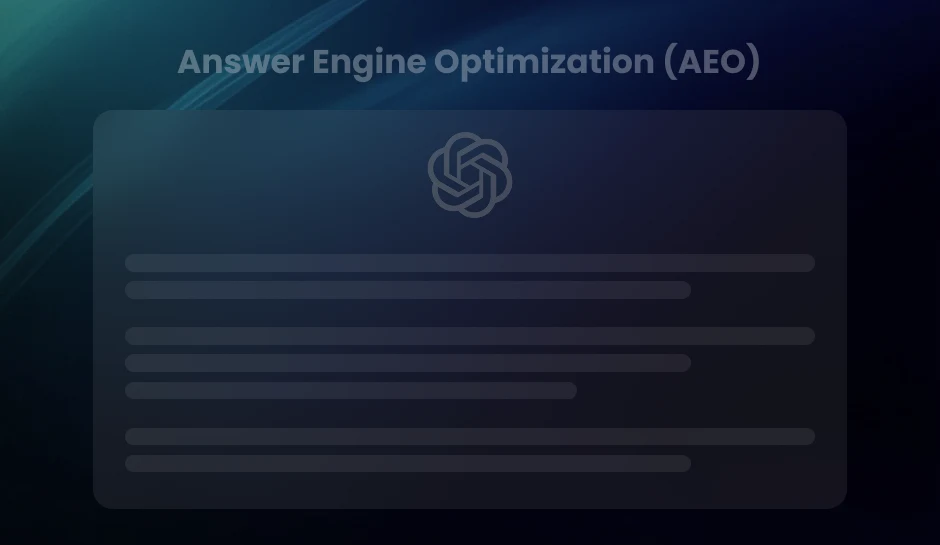Leverage the Potential of Your Website with Google Analytics Google Tag
Do you want to learn how to effectively utilize the Google Analytics Google Tag to track your website traffic and other metrics crucial to your business flourishment? This blog will take you through the ways and benefits of using these tools optimally for your business.
Google Analytics is a comprehensive platform that enables webmasters and digital marketers to track and analyze their website’s traffic. Understanding the intricate details of your website’s performance is crucial in steering business strategies and making informed decisions. You gain access to a wealth of data by deploying Google Analytics, ranging from user behavior to traffic sources.
The Role of Google Tag Manager in Efficient Tracking
What is Google Tag Manager (GTM)? Google Tag Manager (GTM) is a free tool that makes tracking code and analytics deployment on your website straightforward and organized. It allows adding and updating tags without needing to edit the code on your website, streamlining tag management and reducing errors.
Differences and relationships between GA and GTM: Google Analytics (GA) collects data and generates reports. Google Tag Manager is the management system that deploys and manages the tags that collect data for GA and other analytics tools. Essentially, GTM serves as a mediator between your website and tracking tools like GA.
Advantages of using GTM for website tags management: There are numerous benefits to using GTM, such as:
- Simplified tag management:
- Efficiency:
- Error reduction:
- Enhanced tracking capabilities:
GTM’s user-friendly interface allows marketers to manage tags without relying on IT resources.
Changes and testing can enable faster decision-making and deployment.
GTM includes error-checking and version control features, helping prevent tagging mistakes.
With GTM, it’s easier to implement complex tracking systems for analytics, which would otherwise require detailed custom coding.
Tracking Code Implementation Essentials
The correct implementation of tracking codes is fundamental for insightful web analytics. Mastering the Google Analytics Google Tag Manager (GTM) setup process is crucial for capturing reliable data. Let’s delve into the key aspects of executing a flawless tracking code implementation on your website.
How to Implement Google Analytics Google Tag Tracking Code on a Site
To start collecting data with Google Analytics, you must add the unique tracking code snippet to the HTML of every web page you wish to track. This code is generated within your GA account and is crucial for enabling Google’s analytics engine to begin deciphering user behavior on your site. Follow these steps:
- Create or sign in to your Google Analytics account.
- Navigate to the Admin section and select the property you’re working with.
- Click on Tracking Info > Tracking Code to access your code snippet.
- Copy the snippet and paste it before the closing tag on every page you want to track or in your site’s template if you have one.
Using Google Analytics Google Tag for Simplified Tracking Code Management
Google Analytics Google Tag Manager is a powerful tool for managing your tracking codes. GTM simplifies the process, allowing you to deploy analytics and measurement tag configurations from a centralized interface without altering the code on your website. Here’s how to get started:
- Set up a Google Tag Manager account and create a container for your website.
- Within GTM, add a new Google Analytics tag, Universal Analytics, and configure the trigger to All Pages.
- Publish your container to make the tag active on your site.
- This method ensures that the tracking codes are kept organized and can be updated or modified easily.
Install the GTM container snippet on your site by placing the code provided immediately after the opening
tag.Ensuring Accurate Data Collection through Proper Implementation
Accuracy in data collection is non-negotiable. Erroneous data can lead to misguided insights and poor business decisions. To maintain data integrity:
- Verify that the tracking code is firing correctly on all pages using the real-time Google Analytics Google Tag reports.
- Ensure you have filtered out internal traffic and other irrelevant data sources that might skew your data.
- Set up goals and campaigns in Google Analytics for a detailed understanding of conversion tracking and user navigation pathways.
- Meticulous implementation and continuous verification are key to leveraging Google Analytics Google Tag Manager’s full potential.
Pro Tip- Regularly audit your tracking implementation to ensure that all tracking codes are firing correctly and that data collection remains accurate over time.
Analyzing Website Traffic with Google Analytics
Google Analytics Google Tag is a powerful tool for understanding your website’s traffic and user behavior. By analyzing the data from Google Analytics, businesses can gain insightful information that assists in making informed decisions, enhancing user experience, and improving your site’s performance. Below, we explore the features that enable marketers and webmasters to delve deep into traffic analysis with precision.
How to Access and Interpret Website Traffic Reports
Accessing website traffic reports in Google Analytics Google Tag is straightforward. After logging in, navigate to the “Audience” section to view an overview of traffic metrics, including sessions, users, pageviews, and more. To interpret these reports, look for trends in user behavior, such as increases in traffic following marketing campaigns or variations in engagement across different pages on your site.
Segmenting Traffic for More Detailed Analysis
Segmentation is key to drilling down into your data. Google Analytics allows you to segment traffic by variables such as demographics, acquisition channels, or user behaviors on your site. This level of detail is crucial in understanding which segments are performing well and which need improvement. For example, you may find that traffic from social media has a higher bounce rate, indicating a need to reassess your content strategy on those platforms.
Understanding User Demographics and Preferences
The “Audience” reports explore user demographics and preferences, shedding light on your visitors’ age, gender, interests, and location. This data helps tailor your content, products, and marketing efforts to better suit your audience’s preferences and can significantly impact your site’s conversion rates and overall success.
Utilizing Google Analytics Google Tag to analyze website traffic can unlock a wealth of data for optimizing your digital strategy. It’s important to gather this data, analyze it, and apply it to drive measurable business results.
Pro Tip- Regularly review and analyze audience segmentation data to identify high-performing segments and areas for improvement.
Mastering Conversion Tracking with Google Analytics
Defining conversions and understanding their significance is crucial for any online business looking to maximize profitability. Conversions are the metric that indicates your website’s success in compelling users to take a desired action, such as making a purchase, signing up for a newsletter, or filling out a contact form. These pivotal moments are the stepping stones towards achieving your business objectives.
To begin setting up conversion tracking in Google Analytics, you must identify the most relevant goals for your business. In the Google Analytics Google Tag interface, you can set up these goals and tailor them to the specific user actions that define success for your website. Configuring goals allows you to measure conversion rates and understand how users complete desired actions on your site.
Once your tracking is in place, analyzing conversion data can provide critical insights into user behavior. This analysis will enable you to drill down into the metrics that matter, seeing which marketing efforts are performing well and which could use improvement. By examining patterns and trends in your conversion data, you can optimize your marketing strategies for better targeting, improved engagement, and, ultimately, higher conversion rates.
- Understanding the value of each conversion
- Assessing the path users take before conversion
- Adjusting marketing tactics based on conversion performance
With refined conversion tracking and analysis, your business can make data-driven decisions, enhancing your marketing campaigns and boosting your overall business success through Google Analytics.
Event Tracking to Monitor User Interactions
Understanding the nuances of user interactions on your website can provide valuable insights into improving your online services. Google Analytics Google Tag offers a robust mechanism for this through event tracking. It records user actions on a website, such as clicks on a button or playing a video.
What Constitutes an Event in Google Analytics
In Google Analytics, an event is any specified user interaction you want to track that doesn’t correspond to a loading webpage. This could be anything from downloading a file to form submissions to interactions with a multimedia element. These user actions can be tracked, analyzed, and refined to better serve your users.
How to Set Up Event Tracking with GTM
Setting up event tracking with Google Tag Manager (GTM) simplifies the process and doesn’t require modifications to the coding of your website. Event tracking involves the following steps:
- Deciding on the events you want to track.
- Creating appropriate triggers and tags in GTM to fire when the event occurs.
- Configuring the tags to send the event data to Google Analytics.
- Testing to ensure that the events are tracked correctly in the GTM preview mode before publishing them.
Analyzing Event Tracking Data to Understand User Behavior
Once events are being tracked, the event data collected is invaluable. It allows you to understand how users interact with your website. Analyzing this data can help you answer questions like which features are most engaging or if there are any barriers causing users to abandon an action. Using this insight, you can make data-driven decisions to enhance user experience and improve website performance.
Pro Tip- Continuously refine your event tracking setup based on ongoing analysis and feedback to capture relevant user interactions effectively.
Exploring the Power of Data Layers with GTM
Understanding the role of a data layer is crucial to harnessing the full power of Google Tag Manager (GTM). A data layer is an object that contains all of the information you want to pass to Google Analytics. It acts as an intermediary store of data that can be used to share information across various tags within GTM.
Advantages of Implementing Data Layers in GTM
- Improves Data Accuracy:
- Enhances Tracking Capabilities:
- Centralizes Data Management:
Ensures you collect precise data by standardizing the information sent to analytics platforms.
Goes beyond basic tracking to enable complex, customized user interactivity analysis.
Allows you to manage and maintain your analytics data from one centralized location within GTM.
Using Data Layers for Advanced Tracking
Advanced tracking setups often require nuanced data handling that goes beyond what standard tags offer. Using data layers, you ensure that every snippet of data from your website is structured and stored, ready for use in sophisticated analytics strategies through GTM. This method provides a clear, reliable, and flexible means of data collection, strengthening your ability to make data-driven decisions.
Also See
Enhancing Data Accuracy with Data Layers
In a data-driven world, accuracy is paramount. Incorporating data layers via GTM assures that the granularity of the data collected is maintained, leading to high-quality insights. This precise information directly contributes to optimizing your website’s user experience and improving conversion rates.
Harnessing Google Analytics Google Tag Reports to Drive Strategic Business Decisionsi
Turning analytics into action is paramount for any business looking to thrive in today’s data-driven landscape. When utilized correctly, Google Analytics Google Tag offers a treasure trove of data that can provide deep insights into user behavior and facilitate smart, strategic business decisions. Understanding how to extract key metrics from these reports is crucial for the growth and optimization of your online presence.
Overview of Standard Reports in Google Analytics
- Audience Reports:
- Acquisition Reports:
- Behavior Reports:
- Conversion Reports:
Learn about your users, including where they come from, their devices, their demographics, and more.
Uncover the origins of your traffic, understand what drives users to your site, and determine the most effective marketing channels.
Analyze user engagement with your site’s content, identify popular pages, and track visitor flow to improve user experience.
Measure the effectiveness of your conversion paths, assess goal completions, and optimize for better outcomes.
Custom Reporting for Specific Business Needs
While standard reports provide a comprehensive overview, sometimes businesses require custom reporting tailored to specific needs. Google Analytics allows you to create bespoke reports focusing on the metrics most relevant to your unique goals. This ensures that you collect and use data to inform decisions that lead to real business growth.
Extracting and Applying Insights from GA Reports
To leverage Google Analytics for strategic decision-making, it’s not enough to simply gather data. The key lies in interpreting the data to extract actionable insights. By analyzing trends, user behaviors, and conversion pathways, you can identify opportunities for optimization, develop targeted marketing strategies, and increase ROI. The reports generated by Google Analytics, especially when honed to your specific business requirements, are invaluable tools for achieving a competitive edge in your industry.
Pro Tip- Focusing on metrics directly relevant to your goals can extract actionable insights more efficiently, enabling you to make data-driven decisions that drive real business growth and competitive advantage
Using Integrated Data for Refined Ad Targeting
The marriage of Google Analytics data with Google Ads targeting capabilities ushers in a new era of audience specificity. Leverage the amalgamated data to:
- Target High-Value Users:
- Optimize Bidding Strategies:
- Personalize Ad Messaging:
Create audiences based on user behavior and transactional data to target those most likely to convert.
Adjust your bidding based on the comprehensive data set to focus on performance and cost-efficiency.
Craft personalized ad messages to resonate with distinct audiences, increasing engagement and conversion rates.
Cross-domain Tracking for a Unified Analytics View
Cross-domain tracking is vital to web analytics when managing multiple domains or subdomains. It allows businesses to track user interactions across different websites, treating them as a single session. This approach is essential for gaining comprehensive insights into customer behavior, which is crucial for businesses seeking a holistic understanding of their customer journey. Without proper cross-domain tracking, you risk data fragmentation and losing out on valuable analytics that could inform strategic decisions.
How to Correctly Set Up Cross-Domain Tracking in GA
Cross-domain tracking involves precise configuration in both Google Analytics and Google Tag Manager. This process includes updating your tracking code to support multiple domains and ensuring consistency in the configuration settings across all properties. By correctly implementing the Google Analytics Google Tag, you can track users seamlessly as they move across domains or subdomains. Proper setup is essential to ensure that sessions are not interrupted and user data is accurately captured for analysis.
Cross-domain Tracking for a Unified Analytics View
Cross-domain tracking is vital to web analytics when managing multiple domains or subdomains. It allows businesses to track user interactions across different websites, treating them as a single session. This approach is essential for gaining comprehensive insights into customer behavior, which is crucial for businesses seeking a holistic understanding of their customer journey. Without proper cross-domain tracking, you risk data fragmentation and losing out on valuable analytics that could inform strategic decisions.
How to Correctly Set Up Cross-Domain Tracking in GA
Cross-domain tracking involves precise configuration in both Google Analytics and Google Tag Manager. This process includes updating your tracking code to support multiple domains and ensuring consistency in the configuration settings across all properties. By correctly implementing the Google Analytics Google Tag, you can track users seamlessly as they move across domains or subdomains. Proper setup is essential to ensure that sessions are not interrupted and user data is accurately captured for analysis.
Analyzing Cross-domain Traffic to Get a Holistic View of Customer Journeys
After successfully implementing cross-domain tracking, it becomes possible to analyze traffic patterns and user interactions to reflect the true user experience. Examining this cross-domain traffic can reveal insights into how users engage with your websites collectively, shedding light on the complete customer journey. This analysis empowers businesses to optimize user experience, streamline pathways, and make informed decisions to enhance overall digital strategy.
- Identify and merge multiple user sessions across domains into a cohesive analysis.
- Understand the full funnel, regardless of domain boundaries, from initial touchpoint to conversion.
- Optimize marketing strategies by tracking user pathways through various domains.
Key Takeaways
- Google Tag Manager (GTM) simplifies tracking code management, offering a user-friendly interface for deploying and managing tags without editing website code.
- Google Analytics, or GTM, is crucial for maintaining data consistency and accuracy. Regular verification ensures that data integrity is preserved, leading to informed decision-making.
- Google Analytics Google Tag provides a wealth of data for understanding website traffic and user behavior. By accessing and interpreting reports, businesses can identify trends, segment traffic, and tailor strategies to enhance user experience and drive conversions.
- By leveraging integrated data, businesses can refine ad targeting, optimize bidding strategies, and personalize ad messaging for increased engagement and conversion rates.
Conclusion- Maximize Your Site’s Potential with Google Analytics Google Tag
As we conclude our journey through the intricate web of site analytics and tracking, it’s clear that mastering Google Analytics Google Tag Manager is more than a mere enhancement to your digital strategy—it’s a cornerstone. These tools offer unparalleled insights into user behavior, marketing effectiveness, and overall site performance.
Throughout this guide, we’ve explored the fundamentals of setting up your tracking framework, delving into programmatic event tracking, conversion optimization, and the strategic use of data layers with GTM. We have also dissected the transition to Google Analytics 4 to ensure your site is at the forefront of analytics technology and ready for a privacy-centric future.
If you need assistance, seek out resources, or desire additional reading material to deepen your understanding, DiGGrowth is here to help. Talk to Us!
We would love to meet you wherever you are in your ABM journey. Just write to us at info@diggrowth.com or visit our resource center to start maximizing your site’s potential with the power of tags, data, and analytics.
Ready to get started?
Increase your marketing ROI by 30% with custom dashboards & reports that present a clear picture of marketing effectiveness
Start Free Trial
Experience Premium Marketing Analytics At Budget-Friendly Pricing.

Learn how you can accurately measure return on marketing investment.
Additional Resources
Don’t Let AI Break Your Brand: What Every CMO Should Know
AI isn’t just another marketing tool. It’s changing...
Read full post postFrom Demos to Deployment: Why MCP Is the Foundation of Agentic AI
A quiet revolution is unfolding in AI. And...
Read full post postAnswer Engine Optimization (AEO): The New Frontier of SEO in 2025
As digital experiences continue to evolve, so does...
Read full post postFAQ's
Google Tag Manager (GTM) manages and deploys various tags, such as tracking codes and analytics scripts, on a website without directly modifying the site's code.
Google Analytics is a platform for tracking and analyzing website traffic and user behavior. At the same time, Google Tag Manager is a tool for managing and deploying the tags that collect data for Google Analytics and other analytics tools. GTM mediates between the website and tracking tools like Google Analytics.
Google Tag Manager simplifies tag management by providing a user-friendly interface for deploying and managing tags. It streamlines the process, reduces reliance on IT resources, allows efficient testing and deployment, and includes error-checking and version-control features.
Google Tag Manager doesn't collect data; instead, it manages the deployment of various tags that collect data. Depending on how they are configured, these tags can collect a wide range of data, including user interactions (clicks, form submissions), pageviews, e-commerce transactions, and more.
 Shahzad Mussawir
Shahzad Mussawir  Rahul Sachdeva
Rahul Sachdeva