
Power Your SEO Strategy with Google Analytics 4 Insights
Take control of your SEO strategy with Google Analytics 4! This comprehensive blog walks you through using Google Analytics 4 data to identify your target audience, optimize content for search engines, and track your SEO progress. Read this blog to learn key metrics to analyze, valuable reports to generate, and actionable strategies to implement. Watch your website traffic soar and achieve long-lasting SEO success.
It’s no secret how competitive search engine optimization (SEO) can be, and Google Analytics 4 is an indispensable ally in that regard. By leveraging its comprehensive suite of tools and data points, marketers, content creators, and website owners can meticulously track, analyze, and enhance their digital marketing endeavors.
Understanding the role of Google Analytics 4 in SEO is beneficial and crucial for those aiming to gain a significant edge in search rankings. From unlocking hidden patterns in user behavior to fine-tuning your website’s content based on real-world engagement, this powerful tool illuminates the path to optimized performance and online success.
Harnessing Google Analytics 4 for SEO purposes translates into informed decisions, tailor-made content strategies, and a notable uplift in your online visibility. Let’s explore how tracking and analyzing data with Google Analytics 4 can revolutionize your content and marketing efforts, leading to a robust and more impactful online presence. Incorporating strategic management principles ensures that insights from GA4 are effectively aligned with broader business goals.
SEO Performance Tracking with Google Analytics 4
Astutely monitoring your SEO performance is integral to understanding the impact of your efforts and making informed decisions to bolster your search engine rankings. Google Analytics 4 is a powerful tool that offers valuable insights into your website’s SEO health, helping you better understand customer interactions and preferences.
Metrics to Measure SEO Success
To accurately track SEO performance, you must focus on specific metrics that reflect your site’s visibility and effectiveness in search engine result pages (SERPs). These metrics include:
- Organic Traffic:
- Average Session Duration:
- Pages per Session:
- Goal Conversion Rate:
- Keyword Rankings:
The number of visitors visiting your site through search engines without paid promotion.
How long, on average, visitors spend on your site, a reflection of content engagement and quality.
The number of pages a user visits in one session, illustrating how compelling and navigable your site is.
Measures how well your site fulfills target objectives, like form submissions or product purchases.
The position of your website’s pages in the SERPs for specific keywords.
Setting up and interpreting SEO performance reports
For a comprehensive analysis of your SEO strategy, Google Analytics 4 should be meticulously set up to track the correct parameters. Here’s how you can ensure your reports give you the insights you need for SEO:
- Integrate with Google Search Console:
- Use Segmentation:
- Create Custom Dashboards:
- Analyze Behavior Flow:
This will allow you to see search query data alongside Analytics metrics, allowing you to understand better how search terms drive traffic and how you stack up against the competition.
Separate your organic traffic from other types to analyze purely SEO-driven data.
To have an at-a-glance view of the metrics most important to your SEO goals.
To visualize users’ path through your site, giving insight into their engagement and potential content issues.
An Essential Guide to Google Analytics for SEO
Google Analytics plays a crucial role in SEO by offering data-driven insights that help businesses improve their search rankings. With the shift from Universal Analytics (UA) to Google Analytics 4 (GA4), SEO professionals must understand how to leverage this tool effectively. Implementing GA4 SEO strategies enables businesses to analyze user behavior, optimize content, and refine marketing tactics for better search visibility. By utilizing GA4’s advanced tracking and reporting features, companies can gain deeper insights into organic traffic performance and improve their overall SEO approach.
How Google Analytics Supports SEO Strategy
- Tracks Organic Search Performance –
- Measures User Behavior –
- Identifies High-Performing Pages –
- Optimizes Content Based on Data –
- Enhances Conversion Tracking –
GA4 provides detailed reports on how users find and engage with your website through search engines.
Metrics like engagement rate, scroll depth, and event tracking reveal how visitors interact with content.
Pinpoints which pages attract the most traffic and retain users, helping refine SEO strategies.
GA4 allows businesses to track real-time search trends and adjust content to match user intent.
By setting up SEO-specific goals, such as form submissions or downloads, marketers can measure the true ROI of organic traffic.
GA4 vs. Universal Analytics for SEO: Understanding the Key Differences
Google Analytics 4 (GA4) represents a major shift from Universal Analytics (UA), introducing a more flexible and event-based tracking system. By implementing GA4 SEO strategies, businesses can better analyze user interactions, track organic traffic trends, and refine their content strategies to enhance search engine rankings. Here’s how these two platforms compare in terms of SEO insights:
| Feature | Google Analytics 4 (GA4) | Universal Analytics (UA) |
|---|---|---|
| Data Model | Event-based tracking (measures user interactions more accurately) | Session-based tracking (focuses on pageviews and sessions) |
| User Tracking | Cross-platform tracking (web + mobile) | Mostly web-based tracking |
| SEO Insights | Advanced engagement metrics like scroll depth, outbound clicks, and video plays | Basic metrics like bounce rate and pageviews |
| Bounce Rate | Uses engagement rate (opposite of bounce rate) for better insight | Standard bounce rate calculation |
| Conversion Tracking | Customizable event-based goals | Pre-defined goals and conversions |
| Integration with Google Search Console | More seamless data correlation for search visibility | Requires additional setup for full insights |
The Significance of Traffic Analysis in SEO
Traffic analysis is a cornerstone of Search Engine Optimization (SEO) that directly impacts the visibility and success of your website. By examining your site’s different types of traffic, you can derive actionable insights that allow you to refine your marketing strategies and better align with your business objectives , uncovering new business opportunities in the process.
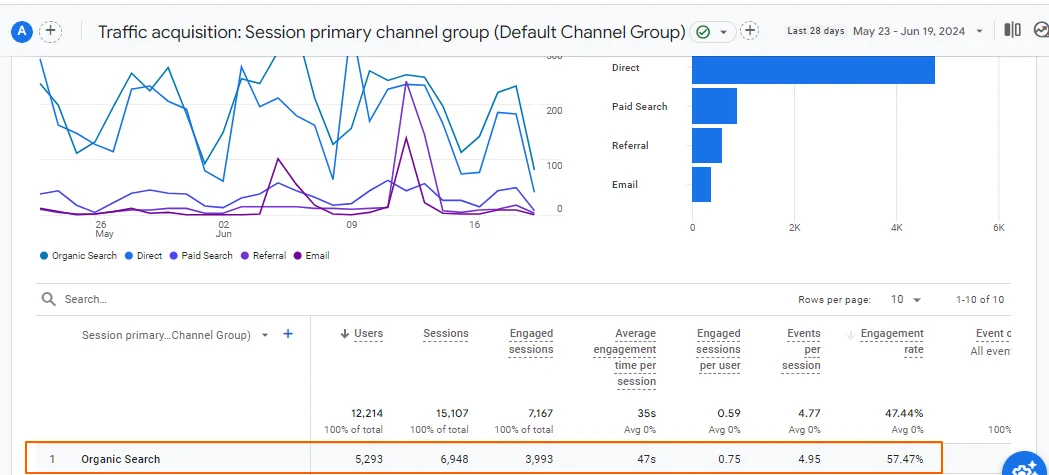
Types of Traffic and Their Relevance to Your Marketing Goals
Understanding the various types of traffic is crucial in assessing how each contributes to your site’s growth. Here are the common types:
- Organic Traffic:
- Referral Traffic:
- Direct Traffic:
- Paid Traffic:
- Social Traffic:
Visitors who find your site through search engine results.
Visitors are directed to your site from links on other websites.
Visitors who enter your site by typing your URL directly into their browser.
Visitors who visit your site via paid advertisements such as Google Ads.
Visitors who come to your site from social media platforms.
DiGGrowth’s Traffic Analytic Sources to Improve Page Visibility
DiGGrowth is the one-stop solution that helps you identify where your visitors are coming from and offers invaluable insights into which channels are most effective for your SEO objectives. For instance:
- Organic traffic:
- Referral traffic:
- Paid traffic:
High organic traffic levels suggest that your SEO efforts are paying off, with users finding your content through search queries.
Traffic from external links implying partnerships or successful backlink strategies.
This lets you analyze your paid campaigns’ ROI and helps optimize ad spend.
Keyword Monitoring for Targeted Traffic
Understanding Google Analytics 4 and its impact on SEO is critical for driving targeted traffic to your site. Tools such as DiGGrowth allow you to closely monitor keyword performance and gain valuable insights through GA4 organic traffic analysis to refine your SEO content strategy and ensure you’re effectively reaching your intended audience while optimizing your content management system.
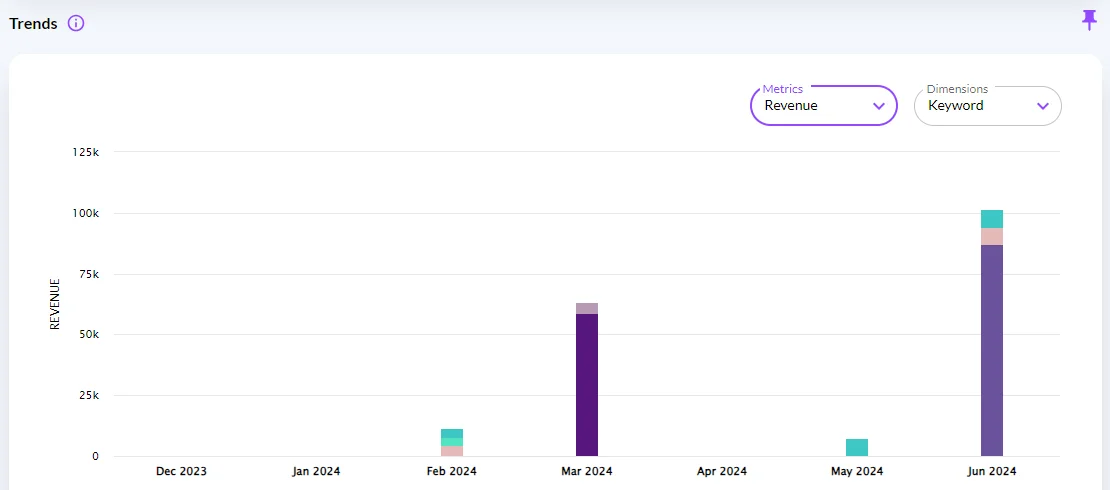
Tips for Tracking and Refining Your Keyword List
- Regularly Review Keyword Performance:
- Refine Your Keywords:
- Integrate with Content Creation:
- Assess Keyword Relevance:
- Utilize Google Analytics 4 Filters:
Set aside time each week or month to review your keywords’ performance. Look for trends such as increased traffic from specific keywords or a drop in rankings for others.
Based on your analysis, adjust your keyword strategy to enhance lead generation. This may involve focusing on high-performing keywords, optimizing for variations, or eliminating those that don’t deliver results.
Use your keyword data to inform your content creation process. Target new keywords or create content around those that have successfully engaged your audience.
Ensure that the keywords you track are still relevant to your business goals and audience interests. Adjust your lists accordingly to maintain a strong alignment with market trends.
Use filters and segments within Google Analytics 4 to focus on the most relevant traffic and keyword data, making tracking and analysis more efficient.
GA4 Data Analytics: What You Need to Know
Google Analytics 4 provides a more advanced approach to data analytics, helping businesses refine their SEO strategy with precise insights. Unlike Universal Analytics, GA4 focuses on event-based tracking, giving a deeper understanding of user behavior.
Key areas to focus on:
- User Engagement Metrics:
- Predictive Insights:
- Custom Reports & Audiences:
- Conversion Tracking:
Track active users, engagement time, and event interactions to assess content performance.
Leverage AI-driven data to anticipate user actions and refine targeting strategies.
Create tailored reports to analyze SEO impact and segment users based on behavior.
Set up events to track meaningful actions, such as form submissions and purchases.
Using GA4 to Identify Top-Performing Keywords
Google Analytics 4, when integrated with Google Search Console, provides powerful insights into keyword performance. By analyzing search queries, click-through rates, and landing page data, businesses can refine their SEO strategies.
Key steps to identify top-performing keywords
- Analyze Search Queries:
- Evaluate Click-Through Rates (CTR):
- Monitor Landing Page Performance:
- Track Engagement Metrics:
Use the Search Console integration to track which keywords bring the most organic traffic.
Identify keywords with high impressions but low CTR and optimize meta titles and descriptions accordingly.
Assess which pages rank for valuable keywords and optimize content to boost rankings further.
Check bounce rates and session durations to determine if keyword-driven traffic engages with your content.
Configuring Google Analytics 4 for Advanced SEO Insights
Unlocking the full potential of SEO analytics requires a well-configured Google Analytics 4 setup. By tailoring Google Analytics 4 to focus on SEO-specific metrics, you can gain deeper insights into your website’s performance and user behavior. Combining the powers of Google Analytics 4 with Google Search of Console offers a complete overview of your SEO health:
- Verify your website with Google Search Console to start the integration process.
- Link your Google Analytics 4 property.
- Once integrated, you can access Search Console reports directly within Google Analytics 4 for greater insight into search performance, such as Queries, Landing Pages, and Geographic Summary.
- Utilize this data to understand and optimize your site’s search appearance, click-through rates (CTR), and rankings.
Configuring Google Analytics 4 the right way amplifies your ability to understand and leverage SEO data, culminating in more informed decisions and, ultimately, enhanced search engine visibility.
Data Streams and Their Impact on SEO
Google Analytics 4 (GA4) replaces Universal Analytics’ session-based tracking with Data Streams, allowing websites and apps to send real-time data into a single GA4 property. This shift directly impacts SEO by improving data accuracy, tracking user behavior across devices, and refining traffic attribution.
How Data Streams Influence SEO Performance
- Unified Cross-Platform Tracking
- More Accurate Organic Traffic Attribution
- Improved User Behavior Analysis
- Better Landing Page Optimization
- Integration with Google Search Console
GA4 consolidates data from websites and mobile apps, ensuring consistent SEO insights across devices.
This helps identify how users interact with search results on different platforms and optimize accordingly.
Unlike Universal Analytics, GA4’s Data Streams reduce misattributed traffic (e.g., organic search showing as direct).
SEO professionals get clearer insights into keyword-driven traffic and content engagement.
GA4 tracks scroll depth, clicks, and interactions as events rather than relying only on page views.
This helps refine SEO strategies by identifying content that keeps users engaged.
Data Streams provide detailed insights into which landing pages perform well in organic search.
Marketers can focus on improving underperforming pages to enhance rankings.
By linking Data Streams with Google Search Console, businesses gain deeper insights into search queries, click-through rates, and rankings.
Pro Tip- Data Streams in GA4 enhance SEO tracking by offering real-time, accurate, and cross-device insights. By leveraging this feature, businesses can refine their SEO strategies and improve their search visibility.
GA4 Metrics for SEO: The Essentials
Google Analytics 4 (GA4) introduces a new set of metrics that provide deeper insights into user behavior, engagement, and website performance. Understanding these key metrics is essential for refining SEO strategies and improving search visibility.
- Engagement Metrics for SEO Optimization
- Engaged Sessions:
- Engagement Rate:
- Average Engagement Time:
- Traffic and Acquisition Metrics
- Organic Search Traffic:
- User Acquisition vs. Session Acquisition:
- User Acquisition:
- Session Acquisition:
- Conversion and Event Tracking for SEO Success
- Event-Based Tracking:
- Goal Conversions:
- Page and Content Performance Metrics
- Landing Page Performance:
- Scroll Depth Tracking:
Unlike bounce rate in Universal Analytics, GA4 focuses on engaged sessions—sessions lasting over 10 seconds, having a conversion event, or viewing multiple pages. A higher engaged session rate indicates content relevance.
This replaces bounce rate and reflects the percentage of sessions that meet engagement criteria. It helps determine if your content satisfies search intent.
Measures the time users actively interact with the site, offering insights into content performance and user interest.
Tracks visitors coming from unpaid search results, helping assess SEO performance.
Shows where new visitors come from.
Tracks the source of each session, providing a clearer view of returning visitors and their behaviors.
GA4 tracks user interactions (scrolls, clicks, downloads) as events, offering more granular insights into engagement.
Measures key SEO-related actions like form submissions, product purchases, or downloads, ensuring that organic traffic contributes to business objectives.
Identifies top-performing pages from organic search and their impact on user engagement.
Helps determine whether users consume content or leave before engaging.
Analyzing Bounce Rate and Exit Pages
Google Analytics 4 offers invaluable metrics for SEO professionals, including bounce rate and exit page insights. Understanding what these figures mean is essential for assessing your site’s performance and content’s effectiveness. Monitoring these metrics can help you understand consumer behavior and refine your content strategy to engage your audience better.
What Bounce Rate and Exit Pages Indicate About Your SEO and Content
The bounce rate refers to the percentage of visitors who leave your site after viewing only one page. A high bounce rate could indicate that users aren’t finding what they’re looking for or that your content is not engaging enough. On the other hand, exit pages are the last pages visitors view before leaving your site. Analyzing the most common exit pages can help pinpoint areas where your site might be falling short in maintaining user interest or fail to prompt further action.
Enhancing user experience is key to reducing bounce rate and improving the performance of your exit pages. Here are some strategies:
- Enhance Content Quality:
- Improve Site Navigation:
- Optimize Page Load Time:
- Compelling Calls-to-Action:
- Mobile Responsiveness:
Ensure that your content is relevant, informative, and satisfies the intent of your visitors.
Implement a logical structure and clear navigation to help users quickly find the necessary information.
Users often leave a site if it doesn’t load quickly. Therefore, optimizing your site’s load time is crucial.
Use strong calls-to-action (CTAs) to guide users to the next step, whether reading another blog post or viewing a product.
Ensure your site is fully functional and looks good on mobile devices to accommodate the growing number of mobile users.
The Best SEO Practices with GA4
Google Analytics 4 provides a data-driven approach to SEO, allowing businesses to track, analyze, and optimize their content for better search rankings. Implementing the right strategies ensures you get the most out of GA4’s insights.
- Track Organic Traffic Trends:
- Focus on Engagement Metrics:
- Leverage Google Search Console Integration:
- Optimize Landing Pages for Search and User Engagement:
- Monitor Site Speed and Mobile Performance:
- Implement Structured Event Tracking for SEO Actions:
GA4’s Acquisition Reports provide a clear picture of how organic search traffic fluctuates over time. Monitoring these trends helps refine SEO strategies and adapt to algorithm changes.
Unlike Universal Analytics, GA4 prioritizes engagement rate over bounce rate. Tracking metrics such as session duration, page views per session, and scroll depth offers a clearer understanding of how users interact with content.
By linking GA4 with Google Search Console, businesses gain keyword-level insights into which search terms drive traffic. Optimizing content around these keywords enhances visibility and rankings.
GA4’s User Flow Reports help identify which landing pages attract and retain visitors. If a page has a high exit rate, improving internal linking, content structure, and CTAs can boost retention.
Slow-loading pages impact rankings and user experience. GA4’s site speed reports help identify performance issues, allowing businesses to optimize images, improve server response times, and enhance mobile usability.
GA4’s event-based tracking system allows businesses to measure interactions such as form submissions, video plays, and outbound clicks. Understanding these behaviors helps refine content and conversion strategies.
Crafting Reports to Monitor Google Analytics 4 SEO Data
Monitoring your SEO performance through Google Analytics 4 is essential for understanding the effectiveness of your strategies and making data-driven decisions. You can paint a comprehensive picture of your site’s SEO health with the right reports.
Custom Reports for Tracking SEO Performance
You can gain actionable insights beyond the basic dashboards by pulling the metrics that matter most to your SEO strategy, such as organic search traffic, bounce rates, and conversions. To create a custom report, navigate to the Customization section in Google Analytics 4 and choose the metrics that align with your SEO objectives. Knowledge of how to interpret these metrics will empower you to make data-driven decisions that enhance your SEO efforts.
Setting Goals and Benchmarks to Track Progress Over Time
- Conversion Rates:
- Bounce Rates:
- Organic Sessions:
Understand the percentage of users who complete desired actions.
Identify pages that may not be engaging enough for your audience.
Track the flow of natural search traffic and its trends.
How to Track Performance with GA4 Reports
Google Analytics 4 provides in-depth reporting tools to measure your website’s SEO performance effectively. By leveraging its customizable reports, businesses can gain actionable insights and optimize their strategies.
Key steps to track SEO performance using GA4 reports:
- Acquisition Reports:
- Engagement Reports:
- Landing Page Analysis:
- Search Console Integration:
- Custom Dashboards:
Analyze organic traffic sources and determine how users find your website.
Measure user interactions, including time spent on pages, bounce rates, and conversions.
Identify which pages attract the most search traffic and optimize them further.
Track keyword performance, impressions, and click-through rates directly in GA4.
Set up tailored reports to focus on the most critical SEO metrics, such as organic sessions and goal completions.
Using Custom SEO Reporting in GA4
Custom SEO reports in Google Analytics 4 allow businesses to focus on the metrics that matter most. By leveraging SEO reporting with GA4, you can track organic performance more effectively and make data-driven optimizations.
Key steps to create custom SEO reports in GA4:
- Set Up Custom Exploration Reports:
- Segment Traffic Sources:
- Monitor Landing Page Performance:
- Track Goal Conversions:
- Automate Report Delivery:
Use the Exploration tool to analyze organic traffic trends, user behavior, and keyword performance.
Isolate organic search traffic to assess SEO efforts separately from other channels.
Identify high-performing pages and optimize underperforming ones.
Measure how organic visitors complete key actions, such as form submissions or purchases.
Schedule reports to be sent regularly for continuous performance monitoring.
Understanding Your Audience Demographics and Interests
Knowing who your visitors are forms the cornerstone of any successful SEO and marketing strategy. Google Analytics 4 delivers a comprehensive view into the demographics and interests of your audience, allowing you to tailor your efforts for maximum impact. By analyzing this data, you can optimize your website to better serve the users who are most likely to convert and craft more relatable and targeted content. Understanding individual visitor profiles can further refine your approach, ensuring your strategies resonate deeply with specific audience segments.
Using Audience Data to Fine-Tune Your SEO and Marketing Campaign
DiGGrowth helps you analyze the demographic data in Google Analytics 4, letting you see age groups, genders, and even the geographical location of your website visitors. This information helps to inform your SEO strategy by aligning your content and keywords with the interests and language of your target market. Tailoring your campaigns to the right demographic increases relevance, engagement, and conversions. Incorporating insights from content marketing strategies further enhances your ability to connect with your audience, driving more effective communication and value delivery.
How Demographics and Interests Reports Can Inform Content Creation
The ‘Interests’ report in Google Analytics 4 segments users by their demonstrated preferences and online behaviors. This vital information informs not just the topics you should focus on but also guides the tone and approach of your content. By understanding your audience’s interests:
- You will be better equipped to strategize content and campaigns that engage specific user groups, thus enhancing user experience.
- You can increase the precision of your targeting in paid advertising, leading to efficient spending and higher ROI.
Speeding Up: Site Speed Analysis for SEO
Site speed is crucial in both search engine optimization (SEO) and providing a positive user experience. Faster-loading websites rank higher in search engine results pages (SERPs). They can increase user engagement, lower bounce rates, and improve conversion rates. As Internet users expect instantaneous responses when they click on a link, your website’s speed becomes an increasingly important aspect of your SEO strategy. Additionally, having a well-structured site map can enhance your website’s crawlability, making it easier for search engines to index your pages efficiently and improve overall site performance.
Impact of Site Speed
The speed of your website affects how users and search engines perceive it. In addition, a slow page load time can lead to a poor user experience, potentially driving them away. This is why measuring and optimizing your site’s performance regularly is essential. Conducting competitor analysis can also provide insights into how your site stacks up against others in your industry, helping you identify areas for improvement and stay ahead in the competitive landscape.
Tools within Google Analytics 4 to Test and Improve Page Load Times
Google Analytics 4 offers a suite of tools to help you assess and enhance your website’s loading speed:
- Site Speed reports give insights into how quickly users can see and interact with your content. Metrics such as Page Load Time, Execution Speed, and Page Download Time can help you understand where improvements can be made.
- The User Timings feature allows you to measure the load time of specific elements of your web pages, which is especially useful for identifying any bottlenecks created by images, scripts, or CSS.
- Google Analytics 4 speed suggestions are directly linked to Google PageSpeed Insights, which offers actionable recommendations for speeding up specific pages on your website.
Mobile SEO – Catering to the On-the-go User
Mobile optimization is no longer a convenience—it’s a necessity. With most internet traffic now coming from mobile devices, your website’s performance on smartphones and tablets is critical for SEO success. Google Analytics 4 provides the tools to analyze mobile traffic and make data-driven decisions to optimize for this growing audience.
Importance of Mobile Optimization for SEO
In today’s digital landscape, your site must be mobile-friendly. Search engines like Google prioritize mobile-optimized websites in their rankings, especially after the mobile-first indexing update. Your site’s mobile version is considered primary when evaluating relevance and authority.
Analyzing Mobile Traffic and Performance in Google Analytics 4
- Understand the difference in user behavior between desktop and mobile visitors
- Measure the speed and performance of your site on mobile devices
- Monitor mobile conversion rates and set mobile-specific goals
- Analyze the effectiveness of your mobile content and its impact on search rankings
Key Takeaways
- Google Analytics 4 enhances your SEO strategy through detailed performance tracking and data analysis.
- It provides valuable insights into user behavior, keyword effectiveness, and conversion rates, helping to refine your approach.
- Precise data from Google Analytics 4 allows for continual SEO performance improvement and targeted traffic analysis.
- Optimization based on this data can significantly boost search engine visibility and user engagement.
Conclusion
Maximize your SEO efforts by leveraging the power of Google Analytics 4. Start implementing this tool to transform your digital presence and drive data-driven decisions. Subscribe to our content for the latest insights on Google Analytics 4 and SEO. Please don’t take advantage of our free checklist, which will guide you through the setup process. Empower your business today by taking action on your SEO data and watching your online performance soar.
Empower your business with data-driven strategies and stay ahead of the curve.
For more information, contact us at info@diggrowth.com and we’ll get back to you.
Ready to get started?
Increase your marketing ROI by 30% with custom dashboards & reports that present a clear picture of marketing effectiveness
Start Free Trial
Experience Premium Marketing Analytics At Budget-Friendly Pricing.

Learn how you can accurately measure return on marketing investment.
Additional Resources
How Predictive AI Will Transform Paid Media Strategy in 2026
Paid media isn’t a channel game anymore, it’s...
Read full post postDon’t Let AI Break Your Brand: What Every CMO Should Know
AI isn’t just another marketing tool. It’s changing...
Read full post postFrom Demos to Deployment: Why MCP Is the Foundation of Agentic AI
A quiet revolution is unfolding in AI. And...
Read full post postFAQ's
Google Analytics 4 provides detailed insights into user behavior, keyword effectiveness, and conversion rates. This data helps refine your SEO strategy by identifying what works and needs improvement, leading to better search engine visibility and user engagement.
Important metrics include organic traffic, bounce rate, average session duration, pages per session, goal conversion rate, and keyword rankings. These metrics help gauge your site's visibility, user engagement, and overall effectiveness in search results.
A metric is a quantitative measurement used to assess the performance of various aspects of your website. Examples include the number of users, sessions, bounce rate, and average session duration.
A dimension is a descriptive attribute or characteristic of data in Google Analytics 4. Examples include geographical location, browser type, landing page, and campaign. Dimensions help categorize and break down metrics for detailed analysis.
To integrate, first verify your website with Google Search Console. Then, link your Google Analytics 4 property to your Google Search Console account. This integration allows you to access search query data alongside Analytics metrics for comprehensive SEO insights.
Improve content quality, enhance site navigation, optimize page load time, use compelling calls-to-action, and ensure mobile responsiveness. These strategies help keep users engaged and reduce the likelihood of them leaving after viewing only one page.
Mobile optimization is crucial as most internet traffic comes from mobile devices, and search engines prioritize mobile-friendly websites. Use Google Analytics 4 to understand user behavior differences between desktop and mobile, measure site speed on mobile devices, and monitor mobile conversion rates to ensure an optimized mobile experience.
GA4 is crucial for SEO as it provides advanced GA4 organic traffic analysis, helping marketers track user interactions, keyword performance, and engagement trends for better optimization.
GA4 is Google’s latest analytics platform that offers AI-driven insights, event-based tracking, and deeper user behavior insights GA4, making it essential for data-driven marketing.
Unlike Universal Analytics, GA4 uses event-based tracking, offers cross-device measurement, and provides enhanced user behavior insights GA4 for a more accurate SEO strategy.


