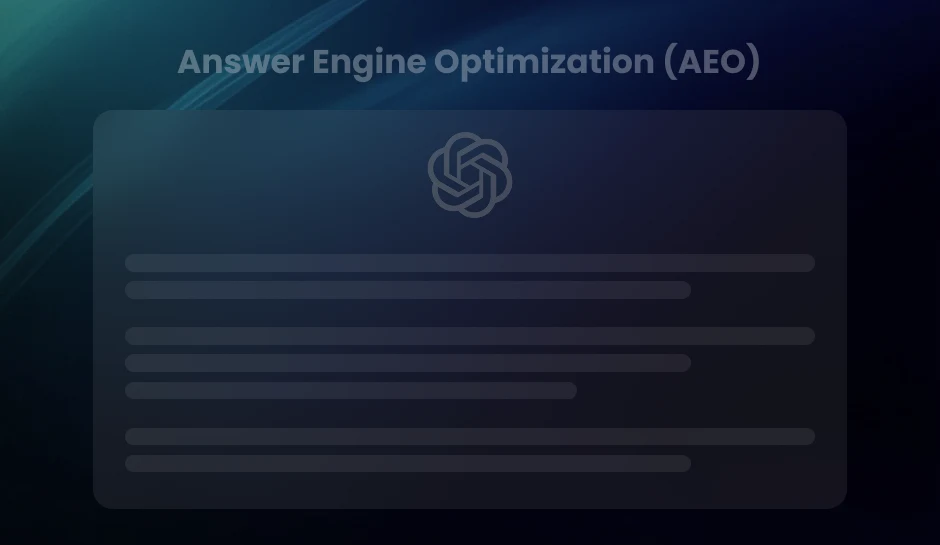Mastering Your ROI: The Definitive Guide to Facebook Ads Reports
A comprehensive understanding of Facebook Ads Reports is crucial to sailing safely in online advertising. Going through this blog will help you understand and leverage the best strategies and practices to make the most of Facebook Ads reports and increase your ROI by leaps and bounds.
A critical tool in any digital marketer’s arsenal, a Facebook ad report is a compass in the vast ocean of online advertising. It determines where your ad budget brings in the best return on investment and where adjustments are needed.
Here, we will define the purpose of a Facebook ad report and explore the comprehensive yet user-friendly Facebook Ads Manager interface, which provides access to an array of data-rich reports. Our guide also delves into the key Facebook ad metrics that are paramount in evaluating your campaign’s performance. Buckle up as we embark on this journey to ad mastery with precision and clarity.
Customizing Reports for Diverse Client Needs
Understanding clients’ diverse needs is crucial when providing Facebook Ads reports. Customized reports not only demonstrate that you understand your client’s unique objectives but also help communicate campaign success in a meaningful way. Tailored data presentation can align precisely with the client’s envisioned performance metrics and organizational goals.
Steps to Tailor Facebook Ad Reports Using Facebook Ads Manager
To begin the customization process in Facebook Ads Manager, follow these steps:
- Navigate to the ‘Reports’ section in your Ads Manager dashboard.
- Select the ‘Customize Columns’ option to choose which metrics to display in the report.
- Group or filter data based on performance, delivery, engagement, or conversions.
- Save the report with a unique name for easy access and distribution.
How to Highlight Metrics that Align with Client Goals
Client goals vary widely, from brand awareness to sales conversion. Thus, the following methods help highlight the right metrics:
- Select metrics that correspond directly to the campaign’s objectives. For example, if the goal is brand awareness, focus on reach and impressions.
- Consider the client’s industry benchmarks when highlighting
- Click-Through-Rates (CTR) and Conversion Rates.
- Apply segmentation to illustrate performance across different demographics, locations, or devices if this granularity aligns with the client’s focus.
- Use visual tools like graphs or color-coding to draw attention to critical metrics and trends.
Ad Performance Metrics: Understanding What Matters
A robust understanding of ad performance metrics lies at the heart of effective Facebook advertising. These key indicators provide actionable insights to advertisers looking to assess and optimize their campaigns. As we delve deeper into performance data, it’s crucial to zero in on three metrics that can significantly influence your strategy: Click-Through Rate (CTR), Conversion Rates, and Return on Ad Spend (ROAS).
Importance of Metrics like CTR, Conversion Rates, and ROAS
Understanding Click-Through Rates (CTR) is imperative because it reflects how compelling your ads are to your target audience. A higher CTR indicates that users find your ads relevant and are eager to learn more, often leading to better campaign performance.
Conversion Rates, on the other hand, tell you how often clicks turn into valuable actions, like purchases or sign-ups, which are crucial for measuring the direct impact of your ads. Lastly, Return on Ad Spend (ROAS) helps you evaluate the financial efficiency of your campaigns, highlighting the direct revenue generated for each dollar spent on ads.
If you’re not tracking Facebook key metrics, then you don’t know what’s working and what you need to improve, so all your marketing efforts are going to waste. Once you start tracking the most important Facebook metrics, you’ll be able to formulate a data-driven marketing strategy
Evaluating Campaign Success through Data and Performance Benchmarks
Measuring campaign success isn’t solely about tracking the upward trajectory of your metrics. It’s about contextualizing data against set performance benchmarks.
Comparing your campaigns’ metrics with industry standards or past campaign performances provides a framework for understanding the relative success of your advertising efforts. This comparative analysis can help pinpoint areas needing improvement and strategize for future campaigns.
Incorporating Google Analytics Data for a More Comprehensive View
While Facebook’s native analytics provide a wealth of data, integrating Google Analytics offers a more comprehensive view of your advertising performance. This melding of data streams can unveil the broader impact of your ads across the customer journey, from initial impression to final conversion.
By evaluating cross-platform interactions, you can gain deeper insights into user behavior and refine your campaigns to capture the true essence of multi-touch attribution.
- CTR indicates ad relevance and user engagement.
- Conversion rates measure the effectiveness of ad content in achieving specific goals.
- ROAS quantifies the financial effectiveness of your campaigns.
Pro Tip- Regularly analyze the correlation between CTR, Conversion Rates, and ROAS to identify trends and adjust your targeting, messaging, and bidding strategies for optimal campaign performance.
Mastery of Facebook Ads Manager
Proficiency in Facebook Ads Manager means unlocking the full potential of your advertising efforts. It’s an essential skill for generating in-depth reports that can drive strategy and show tangible results.
Navigating through the dashboard for detailed insights
Fluency with the Facebook Ads Manager dashboard is critical for advertisers seeking a granular understanding of their campaigns. From the main interface, you can filter, sort, and view specific data sets that provide valuable insights into ad performance.
Utilizing the range of tools available for advertisers on the platform
Facebook’s Ads Manager is robust, offering a toolkit designed to serve advertisers’ diverse needs. Whether creating custom ad sets, targeting specific demographics, or analyzing ad delivery, these tools are structured to help you easily maneuver the complexities of campaign management.
Efficiently managing multiple campaigns for various clients
Facebook’s Ads Manager is a lifeline for advertisers juggling multiple campaigns across different clients. It facilitates an efficient workflow, enabling users to manage, edit, and review numerous campaigns simultaneously—ensuring optimal performance and client satisfaction.
- Streamlining processes with bulk actions
- Organizing campaigns with customizable labels
- Sophisticated reporting features for comprehensive analysis
Pro Tip- Use Facebook’s “Split Testing” feature within Ads Manager to experiment with different ad creatives, audience segments, or campaign objectives. This will allow you to gather valuable insights and optimize your strategies for maximum effectiveness.
Deep Dive into Click-Through Rates (CTR) and Conversion Rates Analysis
Click-through rates (CTR) are a fundamental indicator of the effectiveness of your Facebook ads. A higher CTR reflects that your audience finds the ad relevant and is engaged enough to click through. Analyzing your ad’s CTR is crucial—it tells you whether your message resonates with your audience or requires fine-tuning for better engagement.
Analyzing CTR to Understand Ad Relevance and Engagement
To truly understand the impact of your ads, you must delve into the CTR. This metric provides invaluable insights into how compelling your ad is to your target audience. If your CTR is low, it’s a signal to review the ad creatives, the copy, or the targeting settings. Conversely, a high CTR suggests that your ad is well-received and prompts users to learn more by clicking on it.
Tracking Conversion Rates to Measure Effective Calls to Action
While CTR tells us how many people click, conversion rates measure who took the desired action once they arrived at your destination, be it a landing page, app, or any other CTA you’ve set up. This metric is the endgame of your Facebook ad efforts; a high conversion rate means your ad is not just clicked but is persuasive enough to fulfill its ultimate goal.
Utilizing Facebook Pixel Data to Refine These Crucial Metrics
Enhancing CTR and conversion rates can’t be done unthinkingly. Utilizing Facebook Pixel data is integral for refining your ads for higher performance. The pixel tracks the actions taken on your website due to your Facebook ad, allowing you to see which ads drive conversions and retarget those users. It’s a powerful tool for tracking, understanding customer behavior, and optimizing ad strategy accordingly.
- Review Pixel data to identify which ads are converting and at what rate.
- Use this data to optimize ad creative, messaging, and targeting to boost CTR and conversion rates.
- Analyze the customer journey from initial click to conversion to identify drop-off points and improve the funnel.
A thorough analysis of CTR and conversion rates is non-negotiable for the success of your Facebook ads. By leveraging the rich data from Facebook Pixel, advertisers can hone in on what works, discard what doesn’t, and steer their Facebook Ads report towards more conversions and better ROIs.
Pro Tip- Implement A/B testing to experiment with different elements of your ads, such as images, copy, and calls to action, to continuously optimize for higher CTR and conversion rates based on real user data.
Benchmarking and Competitive Analysis: Staying Ahead of the Curve
Understanding the landscape in which you advertise is crucial to the success of your Facebook ads. Smart advertisers don’t operate in a vacuum; they observe the competitive environment to hone their strategies. Here’s how to incorporate benchmarking and competitive analysis into your Facebook ads report routine to maintain a leading edge.
How to Perform Competitive Analysis Within Facebook’s Platform
Facebook offers tools to help you gauge your performance against your competitors. For competitive analysis, start by using the ‘Info and Ads’ section on competitors’ Facebook pages to see what kind of ads they are running. Facebook’s Audience Insights will also be used to analyze the demographics and behavior of users engaging with competing brands. Combine this information with your ad performance data to identify opportunities and threats.
Establishing Industry Benchmarks to Assess Campaign Effectiveness
To truly measure the success of your campaigns, you need to know how they stack up against industry standards. Research industry benchmarks for key metrics such as CTR, conversion rates, and cost per action (CPA) to understand where your campaigns should be performing. Use this data as a barometer to evaluate your Facebook ads’ effectiveness and to set realistic performance goals.
Using Competitor Data to Optimize Your Ad Strategy
Analyzing the competitive landscape can help you uncover the strategies working for others in your industry. Look for patterns in ad creatives, messaging, and offers that resonate with your target audience. Use strong competitor data to refine your targeting, test new creative approaches, and ensure your value proposition is distinct and more compelling.
With a rigorous benchmarking and competitive analysis approach, you can elevate your Facebook ads report to reflect past performance and guide future strategy. Stay informed, learn from others, and continually adapt. That’s how you stay ahead of the curve in the fast-paced world of Facebook advertising.
Reporting on Return on Ad Spend (ROAS): Demonstrating Value
Understanding and communicating the effectiveness of Facebook ad spend is critical for businesses aiming to maximize their advertising ROI. Return on Ad Spend (ROAS) is a powerful metric that quantifies the value gained from advertising efforts. By calculating and interpreting ROAS, clients gain clarity on their investment performance, enabling informed decisions for future ad campaigns.
Calculating and Interpreting ROAS for Clients
To calculate ROAS, divide the revenue from Facebook ads by the total ad spend. If the resulting figure is greater than one, the campaign is profitable. A higher ROAS signifies more efficient ad spend, delivering a clear message to stakeholders about the campaign’s success. For instance, a ROAS of five indicates that for every dollar spent, five dollars of revenue were generated.
The Significance of ROAS in Evaluating Ad Spend Efficiency
ROAS goes beyond surface-level metrics, providing a deep insight into the financial efficiency of advertisements. It takes the concept of ‘cost’ and elevates it to the understanding of ‘investment.’ In an environment where marketing budgets are scrutinized, a strong ROAS is a testament to the efficacy of well-targeted Facebook campaigns.
Communicating the Financial Impact of Ad Campaigns to Stakeholders
It is paramount to communicate the impact of ad campaigns to stakeholders effectively. Understanding ROAS benefits multiple levels of an organization, from marketing teams striving to improve campaigns to executives who base strategic decisions on financial outcomes. By emphasizing the link between ad spend and revenue growth through ROAS, advertisers can confidently advocate for future advertising initiatives.
- Efficiency Tracking:
- Resource Allocation:
- Strategic Planning:
ROAS provides a straightforward indicator of which campaigns contribute to the bottom line.
By analyzing ROAS, businesses can better allocate their marketing budgets to the most profitable campaigns.
ROAS insights support strategic decision-making, helping shape future marketing efforts’ direction.
All in all, ROAS is not just a number—it’s a narrative of success. A high ROAS paints a picture of a campaign that resonates with the audience, converts effectively, and ultimately drives revenue. This narrative enables businesses to optimize future campaigns for peak performance, ensuring that every ad dollar spent is an investment toward growth.
Pro Tip- Continuously optimize ad targeting, messaging, and bidding strategies based on ROAS performance to ensure maximum return on ad spend and drive sustained business growth.
Leveraging Facebook Pixel Data for Precise Reporting
The technical sophistication of the Facebook Pixel makes it an indispensable tool for marketers aiming to unlock the full potential of their advertising efforts. A cornerstone of precise reporting, the Facebook Pixel captures nuanced user interactions, paving the way for data-driven decision-making. By setting up and utilizing this powerful tool, you can gain insight that fundamentally transforms your campaign strategy.
The Technical Aspects of Setting Up and Using Facebook Pixel
Implementing the Facebook Pixel starts with a few critical technical steps. The first move is integrating into your website’s codebase, ensuring every visitor’s interaction is cataloged. This setup allows for comprehensive tracking of user behavior after they click on your advertisement, linking it directly to actions taken on your website.
Gleaning Actionable Insights from Pixel Data for Campaign Refinement
Once operational, the Facebook Pixel generates a wealth of data. By dissecting this information, advertisers can refine their campaigns for increased effectiveness. With the right analytical approach, the Facebook Pixel’s insights will signal which parts of your strategy are working and which require adjustment, making optimizing your ad spend and creative content easier.
How Pixel Data Informs Targeting, Tracking, and Remarketing Efforts
Facebook Pixel data does more than just report on the past; it also shapes future campaigns. With this treasure trove of information, you’re equipped to enhance your targeting techniques, track conversions with superior precision, and even construct remarketing campaigns that re-engage previous site visitors. Through the intelligent application of Pixel data, every ad you run can be more relevant, targeted, and, consequently, more effective.
- Targeting:
- Tracking:
- Remarketing:
Pinpoint your ideal audience by understanding their actions on your website.
Go beyond surface-level metrics and delve into the behavior patterns of your users.
Recapture the attention of individuals who’ve already shown interest in your offerings.
In essence, the Facebook Pixel is not just a reporting tool but a beacon guiding advertisers through the vast sea of digital marketing data. By harnessing its full capabilities, you stand at the helm of your advertising voyage, ready to chart a course toward truly remarkable results.
The newly updated reports will include a side panel that lets advertisers edit ads on the same screen as the campaign page so that they do not have to go back and forth between tables in the Ads Manager and editing panel — making it possible to duplicate or delete campaigns, ad sets and ads
– martech.org
The Art of Ad Creative Analysis
Dissecting the nuances of ad creatives is critical when evaluating the overall performance of Facebook advertisements. It’s not solely about crunching numbers; understanding how visual and textual elements converge to influence target audiences is a form of art that requires keen insight and attention to detail.
Assessing Visual and Textual Elements of Ad Creatives
Every image, video, and word in your ad creative can significantly sway your campaign’s outcome. An impactful visual can capture attention, while a compelling narrative can persuade and convert. It’s vital to scrutinize the aesthetics, messaging, and psychological triggers embedded within your creatives. Doing so allows you to delineate which elements resonate best with your audience.
Understanding the Impact of Creative on Campaign Results
Creatives are outsized in campaign success, often dictating click-through rates and conversions. A nuanced understanding of how different components contribute to these metrics enables marketers to refine their strategies. This insight becomes particularly valuable when interpreting data within the broader context of audience behavior and market trends.
Offering Creative Recommendations Based on Hard Report Data
- Image Analysis:
- Copy Evaluation:
- Engagement Trends:
Studying which images have historically performed well, giving insight into color schemes, imagery types, and composition styles that elicit engagement.
Assessing the effectiveness of headlines, value propositions, and calls to action through a data-driven lens.
Identifying which creatives have fostered the most interaction and why, leveraging this information to drive future ad developments.
Using empirical data from Facebook ads reports can help us decisively craft more effective ad creatives. Thus, these analyses are not just reports but blueprints for ongoing creative refinement and campaign excellence.
Pro Tip- Continuously test and iterate on different ad creatives to uncover what resonates best with your target audience, leveraging data-driven insights to refine your visuals and messaging for optimal campaign performance.
Harnessing Audience Insights and Demographics for Targeting Precision
Understanding your audience is crucial to maximizing the effectiveness of your Facebook ads. The more in-depth your knowledge of audience characteristics, the better you can tailor your campaigns for significant impact. By leveraging Facebook’s powerful demographic data, advertisers can enhance their targeting strategies, improving ad performance and return on investment.
Gaining In-depth Knowledge of Audience Characteristics
Facebook Ads provide a wealth of information about the people interacting with your content. From basic demographics such as age and gender to more detailed attributes, including interests and behaviors, Facebook Ads reports allow you to fine-tune your understanding of your target market. This data becomes the backbone of audience segmentation, enabling you to deliver highly relevant messages to different user groups.
Strengthening Ad Targeting Using Facebook’s Rich Demographic Data
Facebook’s targeting capabilities are unparalleled in precision. Advertisers can harness this asset by analyzing demographic data to determine the ideal product or service audience. Whether targeting by location, language, education, or relationship status, every piece of data can ensure that your ads are seen by the people most likely to convert, optimizing your advertising spend.
Informing Content Strategy with Demographic Insights
Your content strategy should be based on something other than guesswork. Facebook’s demographic insights offer a solid foundation for crafting messages that resonate with your audience. You can customize imagery, messaging, and calls to action to match the preferences and behaviors of specific demographic groups. Strategic content alignment with audience data increases the chances of engaging users and driving meaningful actions.
- Age Range:
- Gender:
- Interests:
- Behaviors:
Tailor your ad creative to resonate with the age group most engaged with your brand.
Use language and imagery that appeals to the gender(s) most likely to need your product or service.
Highlight features or benefits that align with the unique interests of your audience segments.
Cater to the purchasing behavior patterns evident in your ads report to enhance conversions.
Pro Tip-Regularly review and adjust your audience targeting parameters based on performance data to ensure your ads reach the most relevant and responsive audience segments, optimizing your campaign effectiveness and return on investment.
A/B Testing Best Practices for Optimizing Facebook Ads
As digital marketers, we understand that A/B testing is a cornerstone of any successful Facebook ads campaign. Not
only does it provide vital information on what resonates with your audience, but it also empowers you to make data-driven decisions that enhance the performance of your ads. Below, we delve into some best practices for designing and executing A/B tests that move the needle for your Facebook ad campaigns.
Designing Effective A/B Tests to Improve Campaign Performance
- Clarity of Purpose:
- Significance:
- Consistency:
- Segmentation:
Before you begin, be clear about what you’re testing – the ad image, the headline, or the call to action. Focus on one variable at a time to ensure the results are actionable.
Allow enough time to collect sufficient data to ensure your tests reach statistical significance. Depending on your campaign’s traffic, this often means running your A/B test for multiple days.
Test your variations simultaneously to mitigate the impact of external variables such as weekday versus weekend performance.
Consider segmenting your audience to get more granular insights. For example, you may find different results when testing the same ad on two different age groups.
Analyzing Test Outcomes and Applying Lessons Learned
After your A/B test has concluded, diving deep into the generated data is crucial. Look beyond the obvious metrics like click-through or conversion rates; examine the subtle shifts in behavior that might indicate a more profound impact of the test variables. Debunk the data to draw actionable insights that go well beyond basic analytics.
Fine-Tuning Ad Creatives and Messaging Based on Test Results
Use the findings from your A/B tests to refine your messaging and ad creatives. Remember that even small changes can have significant impacts. A more compelling call to action or a slight variation in the color scheme could dramatically increase the effectiveness of your ads.
- Iterative Testing:
- Broader Application:
Don’t stop at one test. Marketing is an ongoing process of refinement. Apply what you have learned to subsequent tests in a continuous optimization cycle.
Translate successful elements from your A/B tests across other marketing channels where appropriate. Leverage the power of consistent and optimized messaging.
By adhering to these best practices, you’re on your way to mastering the art of A/B testing for your Facebook ads campaigns, ensuring that every dollar spent is an investment towards improved ad performance and campaign success.
Pro Tip- Prioritize testing variables that directly impact your campaign goals and iterate on successful findings to optimize your Facebook ads continuously for maximum performance and ROI.
Best Practices for Client Reporting: Enhancing Communication and Transparency
For any digital marketing professional, the ability to create effective Facebook ad reports is essential. Reports demonstrate your work’s value and pave the way for future strategy adjustments and continuous improvement. To enhance communication and foster transparency with your clients, follow these best practices for client reporting.
Creating Comprehensive Yet Understandable Reports
Complex data is at the heart of Facebook ad reporting. Yet, the success of your reports lies in simplifying this complexity. Focus on delivering comprehensive reports that distill key metrics into an easy-to-understand format. It involves prioritizing the most relevant data and avoiding unnecessary jargon that could confuse the client.
Ensuring Actionable Insights Are Conveyed in Reports
An effective report does more than present numbers; it provides insights that can inform decision-making. Highlight what the data means for the client’s campaign to convey actionable insights. Use concise language and bullet points to highlight important takeaways and recommendations.
Strategies to Present Data in a Way That Aligns with Client Expectations and Comprehension
Understanding your client’s knowledge level and expectations is key to successful reporting. Develop strategies to present data that match the client’s comprehension level, using visual aids like graphs and charts to illustrate trends and results. Always keep the client’s goals in mind, and tailor the report to reflect how your efforts contribute to those objectives.
- Begin with a clear executive summary that encapsulates overall performance and key highlights.
- Utilize visualizations to make complex data accessible, ensuring a clear connection between visuals and the insights they provide.
- Maintain a consistent reporting structure to help clients become familiar with the format, making it easier for them to find and understand the information they care about.
- Prepare to walk through the report with your client, explaining and answering questions to ensure they understand your services’ full value.
- Adhering to these best practices will solidify the trust between you and your clients and reinforce your services’ strategic role in achieving their business objectives.
Key Takeaways
- Analyze metrics like CTR, Conversion Rates, and ROAS regularly to identify trends and refine targeting, messaging, and bidding strategies for optimal campaign performance and ROI
- Utilize empirical data from Facebook Ads reports to iterate on ad creatives, leveraging insights to refine visuals and messaging for maximum audience engagement and campaign effectiveness.
- Tailor Facebook ad reports to align with client goals and comprehension levels, conveying actionable insights in a clear, understandable format to enhance communication, transparency, and client satisfaction.
- Stay informed about changes in the digital advertising landscape, including updates to Facebook algorithms and ad products. Continuously refine strategies to adapt to evolving trends and maintain competitiveness in the marketplace.
Conclusion
High-quality Facebook ad reporting is not just a beneficial tool—it’s a cornerstone for the success of any marketing agency. In today’s fast-paced digital landscape, the ability to analyze, understand, and communicate the performance of advertising campaigns can make or break a marketing strategy. As we’ve explored throughout this content series, mastering the Facebook Ads Manager and utilizing its comprehensive reporting features enables agencies to demonstrate clear value to clients, optimize ongoing campaigns, and confidently make data-driven decisions.
However, the digital advertising world is never static. It is a field characterized by constant evolution, where ongoing learning and adaptation are crucial. Facebook regularly updates its algorithms, ad products, and user interfaces as a platform. It is incumbent upon marketers to stay abreast of these changes and refine their strategies accordingly. It ensures the survival and thriving of one’s marketing endeavors in an ever-competitive marketplace.
Are you ready to transform your reporting and unlock the full potential of your Facebook advertising? Talk to Us!
Connect with DiGGrowth to make the most of Facebook Ads Report. Email us at info@diggrowth.com and we’ll get back to you.
Citations/Sites Referred
https://martech.org/facebook-updates-ads-reporting-introduces-new-creative-reporting-metric/
https://www.socialinsider.io/blog/facebook-metrics/
Ready to get started?
Increase your marketing ROI by 30% with custom dashboards & reports that present a clear picture of marketing effectiveness
Start Free Trial
Experience Premium Marketing Analytics At Budget-Friendly Pricing.

Learn how you can accurately measure return on marketing investment.
Additional Resources
Don’t Let AI Break Your Brand: What Every CMO Should Know
AI isn’t just another marketing tool. It’s changing...
Read full post postFrom Demos to Deployment: Why MCP Is the Foundation of Agentic AI
A quiet revolution is unfolding in AI. And...
Read full post postAnswer Engine Optimization (AEO): The New Frontier of SEO in 2025
As digital experiences continue to evolve, so does...
Read full post postFAQ's
To get a Facebook ad report, log in to your Facebook Ads Manager account, navigate to the "Reports" section, customize the report by selecting relevant metrics, and generate or download the report.
Results from Facebook ads can be accessed through the Ads Manager dashboard. Simply log in to your Ads Manager account and navigate to the campaign, ad set, or ad level to view performance metrics such as impressions, clicks, conversions, and more.
You can access your Facebook ad data by logging in to your Facebook Ads Manager account. From there, you can view comprehensive data on your ad campaigns, including performance metrics, audience insights, and more.
The time it takes to receive results from a Facebook ad can vary depending on campaign objectives, audience targeting, ad creatives, and budget. Generally, you may start seeing initial results within hours to a few days after launching the ad.
To check the quality of your Facebook ad, review metrics such as Click-Through Rate (CTR), Conversion Rate, Return on Ad Spend (ROAS), and engagement metrics like likes, comments, and shares. Additionally, analyze audience feedback and comments to gauge ad effectiveness and resonance.