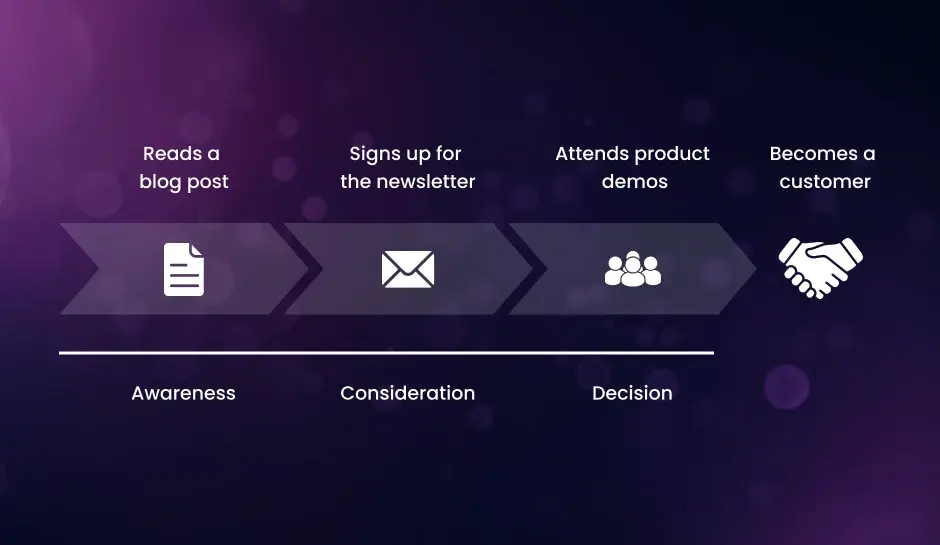GA4 Tableau Connector: Seamlessly Analyze and Visualize Data
Data Visualization proves highly helpful during analysis and processing. Optimum data visualization can be easily achieved by integrating GA4 into a Tableau through a GA4 Tableau Connector. This blog will help you understand all the “Hows” and “Whys”.
Are you looking for a powerful tool to analyze and visualize your data? Look no further than the GA4 Tableau Connector. With the rapid evolution of digital marketing and the need for accurate data insights, the GA4 Tableau Connector is an invaluable asset. This connector allows you to effortlessly integrate and transform your Google Analytics 4 (GA4) data into actionable visualizations, empowering you to make informed decisions and drive success.
Understanding GA4 Tableau Connector
The GA4 Tableau Connector is a powerful tool that seamlessly integrates Google Analytics 4 (GA4) data into Tableau, a leading data visualization and analytics platform.
With the GA4 Tableau Connector, businesses can easily access and analyze their GA4 data directly within Tableau, eliminating the need for manual data extraction and manipulation.
This connector establishes a connection between GA4 and Tableau, enabling users to pull GA4 data into Tableau’s interface. This real-time data integration ensures that insights and analysis are based on the most up-to-date information.
One of the key benefits of using the GA4 Tableau Connector is the ability to leverage Tableau’s powerful data visualization and analytics capabilities. Tableau provides a user-friendly interface with various visualization options, allowing businesses to gain deeper insights from their GA4 data.
By visualizing GA4 data in Tableau, businesses can easily spot trends, patterns, and correlations, leading to actionable insights and informed decision-making. Additionally, Tableau’s advanced analytics features enable companies to perform complex calculations and run custom queries on GA4 data, further enhancing the depth of analysis.
The GA4 Tableau Connector streamlines the data integration process, eliminating the need for manual data exports and imports. This automation saves businesses valuable time and effort, allowing them to focus on extracting valuable insights from their GA4 data.
Furthermore, the GA4 Tableau Connector ensures data accuracy and consistency. Businesses can avoid discrepancies from manual data manipulation by pulling data directly from GA4 into Tableau.
In summary, the GA4 Tableau Connector offers data integration and analysis benefits. It simplifies accessing and visualizing GA4 data, unlocks the full potential of Tableau’s visualization and analytics capabilities, and saves time by automating data integration.
What is the Tableau used for?
Tableau is a powerful business intelligence and data visualization tool that has gained immense popularity in analytics. With Tableau, businesses can transform complex data sets into visually appealing and interactive dashboards, reports, and visualizations.
Tableau’s capabilities go beyond traditional data visualization tools. It offers a wide range of features that enable users to connect to different data sources, perform advanced analytics, and share insights with stakeholders. Its drag-and-drop interface makes it easy for technical and non-technical users to explore and analyze data without coding.
Tableau is widely recognized for its ability to process large amounts of data quickly and efficiently. It supports various data formats and has advanced data blending capabilities, allowing users to combine data from different sources and create a unified view for analysis.
Tableau is crucial in helping organizations make data-driven decisions and gain valuable insights in today’s data-driven world. Its intuitive interface, powerful visualizations, and robust analytics capabilities make it a preferred choice for businesses of all sizes and industries.
Leveraging the Power of GA4 Tableau Connector
The GA4 Tableau Connector is crucial in bridging the gap between GA4 data and Tableau for analysis. With this powerful connector, businesses can seamlessly integrate their GA4 data into Tableau, enabling them to gain valuable insights and make data-driven decisions.
One of the key benefits of using the GA4 Tableau Connector is its ability to analyze and visualize GA4 data efficiently. By connecting GA4 with Tableau, businesses can leverage Tableau’s advanced analytics and visualization capabilities to dig deeper into their data and uncover valuable insights.
Using Tableau, businesses can create dynamic and interactive dashboards, charts, and reports that present GA4 data in a visually appealing and easily understandable manner. It helps simplify complex data and lets stakeholders quickly grasp the key metrics and trends, facilitating faster and more informed decision-making.
Furthermore, the GA4 Tableau Connector allows businesses to combine GA4 data with other data sources, such as CRM systems or marketing automation tools. Integrating multiple data sources provides a comprehensive view of the business. It enables businesses to identify correlations, patterns, and trends across various datasets.
Another advantage of using the GA4 Tableau Connector is the ability to automate the data refresh process. Businesses can set up automated data refresh schedules, ensuring that the visualizations and reports in Tableau are always up-to-date with the latest GA4 data. It eliminates the need for manual data extraction and manipulation, saving valuable time and effort.
The GA4 Tableau Connector empowers businesses to analyze and visualize their GA4 data efficiently. Leveraging Tableau’s powerful analytics and visualization features allows businesses to derive valuable insights, make data-driven decisions, and stay ahead in today’s data-driven business landscape.
Benefits of the GA4 Tableau Connector
The GA4 Tableau Connector offers numerous benefits that enhance marketing analysis and decision-making. This connector allows businesses to seamlessly access and utilize GA4 data in Tableau, providing valuable insights and driving impactful actions.
- Improved data visualizations:
- Enhanced data analysis:
- Streamlined data integration:
- Real-time data updates:
- Faster decision-making:
The GA4 Tableau Connector enables the creation of visually appealing and informative dashboards, reports, and charts. With Tableau’s powerful visualization capabilities and GA4’s comprehensive data, businesses can present more visually engaging and easily interpretable data.
By connecting GA4 with Tableau, marketers gain access to advanced analytics tools and functionalities offered by Tableau. It includes interactive filtering, drill-down capabilities, and advanced calculations, allowing for deeper analysis and exploration of data.
The GA4 Tableau Connector simplifies combining, blending, and integrating GA4 data with other data sources in Tableau. It enables businesses to create comprehensive and cohesive reports and visualizations incorporating data from different platforms.
With the GA4 Tableau Connector, marketers can ensure their data visualizations and reports reflect the most up-to-date information from GA4. It eliminates manual data updates and provides a real-time view of key analytics metrics.
By leveraging the GA4 Tableau Connector, marketers can analyze and interpret GA4 data more efficiently, leading to quicker and more informed decision-making. Accessing and visualizing data in real-time empowers businesses to adjust their marketing strategies promptly.
Overall, the GA4 Tableau Connector empowers marketers with the tools and capabilities to transform raw GA4 data into actionable insights. This connector drives better marketing performance and enables data-driven decision-making by streamlining data integration, enhancing visualizations, and allowing advanced analysis.
Steps to Connect GA4 and Tableau
Connecting GA4 with Tableau using the GA4 Tableau Connector is an essential step to unlock the full potential of your data analysis. This section will provide a step-by-step guide to help set up the connector and access data within Tableau.
- Step 1: Install the GA4 Tableau Connector
- Step 2: Configure the GA4 Tableau Connector
- Step 3: Connect GA4 Property to Tableau
- Step 4: Access GA4 Data in Tableau
- Step 5: Refresh and Update GA4 Data
You need to install the GA4 Tableau Connector on your computer. Navigate to the Tableau website and download the connector from the official Tableau Extensions gallery.
After installing the connector, open Tableau and go to the Extensions tab. Locate the GA4 Tableau Connector and click on it to configure the settings. Enter your GA4 property ID and authentication details to establish the connection.
Once the connector is configured, you can connect your GA4 property to Tableau. Go to the Connect pane and select the GA4 Tableau Connector in Tableau. A dialog box will appear, prompting you to select the desired GA4 property. Choose the property you want to connect to and click on Connect.
You can start accessing and visualizing your GA4 data in Tableau upon successful connection. Use the Tableau interface to explore different data dimensions, metrics, and segments from your GA4 property. Utilize the drag-and-drop functionality to create interactive visualizations and reports.
The GA4 Tableau Connector allows you to refresh and update your GA4 data within Tableau. Click on the refresh button or set up an automatic refresh schedule to ensure your visualizations always reflect the latest data from GA4.
Following these simple steps, you can seamlessly connect GA4 with Tableau and harness the combined power of advanced analytics and data visualization to derive actionable insights for your business.
Maximizing Business Insights with GA4 and Tableau
Utilizing the GA4 Tableau Connector and integrating GA4 and Tableau can take your data analysis to new heights. You can extract valuable insights from your data and make informed business decisions by implementing effective strategies.
Outline strategies for leveraging GA4 and Tableau together to derive meaningful insights from the data.
- Define your goals:
- Data exploration and visualization:
- Customize dashboards and reports:
- Utilize Tableau’s advanced analytics:
- Collaborate and share insights:
Before data analysis, clearly define your business objectives and the specific insights you want. It will guide your analysis and help you focus on extracting relevant information.
GA4 and Tableau provide powerful tools for exploring and visualizing data. Take advantage of Tableau’s intuitive interface to create interactive visualizations that help you identify patterns, trends, and correlations in your data.
With the GA4 Tableau Connector, you can easily create customized dashboards and reports tailored to your business needs. Utilize Tableau’s drag-and-drop functionality to display the most relevant metrics and dimensions that align with your goals.
Tableau offers a wide range of advanced analytics capabilities that can be combined with GA4 data to gain deeper insights. Leverage features like predictive analytics, clustering, and forecasting to uncover hidden patterns and make accurate predictions.
Tableau lets you share your dashboards and reports with colleagues and stakeholders. It encourages data-driven decision-making across your organization and fosters a culture of data-driven insights.
Discuss how businesses can utilize the GA4 Tableau Connector to create customized dashboards and reports.
The GA4 Tableau Connector empowers businesses to create customized dashboards and reports that align with their unique requirements. By connecting GA4 with Tableau, you can seamlessly extract data from GA4 and transform it into visually appealing and insightful dashboards. This integration enables businesses to:
- Aggregate and visualize data from multiple sources in a single dashboard to comprehensively view their digital marketing efforts.
- Drag and drop dimensions and metrics to create custom reports focusing on the metrics that matter most to your business objectives.
- Apply various visualization techniques such as charts, graphs, and maps to present data in a visually engaging manner, making it easier to identify trends and patterns.
- Utilize Tableau’s filtering options to slice and dice data for a deeper analysis and gain a better understanding of your customers, campaigns, and website performance.
- Automate data updates and refreshes to ensure your dashboards and reports are always up to date, saving time and effort in manual data extraction and analysis.
With the GA4 Tableau Connector, businesses can transform raw data into meaningful insights to drive their business forward.
Use Cases: Real-Life Scenarios
Discover how businesses have effectively utilized the GA4 Tableau Connector in real-life scenarios, leveraging its capabilities to analyze website data, track marketing campaigns, and drive ROI.
- Analyzing Website Data
- Tracking Marketing Campaigns
- Driving ROI
One real-life use case of the GA4 Tableau Connector is analyzing website data. Businesses can easily connect their GA4 properties to Tableau, allowing them to visualize and understand key metrics such as website traffic, page views, bounce rates, and conversion rates. With Tableau’s powerful analytics and visualization features, businesses can gain valuable insights into user behavior, identify patterns, and optimize their websites for better performance.
The GA4 Tableau Connector also proves valuable in tracking marketing campaigns. By integrating GA4 with Tableau, businesses can monitor the effectiveness of their marketing efforts across various channels, including paid advertisements, social media campaigns, email marketing, and more. They can analyze key metrics such as impressions, clicks, conversions, and Return on Ad Spend (ROAS), enabling them to make data-driven decisions and optimize their marketing strategies for maximum impact.
Utilizing the GA4 Tableau Connector helps businesses drive Return on Investment (ROI). By combining GA4’s robust data tracking capabilities with Tableau’s advanced visualization capabilities, enterprises gain a comprehensive view of their marketing and website performance. They can analyze the relationship between marketing spend and revenue generated, track customer journeys, identify high-converting channels, and make data-backed decisions to maximize profitability and drive ROI.
With the GA4 Tableau Connector, businesses have witnessed significant improvements in their decision-making process, allowing them to stay ahead of the competition and achieve their business goals.
Conclusion
As we conclude our exploration of the GA4 Tableau Connector, it is evident that this powerful integration brings together the strengths of both GA4 and Tableau seamlessly. We have discussed the key points that highlight the significance of this connector, and it can revolutionize how businesses analyze and visualize their data.
Through the GA4 Tableau Connector, businesses can easily unlock valuable insights and make data-driven decisions. The connector allows for a smooth data transfer from GA4 to Tableau, empowering users to create dynamic visualizations and interactive dashboards.
By leveraging the power of the GA4 Tableau Connector, organizations can gain a deeper understanding of their customers, identify patterns and trends, and optimize their marketing strategies. It offers a holistic data view, enabling businesses to make informed decisions and stay ahead in today’s competitive landscape.
We encourage you to explore and implement the GA4 Tableau Connector in your data analysis and visualization processes. Doing so allows you to take your analytics capabilities to new heights and uncover hidden insights to drive your business toward success.
Take advantage of the opportunity to harness the power of GA4 and Tableau together. Start using the GA4 Tableau Connector today and elevate your data analysis and visualization capabilities!
Need help with using a GA4 Tableau connector? DiGGrowth will help you figure out how to.
Just write to us at info@diggrowth.com and we’ll get back to you.
Ready to get started?
Increase your marketing ROI by 30% with custom dashboards & reports that present a clear picture of marketing effectiveness
Start Free Trial
Experience Premium Marketing Analytics At Budget-Friendly Pricing.

Learn how you can accurately measure return on marketing investment.
Additional Resources
The Future of Marketing: How Predictive Lead and Account Scoring is Changing the Game
Can we, in this incredible marketing landscape driven...
Read full post postCloud Wars: A Comparative Analysis of Leading Cloud Vendors
How many companies are using cloud computing? Around...
Read full post postContent Marketing Attribution: Tracking Content Impact Across the Customer Journey
So, you've poured your heart into crafting the...
Read full post postFAQ's
Yes, Tableau offers the option to install a GA4 connector.
Yes, you can connect Tableau and Google Analytics. Tableau provides a native connector for Google Analytics that allows you to import and visualize your Google Analytics data directly in Tableau.
Tableau connectors are data connectors or drivers that enable Tableau to connect to various data sources, including databases, cloud services, and applications. These connectors facilitate the extraction and analysis of data within the Tableau environment.
GA4 (Google Analytics 4) is a version of Google Analytics. To connect it to Tableau, use Tableau's native Google Analytics connector. In Tableau Desktop, go to "Help" > "Settings and Performance" > "Manage External Service Connection" to set up the connection to Google Analytics. Enter your Google Analytics credentials and configure the data connection.
 Richa Bhardwaj
Richa Bhardwaj  Sameer Pawar
Sameer Pawar