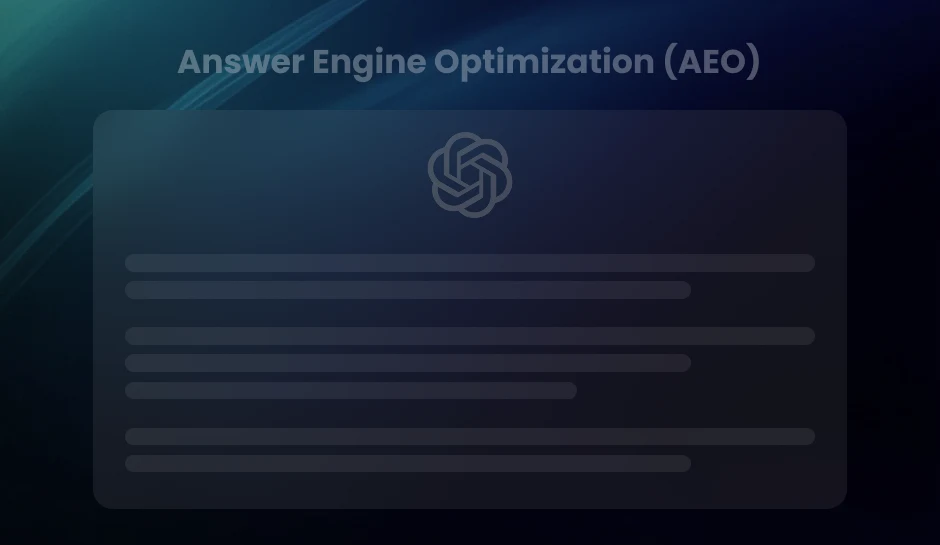Integrating Google Ecosystem with Looker Studio Marketing Dashboards
Integrate Google Ecosystem with Looker Studio for seamless marketing analytics. Streamline data from Google Analytics, Ads, and Sheets into a unified dashboard, enabling real-time reporting, cross-channel insights, and personalized metrics. Elevate your marketing strategy with actionable insights and enhanced decision-making through Looker Studio's advanced visualization and automation capabilities.
Google Analytics is a cornerstone for robust reporting when integrated with Looker Studio. Linking Google Analytics ensures a wealth of web traffic and user behavior data flows directly into dashboards, enabling meticulous monitoring and analysis for multichannel marketing. Users harness this data to extract actionable insights, observe trends, and measure performance against benchmarks.
Looker Studio thrives by connecting with various Google-based data sources and connectors, such as Google Ads, Google Sheets, and BigQuery. This integration streamlines data compilation but also fortifies the coherence of analytics. By tapping into these sources, marketers craft a single, comprehensive view of all metrics, side-stepping data silos that could otherwise impair insight extraction.
Employing Google’s suite of tools significantly augments data accuracy, sharpening decision-making. Marketers are equipped with trusted figures as data flows seamlessly from sources like Google Analytics into Looker Studio. These numbers form the bedrock for creating precise, data-driven marketing strategies with confidence based on decisions that rest upon a secure data foundation.
Harnessing Marketing Data Across Platforms
Grasping the complexities of contemporary marketing requires a robust system capable of cross-channel analysis. This comprehensive approach uncovers the interplay among campaigns and informs strategic decisions. Marketers collate and examine information from many channels to construct a unified marketing strategy. Data aggregation from platforms such as Facebook, Instagram, and Twitter, among others, offers a panoramic view of performance indicators and consumer behavior.
Looker Studio simplifies the data integration process from these disparate sources. By employing customizable templates, users can swiftly implement cross-channel reporting. This convenience ensures marketers spend less time on data preparation and more on analysis and strategizing. Whether an enterprise desires to track ad spend efficiency, content engagement, or channel-specific conversions, Looker Studio promotes a seamless experience in report creation and customization. Tailored to meet an organization’s unique needs, these templates act as foundational tools that adapt to the evolving landscape of data sources and marketing channels.
Consequently, professionals can focus on what truly matters: drawing actionable insights from their multifaceted data. They can discern patterns and capitalize on opportunities across the marketing funnel, confident that Looker Studio’s integration capabilities provide a reliable and up-to-date tableau of their digital ecosystem.
Pro Tip- Use Looker Studio’s customizable templates to streamline cross-channel reporting, saving time on data prep and focusing on actionable insights that drive smarter marketing strategies.
Tracking Campaign Success with Real-Time Reporting
Real-time reporting transforms marketing campaign monitoring, enabling teams to respond swiftly to performance data. Marketers optimize their strategies dynamically by analyzing incoming metrics instantaneously and adjusting tactics in response to the data presented. Looker Studio emerges as a pivotal tool for this immediate insight into campaign performance.
Conversion tracking is seamlessly implemented within Looker Studio to gauge the success of marketing initiatives. By setting up goals and tracking URLs, marketers can directly link customer actions such as form submissions, product purchases, or page visits to ongoing campaigns. This data, collected in real-time, reveals the effectiveness of each campaign element, allowing for informed decision-making and strategy refinement.
Utilizing Looker Studio for Immediate Campaign Performance Measurement
- Analyze traffic sources to pinpoint which channels drive the most conversions.
- Monitor user behavior and engagement levels to understand how content resonates with the audience.
- Track revenue and sales figures to ascertain the direct financial impact of marketing activities.
Marketers can observe and make data-driven decisions by integrating Looker Studio’s real-time reporting capabilities. It leads to enhanced performance, optimized ad spending, and improved ROI for marketing campaigns. Moreover, custom dashboards in Looker Studio can be tailored to highlight the KPIs that matter most, offering a personalized view of campaign success that is both comprehensive and accessible.
Pro Tip- Leverage Looker Studio’s real-time reporting to track campaign performance and adjust strategies instantly, optimizing ad spend and boosting ROI with data-driven decisions.
Deciphering Marketing KPIs and Metrics
Every marketing effort relies on clear KPIs (Key Performance Indicators) and metrics to measure effectiveness and ROI (Return on Investment). The complexity of today’s marketing landscape necessitates a firm grasp of which metrics provide actionable insights.
Identifying Key Marketing KPIs and Metrics Relevant to Your Business
Selecting KPIs and metrics must align with business objectives. For an e-commerce site, this might include conversion rates, average order value, and customer acquisition costs. A content-driven site might focus on engagement metrics like pageviews, bounce rates, and time on site. Specificity matters; for example, email marketing tracking requires analysis of open, click-through, and unsubscribe rates.
Customizing Looker Studio to Focus on Metrics That Matter Most
Looker Studio allows users to create custom dashboards highlighting the metrics indispensably linked to business strategy. Users can develop these dashboards through widgets and data sets that reflect their selected KPIs. Whether tracking ad spend efficiency or social media engagement, Looker Studio enables personalized analytics visuals.
How to Set Up and Track Performance Metrics to Drive Marketing Decisions
Establishing a systematic approach to tracking performance metrics involves several steps. Initially, relevant data sources will be integrated through Looker Studio’s connectors. Then, design your dashboard to visualize data with graphs, charts, and tables that elucidate trends and patterns. Regular monitoring and analysis of these metrics can steer marketing strategies toward more profitable avenues, adjusting tactics in response to KPIs like conversion rate improvements or cost-per-lead reductions.
- Conversion Rates:
- Customer Lifetime Value:
- Traffic Sources:
- Lead Generation Costs:
Reflect the percentage of visitors that complete a desired action.
Predicts the net profit attributed to a customer’s future relationship.
This section highlights where your visitors are coming from, enabling you to gauge the effectiveness of your marketing channels.
Calculate the cost of acquiring a lead, informing budget allocation.
By accurately tracking and interpreting these KPIs, businesses can make informed decisions to amplify marketing effectiveness and enhance ROI.
Pro Tip- Customize Looker Studio dashboards with your business’s most relevant KPIs, such as conversion rates or traffic sources, to maintain focus on metrics that drive strategic marketing decisions and improve ROI.
Unleash the Power of Advanced Analysis and Automated Insights
Marketing dashboards in Looker Studio transcend basic reporting by harnessing advanced analysis and automated insights capabilities. These tools enable marketers to detect patterns and forecast trends with unmatched precision. Automated insights expedite data interpretation, transforming raw numbers into actionable intelligence with minimal human intervention. Rather than navigating through endless rows of data, marketing professionals receive curated notices of significant performance shifts or emerging trends.
Looker Studio’s artificial intelligence is pivotal in shaping future-focused marketing strategies. The AI’s predictive analysis anticipates market behaviors, customer demands, and potential outcomes based on historical data. Marketers adept in Looker Studio can forecast sales trends, understand customer churn probabilities, and make informed decisions about inventory management.
- User segmentation, facilitated by Looker Studio, empowers marketers to classify audiences with granular specificity. By applying AI-driven models, users can identify high-value customer segments or those at risk of attrition, tailoring marketing efforts for maximum efficiency.
- Predictive analysis reveals likely future patterns in customer behavior, guides strategic budget allocations and promotional planning, and eliminates much of the guesswork from marketing campaign development.
The application of advanced analysis in Looker Studio uncovers correlations and causalities within marketing data, providing a depth of understanding that traditional analytical methods cannot match. With these insights, marketers can refine targeting, optimize spend across channels, and enhance the overall return on investment.
Pro Tip- Leverage Looker Studio’s AI-powered predictive analysis to anticipate customer behavior and market trends. It allows for more precise targeting, smarter budget allocation, and a data-driven approach to refining your marketing strategies.
Streamline Your Team’s Analytics with Looker Studio
Looker Studio accelerates the collaborative process in team-based analytics environments. By integrating sharing capabilities, report generation becomes seamless, fostering a more dynamic and interactive approach to data analysis. Teams can effortlessly customize, comment, and share insights in real-time, avoiding bottlenecks that often occur with traditional report-sharing methods.
The power of Looker Studio is further enhanced by its robust reporting capabilities. Users can create comprehensive reports that vividly communicate the performance metrics to stakeholders, making data-driven decisions more accessible. This function ensures that reports are informative and constructed to translate complex data into digestible information for decision-makers.
Developing reports in Looker Studio involves utilizing its suite of tools to tailor data visualization, ensuring that the presentation aligns with the stakeholders’ requirements. This process includes selecting the appropriate chart types, applying filters and segments, and customizing the format to reflect the branding and aesthetic preferences of the company. The result is an impactful report that delivers the data and tells a story that resonates with the stakeholders.
- Collaborative features allow for collective data exploration and decision-making.
- Sharing options enable a swift and secure distribution of reports across the organization.
- The ability to develop targeted reports ensures that stakeholders receive tailored insights that drive strategic actions.
Pro Tip- Maximize Looker Studio’s collaboration features by setting up shared dashboards with real-time commenting. It enables teams to make quick adjustments, collaborate efficiently, and keep everyone aligned with the latest data-driven insights.
Building an Efficient Data Ecosystem
Creating a data-driven culture starts with the seamless integration of numerous information streams. A Looker Studio Marketing Dashboard achieves this by centralizing disparate data sources through various data connectors. Fusing data from sources such as CRM systems, web analytics, and social media platforms streamlines the analysis process and enables consistent, real-time insights.
Centralizing Various Data Sources Through Data Connectors
Looker Studio facilitates easy connections to many databases, online services, and flat files. Connectors are the bridges linking your data sources to your dashboards. They range from native connectors for Google products like Google Ads and Analytics to non-Google services like Facebook, Twitter, and Salesforce. This convergence is a foundational step to harness actionable marketing intelligence.
Ensuring Data Consistency and Reliability in Your Looker Studio Dashboards
Data consistency and reliability form the cornerstone of any analytical endeavor. Looker Studio ensures this by allowing users to define data sources and field types accurately, maintaining data integrity across dashboards. Data cleansing and transformation are possible directly within the platform, reducing the risk of data discrepancies and elevating trust in the insights gleaned.
Structuring Data to Facilitate Insightful Analysis and Reporting
Structured data opens the door for in-depth analysis and compelling reporting. With Looker Studio, marketers can design data models that reflect their analytical needs. Custom dimensions, metrics, and calculated fields customize the data structure for sophisticated analysis. This structure is the bedrock upon which dynamic and interactive dashboards are built, allowing companies to derive a nuanced understanding of their marketing performance.
- Centralization of data sources empowers teams with a single source of truth.
- Looker Studio’s ability to maintain data integrity ensures consistent results across reporting.
- Custom data structuring in Looker Studio tailors analysis to specific marketing goals.
Pro Tip: Use Looker Studio’s data connectors to integrate diverse data sources into a single dashboard. Ensure data consistency by regularly validating and cleansing data within the platform, and structure your data to align with specific marketing objectives for more accurate and actionable insights.
Mastering User Engagement with Looker Studio’s Interactivity
Integrating interactive charts and graphs within Looker Studio elevates the analytical experience, transforming passive data review into an engaging, dynamic process. Users can delve into specific data points, uncovering detailed insights with a mouse’s simple click or hover. Moreover, manipulating variables directly within graphic visualizations empowers viewers to tailor the discovery journey to their queries and hypotheses.
Customize to Impress: Tailoring Dashboards for Peak Performance
User-friendly experiences stem from the thoughtful construction of the environment users engage with. Looker Studio dashboards offer extensive customization options, ensuring that every visual component aligns perfectly with a business’s unique reporting needs. From color schemes to data range filters, users are granted autonomy to craft a reporting experience that is visually appealing and resonates with their preferences for data consumption.
Dashboard Personalization for Every Role
Diverse roles within an organization correspond to varied informational needs and dashboard utilization. Sales teams may need quick access to lead conversion metrics, whereas marketing departments might prioritize campaign performance data. Looker Studio caters to these distinct requirements by allowing the adaptation of dashboards to address different user roles and needs effectively. For instance, conditional formatting and parameterized queries offer a tailored view that can be adjusted in real-time based on the user’s role or selected criteria.
By incorporating such interactive features, Looker Studio maximizes the efficacy of marketing dashboards, transforming them into active tools for insightful decision-making and fostering a robust data-driven culture within an organization.
Pro Tip- Use Looker Studio’s interactive charts and customizable dashboards to boost user engagement. Tailor visuals for different roles and enable real-time adjustments for deeper insights and better decision-making.
Master Your Marketing: The Looker Studio Edge
Looker Studio transforms marketing analytics into a robust strategic advantage. It facilitates a nuanced understanding of marketing dynamics through comprehensive data visualization, campaign tracking, and intricate analysis tools. Analyzing and deriving automated insights enables marketers to refine strategies and achieve their objectives more effectively.
Adopting the strategies discussed can revolutionize campaign management and measurement. Marketers who leverage Looker Studio’s collaborative environment and interactive dashboards can expect more streamlined operations and insightful data analysis, contributing to well-informed decision-making.
Key Takeaways
- Looker Studio excels at integrating with Google’s ecosystem. It enables marketers to connect data sources like Google Analytics, Ads, and BigQuery to create unified dashboards, ensuring accurate, real-time insights for informed decision-making.
- Looker Studio facilitates marketing data aggregation from various platforms, providing customizable templates for swift cross-channel analysis. Marketers can focus on strategy rather than data preparation, optimizing campaign performance.
- Looker Studio’s AI-driven analysis uncovers patterns and forecasts trends, helping marketers refine strategies. Automated insights allow professionals to act on significant shifts in data without manually sifting through raw figures.
- Tailored dashboards ensure that stakeholders across the organization access relevant data. Looker Studio’s personalization options allow marketers to customize reports and interactive visuals, driving data-driven decisions at every level.
Are you ready to unlock the full potential of your marketing data? Implement Looker Studio in your marketing workflow and experience the transformative power of advanced analytics.
Just write to us at info@diggrowth.com to explore the platform and discover the ease of monitoring and optimizing your marketing efforts.
Ready to get started?
Increase your marketing ROI by 30% with custom dashboards & reports that present a clear picture of marketing effectiveness
Start Free Trial
Experience Premium Marketing Analytics At Budget-Friendly Pricing.

Learn how you can accurately measure return on marketing investment.
Additional Resources
Don’t Let AI Break Your Brand: What Every CMO Should Know
AI isn’t just another marketing tool. It’s changing...
Read full post postFrom Demos to Deployment: Why MCP Is the Foundation of Agentic AI
A quiet revolution is unfolding in AI. And...
Read full post postAnswer Engine Optimization (AEO): The New Frontier of SEO in 2025
As digital experiences continue to evolve, so does...
Read full post postFAQ's
Integrating Google Analytics with Looker Studio enriches dashboards with detailed web traffic and user behavior data. It enables marketers to analyze performance across channels, track KPIs, and derive actionable insights to optimize marketing strategies.
Looker Studio can connect to various Google data sources, including Google Ads, Google Sheets, BigQuery, and Google Analytics. These integrations allow marketers to compile data seamlessly into a coherent view for comprehensive reporting.
Looker Studio simplifies cross-channel reporting by integrating data from multiple platforms like Facebook, Instagram, and Twitter. Customizable templates streamline the reporting process, helping marketers analyze campaigns holistically and make informed decisions.
Looker Studio dashboards are highly customizable, allowing marketers to tailor reports for different roles. Whether for sales, marketing, or executive teams, dashboards can be personalized to focus on each group's most relevant KPIs and insights.
 Shahzad Mussawir
Shahzad Mussawir  Rahul Sachdeva
Rahul Sachdeva