
Google Analytics 4 (GA4) Metrics: A Gateway to Deeper User Understanding
Google Analytics 4 unlocks user behavior secrets. Optimize your marketing with data-driven insights from GA4 metrics. Learn how Google Analytics 4 (GA4) metrics can transform your understanding of user behavior, enhance engagement, and optimize your digital strategy. Read this blog and leverage GA4 metrics to optimize your marketing strategy, boost conversions, and propel your business forward.
The modern marketer navigates a sea of data. We track clicks, conversions, and everything in between. Yet, a nagging question often persists: Do we truly understand how users interact with our brand? Traditional website analytics can leave us adrift, with limited visibility into user journeys and campaign effectiveness.
Google Analytics 4 (GA4) changes that by shifting the focus from sessions to user engagement and events. By leveraging event-based tracking, GA4 helps you see what people actually do—across devices and platforms—so you can optimize your digital strategy for maximum impact.
In this blog, we’ll delve into the world of GA4 metrics, exploring what they are, why they matter, and how you can leverage them to optimize your website or app for maximum impact. Let’s get started!
Key Takeaways
- Thorough implementation of GA4 ensures you leverage its advanced analytics capabilities to drive informed decisions, improve user engagement, and boost conversions.
- GA4 provides robust metrics and features that offer deep insights into your audience’s behavior, preferences, and interactions with your brand.
- With real-time reporting and machine learning capabilities, GA4 is designed to meet the challenges of a privacy-first, multi-platform digital environment.
- Keeping up with GA4 updates and best practices is crucial for maintaining a competitive edge in the evolving digital analytics landscape.
Differences Between GA4 and Universal Analytics
The world of website analytics is undergoing a seismic shift. Google Analytics 4 (GA4) marks a stark departure from its predecessor, Universal Analytics (UA), not just in appearance, but in its very foundation. This evolution goes beyond aesthetics, impacting how data is collected, analyzed, and used to inform your digital strategy.
Unlike UA’s session-based model, GA4 thrives on an event-based approach. Every user interaction, from page views to button clicks, is meticulously recorded as an event. This granular detail paints a far richer picture of user behavior, allowing you to pinpoint specific actions and tailor your strategy accordingly. GA4 event-based model ensures more accurate tracking and deeper insights into user journeys.
Key Differences Between GA4 and Universal Analytics
| Feature | Universal Analytics | GA4 |
|---|---|---|
| Data Model | Session-based | Event-based |
| User Tracking | Focus on sessions | Focus on user engagement |
| Key Metrics | Sessions, Pageviews | Active Users, Engagement Rate |
| Hit Types | Pageview, Event, Transaction | All interactions as events |
| Cross-Platform Tracking | Limited | Integrated for web and apps |
| Privacy Features | Basic | Enhanced for a cookieless future |
| Reporting Interface | Traditional | More intuitive and customizable |
Where to Find the Most Important GA4 Metrics (Quick Navigation)
If you’re using GA4 day-to-day, the fastest way to locate the metrics you care about is through these report areas:
- Reports → Acquisition → Traffic acquisition (channel/source performance)
- Reports → Engagement → Pages and screens (content performance)
- Reports → Engagement → Events / Conversions (event + conversion metrics)
- Reports → Monetization (eCommerce / revenue if applicable)
- Explore → Funnel exploration / Path exploration (journey analysis)
- Advertising → Attribution / Conversion paths (multi-touch attribution)
Beyond Sessions: A New Wave of User Metrics
GA4 introduces a fresh perspective on user measurement, prioritizing user engagement over raw session volume. New metrics like “User Engagement” and “Engagement Time” reveal the quality of interactions, providing a clearer picture of how users connect with your brand.
A Modernized Interface for Enhanced Analysis
Gone are the days of static reports. GA4 boasts an intuitive and user-friendly interface, empowering you to create custom dashboards catering to your needs. This visual playground fosters deeper data exploration and facilitates the discovery of hidden trends.
The Road Ahead: Embracing the Change
The shift to GA4 presents both challenges and opportunities. While historical data from UA may not translate directly, the new event-based model unlocks a more nuanced understanding of your user base. By embracing GA4’s transformative approach, you’ll be well-equipped to navigate the cookieless future and optimize your digital strategy for lasting success.
User Engagement Metrics in GA4
User engagement in GA4 measures how users interact with your website or app. It’s not just about page views or the amount of traffic—it’s about understanding the quality of the interactions and how effectively your content captivates the audience. GA4 prioritizes user-centric metrics, illustrating a more nuanced engagement picture through multiple data points.
Metrics that Matter: Views per Session, Average Engagement Time, and Others
- Pages/Session:
- Average Engagement Time:
- Engagement Rate:
- Conversion Rates:
(In GA4, you’ll commonly see this as Views per session) This metric helps you understand the depth of a user’s visit, indicating the average number of pages viewed during a session.
Average engagement time measures the time users are actively engaged with your website, offering insights into the effectiveness of your content in retaining user attention.
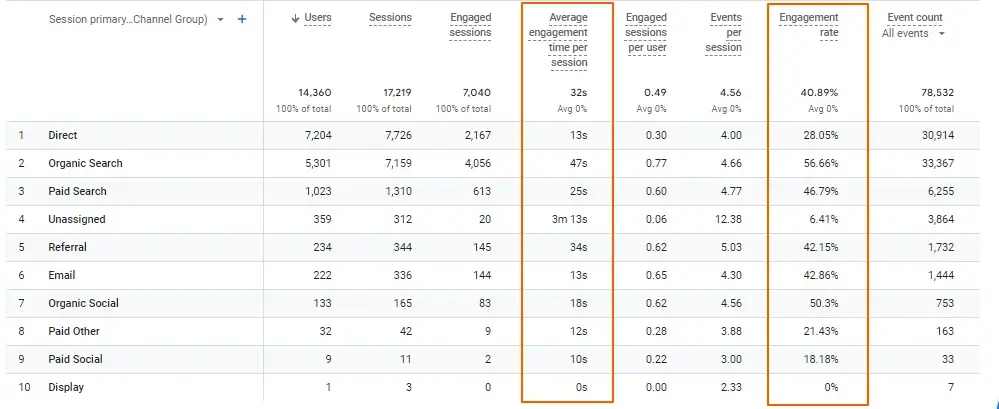
Engagement rate is the percentage of sessions considered ‘engaged’ based on time spent, interaction with content, or event completion.
While not a direct measure of user engagement, conversion rates tell you how well your engaged users meet your website’s goals, demonstrating the ultimate value of cultivating an engaged audience.
Traffic Acquisition Metrics in GA4
Understanding where your users come from is crucial for optimizing digital marketing efforts. Google Analytics 4 (GA4) offers detailed insights into user acquisition that can help businesses refine their strategies and maximize return on investment.
GA4 classifies traffic into categories: direct, organic search, social, email, and referral. Analyzing the channels, sources, and mediums gives you a clear picture of how users find your website. This allows you to determine which marketing channels are the most effective and allocate resources accordingly.
Analyzing Traffic Patterns to Adjust Your Acquisition Strategies
Detecting changes and analyzing traffic patterns over time can inform you about what works and doesn’t in your acquisition strategies. GA4 provides the tools to monitor these trends and pivot your tactics, ensuring you continually attract the right audience to your site.
The Importance of Acquisition Metrics in Overall Marketing Performance
- Channels:
- Sources:
- Mediums:
Discover which channels—like SEO, PPC, or Social Media—drive the most valuable traffic.
Pinpoint the specific origin, such as a search engine or newsletter, from which users are coming.
Differentiate between the mediums—like organic, CPC, or email—guiding users to your content.
Conversion and E-commerce Metrics in GA4
Google Analytics 4 (GA4) has revolutionized tracking conversion and ecommerce interactions by introducing a more flexible and event-based approach. Understanding these metrics is vital for businesses to measure their marketing efforts’ effectiveness and optimize their return on investment (ROI).
Ecommerce Tracking: Revenue, Transactions, and Conversion Rate
- Revenue:
- Transactions:
- Conversion Rate:
GA4 provides detailed information on revenue streams by tracking user purchases across the website. It covers total revenue as well as item-level data for a deeper analysis.
Tracking every transaction is crucial to understanding purchasing behavior on your e-commerce platform. GA4 monitors completed purchases, aborted carts, and product views, helping e-tailers identify bottlenecks in the sales funnel.
A key performance indicator, the conversion rate in GA4 is calculated by dividing the number of conversions by the number of user sessions. It highlights the effectiveness of your site and marketing campaigns in driving sales.
Pro Tip – GA4 leverages robust data points to help businesses understand which marketing channels and campaigns directly influence conversions. By focusing on these metrics, businesses can allocate their budget more effectively, streamline their marketing efforts, and enhance the ecommerce experience to catalyze growth.
Real-Time Reporting Features in GA4
The Power of Immediate Data: One of Google Analytics 4’s (GA4) most robust features is its ability to monitor user activity as it unfolds. Real-time reporting provides immediate insights into how users interact with your site or app, offering a reactive pulse on performance metrics and user behavior.
Understanding the Real-Time Report Interface and Features
- Displays live user interactions
- Shows number of active users
- Indicates geographic locations of users
- Identifies traffic sources
- Lists pages or screens being viewed
- Tracks real-time events and conversions
- Provides user engagement metrics
Mastering Event Tracking in GA4
With the advent of Google Analytics 4 (GA4), tracking user interactions on your website has seen a paradigm shift. The focus has transitioned from the traditional pageview measurement to a more comprehensive event-driven model. This pivot is crucial in understanding user behavior and measuring the performance of your digital properties with precision.
Events versus Pageviews
Here’s a formatted table with the new aspects and their details:
| Aspect | Events | Pageviews |
|---|---|---|
| Purpose | Track specific user interactions | Track visits to web pages |
| Detail Level | High detail (e.g., button clicks, video plays) | General overview (page loads) |
| Data Type | Interaction-based | Load-based |
| Customization | Highly customizable | Minimal customization needed |
| Insight Depth | Provides granular data on user actions | Provides overall site traffic data |
| Setup Complexity | Requires specific event setup | Automatically tracked |
| Use Cases | User engagement, conversion tracking | Traffic analysis, content popularity |
| Example | Click on “Buy Now” button | View of a product page |
Customizing Event Tracking to Capture Relevant User Actions
GA4 offers the flexibility to track a wide array of automatically collected events, yet its true power lies in its capacity to customize event tracking. You can target the metrics that most impact your strategy and goals by defining events that pertain to your specific user actions—such as downloads, video views, or form submissions.
- Define events that align with key business objectives.
- Use GA4’s interface or Google Tag Manager for event setup.
- Segment event data with user properties to extract actionable insights.
How Many Metrics Are There in Google Analytics 4?
Google Analytics 4 (GA4) offers over 100 predefined metrics, categorized into key areas that help businesses analyze user behavior, traffic sources, and performance.
Categories of GA4 Metrics
User Metrics: Tracks user activity and demographics. Examples:
- Active Users
- New Users
- Returning Users
Engagement Metrics: Measures interaction with content. Examples:
- Engagement Rate
- Average Engagement Time
- Bounce Rate
Event Metrics: Since GA4 follows an event-based model, all interactions are tracked as events. Examples:
- Event Count
- Conversion Events
- Scroll Depth
Acquisition Metrics: Identifies how users arrive at your site. Examples:
- Sessions
- Traffic Sources
- Referral Paths
Monetization Metrics: Essential for revenue tracking. Examples:
- Purchase Revenue
- Average Purchase Value
- Transactions
Retention Metrics: Evaluates return visits and loyalty. Examples:
- User Retention
- Lifetime Value
- Churn Rate
GA4 also allows custom metrics, enabling businesses to track specific goals without relying solely on predefined options.
Key Metrics to Track in GA4
Google Analytics 4 (GA4) provides a more advanced approach to tracking user behavior through its event-based model. Unlike Universal Analytics, which relied on session-based tracking, GA4 captures detailed interactions, enabling businesses to measure performance more accurately. Here are the key Google Analytics 4 metrics you should monitor:
Google Analytics Engagement Metrics
GA4 focuses on engagement rather than just pageviews. These engagement metrics provide insights into user activity and retention:
- Engagement Rate: Percentage of sessions lasting more than 10 seconds, having a conversion event, or multiple page views.
- Bounce Rate: Percentage of sessions without meaningful interaction.
- Average Engagement Time: The total time users actively engage with your website or app.
. GA4 User Metrics
Understanding user behavior is critical for optimizing marketing strategies. GA4 user metrics offers deeper insights into user interactions through these key metrics:
- Active Users: The number of users who engaged with your site or app in a specific timeframe.
- New Users: First-time visitors to your website.
- Returning Users: Users who revisit your site, indicating brand loyalty and retention.
GA4 Event-Based Model Metrics
Since GA4 is built on an event-based model, tracking events is essential for understanding user interactions beyond just pageviews. Some important event-based metrics include:
- Event Count: Total number of tracked interactions such as clicks, video plays, or form submissions.
- Conversion Events: Specific actions users take that align with business goals, such as purchases or sign-ups.
- Scroll Depth: Measures how far users scroll on a page, indicating content engagement.
Tracking these metrics in GA4 ensures businesses gain actionable insights into user behavior, improve engagement, and optimize their digital strategies effectively.
Custom Metrics and Dimensions in GA4
Google Analytics 4 (GA4) provides a flexible platform for tracking various data points essential for a deep understanding of user interactions on your website or app. With GA4, you can use the default metrics and dimensions and create custom metrics and dimensions to tailor your tracking to specific business needs. Google Analytics engagement metrics like engagement rate and average engagement time help assess content performance and improve user experience.
Implementing Custom Metrics and Dimensions: Use Cases and Guidelines
- Use Cases:
- Guidelines:
For instance, an e-commerce site may track custom metrics like ‘Quantity of Product Sold’ or ‘Number of Items per Purchase’. Media sites, on the other hand, might track ‘Video Completion Rate’ as a custom metric.
When creating custom metrics and dimensions in GA4, it’s important to follow best practices such as ensuring consistency in naming conventions, setting the correct scope (event or user), and understanding the limits on the number of custom definitions you can create.
How to Integrate Custom Data into Your Reporting for Deeper Insights
Once you have implemented custom metrics and dimensions, integrating this data into your GA4 reports can unearth deeper insights and drive better decision-making.
For example, you can analyze how user groups engage with your content by combining custom dimensions with audience segments. Similarly, custom metrics can be added to reports to evaluate their impact on your key objectives, allowing for a more nuanced performance analysis.
With DiGGrowth’s data integration capability, you can start consolidating data in minutes across ad platforms, CRM, website analytics, and marketing automation platforms. DiGGrowth optimizes time spent by automating data extraction from various Martech and Adtech platforms, quickly distilling the data into actionable ROI insights.
Track every touchpoint in the customer journey and ensure data integrity with DiGGrowth’s “extract, load, and transform” approach, which provides consistent data quality and links leads to the right accounts with its smart Salesforce connector.
What’s the Difference Between Metrics and Dimensions in GA4?
Google Analytics 4 (GA4) categorizes data into metrics and dimensions, each serving a distinct role in data analysis. Understanding the difference between them is crucial for accurate reporting and insights.
Metrics: Quantitative Data Points
Metrics represent numerical values that measure user interactions. They help quantify performance and track trends over time. Some key examples include:
- Engagement Rate: Percentage of engaged sessions
- Average Session Duration: Time users actively engage on a site
- Conversion Rate: Percentage of users who complete a goal
- Revenue: Total income from tracked transactions
Dimensions: Qualitative Attributes
Dimensions categorize and describe data, providing context for metrics. They help segment users and analyze their behaviors. Examples include:
- Traffic Source: Where users came from (Google, Social Media, Direct)
- Device Type: Desktop, Mobile, or Tablet
- Page Title: The specific webpage viewed
- User Location: Country or city of the visitor
How Metrics and Dimensions Work Together
Metrics alone provide numbers, but dimensions add context, making them meaningful. For example, Revenue (metric) by Traffic Source (dimension) helps determine which channels drive the most sales. Similarly, analyzing Engagement Rate (metric) by Device Type (dimension) reveals how users interact across different platforms.
Enhance Your Marketing with Google Analytics 4 Integrations
Google Analytics 4 (GA4) is not just a powerful tool; its real strength lies in the seamless integration with other Google services, particularly Google Ads. By combining these powerful platforms, businesses can streamline their marketing efforts and gain comprehensive insights into their campaigns.
Streamlining Marketing Efforts with Integrated Google Ecosystem
Integrating GA4 with other Google services enables a cohesive and interconnected approach to digital marketing. By leveraging the data from GA4 within Google Ads, marketers can optimize their advertising strategies for better performance and ROI.
Using GA4 Data for Refined Google Ads Campaigns
With GA4’s detailed metrics, advertisers can easily import analytics data into Google Ads to refine targeting, bid strategies, and ad placements. This data-driven approach ensures that campaigns are more effective, reaching the right audience at the right time with the right message.
- Audience creation and sharing:
- Conversion tracking:
Develop custom audiences based on user behavior in GA4 and share them with Google Ads for more precise ad targeting.
GA4 allows for improved conversion tracking, providing clearer insights into the performance of Google Ads campaigns.
How DiGGrowth Enhances Your Data Integration
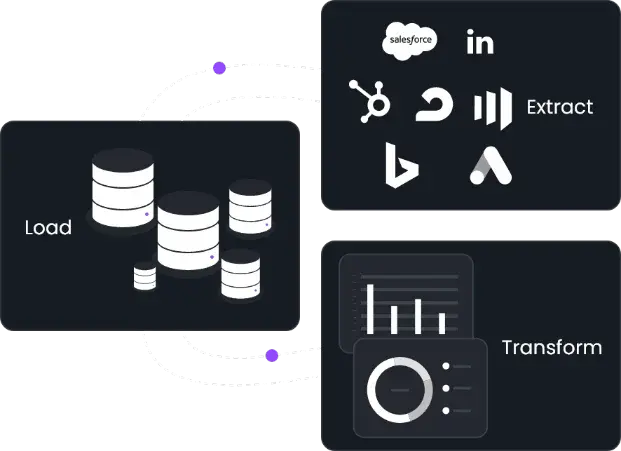
DiGGrowth is an invaluable tool for marketers seeking to consolidate and analyze data across various platforms. It integrates seamlessly with ad platforms, CRM systems, website analytics, and marketing attribution tools. By automating data extraction and standardizing information from multiple sources, DiGGrowth minimizes the time spent on data preparation and maximizes the time available for optimizing marketing campaigns.
- Efficient Data Consolidation:
- Granular Tracking:
- Consistent Data Quality:
- Lead to Account Matching:
Quickly aggregate data from various marketing and sales platforms to gain a unified view of performance metrics.
Monitor every customer touchpoint, from initial website visits to sales interactions, providing a detailed picture of user behavior.
DiGGrowth’s “extract, load, and transform” approach ensures data integrity and consistency with your source systems.
DiGGrowth’s smart Salesforce connector links leads to the right accounts, ensuring comprehensive tracking of touchpoint data throughout the customer journey.
Pro Tip: Integrating Google Analytics 4 (GA4) with Google Ads and other Google services adds a layer of sophistication to your marketing analysis and execution. Embrace these integrations to ensure a competitive advantage in your digital marketing efforts.
Optimize Your Analytics with GA4’s Reporting Interface and User Experience
Google Analytics 4 introduces a fresh and intuitive user interface to enhance your data analysis workflow. Transitioning from Universal Analytics to GA4 can be daunting, but the new interface prioritizes user-centric navigation. Key metrics are now easier to locate, and the overall layout aligns more closely with modern usability standards. Users can comfortably access various reports with fewer clicks, making the experience more efficient and productive.
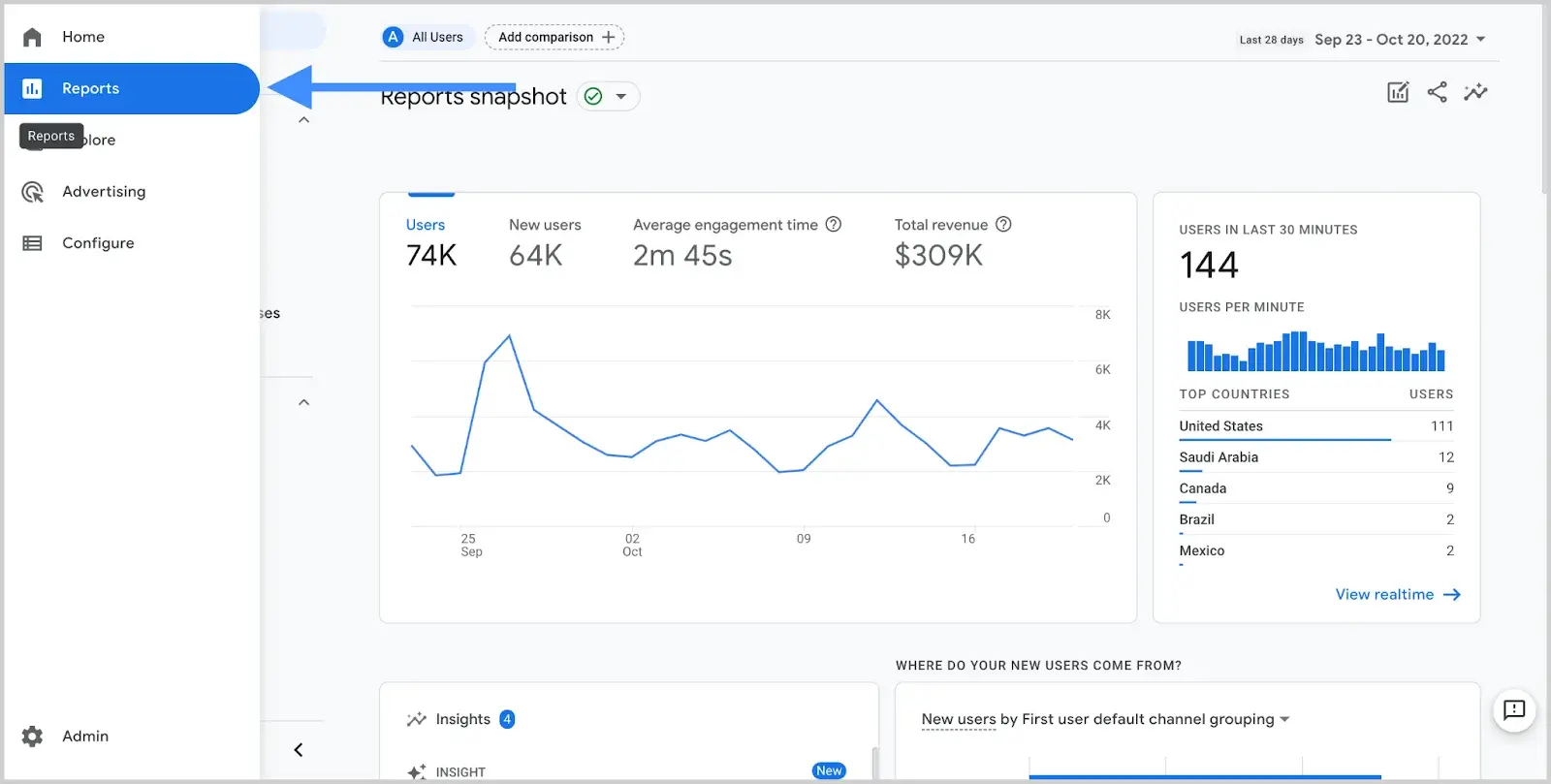
Customizing Dashboards and Reports for At-a-Glance Insights
The customization options in GA4 help tailor the analytics experience to your unique needs. By setting up custom dashboards, you can spotlight the most critical GA4 metrics about your business goals. A well-configured dashboard provides rapid insights and facilitates quicker decision-making, as the most relevant data is compiled in one accessible location. GA4 enables you to refine reports for a clearer view of performance indicators that matter most to your organization.
Sharing Reports and Insights Across Teams and Stakeholders
- Real-time collaboration:
- User access management:
- Exporting functionality:
Team members can view and analyze reports simultaneously, leading to collaborative data interpretation and strategy development.
Fine-grained controls allow you to manage permissions effectively, ensuring sensitive data remains secure while being accessible to authorized personnel.
Reports can be exported in various formats to facilitate further analysis or presentations outside the GA4 platform.
Advanced Segmentation in Google Analytics 4 (GA4)
Advanced segmentation in Google Analytics 4 (GA4) represents a significant leap in how data analysts and marketers can understand their user base. With GA4’s robust segmentation capabilities, professionals can dive deep into their data, uncovering nuanced insights that drive strategic decisions. Mastering segmentation in GA4 empowers teams to enhance their marketing efforts and optimize conversion pathways.
Complex Data Analysis through User Segmentation
GA4 offers an extraordinary level of granularity in user segmentation. By breaking down data by user attributes, campaign success, and interaction levels, GA4 facilitates a complex analysis of user groups. This enables businesses to identify key trends and patterns that might remain hidden within aggregated data, giving them a competitive edge in understanding their audiences.
Crafting Segments to Uncover In-depth User Behavior Insights
Creating custom segments in GA4 allows for an in-depth exploration of user behavior. Segmentation can be based on various criteria, such as demographics, technology used, session quality, and events. By leveraging these detailed segments, analysts can reveal specific insights, like which features attract the most engaged users or how various user groups navigate the site differently.
Applying Segmentation to Boost Marketing and Conversion Tactics
- Identify user segments demonstrating high conversion potential and tailor specific campaigns to these groups.
- Analyze the customer journey for various segments to optimize touchpoints and remove conversion barriers.
- Customize content and offers based on the distinct preferences of different user segments.
Conclusion
Adapting to Google Analytics 4 is essential for staying competitive in digital analytics. GA4 is more than a tracking tool; it is a comprehensive analytics platform that, when used effectively, provides valuable insights into your audience and enhances your digital strategy. Ensure you are equipped with the latest knowledge and expertise on GA4 to maintain an edge in the market.
Stay ahead in the analytics game by subscribing to updates and utilizing GA4 insights to drive your business forward. The future of analytics is here with GA4—are you ready to be a part of it? Understanding the full potential of GA4 metrics is key to your business growth. Implement best practices for optimal data analysis and decision-making, and stay informed about the latest updates and features of Google Analytics 4.
Equip yourself with the knowledge to navigate the ever-changing digital landscape effectively.
For more insights, updates, and pragmatic tips on Google Analytics 4, subscribe to our newsletter or reach out to us at info@diggrowth.com
Sources
https://support.google.com/analytics/answer/11986666?hl=en#zippy=%2Cin-this-article
https://support.google.com/google-ads/answer/13881440?hl=en
https://www.rootandbranchgroup.com/ga4-user-engagement/
Ready to get started?
Increase your marketing ROI by 30% with custom dashboards & reports that present a clear picture of marketing effectiveness
Start Free Trial
Experience Premium Marketing Analytics At Budget-Friendly Pricing.

Learn how you can accurately measure return on marketing investment.
How Predictive AI Will Transform Paid Media Strategy in 2026
Paid media isn’t a channel game anymore, it’s...
Read full post postDon’t Let AI Break Your Brand: What Every CMO Should Know
AI isn’t just another marketing tool. It’s changing...
Read full post postFrom Demos to Deployment: Why MCP Is the Foundation of Agentic AI
A quiet revolution is unfolding in AI. And...
Read full post postFAQ's
GA4 uses an event-based data model, focusing on user engagement rather than sessions. Compared to Universal Analytics, it offers cross-platform tracking, enhanced privacy features, and a more intuitive reporting interface.
GA4 introduces new metrics like "User Engagement" and "Engagement Time," which provide deeper insights into how users interact with your content. They offer a more detailed view of user behavior and engagement quality.
Real-time reporting in GA4 allows you to monitor user activity as it happens, providing immediate insights into user interactions, geographic locations, traffic sources, and active pages. This enables quick and informed decision-making.
In GA4, conversions are tracked through specific events rather than predefined goals, offering a more flexible and detailed understanding of user actions that drive business results.
Custom metrics and dimensions in GA4 allow you to tailor your data tracking to specific business needs, enabling deeper insights and more precise analysis of user behavior and campaign performance.
Calculated metrics in GA4 enable users to create custom formulas using existing data points. These metrics help businesses analyze performance more precisely by tailoring calculations to specific needs, offering deeper insights beyond default analytics.
Default metrics in GA4 include user count, session count, engagement time, event count, and conversion rate. These metrics provide essential insights into website and app performance, helping businesses track user behavior, engagement levels, and overall effectiveness of their digital strategies.


