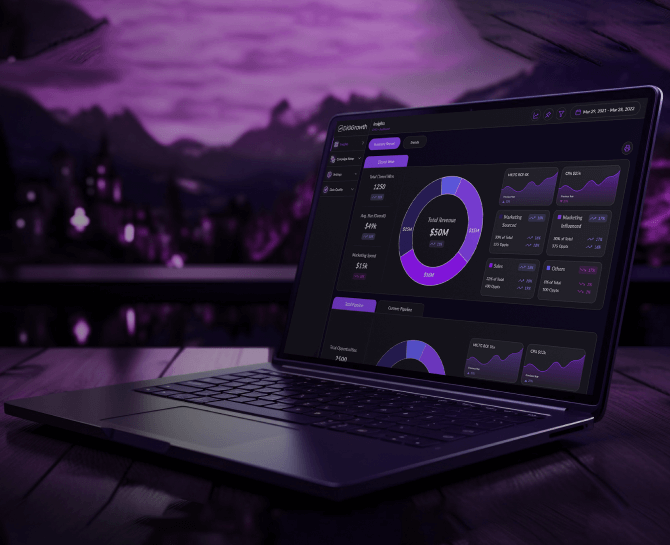
In-Depth Guide to CMO Dashboards: Track Marketing Performance
In the dynamic realm of modern marketing, the role of Chief Marketing Officers (CMOs) has transformed significantly. Traditionally rooted in creative aspects, Today’s CMOs face the challenge of embracing data-driven decisions powered by actionable insights that directly inform their marketing strategy. The solution lies in the utilization of a CMO dashboard that delivers actionable insights for faster execution., which equips CMOs with the capabilities to monitor key performance indicators (KPIs), assess campaign effectiveness, visualize data, harness customer demographics, and more.
In today’s fast-paced world, the role of a Chief Marketing Officer (CMO) has transformed from being predominantly creative to becoming a strategic leader whose decisions are backed by data. To stay ahead, CMOs must harness the power of a CMO marketing dashboard to strengthen overall marketing strategy.
It is a group of charts and graphs that helps you streamline decision-making, fuel your marketing efforts, and see how your marketing investments are paying off.
A CMO dashboard is a centralized business intelligence platform offering advanced visualization and analytics. It empowers CMOs with real-time insights to monitor, measure, and optimize marketing initiatives. Its primary objective is to equip CMOs with insights for making choices that enhance campaign performance and drive return on investment.
This blog post will discuss the CMO marketing dashboard, its benefits, and how to use it. Whether you’re a CMO or aspiring to be one, this post equips you with the tools for marketing success.
“CMO Dashboards are used in a variety of situations to help with management and decision-making. They may help manage people or processes to steer the user in the right direction. Digital dashboards are used by organizations to succinctly convey “vital signs,” also known as key performance indicators. They are carefully chosen to fit the goals of the organization and to monitor the way the organization manages and conducts business or provides services.”– chausa.org
What is a CMO Dashboard?
A CMO metrics dashboard is a visual tool or software platform that provides a CMO and their marketing team with a comprehensive and real-time overview of key marketing metrics, performance data, and insights. It’s a crucial tool for CMOs to monitor and manage marketing initiatives effectively.
Furthermore, the CMO dashboards play a role in enabling data-driven marketing practices. By consolidating information from sources such as media platforms, website analytics tools, customer relationship management (CRM) systems, and market research data, it provides a comprehensive view of the customer journey while aiding in crafting precise and personalized marketing campaigns. Here’s why a CMO marketing dashboard is important:
- Consolidate data from various marketing channels.
- Provide real-time data, allowing CMOs to react swiftly to changing market trends.
- Track the performance of marketing campaigns, initiatives, and channels.
- Allow the tracking of KPIs, making it easy to see if the marketing team is meeting its goals.
- Help you keep a close eye on marketing budgets and expenses through a dashboard.
Benefits of CMO Dashboards
A CMO dashboard provides a centralized view of marketing performance, enabling data-driven decision-making. It helps marketing leaders improve resource allocation across campaigns. By integrating real-time insights, businesses can enhance productivity, allocate budgets effectively, and measure the impact of their marketing efforts.
- Real-Time Performance Monitoring
CMOs can track key performance indicators (KPIs), such as customer acquisition cost (CAC), return on marketing investment (ROMI), and conversion rates, in real time. By monitoring CMO marketing KPIs, they can take immediate action on underperforming campaigns, ensuring that marketing strategies remain effective and adaptive to market trends.
- Improved Decision-Making
A well-structured dashboard consolidates data from various sources, reducing reliance on assumptions. With clear insights into campaign performance, audience engagement, and lead generation, CMOs can make informed decisions that align marketing efforts with overall business goals.
- Increased Efficiency and Productivity
Automated data collection eliminates the need for manual reporting, saving time and resources. Marketing teams can focus on strategy and execution rather than compiling reports. This efficiency leads to quicker responses to market changes and better overall team performance.
- Better Budget Allocation
By analyzing marketing spend and ROI, CMOs can identify high-performing campaigns and supports smarter spending optimization based on performance data. This ensures that budgets are directed toward the most profitable channels, maximizing returns and preventing unnecessary expenditures on ineffective strategies.
- Enhanced Team Accountability
Dashboards provide visibility into individual and team performance, promoting accountability. With clear goals and measurable outcomes, teams can track progress, identify areas for improvement, and adjust strategies proactively to achieve better results.
- Competitive Advantage
Access to real-time data enables businesses to react faster to market changes. By Identify market shifts, emerging trends, and uncover performance gaps across campaigns and channels, companies can stay ahead of competitors and capture market opportunities more effectively.
Pro Tip- A CMO dashboard is a strategic asset that enhances decision-making, improves efficiency, and ensures marketing efforts align with business objectives. By leveraging real-time insights, companies can drive sustainable growth and achieve better marketing outcomes.
Over 70% of CMOs say they struggle to measure marketing ROI effectively. In a digital-first world where marketing budgets are under pressure and results are demanded faster, this stat is more than alarming—it’s a wake-up call.
The DiGGrowth CMO Dashboard is designed to solve that problem. Built specifically for marketing leaders, it brings together revenue, pipeline, ad performance, campaign results, and spend insights into one centralized view.
This guide explores how CMOs can use the DiGGrowth dashboard to power:
- Marketing performance reporting
- Revenue attribution by source, channel, and keyword
- ROI tracking and optimization
- Smarter budget allocation and forecasting
Let’s explore each feature in detail.
Section 1: Performance Report – Where Is Your Revenue Coming From?
The first job of any CMO dashboard is to connect campaigns to cash. DiGGrowth’s performance reporting provides a multi-dimensional view of revenue broken down by channel, source, campaign, ad group, and even keyword.
A. Revenue by Channel
See which marketing channels (e.g., Paid Search, Social Media, Email, Direct) are generating the most revenue—not just clicks or impressions.
Why it matters:
- Multi-channel attribution reveals hidden revenue drivers
- Helps CMOs shift budget toward higher-performing areas
Example: If Paid Social shows a 5x ROI while Email sits at 2x, you know where to invest more.
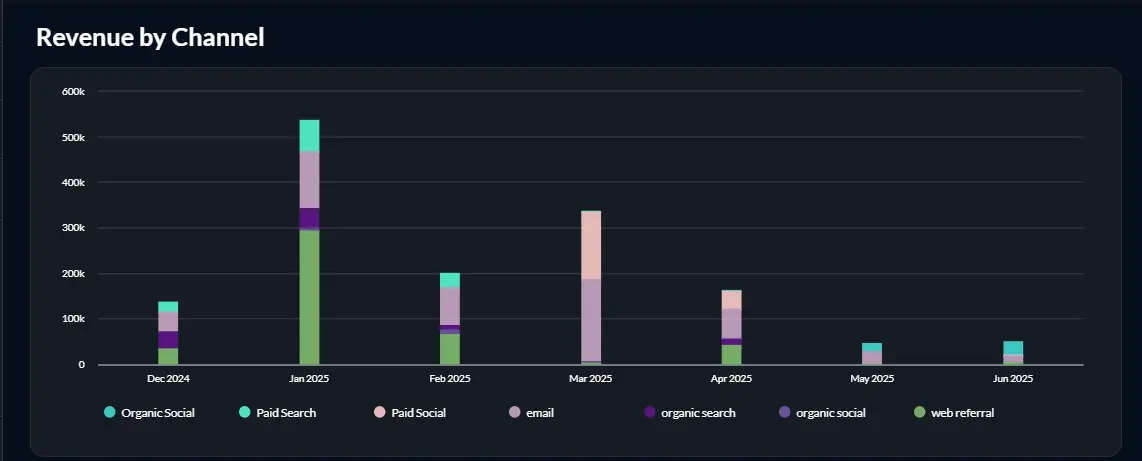
B. Revenue by Source
Dig deeper into specific sources like Google Ads, LinkedIn, Meta, and compare their paid vs organic performance.
Why it matters:
- Granular tracking at the platform level
- Enables more precise bid and content strategy

C. Revenue by Campaign
Track which campaigns are actually converting into revenue. Identify top-performing vs underperforming initiatives.
Why it matters:
- Budget accountability for each campaign
- Enables campaign optimization based on outcomes, not just leads
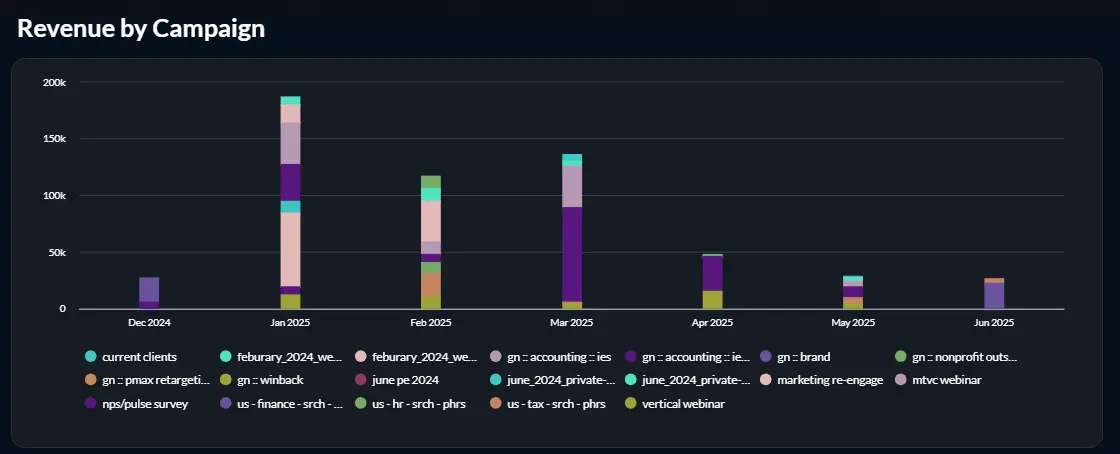
D. Revenue by Ad Group
Break down performance even further with ad group-level insights, giving you control over creative strategy and targeting.
Why it matters:
- Improves messaging accuracy
- Informs segmentation and A/B testing efforts
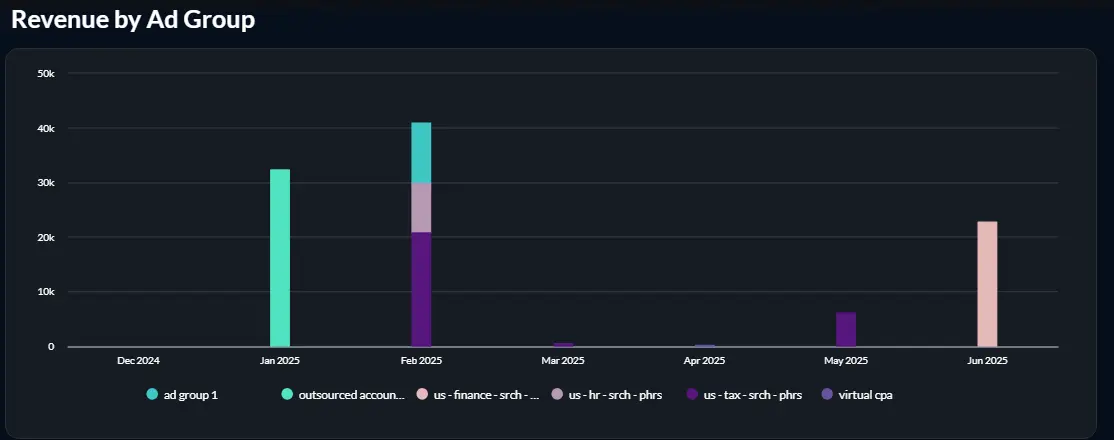
E. Revenue by Keyword
For search marketing teams, keyword-level revenue tracking is a game changer.
Why it matters:
- Focus spend on high-converting search terms
- Cut wasteful budget on poor performers
Highlight the power of keyword-level attribution for search marketing.
Encourage usage of high-converting keywords and elimination of low performers.
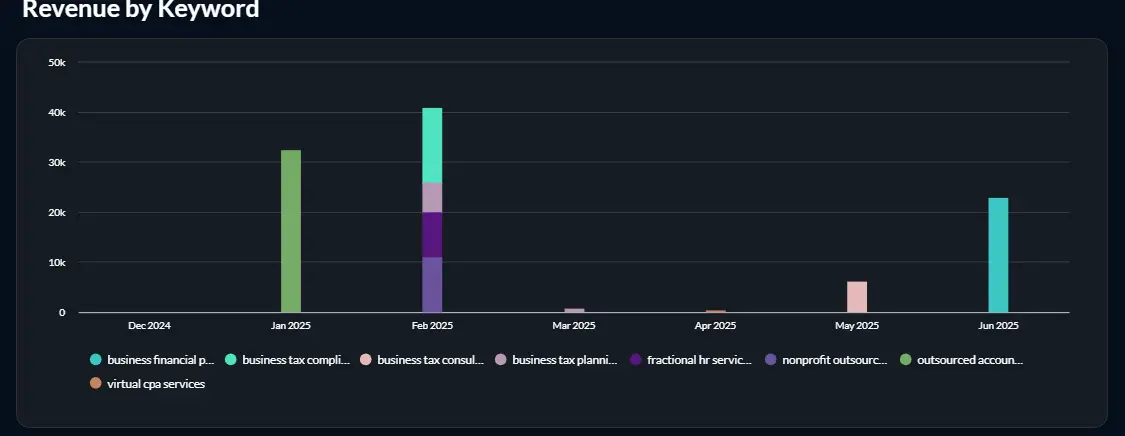
Section 2: Business Impact – Closed/Won Metrics That Matter
Revenue attribution is just the beginning. The DiGGrowth CMO Dashboard also connects marketing performance to closed deals, showing exactly how efforts translate to business impact.
A. Closed/Won Summary
Track These Key Metrics to Understand Marketing’s Impact on Revenue:
- Total Closed Deals:
- Average Deal Size:
- Total Revenue Closed:
- Marketing Revenue (Sourced vs Influenced):
- Cost Per Opportunity (CPO):
Get a clear count of how many deals have been successfully closed over a selected time period. This provides a foundational view of sales effectiveness and marketing’s influence on deal flow.
Monitor the typical deal value to identify whether marketing is influencing high-value opportunities. This is especially useful when evaluating channel-specific deal quality.
View total revenue generated from all closed deals while assessing impact on overall revenue margin. Use this to assess marketing performance reporting in direct relation to bottom-line impact.
Differentiate between revenue directly generated by marketing (sourced) and revenue supported by marketing touchpoints (influenced). This dual view supports better revenue attribution by source and justifies strategic investments.
Measure how efficiently your marketing budget converts into qualified pipeline. A low CPO indicates that your campaigns are generating opportunities at a sustainable cost—critical for ROI tracking and budget allocation.
Together, these metrics provide a comprehensive snapshot of how marketing activities translate into measurable revenue outcomes. CMOs can use this data to validate performance, inform spend strategies, and communicate impact across the leadership team.

B. Total & Current Pipeline Overview
Track lead generation efficiency using MQLs, SQLs, cost per acquisition (CPA), and customer lifecycle value (CLV).
What you can see:
- Total Pipeline Value:
- Stage-Wise Opportunity Breakdown:
- Sourced vs Influenced Revenue Pipeline:
Get an aggregate snapshot of your revenue pipeline to assess whether marketing is generating enough qualified interest to support future sales goals.
See how opportunities are distributed across funnel stages, from Marketing Qualified Leads (MQLs) to Sales Accepted Leads (SALs), and finally to Closed/Won deals. This allows you to spot drop-offs, delays, or bottlenecks in real time.
Separate pipeline opportunities created directly by marketing from those influenced by marketing touchpoints. This is essential for accurate revenue attribution and for defending marketing’s role in pipeline creation during budget discussions.

C. Deal Efficiency Metrics
Understand how marketing is affecting the sales process.
Track:
- Average deal size by campaign or source
- Sales cycle duration (with vs without marketing influence)
- Conversion velocity and marketing-assisted wins
Section 3: Trends – Spotting What’s Working Over Time
Marketing is not just about short-term wins. To build a resilient and high-performing strategy, CMOs must evaluate performance trends across months, quarters, and even fiscal years. DiGGrowth’s CMO Dashboard enables long-term visibility with intelligent trend analysis that supports better forecasting and decision-making.
DiGGrowth’s trend analysis enables:
- Monthly or quarterly campaign ROI comparisons
- Identifying revenue spikes tied to marketing initiatives
- Pinpointing consistent low performers to optimize or drop
Pro Tip- Use filters by time frame, campaign type, or region for more granular analysis.

Section 4: Spend Insights – Are You Spending Smart?
Marketing isn’t just about growth. It’s about profitable growth.
Use the DiGGrowth dashboard to:
- Track monthly marketing spend by channel
- Compare cost vs return side-by-side
- Justify spend decisions to finance and leadership
Example: You might discover that Paid Social returns $3 for every $1 spent, while Programmatic returns $1.20. Time to reallocate.
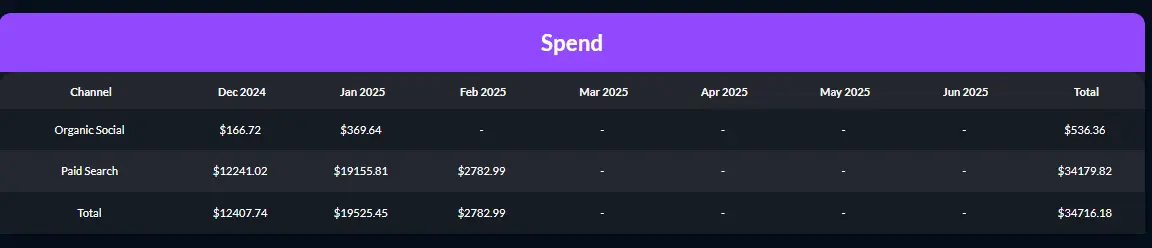
Conclusion: The Power of Centralized, Visual Marketing Intelligence
The DiGGrowth CMO Dashboard is more than a reporting tool—it’s a decision-making engine.
It gives CMOs:
- End-to-end visibility from campaign to closed deal
- Real-time insights to course correct mid-quarter
- ROI clarity to defend budgets and guide strategy
Today, proving impact is everything; the CMO Dashboard empowers marketing leaders to lead with data.
Metrics and KPIs for Assessing Marketing Campaign Performance and Effectiveness
Understanding the importance of Key Performance Indicators (KPIs) when analyzing a CMO dashboard is essential. These indicators play a role in evaluating the effectiveness and success of marketing campaigns. By monitoring and analyzing these metrics, valuable insights can be gained regarding the performance of your marketing endeavors. These metrics provide an understanding of how your campaigns perform and whether they deliver the desired outcomes.
Examples of KPIs and Metrics:
- Website Traffic:
- Conversion Rates:
- Revenue Growth:
- Return on Investment (ROI):
- Customer Lifetime Value (CLV):
- Customer Churn Rate:
- Click Through Rate (CTR):
- Email Open Rate:
- Social Media Engagement:
- Brand Awareness:
The number of visitors to your website is an indicator that reflects the success of your marketing strategies in attracting customers.Website performance is measured using total sessions, average duration, and bounce rates to assess engagement quality.
This indicator helps gauge how effectively your marketing campaigns convert leads into customers or achieve desired actions, such as email sign-ups or downloads.
To gauge the effectiveness of your marketing initiatives and their contribution to your company’s success, it is important to track revenue growth.
This metric measures the profitability of your marketing efforts by calculating the ratio between the revenue generated and the investment made.
CLV offers insights into the revenue you can expect from customers throughout their relationship with your business.
The churn rate indicates the percentage of customers who have stopped using your product or service during a period.
CTR measures the number of clicks your ads or links receive compared to the impressions they generate.
This metric shows the percentage of recipients who have opened your email campaign.
This metric quantifies how interaction, such as likes, comments, and shares your posts receive on social media platforms.
Metrics related to brand awareness help you understand how widely recognized and familiar your brand is among your target audience.
By focusing on these marketing metrics and others tailored to meet your goals, you can gain insights into your campaign’s effectiveness and make informed decisions based on data analysis.
Start Your Free Trial Today To Experience A Data-Driven CMO Dashboard For Better Decision-Making.
Just write to us at info@diggrowth.com and we’ll get back to you.
The Importance of Visualization in Marketing Analytics
The importance of data analytics and visualization tools for a CMO metrics dashboard cannot be overstated. These tools play a role in providing insights into marketing performance and guiding decision-making processes.
Data analytics tools empower CMOs to collect, analyze, and interpret marketing data from sources. They help identify trends, patterns, and correlations that might be overlooked. With these insights, CMOs can make informed decisions to optimize marketing strategies and campaigns.
On the other hand, Visualization tools transform insights into compelling data stories, supported by collaborative features that align teams around decisions. These visuals enable CMOs to grasp information and communicate key performance metrics to stakeholders. Analytics for Chief Marketing Officer further enhance this process by offering deeper insights into customer behavior and campaign performance, enabling CMOs to refine strategies in real time.
How to Design a CMO Dashboard?
A Chief Marketing Officer (CMO) dashboard is a centralized platform that provides real-time insights into marketing performance. It helps in tracking key performance indicators (KPIs), analyzing campaign effectiveness, and making data-driven decisions. A well-designed CMO dashboard ensures that marketing strategies align with business objectives. Here is a step-by-step guide to creating an efficient dashboard:
- Define the Dashboard’s Purpose
Before designing the dashboard, determine its primary objective. Ask questions like:
- What key insights should it provide?
- Who will be using it (CMO, marketing team, executives)?
- How frequently will the data be analyzed?
The dashboard should focus on strategic-level insights for the CMO while also allowing detailed views for deeper analysis by the marketing team.
- Identify Key Performance Indicators (KPIs)
The success of a CMO dashboard depends on selecting the right KPIs. Some essential metrics to consider include:
- Customer Acquisition Cost (CAC) –
- Return on Marketing Investment (ROMI) –
The cost of acquiring a new customer.
The profitability of marketing efforts.
- Customer Lifetime Value (CLV) –
- Marketing Qualified Leads (MQLs) & Sales Qualified Leads (SQLs) –
- Website & Social Media Analytics –
- Integrate Data Sources
To get accurate insights, the dashboard should pull data from multiple marketing tools, such as:
- Google Analytics (Website Performance)
- CRM Software (Customer Insights)
- Social Media Platforms (Engagement & Brand Awareness)
- Email Marketing Tools (Campaign Effectiveness)
- Paid Advertising Platforms (Ad Performance)
Using CMO tools or API integrations helps in real-time data syncing, reducing manual effort.
- Implement Data Visualization
A well-structured dashboard should present data in an easy-to-understand format. Use:
- Graphs and Charts –
For trends and comparisons.
- Heatmaps –
- Funnel Analysis –
- Tables with Filters –
- Automate Reporting & Real-Time Updates
Manually updating dashboards can be time-consuming. Set up real-time data synchronization or scheduled updates to keep metrics accurate. Automation improves efficiency and ensures decision-makers always have up-to-date information.
- Make It Actionable and User-Friendly
A great CMO dashboard does not just display data—it helps drive decisions. Design the dashboard so that insights are easy to interpret and lead to clear action points. Keep the layout simple, mobile-responsive, and avoid excessive complexity that may lead to confusion.
Predicted revenue from a customer over time.
Leads likely to convert.
Traffic, engagement, bounce rate, and reach.
To highlight areas of high user engagement.
To track customer journey from awareness to conversion.
For detailed breakdowns when needed.
The design should be clutter-free, visually appealing, and prioritize actionable insights over excessive data.
The Importance of a CMO Marketing Dashboard
A CMO marketing dashboard is essential for tracking performance, analyzing data, and making informed decisions. It consolidates metrics across digital marketing, multiple marketing channels, and core marketing activities, eliminating manual data collection and ensuring marketing strategies align with business goals. This streamlined approach improves efficiency and enables faster adjustments based on insights.
Real-time tracking is a major advantage. Unlike traditional reports, a dashboard continuously updates key performance indicators (KPIs). CMOs can monitor marketing impact instantly, adjust underperforming campaigns, and allocate budgets effectively. This ensures marketing efforts are optimized for better results, reducing wasted spending and improving overall return on investment (ROI).
With analytics for Chief Marketing Officer, CMOs can dive deeper into performance metrics, uncover patterns, and identify areas of opportunity. By leveraging these analytics, CMOs are empowered to make data-driven decisions that not only enhance campaign performance but also drive long-term business growth.
A dashboard enhances accountability within marketing teams. Clear data visualization helps identify successful campaigns and areas needing improvement. This transparency makes it easier to set goals, track progress, and measure impact. Automated reporting also saves time, allowing teams to focus on strategy instead of manual data compilation.
Budget allocation becomes more efficient with a CMO dashboard. By analyzing campaign performance, CMOs can direct funds toward high-performing initiatives. Instead of relying on assumptions, real-time insights ensure marketing budgets are used effectively. This adaptability helps businesses respond quickly to changing market conditions and consumer behavior.
Stakeholder communication is simplified through visualized data. Presenting marketing results to executives, investors, or board members becomes easier with clear, concise reports. A dashboard highlights key metrics, demonstrating ROI and marketing’s contribution to business growth without the need for complex spreadsheets or multiple reports.
A well-designed CMO marketing dashboard is more than a reporting tool. It is a strategic asset that enhances decision-making, improves efficiency, and drives business growth. By leveraging automation and real-time insights, companies can optimize marketing efforts and maintain a competitive advantage in the market.
Platforms You Should Include in Your CMO Dashboard
A comprehensive CMO platform integrates various tools and data sources, offering a centralized location for tracking and analyzing marketing performance. This platform allows CMOs to monitor key metrics, optimize strategies, and make data-driven decisions to improve overall marketing outcomes.
Social Media Platforms
Social media platforms provide insights into audience engagement, content performance, and the effectiveness of paid and organic campaigns. By integrating data from platforms like Facebook, Instagram, LinkedIn, Twitter, and YouTube, you can track metrics such as follower growth, post reach, engagement rates, and conversions. This data helps optimize social media strategies and align content with audience interests, improving overall campaign performance.
Marketing Analytics Platforms
Marketing analytics platforms aggregate data from various marketing channels, allowing CMOs to track campaign performance, customer behavior, and marketing ROI. Platforms like DiGGrowth and Google Analytics provide deep insights into website traffic, user behavior, and conversion rates, helping marketers understand what works and what needs adjustment. Real-time data and AI-powered insights offered by these platforms improve decision-making and optimize marketing strategies.
Customer Relationship Management (CRM) Platforms
CRM platforms are crucial for tracking customer interactions, managing leads, and driving sales conversions. Tools like Salesforce, HubSpot, and Zoho CRM integrate marketing data with customer relationship management, allowing CMOs to align marketing efforts with sales objectives. By tracking lead quality, engagement levels, and customer journeys, CRMs help optimize both customer acquisition and retention strategies.
Email Marketing Platforms
Email marketing platforms track open rates, CTRs, and list growth rate to evaluate campaign scalability. Tools like Mailchimp, HubSpot, and ActiveCampaign allow marketers to segment audiences, personalize messages, and analyze campaign effectiveness. By leveraging this data, CMOs can refine email strategies, ensuring that campaigns are highly targeted and resonate with the right audience.
SEO and Content Marketing Platforms
SEO and content marketing platforms are essential for tracking content performance and optimizing search engine rankings. Tools like SEMrush, Ahrefs, and Moz provide insights into keyword rankings, backlink profiles, organic traffic, and competitor analysis. These platforms help CMOs improve content strategies, enhance SEO performance, and drive more organic website traffic, leading to higher visibility and engagement.
Marketing Automation Platforms
Marketing automation platforms streamline lead nurturing, customer segmentation, and campaign execution, making managing and scaling marketing efforts easier. Tools like Marketo, Pardot, and Eloqua help automate repetitive tasks, deliver personalized content to leads at the right time, and measure campaign effectiveness. These platforms improve operational efficiency, ensure consistent engagement, and allow CMOs to focus on strategic planning.
Business Intelligence (BI) Platforms
Business intelligence platforms provide advanced data analysis and visualization, helping CMOs make data-driven decisions. Tools like Tableau, Power BI, and Google Data Studio allow marketers to create customized reports and dashboards, analyze trends, and forecast future performance. BI platforms enable a more holistic view of marketing data, making it easier to measure the success of campaigns and align marketing efforts with broader business objectives.
Advanced BI platforms like ThoughtSpot enable Liveboards (ThoughtSpot), AI-driven insights through SpotIQ, proactive alerts via ThoughtSpot Monitor, and intuitive exploration using natural language search.
Pro Tip- A well-rounded CMO platform should offer customization, real-time analytics, and cross-channel integration, empowering CMOs to make faster decisions and continuously refine their strategies for maximum marketing impact.
Ready to unlock your revenue potential?
Book a Demo Today And Streamline Your CMO Dashboard!
Utilization of Customer Demographics and Behavior Data
In addition to utilizing data analytics and visualization tools, CMO dashboards incorporate customer demographics and behavior data to view marketing effectiveness. By analyzing user demographics, browsing history, and broader consumer behavior, CMOs gain deeper insights into their target audience, interests, and behaviors.
This knowledge empowers CMOs to tailor their marketing initiatives and campaigns in a way that resonates better with their target market.
To create marketing strategies, CMOs need to understand their target audience. By gaining insights into customer demographics, CMOs can tailor marketing messages, products, and offers that resonate with individuals and increase the likelihood of engagement and conversions.
In addition to understanding customer demographics, CMOs must also analyze market trends, channel attribution, and campaign effectiveness. By keeping tabs on market trends, CMOs can stay one step ahead of their competitors and identify growth opportunities.
Moreover, evaluating campaign effectiveness enables CMOs to gauge the success of their marketing initiatives. By measuring performance metrics like click-through rates, conversion rates, and return on ad spend (ROAS), CMOs can pinpoint areas for improvement and optimize campaigns.
By leveraging customer insights and analyzing market dynamics along with channel attribution and campaign performance metrics, CMOs can shape marketing strategies that yield results.
Pro Tip- To maximize a CMO Dashboard’s potential, focus on flexibility and customization. Real-time insights and goal-specific adaptability make dashboards more effective. Additionally, tracking CMO marketing KPIs, such as customer acquisition cost (CAC) and return on marketing investment (ROMI), ensures CMOs can react quickly to underperforming campaigns and refine strategies for better outcomes.
Marketing Budget
Managing a marketing budget can be difficult, especially when distributing resources across marketing strategies and channels. That is where a CMO Marketing Dashboard can truly make a difference.
- Importance of Real-Time Insights into Marketing Spend and Budget Allocation:
- Tracking Cost Per Acquisition (CPA) and Optimizing Marketing Strategies:
- Identifying Areas for Investment and Cost Savings Through CMO Metrics Dashboards:
With the help of a CMO dashboard, marketing teams gain access to up-to-date data regarding campaign performance and associated expenses. It empowers them to decide how and where to allocate their budget.
By monitoring CPA, marketers can gauge the effectiveness of their campaigns while also identifying areas that need improvement. It allows refinement to maximize return on investment (ROI) and minimize expenditures.
By leveraging the data provided by these dashboards, marketing teams can ensure the utilization of their budgets, ultimately driving outcomes for their organization.
Campaign Monitoring
To top it off, staying on top of your marketing campaign progress and measuring their success becomes effortless with the assistance of the CMO marketing dashboard.
With the campaign tracking capabilities, you’ll have the tools to evaluate your campaigns’ performance and reach your desired conversion objectives.
You can effortlessly monitor click-through rates (CTR), conversion rates, and acquisition costs to optimize campaigns, through the CMO dashboard. By monitoring these metrics, you can pinpoint which campaigns are doing well and which require improvement.
One significant advantage of using the CMO Marketing metrics dashboard is its ability to assess the effectiveness of campaigns. This feature allows you to analyze each campaign’s performance independently and identify which generates conversions and delivers a return on investment (ROI).
Furthermore, the CMO marketing dashboard assists in identifying areas for enhancement. By monitoring your campaign’s performance over time, you can spot trends and patterns that will help shape your marketing strategy. This valuable data empowers you to make data-driven decisions and optimize your campaigns for outcomes.
By leveraging the campaign monitoring features offered by the CMO dashboard, you will gain insights that will enable decision-making and drive success across your marketing initiatives.
“Campaign metrics need to be supplemented by other metrics with broader enterprise applicability. This seems to be where the majority of today’s marketers are concentrating their efforts, according to data collected from our ongoing monthly survey of CMOs.”– hbr.org
Achieving Sales Alignment
Aligning your marketing efforts with sales goals is pivotal in boosting performance and driving revenue growth. By integrating customer relationship management (CRM) systems and sales analytics tools, you can gain insights into the effectiveness of your marketing campaigns and how they impact your sales.
It is crucial to track marketing-generated leads, the sales pipeline, and revenue to understand your marketing initiatives’ success fully. With a CMO marketing metrics dashboard, you can easily analyze the progress of your leads, keep track of opportunities in the sales pipeline, and measure the revenue generated from your marketing efforts.
Moreover, aligning your marketing efforts with sales goals fosters collaboration between teams. Ensures a seamless journey for your customers. By aligning messaging targeting the audience and supporting your sales teams, you can enhance conversion rates and drive more sales.
Customer Segmentation
Insights Offered by CMO Dashboards on Customer Segmentation
One of the advantages of utilizing CMO marketing dashboards is derived from the insights they provide on customer segmentation. These dashboards, as a powerful CMO tool, enable marketers to analyze customer data in detail, which helps them understand their target audience. As a result, marketers are empowered to create marketing strategies and campaigns that resonate with specific segments of their customer base.
Understanding Customer Preferences and Behaviors and Identifying Campaign Opportunities
With CMO metrics, marketers can delve deeper into understanding customer preferences and behaviors. It allows them to identify campaign opportunities catering to customers’ needs.
Marketers can uncover patterns and trends that guide marketing campaigns by categorizing customers based on demographics, purchasing history, and engagement levels. It enables personalized targeting through segment-specific messaging and tailored offers more likely to resonate with each customer.
Using Data to Drive Marketing Strategies
CMO KPIs empower marketers to utilize data to drive marketing strategies. By leveraging insights from customer segmentation, marketers can identify segments that offer the potential for growth and profitability. They can efficiently tailor their marketing efforts towards these segments by allocating resources and budgets. It ensures that marketing campaigns are directed at the audience and have a chance of achieving desired outcomes. Using a CMO dashboard template helps streamline this process by providing a clear, organized view of key metrics, enabling marketers to make data-driven decisions quickly and effectively.
Competitive Analysis
CMO metrics prove invaluable for staying ahead of competitors. With its features for intelligence, it provides all the necessary information required for making informed marketing decisions.
One significant feature of a CMO dashboard is its ability to conduct benchmarking and market share analysis. By comparing your organization’s performance against industry standards and competitors, you can identify areas that need improvement and adjust your marketing strategies.
Marketing Dashboards
Furthermore, a CMO metrics dashboard assists you in understanding your organization’s position within the market.
You can comprehend your market position, customer inclinations, and the broader industry environment by utilizing the CMO KPIs and thorough analysis. Such knowledge plays a role in making strategic choices and staying ahead of market trends. Creating and customizing marketing dashboards on CMO dashboards is an aspect of marketing. These dashboards summarize data and metrics, offering a view that enables data-driven decision-making for marketing teams.
Executive Reporting
CMO KPIs also serve as a tool for generating executive-level reports and presentations. They help track and monitor marketing KPIs and metrics, providing insights into marketing performance and effectiveness. By identifying trends, patterns, and areas of improvement, these dashboards contribute to creating reports that effectively communicate marketing strategies and results.
Moreover, CMO dashboards allow marketers to showcase the value and impact of their efforts on business objectives. They play a role in presenting data-driven insights and recommendations to the leadership team or board members. Furthermore, these dashboards help educate stakeholders about marketing initiatives while highlighting the connection between marketing activities and broader organizational goals. Executive dashboards and interactive dashboards within a unified dashboard tool help communicate insights clearly to leadership.
CMOs often rely on specialized views such as an executive summary dashboard, executive web analytics dashboard, executive digital marketing dashboard, and executive email dashboard to support board-level reporting.
One significant advantage of the CMO marketing dashboard is its ability to demonstrate the ROI of marketing campaigns. They provide evidence of customer acquisition, retention, and satisfaction by aligning marketing activities with revenue generation and business growth.
Key Takeaways
- Focus on the right metrics in your CMO dashboard. Identify and track KPIs that align with your marketing goals, such as customer acquisition cost (CAC), return on ad spend (ROAS), and conversion rates.
- Leverage data visualization for better insights. Use charts and real-time analytics to uncover trends, measure campaign performance, and optimize strategies effectively.
- Monitor cross-channel performance continuously. Keep an eye on website traffic, social engagement, and revenue impact to ensure a holistic view of your marketing efforts.
- Translate insights into action. Regularly analyze data to make data-driven decisions, refine marketing strategies, and maximize ROI.
CMO Dashboard Examples
You can visit reliable and high-end CMO Dashboard platforms like DiGGrowth to find relevant and optimum CMO Dashboard examples. Diggrowth is one of the finest and state-of-the-art CMO Dashboards for marketers and CMOs. Platforms like DiGGrowth provide real-world dashboard examples for CMOs across channels and funnel stages.
Website Traffic and Social Media Engagement Dashboard
This dashboard combines data from Google Analytics and social media platforms like Facebook, Instagram, LinkedIn, Twitter, and YouTube. It focuses on key website metrics such as page views, bounce rates, and conversion rates, alongside social media metrics like engagement rates and follower growth. This combination allows CMOs to measure the effectiveness of social media campaigns in driving traffic and conversions on the website.
Lead Generation and CRM Performance Dashboard
Integrating CRM platforms (such as Salesforce or HubSpot) with email marketing tools (like Mailchimp or ActiveCampaign), this dashboard monitors lead capture, nurturing, and conversion rates. Key metrics include email open rates, click-through rates (CTR), lead-to-customer conversions, and customer retention. This dashboard is useful for assessing the efficiency of lead generation strategies and understanding how email and CRM efforts drive revenue.
SEO and Content Marketing Dashboard
Focused on tracking SEO performance, this dashboard combines data from SEMrush, Ahrefs, and Google Analytics to measure keyword rankings, backlinks, and organic search traffic to evaluate content impact. It also highlights top-performing blog posts or articles and provides insights into how content is impacting search engine visibility. This is an essential dashboard for evaluating the effectiveness of content strategies and SEO initiatives.
Paid Media and Advertising Performance Dashboard
A paid media-focused dashboard consolidates data from platforms like Google Ads, Facebook Ads, and DiGGrowth to Track ad spend, impressions, CTR, conversions, and Google Ad campaign performance across paid advertising channels. This dashboard allows CMOs to monitor the performance of paid campaigns, assess return on investment (ROI), and make adjustments to optimize spending and maximize results.
Full-Funnel Marketing Dashboard
This all-encompassing dashboard integrates CRM data, marketing automation platforms (like Marketo or Pardot), email marketing performance, and social media engagement metrics. It follows the customer journey from awareness to conversion, displaying key metrics such as lead generation, engagement scores, and funnel progression rates. This dashboard helps CMOs identify where leads are in the funnel and adjust strategies accordingly to enhance customer acquisition and retention.
Conclusion
CMO dashboards facilitate data-driven decision-making in marketing strategies. By monitoring key performance indicators (KPIs) & metrics, analytics, campaign progress, sales alignment, and customer segmentation analysis, along with managing budgets efficiently, CMOs can gain insights into their overall market efforts. A CMO dashboard template simplifies this by providing an organized, customizable view that helps make quick, informed decisions.
Utilizing data-driven decision-making empowers CMOs to make informed choices and optimize their marketing campaigns. Effectively allocate resources. By analyzing the data provided through a CMO dashboard, marketing teams can identify areas for improvement, recognize emerging trends, and take action to maintain a competitive edge.
Organizations must embrace CMO dashboards in today’s data-centered market to stay competitive. Gaining support from management and seamlessly integrating CMO dashboards into the organization’s workflow can result in streamlined marketing strategies, enhanced return on investment, and improved performance.
Want to See a Clear Picture of Your Marketing Effectiveness? Let’s Talk!
The fine folks at DiGGrowth would love to pitch in. Just write to us at info@diggrowth.com and we’ll take it from there!
Ready to get started?
Increase your marketing ROI by 30% with custom dashboards & reports that present a clear picture of marketing effectiveness
Start Free Trial
Experience Premium Marketing Analytics At Budget-Friendly Pricing.

Learn how you can accurately measure return on marketing investment.
Additional Resources
How Predictive AI Will Transform Paid Media Strategy in 2026
Paid media isn’t a channel game anymore, it’s...
Read full post postDon’t Let AI Break Your Brand: What Every CMO Should Know
AI isn’t just another marketing tool. It’s changing...
Read full post postFrom Demos to Deployment: Why MCP Is the Foundation of Agentic AI
A quiet revolution is unfolding in AI. And...
Read full post postFAQ's
A CMO Dashboard is a centralized tool that provides marketing leaders with real-time insights into key performance metrics. It helps Chief Marketing Officers (CMOs) make data-driven decisions, track ROI, and optimize marketing strategies.
Essential KPIs include Marketing ROI, Customer Acquisition Cost (CAC), Customer Lifetime Value (CLV), Conversion Rates, Website Traffic, Lead Quality, and Campaign Performance.
A CMO Dashboard provides real-time data, allowing marketing teams to identify trends, optimize campaigns, allocate budgets efficiently, and ensure alignment with business goals.
Yes, a well-designed CMO Dashboard can integrate with tools like Google Analytics, HubSpot, Marketo, Salesforce, and other data platforms to consolidate insights from multiple channels.
The frequency depends on the organization's goals, but CMOs typically review dashboards daily or weekly to monitor campaign performance and monthly for strategic decision-making.
Common challenges include data silos, integration issues, selecting the right KPIs, ensuring data accuracy, and designing a user-friendly interface for actionable insights.
By analyzing marketing spend versus performance metrics, a CMO Dashboard helps identify high-performing channels, optimize budget distribution, and maximize ROI.
Best practices include defining clear objectives, selecting relevant KPIs, ensuring real-time data updates, integrating multiple data sources, and maintaining a user-friendly visualization.
A CMO dashboard should consolidate key metrics such as campaign performance, revenue attribution by source and channel, ROI tracking, pipeline contribution, and spend efficiency. A well-designed CMO dashboard template will also allow filtering by region, campaign type, and time period to provide flexible, actionable insights.
The DiGGrowth dashboard breaks down revenue by channel, source, campaign, ad group, and keyword. It enables both sourced and influenced revenue attribution, helping marketing leaders understand which initiatives are directly creating opportunities and which are playing a supporting role in conversions. This level of detail empowers better forecasting and strategy alignment.
Yes. The DiGGrowth CMO Dashboard supports trend analysis to compare ROI across months or quarters. You can track how spend on specific campaigns translates into revenue over time, identify consistent top performers, and detect early signs of inefficiency, all essential for long-term marketing performance tracking and optimization.


