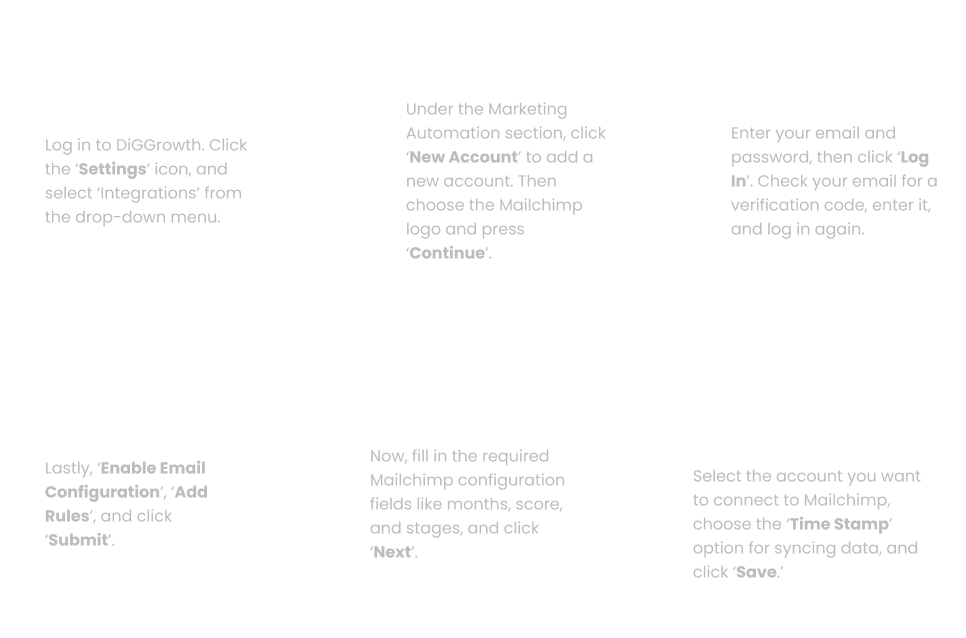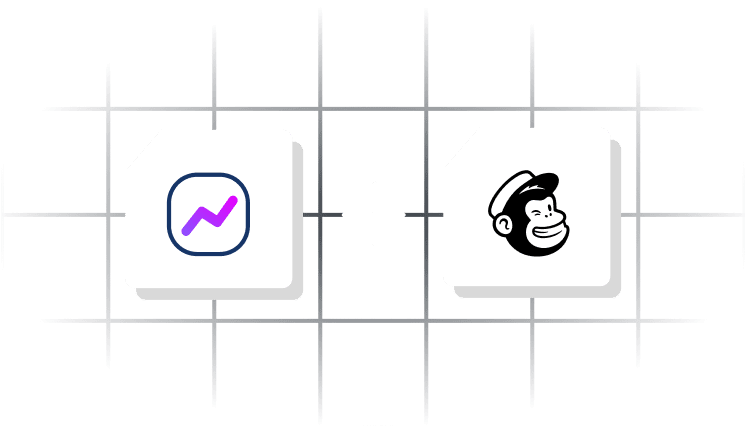What Mailchimp-DiGGrowth Connector Brings to the Table
Automated Segmentation
Leverage AI-driven audience segmentation for hyper-personalized email campaigns.
Engagement Scoring & Heatmaps
Identify high-intent prospects based on email interactions.
Custom Event Tracking
Monitor specific user actions triggered by email interactions to measure deeper engagement.
Live Campaign Tracking
Instantly track email opens, clicks, and conversions.
Predictive Churn Analysis
Identify disengaged subscribers early and trigger automated re-engagement campaigns before they churn.