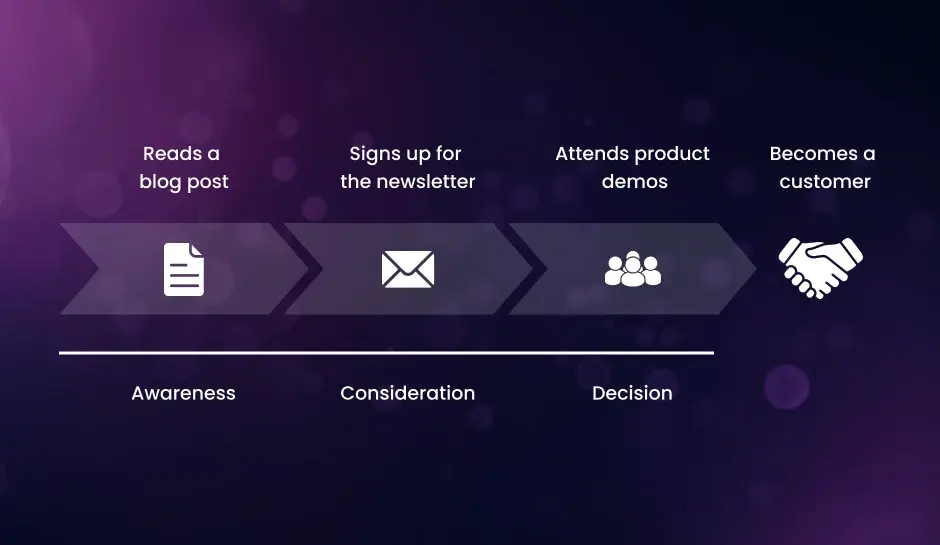Understanding Custom Metrics: The Key to Enhanced Analytics in GA4
Want to increase the analytics efficiency of your business? Learn about the custom metrics in GA4 to make your analytics tracking more detailed, yielding, and insightful.
In web analytics, mastering the distinction between standard and custom metrics is essential for any data-driven professional. Standard metrics are the default measurements provided by Google Analytics 4 (GA4), offering basic insights like page views, sessions, and user counts. In contrast, custom metrics are tailored calculations created to measure specific user interactions that standard metrics might overlook, making them an invaluable component in the toolkit of marketers and analysts.
The role of custom metrics in Google Analytics cannot be understated. They are crucial, enabling professionals to track bespoke data points tailored to their unique business requirements. By crafting custom metrics, analysts can hone in on specialized data that reflects the nuances of their online environment, fueling data-driven decisions and strategies.
When thoughtfully paired with dimensions, custom metrics pave the way for a more coarse website performance analysis. This combination allows for a richer narrative woven from the web data, revealing the story behind user behavior and the effectiveness of digital campaigns. Consequently, leveraging custom metrics alongside dimensions leads to a more informed interpretation of the data, empowering businesses to optimize their online presence precisely.
This article will discuss the examples, importance, and usage of custom metrics. So, keep reading to enhance your overall understanding of GA4 custom metrics.
Transitioning to GA4: An Evolution of Metrics
As businesses and webmasters embrace Google Analytics 4 (GA4), understanding the key differences between Universal Analytics (UA) and GA4 metrics is crucial. In the new era of digital analytics, GA4 represents a significant evolution from the traditional Analytics platform, introducing a range of flexible and customizable metrics that cater to a modern analytical approach.
The Shift Towards a More Customizable Reporting Framework in GA4
Unlike its predecessor, GA4 has been designed from the ground up to offer a more user-centric, flexible reporting experience. Fundamental to GA4 is its event-based data model, which allows for greater custom metric creation tailored to specific business needs. This paradigm shift underscores the necessity for an adaptable analytical tool in a data-driven landscape where static, one-size-fits-all metrics no longer suffice.
- Event-Based Tracking:
- User-Centric Analysis:
- Integrated Cross-Platform Tracking:
- AI-Powered Insights:
- Enhanced Customization:
GA4 moves away from session-based data and instead focuses on event and parameter-based tracking, offering a more granular view of user interactions.
The new platform emphasizes user engagement, providing insights across the user lifecycle rather than mere pageview counts or session durations.
GA4 allows for seamless measurement of users across websites and apps, reflecting the multi-platform behavior of today’s users.
Leveraging machine learning, GA4 predicts user actions and generates automatic insights, assisting organizations in proactive decision-making.
With GA4, businesses can create and refine custom metrics that reflect their unique objectives, advancing beyond UA’s default metrics.
Acknowledging the move towards a more customizable reporting framework in GA4, organizations are now equipped to craft a suite of metrics as nuanced as their marketing campaigns and user journeys. This transition marks an evolution and a revolution in data analytics, empowering businesses to derive deeper insights and cultivate a competitive edge.
The Core Examples of GA4 Custom Metrics
Event Tracking as Custom Metrics
Event tracking within GA4 provides a robust platform for capturing specific user actions on your website. You can gain deeper insight into user behavior and website performance by monitoring these actions. Custom metrics based on events allow for a more granular website engagement analysis.
- Clicks:
- Form Submissions:
- Video Engagement:
Measure the number of clicks on a given element or button on your site.
Track the total number of completed forms, helping you to understand lead generation effectiveness.
Capture play rate, completions, and average watch time.
Calculated Metrics in Action
Calculated metrics provide invaluable insights by combining and processing data into a unique metric that aligns with your business goals.
Understanding calculated metrics: Key performance indicators derived from mathematical operations on two or more base metrics. They are significant in revealing trends and patterns that might not be immediately apparent.
Crafting calculated metrics: Enables businesses to tailor their data analysis to specific goals, such as customer lifetime value or return on ad spend.
E-commerce Specific Custom Metrics
Custom metrics have become indispensable in online retail. They give e-commerce businesses the specific data to optimize the purchase funnel and increase sales.
- Cart Abandonment Rate:
- Average Order Value (AOV):
An essential metric for understanding at which point customers are leaving without completing their purchase.
Track the average spend per transaction to make informed decisions on pricing, marketing, and product offerings.
Custom Conversion Metrics
Conversions are critical to gauging the success of your business online. Defining clear conversion metrics specific to different funnel stages provides actionable insights into customer behavior and campaign performance.
- Lead Generation:
- Conversion Rate:
Track the number of new leads captured through sign-ups or downloads.
Measure the percentage of visitors who take a desired action. It is a direct indicator of marketing effectiveness.
User Engagement Metrics
User engagement metrics reveal how users interact with your site’s content, which is crucial for improving user experience and performance.
- Session Duration:
- Page Interactions per Session:
Measure the average time spent on your site to assess engagement and content relevance.
Track the number of interactions within a session to understand how engaging and interactive your content is.
Pro Tip- Utilize custom metrics like form submissions and cart abandonment rates to pinpoint specific optimization areas, enhancing lead generation and sales conversion effectiveness.
Applying Custom Metrics in GA4
Custom metrics in Google Analytics 4 (GA4) are pivotal for extracting tailored insights that standard metrics can’t provide. Whether tracking unique interactions or specialized conversion metrics, utilizing these custom configurations can elevate your analytics strategy. Below is a practical guide on integrating custom metrics into your GA4 setup.
Step-by-step guide on creating custom metrics in GA4
Creating custom metrics in GA4 is straightforward. Follow these steps:
- Navigate to your GA4 property and select ‘Configure’ from the left-hand menu.
- Under the ‘Custom Definitions’ section, click ‘Custom Metrics.’
- Click ‘Create custom metrics’ and fill out the required fields, including the measurement’s name, description, and unit of measurement.
- Set up the scope of the metric—either ‘Event’ or ‘User’—according to what the custom metric should measure.
- After inputting all details, click ‘Save’ to create your custom metric.




How do you use custom metrics for comprehensive business analysis?
Custom metrics are not only about tracking but also about unlocking deeper business insights. To do so:
- Align the custom metrics with your company’s specific business objectives and KPIs.
- Integrate these metrics into your regular analysis to identify trends and correlations impacting your strategic decisions.
- Use them to segment your audience or compare performance across user types or behaviors.
- Regularly review the data collected by custom metrics to refine your marketing strategies and operations.
A custom dimension or metric in Google Analytics enables you to analyze and advertise using the custom data you’ve gathered from your website or app. A custom dimension or metric goes beyond the standard data automatically collected and surfaced by Google Analytics, allowing for more detailed and relevant analysis.
–google.com
Advanced Custom Metric Strategies in GA4
Are you ready to dive deeper into GA4 and harness the full power of your data? Advanced custom metric strategies offer the key to unlocking actionable insights that can transform how your business interprets user interactions. These sophisticated tactics go beyond basic implementation, giving you greater precision and clarity in your analytical endeavors.
Calculated Metrics Revisited
Let’s dive deeper into the realm of calculated metrics within GA4. Complex calculated metrics are constructed by combining various standard metrics with custom-defined ones to produce new perspectives on data. From tracking the average revenue per user to understanding the conversion rate of a specific promotion, these nuanced metrics can provide granified details specific to your objectives and business model.
Item-Level Tracking
Item-level tracking is instrumental for e-commerce platforms and retail businesses. Utilizing custom metrics in GA4 allows you to monitor the performance of specific products or even SKU-level interactions. It includes insights into which items are frequently abandoned in carts or which ones enjoy the highest repeat purchase rate. These strategies set the stage for enhanced product positioning and smarter inventory management.
Real-Time Insights
In a world that moves at breakneck speeds, the ability to react to data in real-time is invaluable. Custom metrics in GA4 empower you to monitor user behavior as it happens, allowing for immediate strategic adjustments. Whether it’s noticing a spike in website traffic during a flash sale or catching a sudden drop in engagement during a campaign, real-time insights ensure that your finger is always on the pulse of your digital ecosystem.
Pro Tip- Leverage advanced custom metrics, such as item-level tracking and real-time insights, to dynamically adjust marketing strategies and optimize product positioning, ensuring immediate responsiveness to user behavior and market trends.
Enhance Your Reporting with GA4 Custom Metrics
Mastering custom metrics in Google Analytics 4 (GA4) can transform your data analysis, allowing you to tailor reports and dashboards to your business needs. By leveraging these metrics, you have the power to draw conclusions from your data that standard metrics might not reveal. Dive into the full potential of report customization and see how custom dashboards can visualize complex data sets precisely.
Leveraging Custom Metrics in GA4 for Report Customization
Individual business goals and operations demand unique insights. Standard reports may not capture the full detail and nuances of your performance. Integrating custom metrics into your GA4 reports fills this gap, enabling you to measure specific user actions and business outcomes. These tailor-made insights drive more informed decision-making, particularly when evaluating the effectiveness of marketing campaigns, website changes, or customer engagement strategies.
Custom Dashboard Examples for Visualizing Complex Data Sets
Complex data sets require dynamic visualizations to communicate the narrative behind the numbers effectively. Custom dashboards in GA4 facilitate this by providing a canvas to illustrate your data story. Below are examples of custom dashboards that can help you make sense of multi-faceted data:
- E-commerce performance tracker:
- User engagement dashboard:
- Marketing campaign analyzer:
Combine custom metrics like average order value, cart abandonment rate, and customer lifetime value for a comprehensive view of your sales effectiveness.
Visualize metrics like session duration, pageviews per user, and custom event completions to assess content engagement levels.
This tool aggregates data on user demographics, conversion rates, and campaign cost metrics to measure ROI across all campaigns.
Employing custom dashboards with GA4 sharpens your insight into the user journey and enhances the presentation and reporting of your data analytics effort to stakeholders.
Pro Tip- Utilize custom dashboards in GA4 to consolidate and visualize complex data sets, such as e-commerce performance, user engagement, and marketing campaign effectiveness. This approach sharpens insights into user behavior and enhances data presentation, driving more informed decision-making.
Managing Custom Metrics in GA4
Successful management of custom metrics in Google Analytics 4 (GA4) involves a clear understanding of the import and export processes and an awareness of the platform’s limitations and quotas. Additionally, for those tracking mobile app analytics, setting up and measuring the right custom metrics is crucial to gaining valuable insights.
Importing and Exporting Tactics
GA4 allows the import of custom data, which enriches existing analytics. For example, you might import additional user information from a CRM to enhance user profiles. Conversely, exporting custom metrics from GA4 to other systems, such as business intelligence tools, can help integrate analytics insights with broader data sets. It can be accomplished using the Google Analytics Data API, ensuring seamless data synchronization across platforms.
Limitations and Quotas to Consider
It is imperative to understand the limitations and quotas of GA4 custom metrics. For instance, GA4 currently allows a maximum of 50 custom dimensions and 50 custom metrics per property. Additionally, data import has daily upload and size limits, making it essential to plan your data strategy accordingly. Keep in mind that these constraints may evolve, and it’s important to stay updated with Google’s documentation for the latest information.
Mobile App Analytics Custom Metrics
Custom metrics for mobile app analytics offer granular insight into user behavior. They allow tracking specific events like app crashes, feature usage, or in-app purchases. When setting up these metrics, it is crucial to identify those KPIs that align with your business objectives—such as session length or user retention rates—to ensure they deliver actionable data that can be used to optimize app performance.
- Track custom events that are unique to your app’s functionality.
- Gauge user engagement by measuring metrics like session intervals and screen view sequences.
- Understand monetization by monitoring in-app purchases and revenue generation.
Effective management of custom metrics is an ongoing process that requires a strategic approach and regular adjustments based on your business’s evolving needs and the insights gleaned from your data.
Pro Tip- Maximize GA4’s potential by managing custom metrics strategically. Leverage import/export tactics for enriched analytics, stay within the limits of 50 custom dimensions/metrics per property, and track app-specific events for insightful mobile analytics.
Tips and Tricks for Efficiency in GA4 Custom Metrics
When leveraging custom metrics within Google Analytics 4 (GA4) for your data analysis, efficiency is key to gaining actionable insights swiftly. Understanding the best practices and common pitfalls can significantly enhance your data strategies. Below, find expert advice to manage your custom metrics in GA4 effectively.
Best Practices for Using Custom Metrics in GA4 Effectively
- Clearly define your objectives:
- Utilize naming conventions:
- Keep an organized tracking plan:
- Regularly audit your metrics:
Before creating custom metrics, ensure they align with specific business goals to focus your analysis and report on what matters most.
Consistently name your custom metrics to avoid confusion and make it easier for all team members to understand and find the needed data.
Document all custom metrics, including their type, format, and purpose, to maintain a clear overview and streamline your tracking strategy.
Periodically review your custom metrics to ensure they remain relevant and accurate, thus maintaining data integrity over time.
By implementing these best practices and staying alert to common pitfalls, you can ensure your custom metrics in GA4 contribute to more precise and effective data analytics.
Key Takeaways
- GA4’s event-based data model allows for custom metrics tailored to specific business needs, enabling more precise and detailed analysis than standard metrics.
- Custom metrics provide granular insights into user behavior and campaign effectiveness when paired with dimensions, helping businesses make data-driven decisions.
- Implementing calculated metrics, item-level tracking, and real-time insights can significantly enhance understanding of complex data sets and improve strategic responses.
- Clear objectives, consistent naming conventions, regular audits, and team training are essential for effectively managing custom metrics, avoiding common pitfalls, and maximizing the benefits of GA4 analytics.
Conclusion: Elevate Your GA4 Experience with Custom Metrics
Custom metrics in GA4 are not just a feature but an indispensable tool for drill-down analysis and personalized reporting that can dramatically elevate your business intelligence efforts. By understanding the intricate details and applications of custom metrics, you can unlock new insights into user behavior, measure unique business objectives, and drive better decision-making based on data tailored to your needs. As we’ve seen, the scope and flexibility of custom metrics allow you to go beyond surface-level analytics.
Therefore, we encourage you to embrace GA4’s full potential by experimenting with custom metrics. Whether you aim to track the intricacy of user engagement or evaluate the finer points of your sales funnel, custom metrics provide the granular data necessary for an all-encompassing analytical view. Do not hesitate to start implementing custom metrics in your GA4 setup. If you step into this arena with a mindset ingrained with experimentation and continuous learning, the possibilities for data-driven growth are boundless.
Facing challenges in creating, tracking, and managing custom metrics in GA4? Allow DiGGrowth to offer an ultimate solution.
Email us at info@diggrowth.com and get started.
Sources
hhttps://support.google.com/analytics/answer/14240153?hl=en
https://infotrust.com/articles/basics-of-custom-dimensions-and-metrics-in-google-analytics-4/
Ready to get started?
Increase your marketing ROI by 30% with custom dashboards & reports that present a clear picture of marketing effectiveness
Start Free Trial
Experience Premium Marketing Analytics At Budget-Friendly Pricing.

Learn how you can accurately measure return on marketing investment.
Additional Resources
The Future of Marketing: How Predictive Lead and Account Scoring is Changing the Game
Can we, in this incredible marketing landscape driven...
Read full post postCloud Wars: A Comparative Analysis of Leading Cloud Vendors
How many companies are using cloud computing? Around...
Read full post postContent Marketing Attribution: Tracking Content Impact Across the Customer Journey
So, you've poured your heart into crafting the...
Read full post postFAQ's
Yes, you can create custom metrics in Google Analytics 4 (GA4).
A custom metric is a tailored calculation that tracks specific user interactions or business objectives that standard metrics might not capture.
The "Custom Definitions" feature in GA4 allows custom metrics creation.
Use custom metrics to measure specific user interactions, track unique business objectives, or gain more detailed insights beyond standard metrics.
External metrics are data points imported from outside sources, while custom metrics are user-defined calculations created within GA4 to track specific interactions or objectives.
 Richa Bhardwaj
Richa Bhardwaj  Sameer Pawar
Sameer Pawar