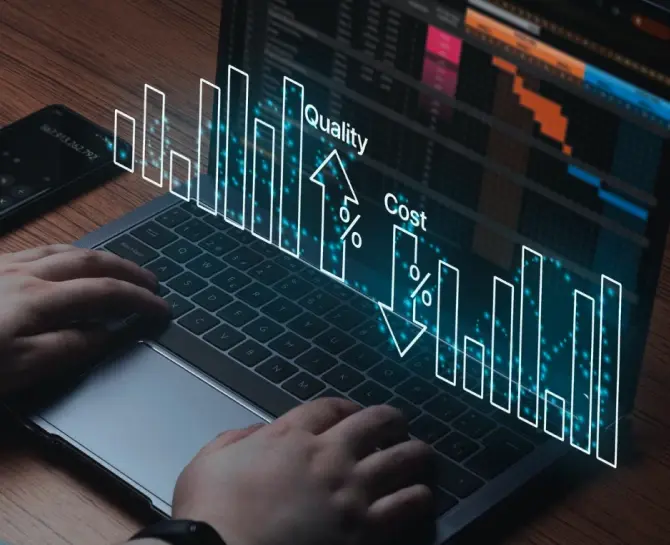
Google Analytics 4 Custom Metrics: Unlock Advanced Insights
GA4 custom metrics are requisite for monitoring your website’s performance with a personalized and targeted approach. In this blog, we have discussed everything worth knowing about creating and monitoring custom metrics in GA4. Reading this blog will help you become well-versed in utilizing GA4 and custom metrics to your business’s advantage.
GA4 custom metrics allow businesses to track specific user interactions beyond standard metrics, providing deeper insights into engagement and performance. Unlike predefined GA4 metrics, custom metrics let you measure unique actions—such as button clicks, video views, or form submissions—tailored to your goals. This blog explains how GA4 custom metrics work, their benefits, and how to set them up for more precise data-driven decisions.
In this blog, we delve deep into the heart of GA4’s intuitive interface, shedding light on custom metrics’ crucial role in tailoring your analytics to meet specific business and problem-solving needs. By harnessing and learning about the power of custom metrics, empower your organization with the precision and flexibility necessary for nuanced, impactful analysis.
Create custom metrics to analyze numerical values from event parameters. If an event parameter measures the quantity or frequency of an action, these custom metrics transform those figures into actionable insights. However, for categorical data such as what text was clicked or which page was viewed, opting for an event-scoped custom dimension is more appropriate.
–google.com
Key Takeaways
- GA4 Custom Metrics enables businesses to tailor their analytics to fit their unique needs, offering bespoke insights crucial for data-driven decision-making.
- Businesses can achieve enhanced data granularity by defining custom metrics aligned with specific user interactions and behaviors. This allows for more precise site analysis beyond surface-level data.
- Integrating Custom Metrics into GA4 facilitates the creation of customized reports that directly address key performance indicators (KPIs) and strategic goals, providing deeper insights into business operations.
- Embracing GA4 Custom Metrics sets the stage for data-driven decision-making. It enables businesses to move beyond guesswork and base strategies on empirical evidence, thereby gaining a competitive edge in the digital landscape.
Unlock the Full Potential of Your Analytics with GA4 Custom Metrics
GA4 Custom Metrics offers unparalleled benefits, empowering businesses to dive deeper into their analytics and glean more actionable insights. By leveraging Google Analytics 4’s advanced capabilities, companies can customize and refine their data analysis to align perfectly with unique business goals and objectives. Explore the core benefits of integrating Custom Metrics into your GA4 setup and understand why they’re essential for a thorough and sophisticated data strategy.
Enhanced Data Granularity for More Precise Site Analysis
One of GA4 Custom Metrics’ most impactful advantages is its enhanced data granularity. Defining metrics that closely align with specific user interactions and behaviors allows you to dissect your analytics more detailed and nuancedly, allowing for precise site analysis beyond the surface-level data.
Tailoring GA4 to Track Unique Aspects of Your Business
Every business has unique facets and operations that require special attention. GA4 Custom Metrics allows you to tailor your tracking to these elements, ensuring you measure what matters most to your success. By doing so, you ensure that your data reflects the intricacies of your business, allowing for more informed decision-making.
The Role of Custom Metrics in Comprehensive Reporting
Comprehensive reporting is crucial for understanding the full scope of your digital presence. Custom Metrics in GA4 are pivotal in building reports offering deeper insights. They enable businesses to create customized reports that speak directly to their KPIs and strategic goals rather than relying on generic metrics that may not capture the essence of their operations.
A Step Towards Data-Driven Decision Making
Embracing GA4 Custom Metrics sets the stage for data-driven decision-making. With precise metrics tailored to your business, you can move beyond guesswork and base your strategies on solid, empirical evidence — giving you a competitive edge in an increasingly data-centric world.
Pro Tip- Implement GA4 Custom Metrics to tailor your analytics and achieve deeper insights that align with your business-specific goals, enabling more precise data-driven decision-making.
Explore the Different Types of Custom Metrics in GA4
Understanding the varied types of custom metrics available in Google Analytics 4 (GA4) is crucial for harnessing the full potential of your data. These metrics extend the capabilities of standard metrics, enabling deeper insights and more precise tracking tailored to your specific business needs. Let’s delve into the four primary types of custom metrics you can utilize in GA4.
Event-based Metrics
Event-based metrics in GA4 empower you to track user interactions with content, pages, and site elements that are not recorded by default. These metrics encompass actions such as button clicks, video plays, social media shares, or any other significant event that affects your website’s performance.
Calculated Metrics
Calculated metrics are user-defined metrics crafted using formulas applied to existing metrics. By defining custom calculations, you can create specialized data points that cater to your analytical requirements, thus granting a better understanding of user behavior and performance indicators specific to your business.
Time-based Metrics
Time-based metrics offer insights into user engagement and the duration of their interactions with your site. Examples include metrics like ‘Average Session Duration’ and ‘Time on Page.’ Still, with custom adjustments, you can refine these metrics to align more closely with what you deem as active engagement.
Monetary Metrics
Monetary metrics are essential for e-commerce sites, as they help you track financial data, including revenue, cost of goods sold, and profit margins. Customizing these metrics allows for enhanced tracking of financial performance with specific user actions or campaigns.
By leveraging these diverse types of custom metrics in GA4, you can augment your analytics to reflect the intricacies of your digital presence, thereby obtaining richer insights and driving informed decision-making for your business.
Pro Tip- Utilize event-based metrics in GA4 to track and analyze specific user interactions such as button clicks and video plays, providing deeper insights into user behavior that standard metrics might miss.
How to Create Custom Metrics in GA4
Custom metrics in GA4 allow you to tailor your analytics precisely to your business needs. By defining and implementing these metrics, you gain deeper insights into user behavior and can make more informed decisions. To help you harness the full potential of GA4, we provide a practical step-by-step guide to creating custom metrics.
Step-by-step Guide on Defining and Implementing Custom Metrics
- Sign in to Google Analytics:
- Navigate to ‘Configure’:
- Select ‘Custom Definitions’:
- Click ‘Create custom dimensions/metrics’:
- Enter metric details:
- Implement tracking:
- Save and verify:
Access your GA4 property where you wish to add custom metrics.
In the left sidebar, click ‘Configure’ to access the custom definition settings.
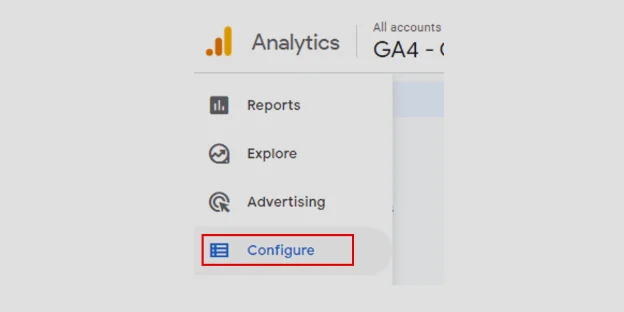
Within ‘Configure,’ click on ‘Custom Definitions.’
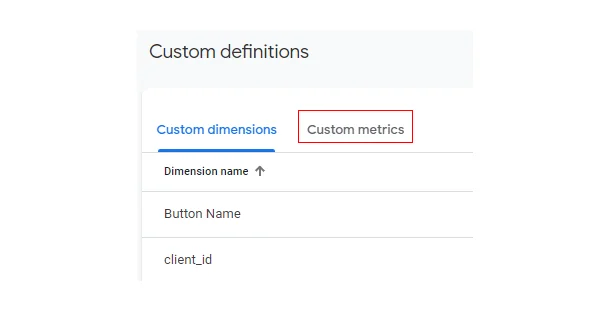
Choose ‘Create’ to start defining your new metric.
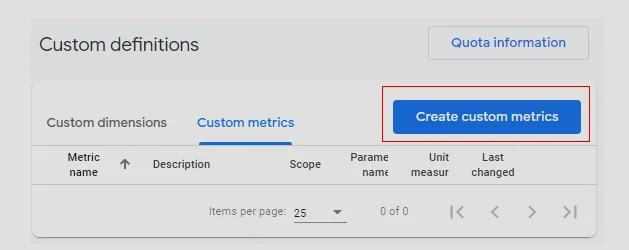
Specify the metric’s name, description, scope, and unit. Ensure that the name is clear and reflects its purpose.
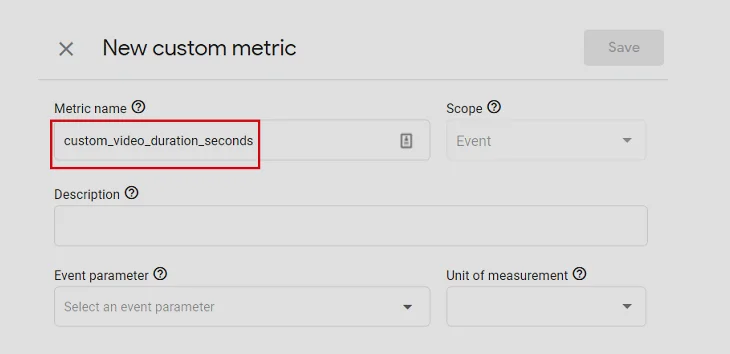
Modify your tracking code or use Google Tag Manager to send the custom metric data to GA4.
Confirm your settings and use Real-times to verify that your custom metric is being recorded.
Requirements and Limitations for Metric Creation
When creating custom metrics in GA4, it is important to be aware of certain requirements and limitations:
- Scope:
- Limits:
- Naming conventions:
Custom metrics can have event or user scopes, determining how data is collected and associated.
GA4 properties have a limit on the number of custom metrics you can create.
Metric names should be unique within a property and follow a consistent naming strategy.
By following this guide and considering the requirements, limitations, and tips for accurate data collection, you can effectively create and utilize custom metrics to enhance your understanding of user interactions on your site.
Best Practices for Naming and Defining Custom Metrics in GA4
GA4 Custom Metrics are invaluable for drilling into your data and getting the insights that matter most to your business. However, adopting a strong foundation in naming and defining these metrics is crucial to leverage their full potential. Following a set of best practices can ensure that your metrics are precise, understandable, and useful for every stakeholder analyzing data.
Importance of a Clear Naming Convention
A clear naming convention is pivotal in maintaining an organized analytics environment. With a standardized approach, you can avoid confusion and make it easier for anyone in your organization to understand each metric. A good naming convention should reflect the metric’s purpose, its scope, and possibly its format to facilitate clear communication and effective data analysis.
Strategies for Ensuring Custom Metrics are Easy to Understand and Use
- Descriptive Names:
- Use Prefixes or Suffixes:
- Standardize Units of Measurement:
- Avoid Ambiguity:
Choose names that clearly describe what the metric is measuring. For example, instead of ‘Metric1’, use ‘VideoCompletionRate.’
Implement a consistent system of prefixes or suffixes that can denote metric types, such as ‘Duration_’ or ‘_Rate,’ to indicate timing or ratio measurements, respectively.
Ensure that the unit of measurement is clear—be it currency, percentages, time, or counts.
Steer clear of vague terms and ensure that every custom metric can be understood without needing additional explanation.
Consistency in Metric Definition
Consistency is key in defining your custom metrics. It involves setting up your metrics so that they always measure the same thing in the same way. Consider the following:
- Use a Consistent Calculation Method:
- Documentation:
- Regular Reviews:
Define and stick to your method for calculating your metric. It ensures comparability over time.
Keep detailed records of each metric’s definition, including the logic behind its construction. This documentation should be accessible to all relevant team members.
Periodically review custom metrics to ensure they are relevant, accurate, and aligned with your business goals.
Following these best practices in naming and defining your GA4 Custom Metrics will enhance the accuracy of your data analysis and support better decision-making processes throughout your organization.
Pro Tip- Implement a clear and consistent naming convention for your GA4 custom metrics using descriptive names and standardized prefixes or suffixes. This approach ensures that metrics are easily understandable and usable for all stakeholders, promoting accurate and efficient data analysis.
Understanding the Scope and Limitations of Custom Metrics
When delving into the intricacies of GA4 Custom Metrics, it’s paramount to comprehend their scope and inherent limitations. These dimensions affect how data gets captured and reported, thus influencing your overall analytics strategy.
The Scope of GA4 Custom Metrics: Per-session, per-user, or per-event
In GA4, custom metrics can be defined with different scopes: per—session, per-user, or per-event. Choosing the right scope is crucial:
- Per-session metrics accumulate data across a single session, providing insights into user behavior.
- Per-user metrics track activity across all sessions by a user, offering a broader understanding of user engagement over time.
- Per-event metrics are tied to specific interactions or events, ideal for granular analysis of user actions.
Impact of Scope on Report Granularity
Understanding the impact of custom metric scope on report granularity is critical. Per-session and per-user metrics may smooth over the fine details of individual interactions. In contrast, per-event metrics provide a sharpened focus on each user action. Selecting the appropriate scope ensures that the custom metrics yield the most relevant insights for your analysis.
Working Within the Limitations of Custom Metrics
GA4 Custom Metrics are incredibly flexible but do come with limitations. The number of custom metrics you can create is capped, and they may not always integrate seamlessly with every standard metric. Planning thoughtfully and prioritizing the metrics that offer the most significant insights for your specific goals is essential.
By understanding these constraints and optimizing within them, you can effectively harness the power of custom metrics in GA4 to enhance your data analytics practice.
Custom Metrics make it easy to tell Google exactly what you want it to track, collect, and even segment in bulk, all the while providing data that’s more relevant and actionable than ever. Custom Metrics can also show you different ways of interpreting your client data as they allow you to divide one metric into another, thereby transforming a default metric from a mere number into a new, custom metric in the form of a rate or percentage.
–agencyanalytics.com
Streamline Your Tracking: Integrating GA4 Custom Metrics with Google Tag Manager
For any digital marketer or analytics professional, the seamless integration of GA4 custom metrics with Google Tag Manager (GTM) is critical in leveraging the full capabilities of data insights. Google Tag Manager acts as a conduit, efficiently transmitting customized data points to Google Analytics 4. The value of comprehensive tracking is amplified when these custom metrics reveal users’ unique interactions with your website or app.
How does Google Tag Manager interact with GA4 Custom Metrics?
Google Tag Manager responds to specific triggers within your website or application’s code and sends information to GA4. When you define custom metrics in GA4, Tag Manager can be configured to capture the exact information you seek, from the number of file downloads to the interaction times on a video. This hands-on control in measurement fosters a data-driven understanding of user behavior.
Debugging and Validating Custom Metric Data Using GTM
Google Tag Manager is equipped with built-in tools like Preview mode, which allows you to test and validate your custom metrics before they go live. Verifying that the tags are firing correctly and the data appears as expected in GA4 is crucial. Regular auditing of your GTM implementation enforces reliable and error-free data collection.
Analyzing Data with GA4 Custom Metrics
Unlocking the full potential of GA4 Custom Metrics involves data collection and the critical task of analysis. Understanding how to dissect and interpret the data you gather enables you to transform mere numbers into actionable insights for your business. Let’s delve into some proven techniques for analyzing your custom metrics effectively.
Techniques for Filtering and Segmenting Data Using Custom Metrics
Effective data analysis begins with organization. By filtering and segmenting your data, you can isolate the variables that matter most to your business objectives. With GA4’s powerful custom metrics, you can create segments that reflect nuanced user behaviors or transactional details, leading to deeper insights. Recognizing patterns within these segments will guide your strategy moving forward.
Interpreting Custom Metrics in the Context of Site Performance
Each custom metric in GA4 provides a snapshot of a specific interaction or behavior on your site. However, the broader picture emerges when you interpret these metrics within the context of your overall site performance. Are your custom metrics correlating with improved user engagement or increased conversion rates? By identifying these correlations, you can tailor your site and service to foster positive outcomes.
Leveraging Custom Metrics in Data-Driven Decision-Making
The power of custom metrics is fully realized when used to drive strategic decisions. Data-driven decision-making puts empirical evidence at the heart of your business’s strategic moves. Whether adjusting marketing campaigns, optimizing user experience, or refining your product offerings, GA4 Custom Metrics acts as your compass, ensuring each decision is informed by reliable data.
- Utilize custom metrics to pinpoint strengths and areas for improvement.
- Analyze customer journeys through unique segments to identify conversion paths.
- Make informed budget allocations based on data trends indicated by custom metrics.
In conclusion, GA4 Custom Metrics are not just numbers to report; they’re the foundation of a sophisticated analytical process that drives growth. As you delve into GA4’s analysis features, remember that each data point is a stepping stone to deeper understanding and more informed decision-making.
Mastering Reporting and Visualization of GA4 Custom Metrics
GA4 custom metrics are about gathering and effectively presenting data to garner insights and drive decision-making. Properly reporting and visualizing these metrics in Google Analytics 4 can be the difference between data clutter and actionable insights.
Crafting Informative and Actionable GA4 Reports with Custom Metrics
GA4’s interface allows for a flexible approach to data analysis, starting with creating informative reports. Here’s how to ensure your reports are insightful:
- Align your reports with specific business goals.
- Utilize custom metrics to measure the performance indicators that matter most to your strategy.
- Customize your reports to reflect the user journey specific to your digital presence.
Integrating Custom Metrics into Dashboards for Real-Time Visualization
The dynamic dashboards within GA4 serve as mission control for real-time visualization. To integrate custom metrics into dashboards:
- Carefully determine which custom metrics provide real-time.
- Design the dashboard layout to prioritize important metrics and organize them for quick comprehension.
- Take advantage of real-time monitoring of campaign performances and website engagement as they happen.
Sharing and Exporting Data for Collaborative Analysis
Analysis can be a collective effort, and GA4 accommodates this with robust sharing and exporting features:
- Use GA4’s “Share” function to distribute custom reports to your team or stakeholders for collaborative insights.
- Export custom metrics and reports into formats like Google Sheets or CSV for further analysis or presentation purposes.
- Ensure that everyone involved understands the context and definitions of the custom metrics to maintain data consistency and integrity.
In conclusion, the custom metrics in GA4 become truly powerful when effectively reported and visualized. It illuminates the path to achieving business objectives and fosters a data-centric culture within your organization. Embrace GA4’s capability to customize every aspect of your analytics reports and dashboards, gather data, and tell a story that informs strategic decisions.
Conclusion!
GA4 Custom Metrics are key to unlocking an unparalleled understanding of user behavior and site performance. This article delves into the core advantages and intricacies of integrating custom metrics into your Google Analytics 4 strategy.
Harnessing Actionable Insights
Incorporating custom metrics allows you to mold Google Analytics to fit your unique business needs specific to your industry, equipping you with tailored insights for data-driven decision-making. The ability to go beyond standard metrics offers a competitive edge. It fosters a deeper comprehension of the factors and services that impact your online presence.
Advanced Site Analysis at Your Fingertips
We have explored the importance of custom metrics and how they enable advanced site analysis. It is now your turn to implement these bespoke indicators and leverage them to understand your digital landscape comprehensively. Remember, the effectiveness of your analytics rests on the quality and relevance of your metrics.
Stay Ahead with Continuous GA4 Evolutions
As with all things in the digital realm, the landscape is ever-evolving. Stay abreast of the latest updates and developments in GA4 to ensure that your data analysis remains cutting-edge. The future of analytics is bright, with continuous advancements paving the way for even more refined and precise measurement capabilities.
Don’t let invaluable data slip through the cracks. Embrace the power of GA4 Custom Metrics and reshape how you view your website’s analytics. Whether you are just starting or looking to refine existing metrics, the time to act is now. Seek additional resources or professional services to ensure your GA4 setup is fully optimized for today’s data-driven environment.
- Implement custom metrics to gain deeper insights into your site’s user behavior.
- Customize your analytics to serve your specific business objectives.
- Stay informed about GA4 updates to maintain a leading edge in data analysis.
Do you Need better visibility into your business metrics and KPIs for enhanced analytical capabilities? Partner with DiGGrowth for unparalleled analytical excellence.
Write to us at info@diggrowth.com to get started.
Citations
https://support.google.com/analytics/answer/14240153?hl=en
https://agencyanalytics.com/blog/google-analytics-4-custom-metrics
Ready to get started?
Increase your marketing ROI by 30% with custom dashboards & reports that present a clear picture of marketing effectiveness
Start Free Trial
Experience Premium Marketing Analytics At Budget-Friendly Pricing.

Learn how you can accurately measure return on marketing investment.
How Predictive AI Will Transform Paid Media Strategy in 2026
Paid media isn’t a channel game anymore, it’s...
Read full post postDon’t Let AI Break Your Brand: What Every CMO Should Know
AI isn’t just another marketing tool. It’s changing...
Read full post postFrom Demos to Deployment: Why MCP Is the Foundation of Agentic AI
A quiet revolution is unfolding in AI. And...
Read full post postFAQ's
To use custom metrics in GA4, you must first define them in your GA4 property settings. Once defined, you can implement them in your tracking code or through Google Tag Manager to collect specific data points that align with your business goals. Finally, you can analyze these custom metrics in your GA4 reports to gain deeper insights into user behavior and site performance.
GA4 properties allow for up to 50 custom metrics per property. This limit includes both event-scoped and user-scoped custom metrics.
Yes, you can create calculated metrics in GA4. Calculated metrics are user-defined metrics that are derived from existing metrics using formulas. These custom calculations allow you to create specialized data points tailored to your analytical requirements.
Custom dimensions and metrics are user-defined data points in Google Analytics but serve different purposes. Custom dimensions collect additional information about users or sessions, such as user type or duration. On the other hand, custom metrics track numerical data related to user interactions or behaviors, such as video plays or revenue.
Custom metrics in GA4 are user-defined data points that allow you to track specific numerical measurements related to user interactions or behaviors on your website or app. They provide flexibility in data collection, enabling you to gather insights tailored to your unique business goals and objectives.


